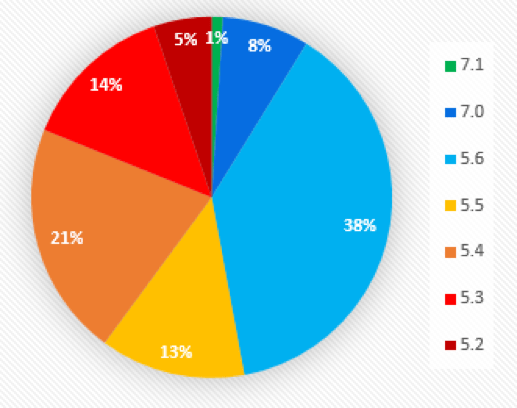WordPress has a lot going for it when it comes to optimizing your website for search. Some CMS platforms can leave you frustrated with their lack of features or flexibility but there’s a reason roughly 60% of all websites are on WordPress – it just works. There are some understandable criticisms of course, your site code can quickly get bloated by themes and plugins that really slow down page speeds. I was really encouraged to see that Google has dedicated an engineering team to helping WordPress accelerate the development of their ecosystem with a focus on performance and mobile experience. With that said page speed is just one potential issue you can run across with your website. Here’s 4 common SEO mistakes on WordPress and how you can avoid them.
1. Set Permalinks To Avoid Ugly URL’s
Your url structure still matters when it comes to maximizing search visibility for your web pages. It’s a best practice to include target keywords so that your page makes sense to search engines but it’s arguably even more important that your url’s make sense to users. If I’m searching for the best colorful socks on Google I’m probably more inclined to click on something that looks like sockshop.com/5-best-colorful-socks-in-2018/ as opposed to sockshop.com/?p=132.
Even if you don’t care for colorful socks you likely see my point. Under settings > permalinks in your WP dashboard you can edit your permalink settings to determine a structure that makes the most sense for your business or blog.
2. Your Image Attachment URL’s Are Being Indexed
Perhaps you’ve noticed some strange url’s showing in the search results for your website and they just lead to a page with a single image. What the heck is going on? By default WordPress creates an entirely new page for each image that you insert into a post and that new page is called an attachment url. Unless you’re a photographer or have some reason to want to share those individual images this feature probably has zero value for you and could even be detrimental. If your attachment url starts to rank potential visitors might end up landing on your image page instead of your actual post where you want them and that simply won’t do. Some search experts feel there could be some duplicate content issues here as well so how do you fix it?
I recommend installing the Yoast SEO plugin because by default it will redirect those image url’s back to the original post and solve your problem just like that. The issue can also be remedied by editing your theme files but I’d recommend working with an experienced developer before you attempt something like that.
3. You Didn’t Create Or Submit An XML Sitemap
Ok sure, a sitemap might not be 100% necessary to get your pages indexed but why mess around? An xml sitemap is essentially a large map of your pages, posts, and media so search engines know which pages you want indexed and included in the search results. Again, I recommend Yoast to create your sitemap and if you’ve installed the plugin you’ll find your sitemap at yoursite.com/sitemap_index.xml. You can easily choose to include or exclude various content types like pages, posts, portfolio etc.. and then you can submit your sitemap to popular search engines using Google Search Console or Bing Webmaster Tools.
4. You Forgot Open Graph Tags For Social Media
Here’s yet another issue you can address with the Yoast SEO plugin. Seriously, if you have a WordPress site then go download this plugin right now. The impact of social signals on rankings is debatable but there’s no question that social platforms can help bring more traffic to your website. Having the right image, title, and descriptions displayed when your web pages are shared on platforms like Facebook and Twitter can easily be the difference in getting a new user to your site.
Luckily, Yoast can handle it for you right out of the box. The open graph meta feature is enabled by default so the featured image, title, and description you set for your page will automatically be used on social channels as well.
Summary
If you want to build an attractive website and grow your traffic using search engine optimization then WordPress is an excellent choice. By avoiding these 4 common mistakes and maintaining an overall set of seo best practices for your site you should be well on your way.
[su_note note_color=”#e2e2e2″]Patrick Leonard is the owner at Brighter Digital, an Edmonton SEO Agency that specializes in growing customers and revenue for small to medium sized businesses.[/su_note]