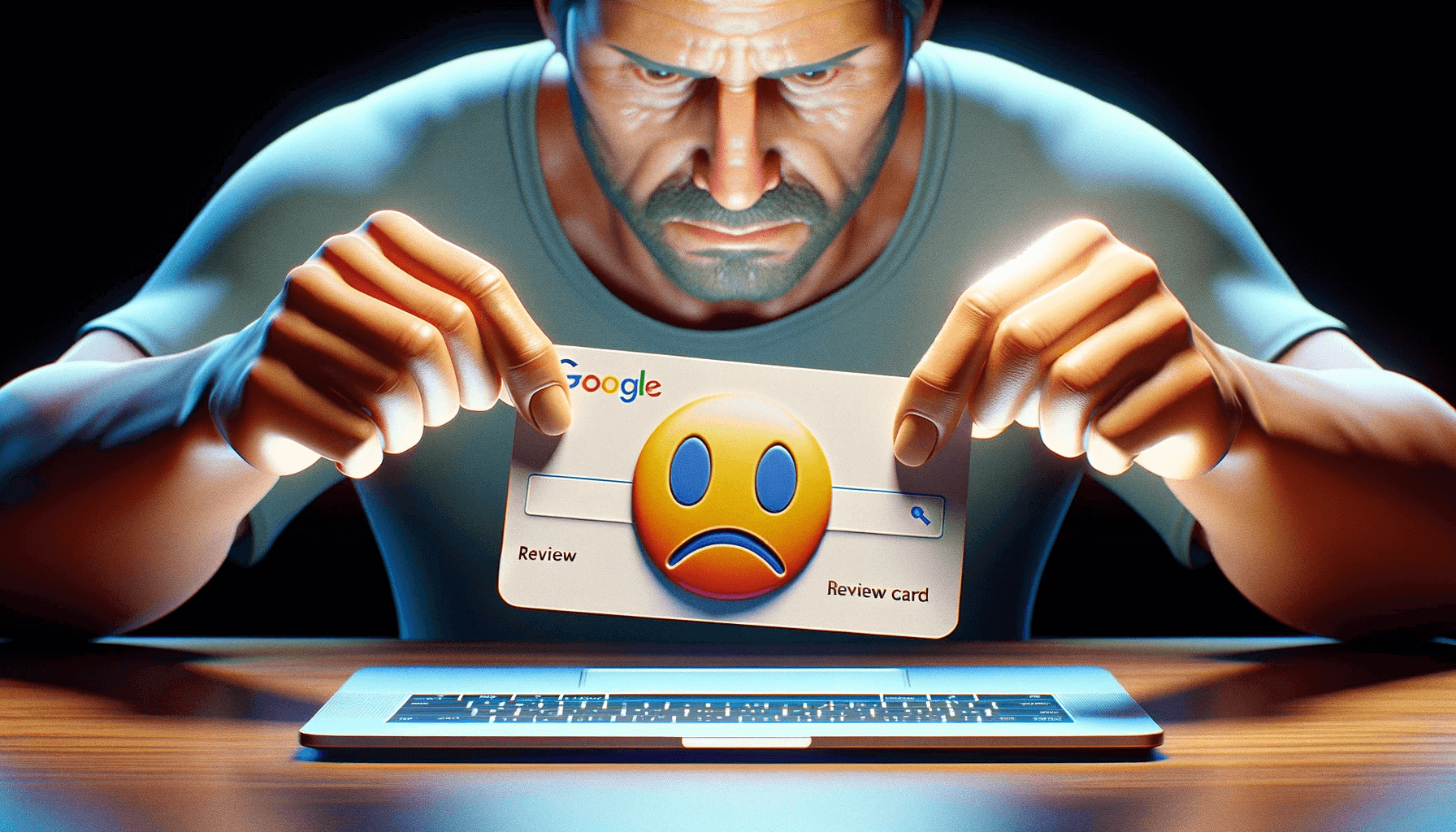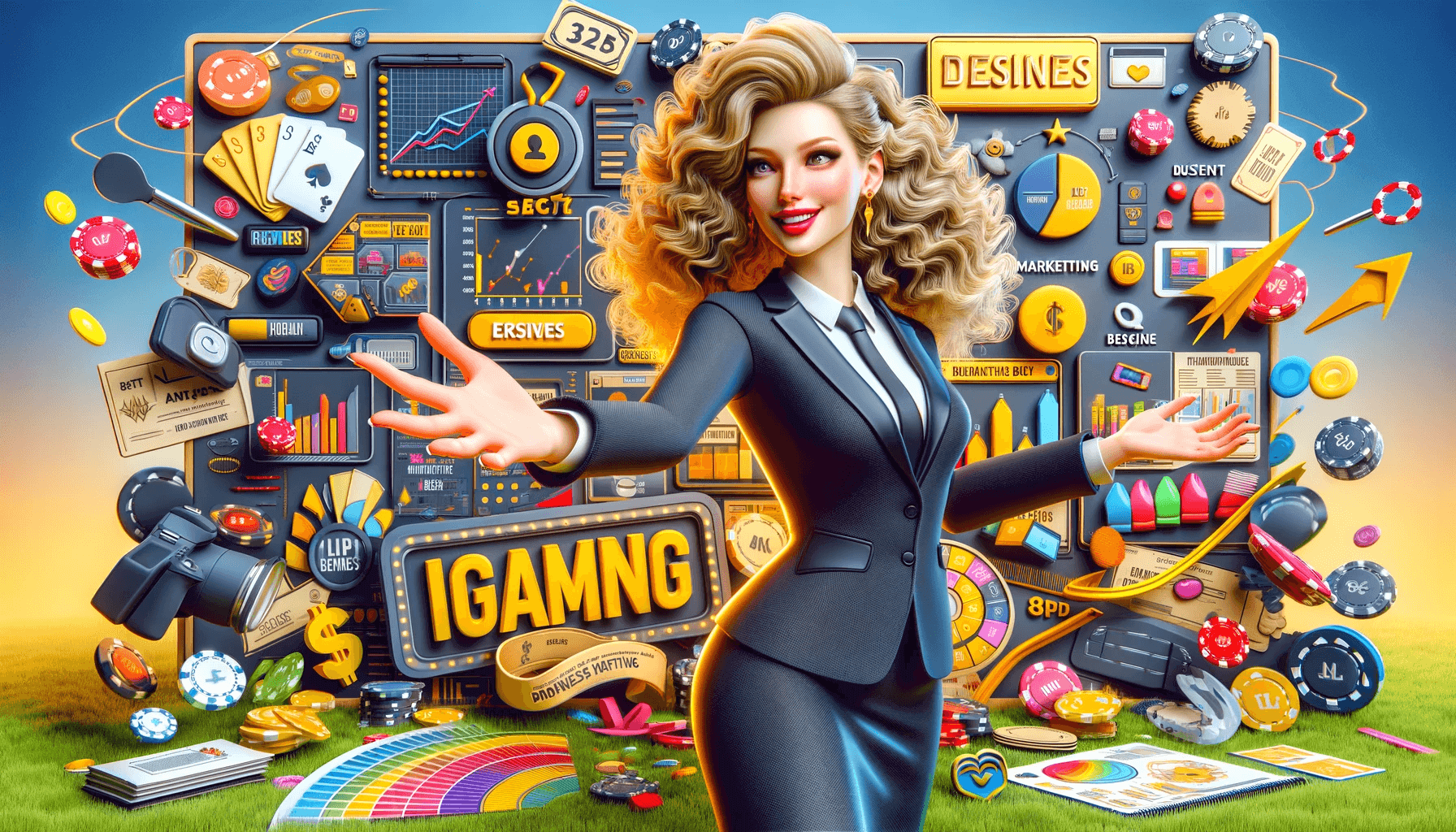You are a designer looking to take your skills to the next level. You’ve heard about AutoCAD, but you’re not sure what it is or if it’s worth your investment. Let’s explore what AutoCAD is and why it’s still relevant in 2024.
AutoCAD is a software tool used for computer-aided design (CAD) and drafting. It allows designers to create 2D and 3D drawings with precision and efficiency, making it an essential tool in the design industry.
AutoCAD offers a range of features, including customizable toolsets, automated tasks, collaboration tools, and advanced rendering capabilities. With its user-friendly interface and extensive documentation, AutoCAD is easy to learn and use for both beginners and experienced designers.
Key Takeaways
- AutoCAD is a software tool used for computer-aided design and drafting.
- It allows designers to create 2D and 3D drawings with precision and efficiency.
- AutoCAD offers customizable toolsets, automation, collaboration tools, and advanced rendering capabilities.
- It has a user-friendly interface and extensive documentation, making it easy to learn and use for both beginners and experienced designers.
Understanding AutoCAD: A Comprehensive Overview
If you’re new to AutoCAD, you may be wondering how it works and what makes it such a powerful tool for designers. To put it simply, AutoCAD is a software program used for computer-aided design (CAD) and drafting. It allows you to create 2D and 3D drawings, with precision and accuracy that are unmatched by traditional drawing methods.
One of the key features of AutoCAD is its user-friendly interface, which allows you to create complex designs with ease. With its extensive library of tools and functions, you can quickly and easily manipulate and edit your drawings, saving you time and allowing you to focus on the creative process.
But beyond its impressive functionality, AutoCAD offers a range of benefits for designers. For one, it allows for greater efficiency and productivity, as you can easily make changes to your designs without having to start from scratch. It also allows for greater accuracy and precision in your work, ensuring that your designs meet the highest standards of quality.
AutoCAD can be used in a wide range of design scenarios, from architecture and engineering to product design and manufacturing. Its versatility and adaptability make it an essential tool for any designer looking to take their work to the next level.
AutoCAD Tutorial: Getting Started
If you’re new to AutoCAD, getting started can seem daunting. But with a little bit of guidance, you’ll be creating impressive designs in no time. Some of the key features and functions you’ll want to familiarize yourself with include:
- The command line, which allows you to enter commands and manipulate your drawings
- The toolbar, which houses many of the program’s most commonly used tools
- The drawing area, where you’ll create your designs
- The viewports, which allow you to view your designs from different angles and perspectives
Once you’ve mastered these basics, you can start exploring the more advanced features and functions of AutoCAD. From creating 3D models to using blocks and templates, the possibilities are virtually endless.
Overall, AutoCAD is an essential tool for any designer looking to take their work to the next level. Its intuitive interface, versatility, and powerful functionality make it a must-have for any creative professional. So why wait? Embrace the power of AutoCAD today and take your designs to new heights of success.
Exploring AutoCAD Tools and Functions
AutoCAD is a powerful design software that offers a variety of tools and functions to help you create stunning 2D and 3D designs. Here are some of the key tools you can use:
AutoCAD 2D Tools
If you’re working on a 2D design, AutoCAD has a range of tools to help you create precise drawings and annotations. Some of the most commonly used 2D tools include:
| Tool | Description |
|---|---|
| Line | Draws a straight line between two points. |
| Circle | Creates a circle of a specific radius. |
| Rectangle | Draws a rectangle of specific dimensions. |
| Text | Adds text to your drawing. |
AutoCAD 3D Tools
If you’re creating a 3D design, AutoCAD offers a range of tools to help you create realistic and precise models. Some of the most commonly used 3D tools include:
| Tool | Description |
|---|---|
| Extrude | Creates a 3D object from a 2D shape by pulling it upwards. |
| Revolve | Creates a 3D object by rotating a 2D shape around an axis. |
| Boolean Operations | Allows you to combine or subtract 3D objects to create complex shapes. |
| Lights and Materials | Enables you to add lighting and texture to your 3D models to make them more realistic. |
With these powerful tools, AutoCAD can help bring your design ideas to life. Whether you’re working on a complex 3D model or a precise 2D drawing, AutoCAD’s tools and functions can help you achieve your creative vision with ease.
The Evolution of AutoCAD: A Look Into the Future
AutoCAD has come a long way since its release in the 1980s. Over the years, it has evolved to meet the changing needs of the design industry, and it continues to be a leading software in the field.
One of the most significant updates to AutoCAD was the introduction of 3D modeling capabilities, which revolutionized the way designers approach projects. With AutoCAD, users can now create complex 3D designs with ease, saving time and enhancing creativity.
Looking ahead to the future, there is no doubt that AutoCAD will continue to evolve. As technology advances and the demands of the industry change, AutoCAD will adapt to meet these needs. We can expect to see even more advanced features and capabilities in the years to come.
One area in which AutoCAD is likely to see growth is in the realm of artificial intelligence (AI). With AI, designers can automate repetitive tasks and streamline their workflows, saving time and improving efficiency. AutoCAD is already incorporating AI in certain features, and we can expect to see more of this in the future.
In addition to AI, AutoCAD will likely continue to prioritize collaboration and cloud-based capabilities. As more teams work remotely and across different locations, the ability to work on projects together in real-time becomes increasingly important. AutoCAD’s cloud-based functionality makes collaboration easier than ever before.
Overall, the future of AutoCAD looks bright. With its adaptability and commitment to innovation, it will continue to be a go-to software for designers across industries.
AutoCAD vs. Competitors: What Sets It Apart?
There’s no denying it: the design industry is becoming increasingly competitive. With so many software options available, it can be challenging to determine which one is the best fit for you. However, AutoCAD stands out from the crowd as a leading choice for professionals in the field.
What sets AutoCAD apart from its competitors? For starters, its versatility. AutoCAD offers a range of powerful tools and functions that make it suitable for a variety of design scenarios. Whether you work in architecture, engineering, or manufacturing, this software can meet your needs.
In addition, AutoCAD’s 2D and 3D design capabilities provide unparalleled flexibility. You can visualize your designs in a three-dimensional workspace and produce detailed 2D drawings with ease. Plus, the software’s cloud integration means you can collaborate with team members in real-time from anywhere in the world.
Another advantage of AutoCAD is its user-friendly interface. Whether you’re a seasoned pro or just starting out, the software’s intuitive navigation makes it easy to learn and use. Additionally, Autodesk’s commitment to ongoing updates and improvements means that AutoCAD is continually evolving to meet the changing needs of the industry.
Simply put, AutoCAD is the industry standard for a reason. Its powerful features, flexible design options, and user-friendly interface make it a top choice for professionals looking to take their design game to the next level.
The Impact of AutoCAD on Design Industries
If you’re working in the design industry, chances are you’re already familiar with AutoCAD. This powerful software has been an essential tool for architects, engineers, and manufacturers for decades, revolutionizing the way they work and pushing the boundaries of what’s possible. But what are the specific ways in which AutoCAD has impacted these industries? Let’s take a look.
For architects, AutoCAD has made it possible to create complex plans and designs with ease, streamlining workflows and allowing for greater accuracy and precision. With its 2D and 3D design capabilities, the software has become an indispensable tool for creating everything from floor plans to building elevations, helping architects to visualize their projects in detail and make informed decisions about design choices.
Similarly, engineers have come to rely on AutoCAD for its ability to simulate and test designs before they’re built, saving time and money in the long run. With its powerful analytic tools and visualization capabilities, the software has made it possible to identify potential problems and troubleshoot issues before they become costly mistakes.
For manufacturers, AutoCAD has been a game-changer, allowing them to create complex machinery and parts with unparalleled precision and accuracy. With its support for 3D printing and other advanced manufacturing techniques, the software has enabled manufacturers to push the boundaries of what’s possible, creating custom components and products that would have been impossible to produce just a few decades ago.
What You Can Learn From AutoCAD’s Impact
As you can see, AutoCAD has had a significant impact on the design industry, transforming the way professionals work and pushing the boundaries of what’s possible. But what can you learn from this impact? Simply put, it’s that embracing cutting-edge technology is essential to staying competitive in today’s world. By incorporating tools like AutoCAD into your workflow, you can streamline your processes, improve your accuracy and precision, and stay ahead of the curve in your industry.
So if you haven’t already, it’s time to start exploring the world of AutoCAD and all the benefits it has to offer. Whether you’re an architect, engineer, or manufacturer, this powerful software has something to offer, helping you to take your work to the next level and achieve greater success in your field.
AutoCAD: Empowering Your Design Game
Are you ready to take your design game to the next level? Look no further than AutoCAD software. With its cutting-edge features and versatile capabilities, AutoCAD has become a go-to choice for professionals across various industries.
Whether you’re an architect, engineer, or manufacturer, AutoCAD can streamline your workflows and enhance your creativity. With its user-friendly interface and comprehensive toolset, you’ll be empowered to tackle even the most complex design tasks with ease.
AutoCAD’s 2D and 3D design capabilities offer unparalleled flexibility, allowing you to bring your ideas to life in a dynamic, immersive way. Plus, with its powerful visualization tools, you can easily communicate your designs to clients and stakeholders.
But it’s not just about aesthetics. AutoCAD’s precision and accuracy are unmatched, ensuring that your designs are flawless and functional. Plus, with its seamless integration with other Autodesk software, you can take advantage of a complete design ecosystem to optimize your workflows and increase your productivity.
So, what are you waiting for? Embrace the power of AutoCAD and take your design game to the next level. With AutoCAD software, the possibilities are endless.
The Future of AutoCAD: What to Expect in 2024
If you’re a designer who uses AutoCAD, you’re likely already aware of the software’s constantly evolving nature. AutoCAD has come a long way since its inception in 1982 and continues to adapt to meet the changing needs of designers across industries.
So what can we expect from AutoCAD in the future, specifically in 2024? For starters, we can anticipate even more advanced 3D modeling and visualization capabilities, allowing for more complex and immersive design experiences. AutoCAD will also likely incorporate more AI-driven features, such as automation and machine learning, streamlining workflows and increasing productivity.
Another potential development is increased integration with other design software and tools, allowing for even greater collaboration and cross-functionality within design teams. We can also expect continued improvements to the user interface and overall user experience, making AutoCAD even more intuitive and user-friendly.
But perhaps the most exciting aspect of AutoCAD’s future is its potential to push the boundaries of what’s possible in the design industry. As the software continues to advance, designers will be empowered to create even more innovative and groundbreaking designs across a range of industries and applications.
By embracing AutoCAD and staying up-to-date with its latest developments, you’ll be at the forefront of this exciting evolution. Your designs will be more sophisticated, more efficient, and more impactful than ever before. So don’t hesitate to embrace the power of AutoCAD and take your design game to the next level.
AutoCAD Tutorial: Getting Started with the Basics
If you’re new to AutoCAD, it can feel overwhelming at first. But fear not – with a little guidance, you’ll be on your way to creating stunning designs in no time! Here’s a beginner’s guide to help you get started:
Step 1: Familiarize Yourself with the Interface
The first thing you’ll notice when opening AutoCAD is its interface. Spend some time exploring the different menus, panels, and tools. Familiarizing yourself with the interface is crucial to finding your way around the software.
Step 2: Master the Basic Tools
AutoCAD has a vast array of tools, but you don’t need to master all of them to get started. Begin with the basics, such as lines, circles, and arcs. Take the time to understand each tool’s function and how it can contribute to your designs.
Step 3: Learn the Keyboard Shortcuts
Using keyboard shortcuts can greatly improve your efficiency when working in AutoCAD. Some essential shortcuts include “L” for line, “C” for circle, “M” for move, and “Z” for zoom. Memorize these shortcuts to speed up your workflow.
Step 4: Practice, Practice, Practice
Practice makes perfect, and this applies to AutoCAD too. Spend time creating basic designs and experimenting with different tools and functions. The more you practice, the more confident you’ll become with the software.
Remember, learning AutoCAD takes time and patience. Don’t get discouraged if you don’t pick it up right away. With dedication and practice, you’ll soon be creating stunning designs with ease!
Mastering AutoCAD: Advanced Techniques and Tips
Congratulations, you’ve grasped the basics of AutoCAD! Now it’s time to elevate your skills and optimize your design process. Whether you are an architect, engineer or designer, mastering AutoCAD can significantly improve your workflow and productivity. Here are some advanced techniques and tips to take your AutoCAD skills to the next level.
1. Utilize AutoCAD’s Command Line
The Command Line in AutoCAD is a powerful tool. By using its various features, you can speed up your work processes and save time. To access the Command Line, simply type “Command” in the search bar or press Ctrl + 9. Once open, it allows you to type in commands or use shortcuts to perform specific functions. For example, you can type “L” to draw a line, “C” for a circle, or “E” for an ellipse. By mastering the Command Line, you can complete tasks more efficiently and keep your workflow uninterrupted.
2. Customize Your User Interface
Customizing your user interface can be a game-changer in terms of productivity. AutoCAD allows you to create a customized workspace that suits your preferences. You can combine frequently used tools and features into one tab, creating an efficient and personalized setup. To customize your interface, right-click on the menu bar and select “Customize User Interface.” From there, you can drag and drop tools and commands to create a unique workspace that fits your needs.
3. Use Dynamic Blocks
Dynamic Blocks are predefined blocks that can be modified in various ways, saving you significant time and effort in the design process. By utilizing Dynamic Blocks, you can create a single block that can be modified into different variations, rather than creating multiple blocks from scratch. For example, you can create a Dynamic Block of a door that can be stretched or rotated to fit different sized spaces. To learn more about using Dynamic Blocks, check out the AutoCAD tutorial videos or visit the Autodesk Knowledge Network.
4. Create Attributed Blocks
Attributed Blocks are blocks that contain specific properties such as texts and values, making it easier to track and modify information. By using Attributed Blocks, you can quickly add annotations, dimensions, and other important information to your design. For example, you can create a block of a table with each cell containing unique attributes such as name, value and notes. To create an Attributed Block, simply select the block, choose “Define Attributes” and follow the prompts.
5. Master the Hatch Tool
The Hatch Tool is one of AutoCAD’s most powerful features for adding texture and shading to your drawings. By mastering the Hatch Tool, you can create complex patterns and gradients that enhance the visual impact of your design. To use the Hatch Tool, simply select the area you want to fill and choose a hatch pattern or create your own. You can also adjust the color, transparency and scale of the hatch to achieve your desired effect. To learn more about using the Hatch Tool, explore the tutorials and resources available on the Autodesk website.
6. Utilize AutoCAD’s Shortcut Keys
AutoCAD offers a range of shortcut keys that can streamline your workflow and save you time. By using shortcut keys, you can perform functions without having to navigate through menus and options. For example, you can use Ctrl + Z to undo a mistake, Ctrl + C to copy an object, or Ctrl + V to paste it. By familiarizing yourself with these shortcut keys, you can significantly improve your efficiency and productivity.
7. Stay Updated with AutoCAD’s Latest Features
AutoCAD is constantly evolving and adding new features to enhance its functionality and capabilities. To stay ahead of the curve and remain competitive, it’s important to stay updated with the latest features and updates. Visit the Autodesk website or follow their social media channels to stay informed on the latest developments in AutoCAD. By staying updated, you can take advantage of new tools and features that can improve your workflow and elevate your designs.
By mastering these advanced techniques and tips, you can take your AutoCAD skills to the next level and achieve your design goals with greater efficiency and creativity. Keep exploring the AutoCAD tutorials and resources to discover more tips and tricks for optimizing your design process.
Conclusion: Embrace the Power of AutoCAD for Design Success
You now have a comprehensive understanding of what AutoCAD is and how it can benefit your design projects. By incorporating AutoCAD into your workflow, you will be able to streamline your design process and create high-quality, precise designs efficiently.
AutoCAD’s wide range of features, tools, and functions enable you to take your design game to a whole new level. Its adaptability and potential for growth make it a reliable software that will continue to be an industry leader for years to come.
By using AutoCAD, you will be able to enhance your creativity and bring your ideas to life. Its impact on various design industries, such as architecture, engineering, and manufacturing, cannot be ignored.
Now is the time to start mastering AutoCAD and incorporating it into your design workflow. With its powerful capabilities and user-friendly interface, you will be able to produce top-notch designs in no time.
So what are you waiting for? Embrace the power of AutoCAD for design success today and take your designs to new heights!
FAQ
Q: What is AutoCAD?
A: AutoCAD is a computer-aided design (CAD) software that allows designers and engineers to create precise 2D and 3D drawings, models, and visualizations.
Q: Will I still need AutoCAD in 2024?
A: Absolutely! AutoCAD continues to be an essential tool in the design industry, offering powerful features and unmatched versatility that can greatly enhance your design workflow.
Q: What are the key features of AutoCAD?
A: AutoCAD offers a wide range of features, including advanced drafting tools, intelligent dimensioning, 3D modeling capabilities, and collaborative design functionality.
Q: How can AutoCAD benefit designers?
A: AutoCAD can greatly improve your efficiency as a designer, streamline your workflows, and enhance your creativity by providing intuitive tools and comprehensive functionality.
Q: What are some common uses of AutoCAD?
A: AutoCAD is widely used in various design industries, such as architecture, engineering, and manufacturing, for tasks including drafting, modeling, visualization, and documentation.
Q: What sets AutoCAD apart from its competitors?
A: AutoCAD stands out from its competitors with its robust feature set, industry-standard compatibility, wide user community, and continuous updates and developments.
Q: How has AutoCAD impacted design industries?
A: AutoCAD has revolutionized design industries by providing efficient and accurate design solutions, enabling faster project completion and pushing the boundaries of creativity and innovation.
Q: How can AutoCAD empower my design game?
A: AutoCAD empowers designers by providing powerful tools, streamlined workflows, and an intuitive interface, allowing you to produce high-quality designs with ease and precision.
Q: What can we expect from AutoCAD in 2024?
A: AutoCAD is expected to continue evolving with advancements in technology, offering more advanced tools, enhanced collaboration features, and improved integration with other design software.
Q: How do I get started with AutoCAD?
A: To get started with AutoCAD, familiarize yourself with the basic tools and functions, such as creating and editing drawings, using layers and blocks, and applying dimensions.
Q: How can I master AutoCAD and improve my skills?
A: To master AutoCAD, explore advanced techniques and tips, such as using parametric modeling, customizing the interface, creating dynamic blocks, and utilizing advanced rendering options.