If you’re reading this, chances are you’re trying to decide between using spreadsheets or databases. Well, fear not: I’m here to help you make an informed decision that suits your needs.
Before we dive into the features and advantages/disadvantages of both spreadsheet and database software, let’s first get a good understanding of what they are and how they differ.
Spreadsheet vs Database Software
| Feature | Spreadsheet Software 📊 | Database Software 🗄️ |
|---|---|---|
| Data Structure 🏗️ | Rows and Columns (Tabular) | Tables, Records, and Fields |
| Data Volume 📈 | Limited (Millions of rows) | Virtually Unlimited |
| Data Relations 🧩 | Manual, via Lookup Functions | In-built (Primary/Foreign keys) |
| Scalability 📏 | Limited | High |
| User Access Control 🛡️ | Basic | Advanced, Role-based |
| Multi-user Editing 👥 | Limited (Conflicts often arise) | Optimized for Concurrent Access |
| Search Capabilities 🔍 | Basic Search and Filters | Complex Queries |
| Automation 🤖 | Macro-based | Scripting, Stored Procedures |
| Data Integrity ✔️ | Prone to Errors | High Integrity |
| Complexity 🤔 | Easy to use | Requires Technical Skills |
| Reporting 📊 | Basic Charts and Pivot Tables | Advanced Reporting |
| Speed ⚡ | Fast for Small Data Sets | Fast, Optimized for Large Data |
| Data Import/Export 🔄 | CSV, XML, Manual Copy/Paste | SQL, XML, API-based |
| Backup and Recovery 💾 | Manual/Auto-save | Scheduled Backups, Transaction Logs |
| Mobile Access 📱 | Limited (depends on software) | Generally Available |
| Real-time Update 🕒 | Depends on Software | Generally Available |
| Cost 💵 | Free to Moderate | Moderate to High |
Key Takeaways
- Comparing spreadsheet and database software features is crucial in understanding their unique traits.
- Spreadsheets and databases serve different purposes.
- We will discuss the strengths and weaknesses of each software in detail.
Understanding Spreadsheets and Databases
Ah, spreadsheets and databases. Two of my favorite tools for managing data (yes, I know that might make me sound a bit nerdy). But before we dive into the nitty-gritty details of their features, let’s first understand what they are and their most common use cases.
Spreadsheets are like digital grids that allow you to enter and organize data in a tabular format. They’re intuitive and user-friendly, making them a popular choice for managing small to medium-sized datasets. Use cases for spreadsheets include budgeting, inventory management, and simple project tracking.
Databases, on the other hand, are specifically designed to store and manage large datasets efficiently. They’re more complex than spreadsheets, but offer more advanced querying capabilities and data normalization. Databases are ideal for managing customer data, online transaction processing, and scientific research.
Now let’s talk about data storage. Spreadsheets are file-based, which means that the data is stored in a single file on your computer. This makes them easy to send and share with others, but can also lead to issues with version control and file corruption. Databases, on the other hand, are server-based. They store data in a more centralized location, making managing multiple users easier and ensuring data consistency.
Features of Spreadsheets
As a lifelong fan of spreadsheet software, I must admit that one of the best things about it is its user-friendly interface. What’s not to love about a grid of rows and columns that let you input and organize data in a snap? But spreadsheets offer more than just a pretty face. Their formula-based calculations enable you to perform quick and easy data analysis, making them perfect for small projects and simple data management.
Customizable data organization is another ace up the spreadsheet’s sleeve. You can sort, filter, and format your data in countless ways with just a few clicks. Plus, you can add functions and macros to automate repetitive tasks, saving you precious time and effort. However, spreadsheets can also be a double-edged sword. Their simplicity can quickly turn into complexity when dealing with large datasets or complex formulas. And let’s not forget the risk of human error when manually inputting or copying data.
| Advantages of Spreadsheets | Disadvantages of Spreadsheets |
|---|---|
| Easy to use and learn | Limited data storage capacity |
| Customizable data organization | Not suitable for complex data relationships |
| Formula-based calculations | Prone to human error |
In conclusion, spreadsheets are fantastic for simple data management, especially when dealing with smaller projects. They offer an intuitive interface, customizable data organization, and simple formula-based calculations. However, they fall short when it comes to handling larger datasets or complex data relationships, making them less suitable for more advanced projects.
Features of Databases
Alright, ladies and gents, let’s dive into the world of databases. They might not sound quite as exciting as spreadsheets, but trust me, once you see what they’re capable of, you’ll never look back.
So, what makes databases so special? For starters, they’re built to handle massive amounts of data. If you’ve got a ton of information to manage, a database is the way to go. They’re also designed to reduce data redundancy through a process called normalization. Basically, this means that the data is organized in a logical, efficient manner, making it easier to work with.
But wait, there’s more! Databases offer advanced querying capabilities that allow you to retrieve specific data based on a wide range of criteria. This means you can quickly and easily search through large amounts of data to find exactly what you’re looking for. And let’s not forget about security – databases offer much better data security than spreadsheets, with features like user authentication and access control.
Of course, like anything in life, databases do have their downsides. They can be more complex to work with than spreadsheets, and often require a higher level of technical expertise. Additionally, databases aren’t always the best choice for smaller datasets or one-off projects.
So there you have it, folks – the lowdown on databases. They might not be as flashy as spreadsheets, but when it comes to handling large amounts of data, they’re definitely the way to go.
Making the Decision: Spreadsheet or Database?
Making a decision between spreadsheets and databases is like picking between vanilla and chocolate ice cream. Both have their own unique flavor, but one may suit your taste buds better than the other depending on the situation. Similarly, choosing between spreadsheets and databases requires careful consideration of your specific use case.
First, let’s recap the advantages and disadvantages of spreadsheets. Spreadsheets are user-friendly and customizable, allowing you to organize and manipulate data in a way that suits your needs. They are also easily accessible and familiar to most users. However, spreadsheets can become unwieldy and prone to errors when working with large datasets or complex calculations.
On the other hand, databases excel at handling large datasets and are designed to efficiently store and manage data. They allow for more advanced querying capabilities and data normalization, ensuring data accuracy and consistency. However, databases can be more complex to set up and require specialized knowledge to use effectively.
So how do you make the decision? Consider the size and complexity of your data, the frequency of updates, and the level of advanced querying required. If you need to manage a small dataset and prioritize user-friendliness and customization, a spreadsheet may be the way to go. If you are handling a large and complex dataset with frequent updates and advanced querying needs, a database should be your choice.
Ultimately, the decision between spreadsheets and databases comes down to your specific needs. Just as with ice cream, it’s all about finding the flavor that suits you best. So go forth, my friends, and choose wisely!
FAQ
Q: What is the difference between a spreadsheet and a database?
A: Spreadsheets are primarily used for organizing and analyzing data in a tabular format, while databases are designed for efficient data storage and retrieval, especially for larger datasets.
Q: Can I use a spreadsheet like a database?
A: Spreadsheets can handle simple data management tasks, but they may not be suitable for managing large volumes of data or handling complex relationships between different data points.
Q: What are the advantages of using a spreadsheet?
A: Spreadsheets offer a user-friendly interface, allowing easy data entry and manipulation. They also provide formula-based calculations and customizable organization options for data.
Q: What are the disadvantages of using a spreadsheet?
A: Spreadsheets may struggle with handling large datasets efficiently, and managing data updates and versions can become challenging. They may also lack robust security measures for sensitive information.
Q: What are the key features of a database?
A: Databases excel in efficiently storing and retrieving large amounts of data. They offer data normalization, advanced querying capabilities, and can handle complex relationships between multiple data sets.
Q: What are the advantages of using a database?
A: Databases provide scalability for managing large datasets, improved data integrity through normalization, and advanced querying for complex data analysis. They also offer better security controls for data protection.
Q: What are the disadvantages of using a database?
A: Databases can be more complex to set up and require specialized knowledge to manage effectively. They may also have a higher cost associated with implementation and maintenance compared to spreadsheets.
Q: How do I decide whether to use a spreadsheet or a database?
A: The decision should be based on the specific use case. Spreadsheets are suitable for smaller data sets and simpler analysis, while databases are more appropriate for larger datasets, complex relationships, and advanced querying needs.

![The 10 Most Accurate Website Traffic Estimators [2025 Update] - Accurate Website Traffic Estimators The 10 Most Accurate Website Traffic Estimators [2025 Update] - Accurate Website Traffic Estimators](https://www.toptut.com/wp-content/uploads/2024/01/The-10-Most-Accurate-Website-Traffic-Estimators-2024-Update.jpg)



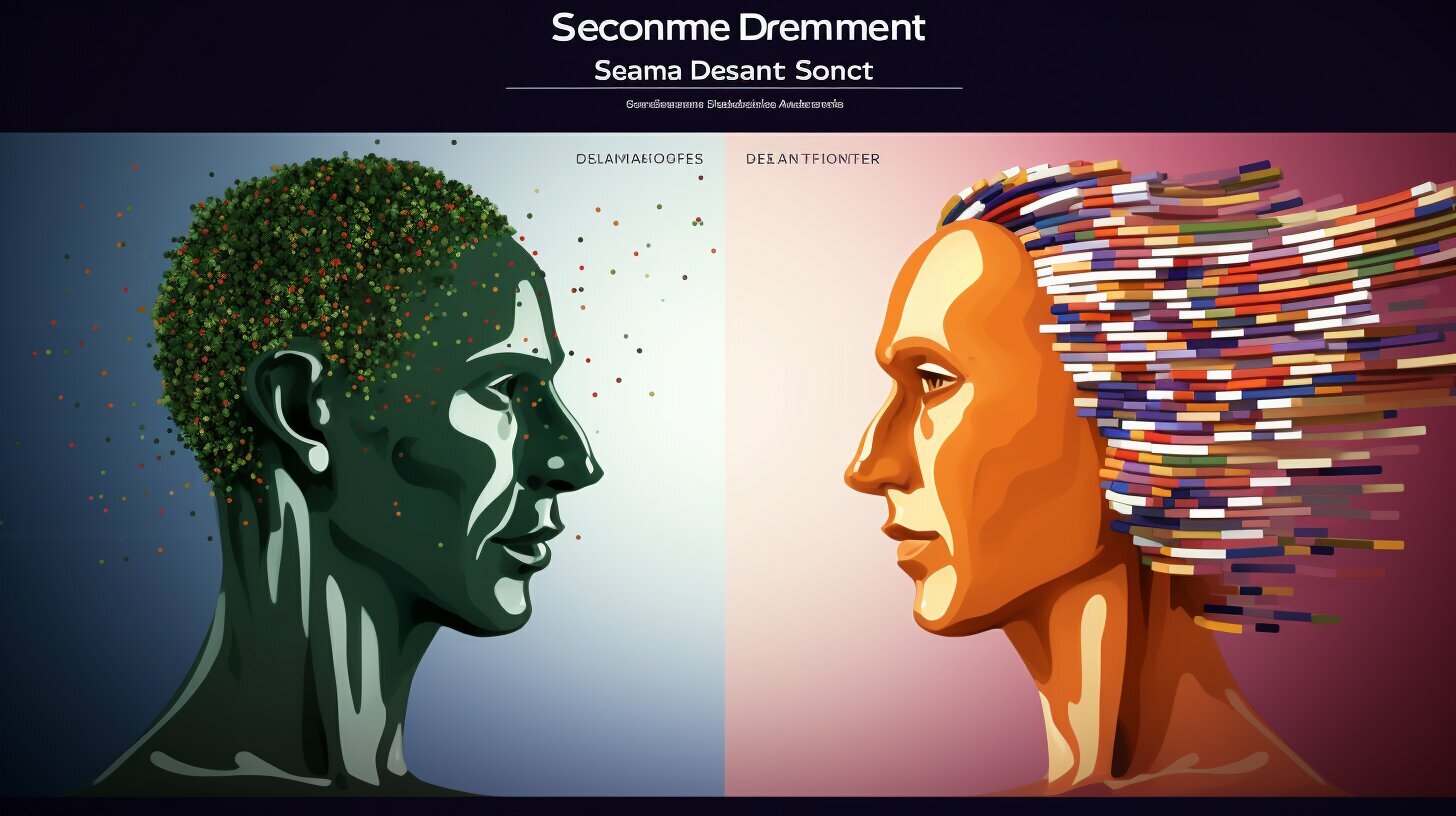



Comments 1
Comments are closed.