Are you looking for new ways to enhance your SEO strategy? I have great news, because today you will be introduced to Small SEO Tools Reverse Image Search.
This powerful tool allows you to identify duplicate content, analyze visual trends, and even find instances of copyright infringement. Whether you’re new to reverse image search or a seasoned pro, this comprehensive guide has everything you need to know to make the most of this valuable SEO tool.
In a nutshell…
- Small SEO Tools Reverse Image Search is a valuable tool for enhancing your SEO strategy
- Reverse image search allows you to find duplicate content, identify copyright infringement, and analyze visual trends
- With our step-by-step guide and advanced techniques, you’ll be a master of reverse image search in no time
- Remember to optimize your images for search engines and use reverse image search for competitor analysis and content inspiration
Understanding Reverse Image Search
So, you want to be an SEO pro? Well, learning about reverse image search is a great place to start.
Picture this: you have a stunning image you want to use on your website. You’re stoked because it’s going to take your site to the next level, but here’s the kicker – you have no idea where it came from. That’s where reverse image search comes in.
At its core, reverse image search is a tool that allows you to upload an image and then search the internet for other instances of that same image. This can be incredibly useful for finding the original source of an image, identifying copyright infringement, and even analyzing visual trends.
As an SEO professional, you know how important it is to create unique and original content. Reverse image search can help you easily identify if your images are being used elsewhere on the internet. This is especially helpful for detecting duplicate content and ensuring that you’re not getting penalized by search engines for using someone else’s content.

Another benefit of reverse image search is that it can be used for – wait for it – SEO! By analyzing the search results for a particular image, you can gain insights into how search engines are interpreting your images. This can help you optimize your images for better search engine results and overall improved SEO.
So, there you have it – reverse image search in a nutshell. But wait! Before you start using this SEO tool, there’s more to learn. Let’s dig deeper into the features and benefits of Small SEO Tools Reverse Image Search in the next section.
Small SEO Tools Reverse Image Search: Features and Benefits
Now that you have a solid understanding of what reverse image search is, let’s dive into the features and benefits of Small SEO Tools Reverse Image Search. As one of the top online SEO tools available, this reverse image search tool offers a range of benefits that can help enhance your overall SEO strategy. Let’s explore some of these benefits in more detail.
| Feature | Benefit |
|---|---|
| Duplicate Content Detection | Identify if your images have been previously published online and ensure that your content is unique to improve search engine rankings. |
| Copyright Infringement Detection | Quickly discover if your images have been used without your permission on other websites and take appropriate legal action. |
| Visual Trends Analysis | Stay ahead of the game by analyzing the latest visual trends in your industry and incorporating them into your content marketing efforts. |
| Improved SEO Strategy | Optimize your image SEO strategy by analyzing the search results for your images and incorporating relevant keywords and meta data. |
These are just a few of the many benefits Small SEO Tools Reverse Image Search has to offer. By using this online SEO tool, you can save time and effort while improving your overall search engine rankings.
Step-by-Step Guide to Using Small SEO Tools Reverse Image Search
Congratulations, you’re now ready to use Small SEO Tools Reverse Image Search like a pro! Follow these steps to get the most out of this powerful SEO tool:
- Visit smallseotools.com/reverse-image-search/ to access the tool.
- Click on the “Upload Image” button to choose an image from your computer, or enter the URL of an image you want to search for.
- Select the search engine you want to use for your reverse image search. You can choose from Google, Bing, or Yandex.
- Click on the “Search Similar Images” button to initiate the search.
- Review the search results and click on any image to see more information about it.
- Use the information you find to enhance your SEO strategy and stay ahead of your competitors.
Remember, Small SEO Tools Reverse Image Search is completely free to use and can help you identify duplicate content, analyze visual trends, and optimize your image SEO. So what are you waiting for? Start using this amazing tool today!
Advanced Techniques for Optimizing Reverse Image Search Results
Congratulations! You’ve mastered the basics of Small SEO Tools Reverse Image Search. Now, it’s time to take your skills to the next level with some advanced techniques. Here are a few tips to help you optimize your reverse image search results:
Refine Your Search Queries
Just like with traditional text-based searches, refining your search queries can help you find more accurate results. Use keywords, filters, and other modifiers to narrow down your search and find the exact images you need.
Pro Tip: Try using quotation marks around your search term to find exact matches. For example, “red apple” will only return images with the phrase “red apple,” rather than images with the words “red” and “apple” anywhere in the description.
Leverage Metadata
Metadata, or data that describes other data, can be incredibly useful when it comes to reverse image search. By analyzing metadata like image size, resolution, date, and location, you can refine your search results and find the images you need more quickly.
Pro Tip: Use free online tools like exiftool to extract metadata from your images and analyze it for use in reverse image search.
Competitor Analysis and Content Inspiration
Reverse image search can also be an incredibly powerful tool for competitor analysis and content inspiration. Use it to identify your competitors’ images and analyze their use of visual content. You can also use it to find new and interesting images that you may not have thought of otherwise.
Pro Tip: Try using reverse image search with your own images to see where they’ve been used online. This can help you identify potential copyright infringement and protect your visual content.
By using these advanced techniques, you can make the most of Small SEO Tools Reverse Image Search and take your SEO strategy to the next level.
Best Practices for Image SEO and Reverse Image Search
Congratulations on making it this far in your journey into Small SEO Tools Reverse Image Search! By now, you should have a firm grasp on the benefits of reverse image search and how to use it to improve your SEO strategy.
But reverse image search is just one piece of the puzzle when it comes to image SEO. To truly optimize your images for search engines, there are a few best practices you should keep in mind:
1. Optimize your file names and alt tags
When uploading images to your website, make sure to give them descriptive, keyword-rich file names and alt tags. This helps search engines understand what your images are about and can improve your rankings.
2. Compress your images
Large image files can slow down your website, which can hurt your SEO. Make sure to compress your images before uploading them, either using an online tool or a plugin like Smush.
3. Use responsive images
Responsive images automatically adjust their size and resolution based on the device they’re being viewed on. This can improve load times and improve your SEO, especially on mobile devices.
4. Consider image sitemaps
An image sitemap is a separate sitemap that lists all the images on your website. This can help search engines find and index your images more easily, which can improve your rankings.
By following these best practices and incorporating reverse image search into your SEO strategy, you’ll be well on your way to dominating the search rankings and driving more traffic to your website. Happy optimizing!
Conclusion
Congratulations, you now have a comprehensive understanding of Small SEO Tools Reverse Image Search and its benefits for your SEO strategy. By incorporating this powerful tool into your toolkit, you can find duplicate images, identify copyright infringement, analyze visual trends, and improve your overall SEO rankings.

Remember to follow best practices for image SEO and reverse image search, optimizing your images for search engines, improving load times, and ensuring your images align with your overall SEO strategy.
Now it’s time to put your newfound knowledge into action. Start by uploading an image to Small SEO Tools Reverse Image Search and analyzing the results. Refine your search queries, leverage metadata, and use reverse image search for competitor analysis and content inspiration.
By using Small SEO Tools Reverse Image Search and implementing the strategies you’ve learned, you’ll be well on your way to achieving SEO success. So what are you waiting for? Get started today and watch your SEO rankings soar!





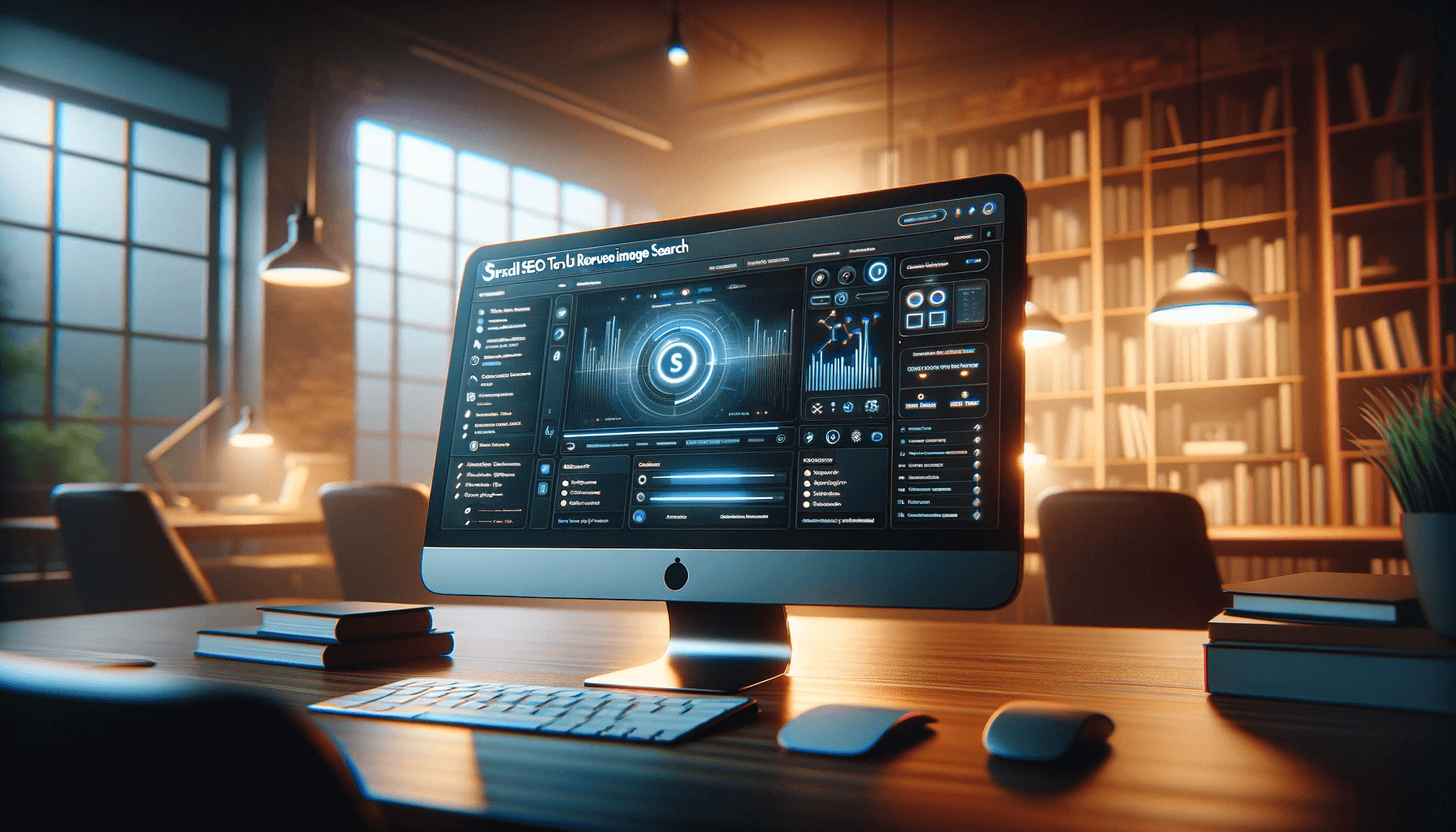

Comments 1
Comments are closed.