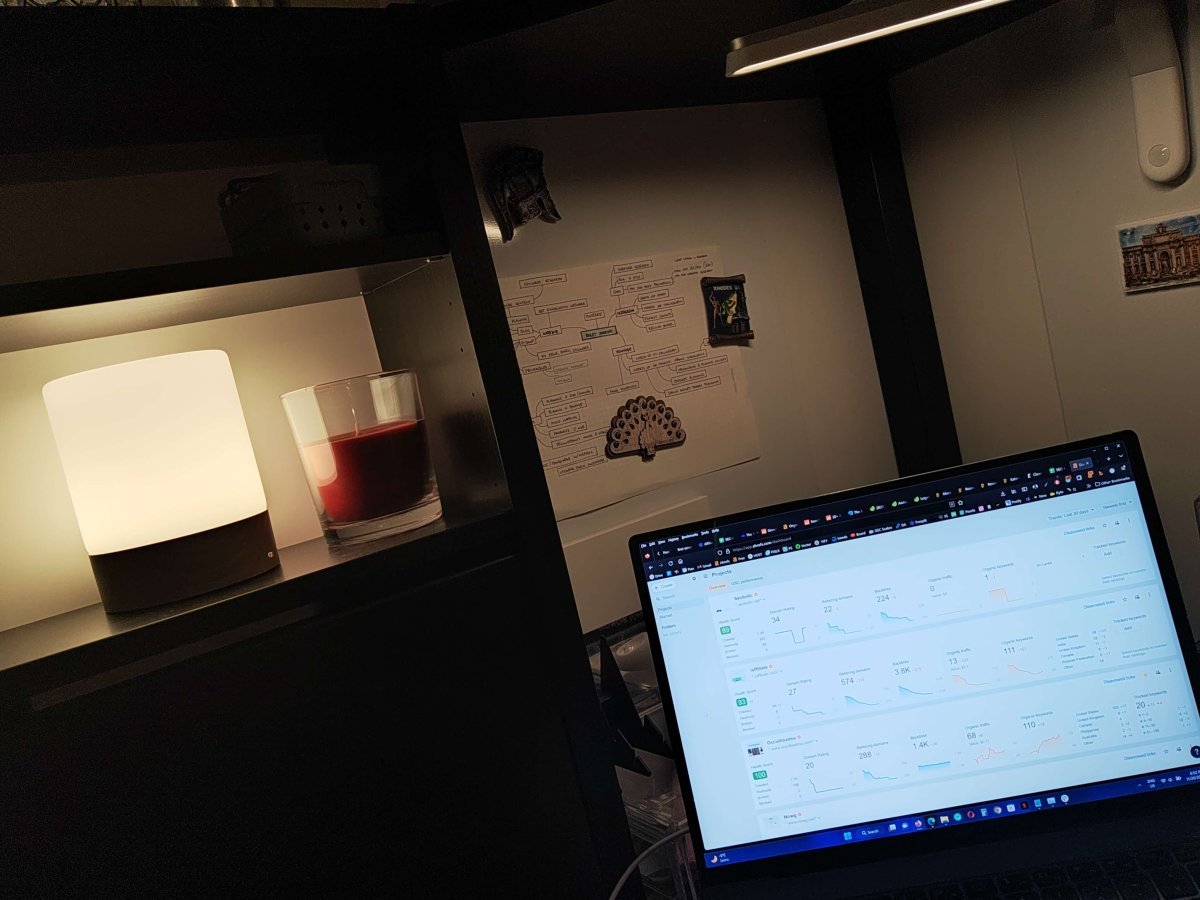Are you a WordPress beginner looking to master SEO? Look no further! In this section, we will cover the 10 essential SEO tips that every WordPress beginner should master. By following these tips, you’ll be well on your way to improving your site’s visibility and driving more traffic.
First, let’s define SEO. According to Moz, “SEO stands for Search Engine Optimization, which is the practice of increasing the quantity and quality of traffic to your website through organic search engine results.”
Now, let’s dive into the tips:
1. Choose a Reliable WordPress Theme: A well-coded and SEO-friendly theme will ensure your site is properly structured for search engines to crawl and index.
2. Optimize Your Permalink Structure: By setting up a clean and keyword-rich permalink structure, you make it easier for search engines to understand the context of your content.
3. Use an SEO Plugin: To simplify your SEO efforts, install an SEO plugin specifically designed for WordPress.
4. Conduct Keyword Research: Keyword research is an essential component of any SEO strategy.
5. Optimize Your Content: Creating high-quality and optimized content is key to improving your WordPress website’s visibility in search results.
6. Improve Site Speed and Performance: Page speed is an important ranking factor in search engine algorithms.
7. Build Quality Backlinks: Building quality backlinks is crucial for improving your WordPress website’s authority and search engine rankings.
Now that you have an overview of the 10 essential SEO tips for WordPress beginners, it’s time to start implementing them on your website. Keep in mind that SEO is not a one-time task but requires ongoing effort, patience, and dedication. With consistent practice, you can achieve better visibility and drive more traffic to your site.
Key Takeaways
- Choose a reliable WordPress theme that is lightweight, fast-loading, and mobile-responsive.
- Optimize your permalink structure to include the post name and avoid using numbers or irrelevant characters.
- Install an SEO plugin specifically designed for WordPress.
- Conduct keyword research to identify relevant keywords with a good search volume and relatively low competition.
- Create high-quality and optimized content that addresses the needs and interests of your target audience.
- Improve site speed and performance by optimizing images, minifying CSS and JavaScript files, and leveraging caching mechanisms.
- Build quality backlinks from reputable and relevant sources, such as industry influencers, authoritative websites, and high-quality directories.
Choose a Reliable WordPress Theme
When it comes to WordPress SEO, selecting a reliable theme is crucial. Your theme determines the structure of your site and affects its performance and user experience. A well-designed and SEO-friendly theme can make your site easily crawlable and indexable by search engines. So, how do you choose the right theme for your WordPress website?
Firstly, look for a lightweight and fast-loading theme to ensure that your site loads quickly. A fast site speed is one of the key ranking factors that Google considers when ranking sites. Secondly, a mobile-responsive theme will make your site accessible to all types of devices, including smartphones and tablets. With the increasing trend of mobile internet usage, a mobile-responsive theme is no longer an option, but a requirement.
Moreover, a well-coded theme ensures that your site’s HTML structure is clean and valid, which can help search engines to easily understand your content. While there are many free themes available, investing in a premium theme can give you more control over your site’s design and functionality.
Choose a Reliable WordPress Theme: Best Practices
When selecting a theme for your WordPress site, keep the following best practices in mind:
- Choose a reputable theme provider with a good track record.
- Read user reviews and ratings to evaluate the theme’s performance and user experience.
- Check if the theme is regularly updated and maintained.
- Ensure compatibility with the latest version of WordPress.
- Test the theme’s demo to get a feel for its layout and design.
By selecting a reliable WordPress theme that is lightweight, fast-loading, mobile-responsive, and well-coded, you can optimize your site for search engines and enhance user experience. Take the time to research and evaluate different themes, and choose the one that best suits your needs and requirements.
Optimize Your Permalink Structure
When it comes to WordPress SEO, optimizing your permalink structure is a critical step that shouldn’t be overlooked. By customizing your permalink structure, you can create more descriptive and keyword-rich URLs that not only make sense to your website visitors but also help search engines understand what your content is all about. Here are some tips on how to optimize your permalink structure:
- Include relevant keywords: When creating your permalink structure, make sure to include relevant keywords that describe the content on your page. This will help search engines better understand the context of your content and improve your chances of ranking for those keywords.
- Avoid using numbers: Numbers in permalinks can look spammy and confusing. Instead, use descriptive words that accurately describe your content.
- Use hyphens: Use hyphens to separate words in your permalink structure. Hyphens are easily readable by both humans and search engines and can improve the readability of your URL.
By optimizing your permalink structure, you can improve your WordPress website’s SEO and make it easier for search engines to understand what your content is all about. Don’t overlook this crucial step in your SEO strategy, as it can make a significant difference in your search engine rankings.
Use an SEO Plugin
If you want to take your WordPress SEO efforts to the next level, it’s essential to use an SEO plugin. WordPress is already SEO-friendly, but an SEO plugin can offer valuable tools and features to optimize your website even further. These plugins can help you with tasks such as:
- Generating XML sitemaps for your website
- Controlling meta tags for your pages and posts
- Managing your website’s advanced analytics
Popular SEO plugins for WordPress include Yoast SEO and All in One SEO Pack. These plugins offer guidance and recommendations for optimizing the on-page SEO elements of your content, such as title tags, meta descriptions, and keyword usage. They also help improve your website’s schema markup, which is the code that helps search engines understand the content on your site.
By using an SEO plugin, you can gain a competitive edge and ensure that your WordPress website follows the best SEO practices. Plus, you’ll save time by automating some of the more tedious tasks that come with optimizing your website for search engines.
Conduct Keyword Research
Keyword research is a vital step in any SEO strategy, including WordPress. By uncovering keywords that your target audience uses, you can optimize your content to align with their interests and be more visible in search results. To conduct keyword research, use tools like Google Keyword Planner or SEMrush.
| Step 1: | Start by brainstorming a list of terms that are relevant to your website or business. |
|---|---|
| Step 2: | Enter these terms into a keyword research tool to find related keywords with a good search volume and low competition. |
| Step 3: | Consider the intent behind the keywords. Are they informational, transactional, or navigational? This will help you match your content with user intent. |
| Step 4: | Select a few primary and secondary keywords to target on each page or post. Use them strategically in your content, headings, and meta tags. |
By incorporating relevant keywords into your WordPress site, you can improve your SEO and attract more targeted traffic. Remember to avoid keyword stuffing, however, as this can harm your rankings.
Optimize Your Content
Creating high-quality and optimized content is crucial for improving your WordPress website’s visibility in search results. Keep in mind that you’re not just writing for search engines, you’re also writing for your target audience. Craft engaging and informative content that addresses the needs and interests of your readers.
When writing your content, use relevant keywords naturally throughout your text, headings, and image alt tags. This will help search engines understand the context and topic of your content, which can improve your rankings for those keywords.
Focus on creating unique and valuable content that encourages user engagement and attracts links from authoritative sources. This not only helps with SEO, but it also establishes your website as a trustworthy and valuable resource in your industry.
Remember, quality content is king in the world of SEO. It’s not just about ranking high in search results, it’s about creating content that your readers will find useful and engaging.
Finally, make sure to optimize your content for readability and user experience. Use short paragraphs, headings, and bullet points to break up large blocks of text. Avoid using jargon or technical language that may confuse or alienate your readers. By focusing on creating high-quality, user-friendly content, you can improve your WordPress website’s SEO and establish yourself as a thought leader in your industry.
Improve Site Speed and Performance
Site speed and performance are critical factors in SEO, as slow-loading pages can harm your rankings and user experience. To optimize your WordPress site for speed and performance, follow these tips:
- Optimize your images: Large image files can significantly slow down your site’s load times. Use a reliable image optimization plugin to compress your images without losing quality.
- Minify CSS and JavaScript files: Minifying your code means stripping unnecessary characters such as spaces, comments, and line breaks, which can reduce file sizes and improve page speed.
- Leverage caching mechanisms: Caching temporarily stores frequently accessed data, such as images, scripts, and HTML files, on the user’s device. This reduces the number of requests made to the server, resulting in faster load times.
- Consider a content delivery network (CDN): A CDN distributes your site’s assets across multiple servers worldwide, reducing latency and improving overall performance.
By implementing these optimizations, you can significantly improve your WordPress site’s speed and performance, leading to better user engagement and higher search engine rankings.
Build Quality Backlinks
One of the most critical elements of SEO for WordPress is building quality backlinks. Backlinks are links to your website from other websites and are an essential factor in establishing your site’s authority and credibility. By acquiring backlinks from reputable and relevant sources, you can boost your website’s rankings and visibility in search engine results pages (SERPs). Here are some tips to help you build quality backlinks for your WordPress site:
Focus on Acquiring Relevant and High-Quality Backlinks
When it comes to building backlinks, quality trumps quantity. Focus on acquiring backlinks from authoritative and relevant sources such as industry influencers, high-quality directories, and authoritative websites. These types of backlinks can have a significant impact on your website’s authority and search engine rankings. Avoid acquiring backlinks from spammy or low-quality sources, as these can harm your SEO efforts.
Engage in Guest Blogging and Outreach Campaigns
Guest blogging and outreach campaigns are great ways to acquire natural and organic backlinks to your WordPress site. Guest blogging involves creating high-quality and informative content for other websites in your niche or industry. In exchange, you can include a link back to your website. Outreach campaigns involve reaching out to other websites or bloggers to request a backlink to your site. By engaging in these types of activities, you can acquire relevant and high-quality backlinks to boost your website’s authority.
Monitor Your Backlink Profile and Disavow Spammy Links
Regularly monitor your backlink profile to ensure that all of your backlinks are relevant and high-quality. Use tools like SEMrush or Ahrefs to check your backlink profile and identify any spammy or low-quality backlinks that may harm your SEO efforts. If you find any spammy or low-quality backlinks, use Google’s disavow tool to request that they be ignored by search engines.
By following these tips and techniques, you can build quality backlinks for your WordPress site, establish your site’s authority and credibility, and improve your search engine rankings.


![15 Best Affiliate Recruitment Software Tools [2025 Update] - 15 Best Affiliate Recruitment Software Tools [2025 Update] -](https://www.toptut.com/wp-content/uploads/2024/01/affiliate-recruitment-software-1.png)