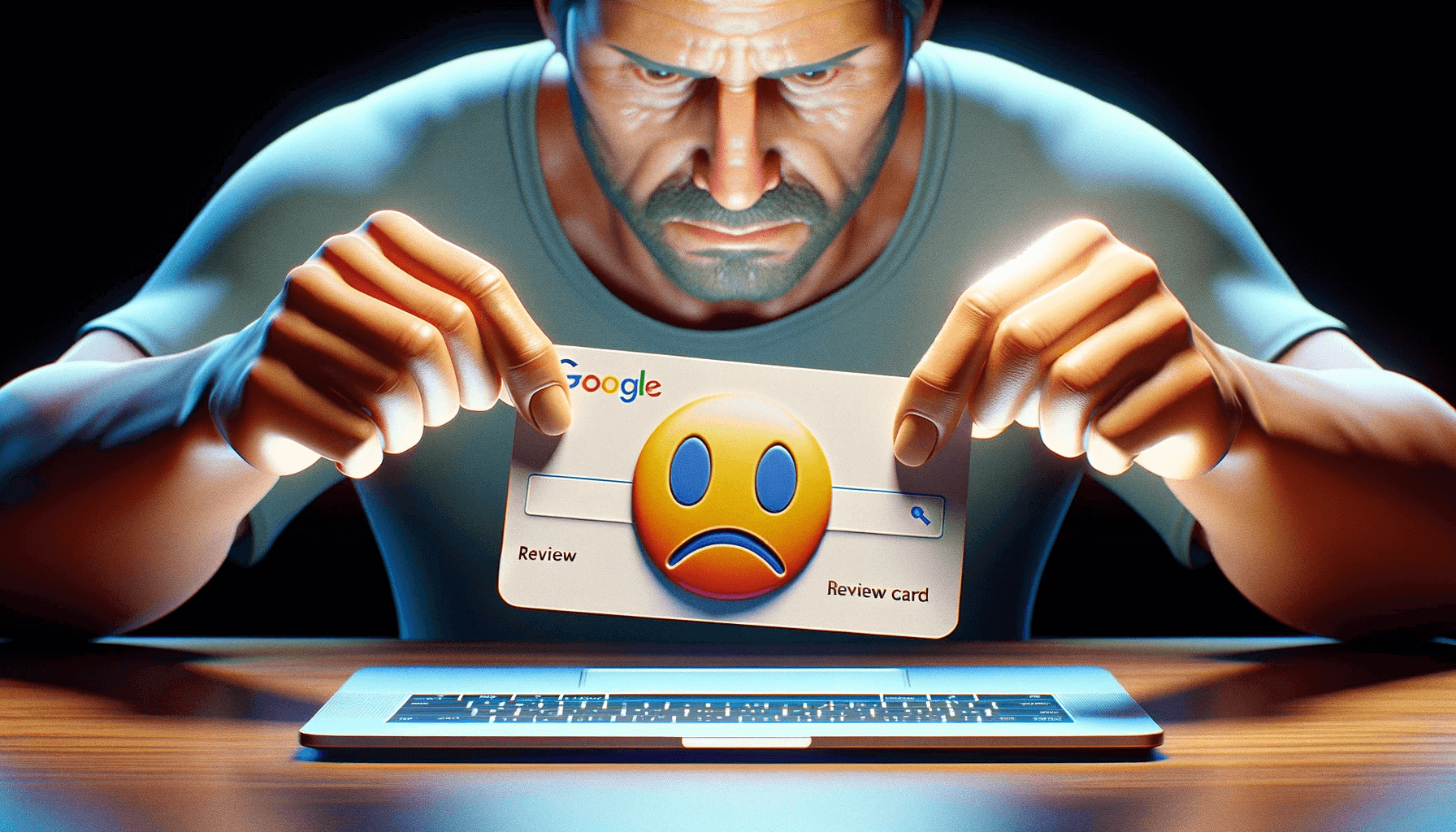Are you struggling to improve your website ranking on search engine result pages? Do you want to learn effective SEO strategies to boost your online visibility? Look no further! In this comprehensive on-page SEO checklist, we will guide you through the essential steps to optimize your website like a pro. By following these best practices, you can enhance your website’s performance and attract more organic traffic. Now, let’s start optimizing and get your website the attention it deserves!
Identify Target Keywords
Target keywords are the backbone of on-page optimization, as they help your website rank for relevant search queries. To effectively optimize your pages, you need to perform keyword research to identify the best keywords for your brand. One powerful tool that can assist you in this process is Semrush’s Keyword Magic Tool.
The Keyword Magic Tool provides valuable data on search intent, search volume, and keyword difficulty. By understanding the search intent of your target audience and choosing the right keywords, you can optimize your pages to target relevant search queries effectively.
Here’s an example of the keyword research process:
- Start by brainstorming a list of seed keywords that are relevant to your industry, products, or services.
- Enter these seed keywords into the Keyword Magic Tool and analyze the results.
- Refine your keyword selection by considering search volume, competition, and relevancy to your target audience.
- Create a list of target keywords that align with your goals and brand identity.
By using a comprehensive keyword database like Semrush’s Keyword Magic Tool, you can gain insights into the search landscape and uncover valuable opportunities to optimize your website.
Example: Keyword Research Potential for an Online Pet Store
| Seed Keyword | Search Volume | Keyword Difficulty |
|---|---|---|
| Pet supplies | 12,000 | 45 |
| Dog accessories | 5,000 | 35 |
| Cat toys | 8,000 | 40 |
In this example, the online pet store can use the Keyword Magic Tool to discover relevant keywords that align with their target audience’s search intent. They can identify high-volume keywords with moderate difficulty, such as “pet supplies,” “dog accessories,” and “cat toys.” By incorporating these target keywords into their on-page optimization strategy, they can increase their visibility and attract more potential customers.
Optimize the Title Tag
The title tag is a crucial element for on-page optimization. It appears in the search engine result pages (SERP) and serves as the first impression of your page. A well-optimized title tag should accurately describe the content and include your primary keyword. By optimizing the title tag, you can improve your page’s visibility and click-through rate on the SERP.
When optimizing your title tag, it’s important to keep in mind the following:
- Include your primary keyword: Incorporating your primary keyword in the title tag helps search engines understand the relevance of your content to specific search queries.
- Place the keyword at the beginning: By placing your primary keyword at the beginning of the title tag, you signal its importance to search engines.
- Avoid keyword stuffing: While it’s important to include your primary keyword, avoid stuffing the title tag with unnecessary keywords. This can negatively impact user experience and may be seen as spammy by search engines.
- Keep it concise: Limit the length of your title tag to 50-60 characters to ensure it is fully displayed in the SERP. Longer titles may get truncated, affecting the clarity of your message.
Here’s an example of an optimized title tag:
| Title Tag Example: |
|---|
Optimize Your Website’s Title Tag for Better SEO |
By following these optimization tips, you can create an enticing and keyword-rich title tag that improves your website’s visibility and drives organic traffic.
Write your headline in an H1 tag
The H1 tag serves as the headline of your page and should be written in an H1 tag in the HTML code. This tag helps search engines and users understand what the page is about. It is recommended to include your primary keyword in the H1 tag to optimize it for search engines. While there is no strict character limit for the H1 tag, it is important to create a concise and compelling headline that accurately represents the content of your page.
The H1 tag is the first thing that users and search engines see when they visit your website. It plays a crucial role in determining the relevance of your page to a particular search query. By including your primary keyword in the H1 tag, you can signal to search engines that your page is highly relevant to that keyword. This can help improve your website’s ranking in search engine results and attract more organic traffic.
Why is the H1 tag important?
The H1 tag is not only important for search engines but also for users. It provides a clear and concise headline that tells users what your page is about. When a user visits your website, the H1 tag is one of the first elements they see, and it can make a significant impact on their decision to stay and explore further.
By crafting a compelling and informative H1 tag, you can grab the attention of users and encourage them to engage with your content. It sets the tone for the rest of your page and helps users understand the value that your website provides.
Best practices for writing an effective H1 tag
When writing your H1 tag, keep the following best practices in mind:
- Include your primary keyword: Incorporate your primary keyword into the H1 tag to optimize it for search engines.
- Be concise: Keep your H1 tag short and to the point, aiming for a clear and compelling headline.
- Avoid keyword stuffing: While it’s important to include your primary keyword, avoid overloading the H1 tag with too many keywords. Make sure it reads naturally and sounds appealing to users.
Remember, the goal of the H1 tag is to provide a clear and informative headline that grabs attention and encourages users to explore your website further. By following these best practices, you can optimize your H1 tag for search engines and improve your website’s visibility and ranking.
With an effective H1 tag, your website can make a strong first impression and attract more organic traffic. Make sure to craft a compelling headline that accurately represents the content and value of your page. Start incorporating your primary keyword in the H1 tag to optimize it for search engines and increase your chances of ranking higher in search engine results.
Write a meta description that boosts clicks
A well-crafted meta description can significantly impact the click-through rate of your website in the search engine result pages (SERP). The meta description is a brief summary of your page’s content that appears beneath the title tag in the SERP. By optimizing your meta description, you can entice users to click through to your website and improve your organic traffic.
When writing a meta description, it is crucial to include your primary keyword to make it relevant to the search query. This helps search engines understand the context of your page and display it to users searching for that specific term. Additionally, a compelling meta description that sparks curiosity or promises valuable information can further enhance the click-through rate.
Here are some tips to write an effective meta description:
- Keep it concise: Limit the description to around 120 characters to ensure it is fully displayed in the SERP.
- Pique curiosity: Craft a description that intrigues users and makes them want to learn more.
- Highlight value: Showcase the unique benefits or information users can expect to find on your page.
To illustrate, here’s an example of a well-optimized meta description:
Boost your website’s visibility with these on-page SEO tips! Learn how to optimize your website like a pro and improve your ranking on search engine result pages. Start implementing these strategies today!
By investing time in writing compelling meta descriptions, you can increase your click-through rate and attract more users to explore your website. Remember, a well-optimized meta description can make a significant difference in capturing the attention of potential visitors and driving organic traffic to your site.
Check the URL slug for SEO-friendliness
The URL slug is an essential element for optimizing your website’s visibility on search engine result pages. To ensure your URL slug is SEO-friendly, follow these guidelines:
- Make it concise: Keep the URL slug as short as possible while still conveying the page’s content. Long URLs can be difficult for users to read and may be truncated in search engine listings.
- Be clear and descriptive: Use words that accurately represent the content of the page. Avoid using generic terms or numbers that don’t provide meaningful information.
- Include target keywords: Incorporate your target keywords in the URL slug to optimize it for search engines. This helps search engines understand the relevance of your page to specific search queries.
- Separate words with hyphens: Use hyphens to separate words in the URL slug. This improves readability and makes it easier for both users and search engines to understand the structure of the URL.
- Avoid time-sensitive information: Exclude time-sensitive information, such as dates or year, from the URL slug. This ensures the URL remains relevant over time and doesn’t become outdated.
Setting up Redirects
If you need to change the URL slug of an existing page, it’s important to set up redirects from the old version to the new one. This helps maintain the SEO value of the page and ensures a seamless user experience.
Example of an SEO-friendly URL slug
| Wrong URL Slug | Correct SEO-friendly URL Slug |
|---|---|
| example.com/page1?id=123 | example.com/product-name |
By following these best practices for URL slugs, you can improve the visibility of your website and make it easier for search engines to index your pages. A clear and concise URL slug can also make it more user-friendly, increasing the chances of users clicking on your website in search engine result pages.
Add target keywords to your body content
Once you’ve identified your target keywords, the next step in on-page optimization is to strategically incorporate them into your body content. This helps search engines understand the relevance of your content to specific search queries. However, it’s important to avoid keyword stuffing and maintain a natural flow of your content. Scatter your target keywords and secondary keywords throughout the body content, focusing on providing valuable information to your readers.
Here are some tips for optimizing your body content with target keywords:
- Use your target keywords in the opening paragraph to indicate the topic of your content.
- Incorporate your target keywords into subheadings (H3) if it makes sense and enhances the structure of your content.
- Include your target keywords in the body text naturally and contextually. Don’t force them in or use them excessively.
- Organically incorporate secondary keywords related to your main topic throughout your content.
- Focus on providing valuable and engaging information to your readers. Use your target keywords to enhance the content, not overpower it.
Remember, the goal is to optimize your content for search engines while still providing a great user experience. By strategically adding target keywords to your body content, you’ll improve the relevance and visibility of your content in search engine results.
Review your content quality
The quality of your content is a crucial factor that affects your on-page SEO. To optimize your website effectively, it is essential to prioritize content quality. Here are some key aspects to consider:
- Ensure that your content is factually correct, providing accurate information to your readers.
- Avoid spelling and grammatical errors to maintain professionalism and readability.
- Regularly update your content to keep it fresh and relevant in the eyes of both users and search engines.
- Avoid duplicating content from other sources, as it can negatively impact your website’s credibility and SEO ranking.
- Check for instances of plagiarism to maintain originality and avoid penalties from search engines.
- Keep your content concise and comprehensive, providing all the necessary information for your target audience.
- Use proper formatting techniques, such as paragraph breaks and subheadings, to improve readability and organization.
- Maintain a tone of voice that aligns with your subject matter and resonates with your target audience, whether it’s casual and conversational or formal and authoritative.
By focusing on content quality, readability, formatting, and tone of voice, you can enhance your website’s user experience and improve its visibility on search engine result pages.
Example Table: Content Quality Checklist
| Aspect | Guidelines |
|---|---|
| Accuracy | Ensure factual correctness in your content. |
| Grammar and Spelling | Avoid errors to enhance readability and professionalism. |
| Relevance | Regularly update your content to stay current and relevant. |
| Originality | Avoid duplicating content and check for plagiarism. |
| Conciseness | Keep your content concise while providing necessary information. |
| Formatting | Use proper formatting to improve readability and organization. |
| Tone of Voice | Maintain a tone that resonates with your audience. |
Conclusion
Optimizing your website through on-page SEO is crucial for improving its visibility and ranking on search engine result pages. By following this on-page SEO checklist, you can gain a better understanding of the key elements involved in effective on-page optimization.
Start by identifying target keywords that align with your brand and target audience. Conduct thorough keyword research using tools like Semrush’s Keyword Magic Tool to determine search intent, volume, and keyword difficulty. Armed with this knowledge, you can optimize your title tags and headers, incorporating your primary keywords strategically.
But it doesn’t stop there. Enhance your website’s performance by focusing on content quality. Ensure your content is accurate, well-written, and formatted for readability. Avoid keyword stuffing and provide valuable information to your readers.
Remember, on-page SEO is an ongoing process. Regularly audit and update your website based on SEO best practices to maintain a competitive edge and achieve long-term success. By optimizing your website through on-page SEO, you can attract more organic traffic and improve your overall website ranking. So, start implementing these techniques today and watch your website soar up the search engine rankings!
FAQ
What is on-page SEO?
On-page SEO is the process of optimizing individual page content to rank higher on Google. It involves various activities such as optimizing title tags, URL slugs, and header tags, as well as adding target keywords and internal links.
Why are target keywords important in on-page optimization?
Target keywords play a crucial role in on-page optimization as they help websites rank for relevant search queries. By performing keyword research and choosing the right keywords, you can optimize your pages to target relevant search queries effectively.
How should I optimize the title tag?
The title tag is one of the most important elements for on-page optimization. It should accurately describe the content of your page and include your primary keyword. However, it is important to avoid keyword stuffing and keep the title tag length within 50 to 60 characters.
What is the H1 tag and how should I use it?
The H1 tag serves as the headline of your page and should be written in an H1 tag in the HTML code. It is recommended to include your primary keyword in the H1 tag to optimize it for search engines. While there is no strict character limit for the H1 tag, it is important to create a concise and compelling headline that accurately represents the content of your page.
How can I write a compelling meta description?
The meta description appears beneath the title tag in the search engine result pages (SERP) and provides a brief description of the page’s content. To write a compelling meta description, include your primary keyword and make it relevant to the search query. Keeping the description within 120 characters can help improve the click-through rate.
What should I consider when checking the URL slug for SEO-friendliness?
When checking the URL slug for SEO-friendliness, make sure it is concise, clear, and descriptive. Including target keywords and separating words with hyphens can help optimize it for search engines. Avoid including time-sensitive information in the slug and set up redirects if you need to change it.
How should I add target keywords to my body content?
Including target keywords in the body content is essential for on-page optimization. Scatter the keywords naturally throughout the content and avoid keyword stuffing. Focus on providing valuable information to the readers while ensuring the relevance of your content to specific search queries.
What factors should I consider when reviewing my content quality?
When reviewing your content quality, ensure it is factually correct, free of spelling and grammatical errors, and up to date. Avoid duplicating content and check for instances of plagiarism. Use proper formatting and maintain a tone of voice that suits your subject matter and target audience to engage readers effectively.
Why is on-page SEO important for my website?
Optimizing your website through on-page SEO is crucial for improving its visibility and ranking on search engine result pages. By following this checklist, beginners can gain a better understanding of the key elements involved in effective on-page optimization and enhance their website’s performance.