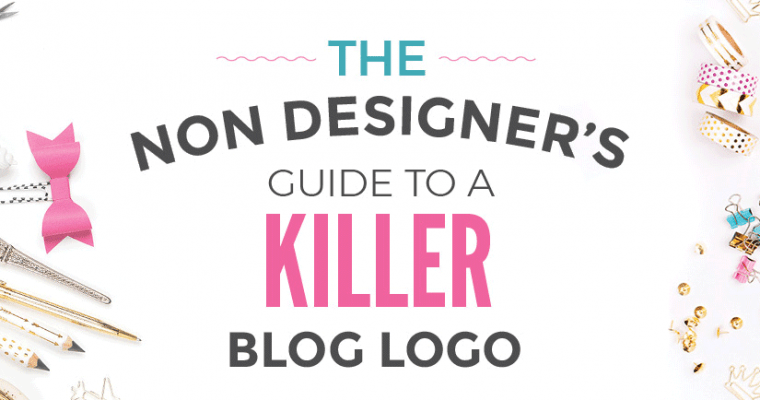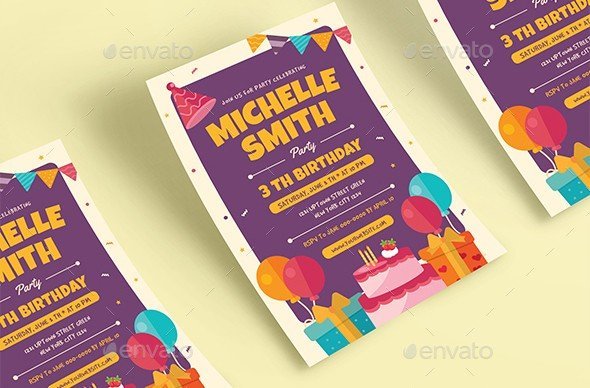There are a number of different ERP systems out there, each with their own functionalities and capabilities, suited to different industries and company sizes. It can be hard to decide which system to go for when many offer the same standard suite of functionality. But when it comes to customisation, add-ons and the capacity to develop, Microsoft Dynamics NAV stands head-and-shoulders above the competition.
 Navision
Navision
Microsoft Dynamics NAV wasn’t always a Microsoft product; it started life as PC-Plus. The single-user, character-based MS-DOS accounting system was the brainchild of three students in Denmark and was sold in the small office/home office market from their business, PC&C ApS. The product launched in 1984 and became Navigator in 1987. With this new name came upgraded functionalities, as it evolved from a single-user system to one of the original multi-user accounting solutions.
Navigator becomes Navision in 1989, and again included a number of significant changes including the ability to change the core of the system. This was a substantial shift from the previous ability to only change features like tables and reports; essentially the software was now open to configuration. New objects could be created and all existing features could be amended. This configurability would become the key selling point for what is now Microsoft Dynamics NAV.
By Navision 3.0 in 1990, many partners had developed add-ons for Navision, which was possible due to its open nature. This largely included solutions for specialist trades like manufacturing and warehousing, as well as CRM functionality.
 Microsoft Dynamics NAV
Microsoft Dynamics NAV
It’s widely recognised that Microsoft acquired Navision because of its specialist integration into Windows operating systems. Many claim it was the only application of the time that really fit into Windows 95’s requirements in terms of design and functionalities. Following a number of additional rebrands, Microsoft finally acquired Navision in 2002 to the surprise of nobody. It formed part of Microsoft Business Solutions before becoming an element of Microsoft Dynamics and transforming from Navision into NAV in 2005.
In the past 10 years, Microsoft has advanced Dynamics NAV; a significant update came with a redesigned Jobs module in 2007, which had not been changed since the character-based Navision in 1990. The introduction of role-tailored client for Dynamics NAV 2009 revolutionised the tool and allowed administrators to restrict access based on an employee’s job role. Integration with Dynamics CRM came in 2010 as well as improvements to RapidStart and its use in data migrations. Dynamics NAV 2013 R2 supported multi-tenancy, allowing for separate environments.
What’s new for Dynamics NAV 2017?

A key focus for Microsoft is integration across all of its business applications and a consistent user experience. This is apparent across applications like Office 365, NAV and CRM and allows for greater productivity thanks to less app-hopping. Upon launching Dynamics NAV 2017, the company said: “This latest version of our business management solution is designed to help organisations create greater efficiencies, streamline business processes and empower employees to react quickly to changing business needs with intelligent insights anywhere and on any device”.
Microsoft has taken steps to further improve its platform integrations by embedding Dynamics NAV into Outlook. This allows users to access ‘contact insights’ – comprehensive business and contact information at the click of a button based on a user’s email address. What’s more, users can generate a sales quote from NAV directly in Outlook and send that as an email reply with the quote in the body content and attached as a PDF. You can also create a new contact or lead from an inbound email that comes from an email address not already in your NAV system. These new functionalities will no doubt save workers significant amounts of time, as they’ll no longer have to switch between applications but instead will be able to carry out entire, complex processes in one window.
Power BI is embedded into NAV to deliver business insights at the point of entry, but Microsoft has also integrates Cortana to deliver ‘predictive analytics’. This is a significant step into artificial intelligence from Microsoft, and Cortana’s advanced analytical capabilities are already being used by some of the world’s best known brands to increase efficiency.
A new feature in Dynamics NAV 2017 is attributes – these can be freely defined by users and can better distinguish how a product and its features are described, segmented and ordered. This will be particularly useful for users in businesses with unique product or service offerings, and is a shift away from predefined fields and allows significantly more flexibility.
Another new feature is assisted setup, which allows users to create their own templates or have them created for purposes like data migration. Assisted setup guides users through every step of the process, and will be very valuable for customers who are new to NAV. Additional updates include the ability to work with wizards in the web client, which was previously only available on premise and indicates Microsoft’s dedication to cloud services. Users can now place any charts on their homepage without the need for configuration, helping users to save time and money.
Dynamics NAV 2017 shows that Microsoft is dedicated to continually improving its product offering. NAV is the fastest growing ERP system in terms of new customers, and it’s easy to see why. Once the domain of large enterprises, NAV is now more available to small and midmarket customers than ever thanks to the option of cloud subscriptions paid for on a per-user-per-month basis.
http://www.softwareadvice.com/accounting/microsoft-dynamics-nav-accounting-profile/
Author bio:
Article produced by UK IT support solutions company, TSG. For more from the team at TSG, visit their blog, here.