Welcome to the world of open source software! This curated list of the 30 best open source software examples will introduce you to the possibilities of a more flexible and customizable digital experience. Say goodbye to lacklustre software and hello to a world of free and open source software that provides greater liberty and control.
Whether you’re a tech enthusiast, a business owner, or just someone looking for reliable and robust software solutions, this list has got you covered.
From operating systems to graphic design software, we’ve compiled a selection of the top open source software examples that are ready to revolutionize the digital landscape in 2024.
| Open Source Software | Features | Price |
|---|---|---|
| Linux | Operating system, highly customizable | Free |
| GIMP | Image editing, Photoshop alternative | Free |
| VLC | Media player, supports various formats | Free |
| WordPress | Content management, blogging | Free |
| Blender | 3D modeling and animation | Free |
| Apache HTTP Server | Web server software | Free |
| MySQL | Database management | Free |
| Python | General-purpose programming language | Free |
| Git | Version control system | Free |
| Atom | Text editor, highly extensible | Free |
| Nextcloud | File storage and sharing | Free |
| Odoo | Business management software | Free |
| Joomla | Content management system | Free |
| Audacity | Audio editing and recording | Free |
| LibreOffice | Office suite | Free |
| Wireshark | Network protocol analyzer | Free |
| Moodle | Learning management system | Free |
| Kodi | Media center software | Free |
| Magento | eCommerce platform | Free |
| Ansible | IT automation | Free |
| Docker | Containerization platform | Free |
| Elasticsearch | Search and analytics | Free |
| Inkscape | Vector graphics editor | Free |
| Notepad++ | Text and source code editor | Free |
| Flutter | UI toolkit for mobile apps | Free |
| OpenCV | Computer vision library | Free |
| Discourse | Forum software | Free |
| Trello | Project management | Free |
| Hadoop | Data storage and processing | Free |
| Jenkins | Automation server | Free |
Key Takeaways
- Open source software offers greater freedom and flexibility for your digital experience.
- The 30 best open source software examples in this list provide cost-effective solutions without compromising functionality.
- Discover feature-rich applications that can meet your business or personal needs.
Open Source Operating Systems
You deserve the best open source programs for your computer. By using open source software solutions, you can enjoy a seamless and customizable experience that is tailored to your needs. Here are some of the top open source operating systems that you should consider:
| Operating System | Description |
|---|---|
| Ubuntu | Ubuntu is a popular Linux-based operating system that is known for its user-friendly interface and robust functionality. It’s easy to use and highly customizable, making it a great choice for personal and professional use. |
| Debian | Debian is a stable and reliable open source program that provides a solid foundation for your computing needs. It offers a vast repository of software packages, making it a versatile option for developers and power users. |
| Arch Linux | Arch Linux is a lightweight and flexible open source operating system that provides a minimalist approach to computing. It’s highly customizable and offers bleeding-edge software, making it a great choice for advanced users. |
| CentOS | CentOS is a free and open source Linux-based operating system that provides enterprise-level stability and support. It’s highly secure and optimized for server use, making it a popular choice for businesses and organizations. |
These open source programs are just a few examples of the many excellent options available. By choosing an open source software solution, you can enjoy greater control and flexibility over your digital experience. Upgrade your operating system today and take your computing to the next level!
Open Source Web Browsers
Are you tired of using the same old web browser? Do you value privacy, speed, and control over your online experience? Look no further than open source web browsers, which offer a secure and customizable alternative to mainstream options. Here are some of the best options to add to your open source software list:
| Name | Description |
|---|---|
| Firefox | The most popular open source browser, with a focus on privacy, customization, and security. |
| Chromium | An open source project that serves as the foundation for several popular browsers, including Google Chrome and Microsoft Edge. |
| Tor Browser | A privacy-focused browser that uses the Tor network to keep your browsing history anonymous. |
| Brave | A privacy-focused browser, with built-in ad blocking and tracking protection to improve your browsing experience. |
These open source software examples prioritize user control and freedom, allowing you to customize your browsing experience to your liking. Plus, they are constantly updated and improved by a community of developers, ensuring top-notch performance and security. Add these browsers to your open source software directory today and enhance your online experience.
Open Source Office Suites
Productivity is key when it comes to running your business, but purchasing office software can be expensive. This is where open source office suites come in, offering cost-effective solutions without sacrificing functionality. In this section, we will explore the top open source office suites that provide powerful tools for word processing, spreadsheets, presentations, and more.
- LibreOffice: With a clean and intuitive interface, LibreOffice is a popular open source software choice. Its powerful tools include Writer for word processing, Calc for spreadsheets, Impress for presentations, and more. It is compatible with most file formats, making it easy to use alongside other office suites.
- Apache OpenOffice: Another highly-regarded open source office suite is Apache OpenOffice. Its tools include Writer, Calc, Impress, Draw, and Base for database management. It provides good compatibility with Microsoft Office files, making it a seamless transition for those who are used to Microsoft’s suite.
- ONLYOFFICE: ONLYOFFICE provides not only the standard office suite tools, but also offers integration with popular cloud services such as Google Drive and Dropbox. It also includes a document editor for collaborative work and features a robust set of project management tools
- FreeOffice: FreeOffice has a simple and user-friendly interface. It provides tools such as TextMaker for word processing, PlanMaker for spreadsheets and Presentations. It is compatible with Microsoft Office file formats, making it a great choice for those who want to save costs on office software.
There are many other open source office suites available in the open source software directory, each with their own unique features and benefits. Choosing the right one for your business is important and depends on your specific needs. With these popular open source software options, you can say goodbye to costly office software and welcome in a new era of productivity.
Open Source Graphic Design Software
Are you searching for powerful yet affordable graphic design software? Look no further than the world of open source software solutions. These programs provide you with professional-grade tools without breaking the bank.
Some of the best open source graphic design software options include:
| Software Name | Description |
|---|---|
| GIMP | GIMP, or GNU Image Manipulation Program, is a free and open source image editor that offers advanced features, such as customizable brushes, filters, and layers. It supports various file formats, making it a versatile choice for designers. |
| Inkscape | Inkscape is a free and open source vector graphics editor that allows you to create illustrations, logos, and other graphics. It features a user-friendly interface, extensive toolset, and support for SVG and other file formats. |
| Krita | Krita is a free and open source digital painting software that offers a range of brushes, color palettes, and layer options. It is ideal for artists, illustrators, and designers who want to create stunning digital art. |
With these open source software examples, you can unleash your creativity and take control of your design process. Plus, the open source community offers support and resources to help you maximize the potential of these tools.
Upgrade your design game today with these top open source software solutions!
Open Source Content Management Systems
Building a website can be a daunting task, but with the right content management system, the process can be made simpler and more efficient. Open source content management systems have gained popularity over the years due to their flexibility, scalability, and cost-effectiveness.
If you’re looking for a reliable and popular open source software directory, you’re in the right place. In this section, we’ll introduce you to some of the most popular open source content management systems that can help you build your website with ease.
WordPress
WordPress is the most widely used content management system in the world, powering more than 40% of all websites. It is an open source platform that allows users to create beautiful, responsive websites without any coding experience. With thousands of free and paid themes and plugins, WordPress can be customized to suit your needs. Plus, it has a large community of developers constantly updating and improving the software.
Joomla!
Joomla! is a powerful content management system that is easy to use and highly customizable. It is an open source platform that allows users to create websites with a variety of features, including e-commerce, social networking, and multimedia. It has a wide selection of templates and extensions, making it simple to create a professional-looking site. It is also highly scalable and can be used for small businesses as well as large enterprises.
Drupal
Drupal is another popular open source content management system that is trusted by many businesses. It is a highly customizable platform that can be used to create complex websites with advanced features. Drupal offers a wide range of modules and themes that can be easily installed to improve the functionality and appearance of your website. With its strong community support, Drupal is a reliable and secure platform for building your website.
There are many other open source content management systems available, each with its own unique features and benefits. Whether you’re looking for a simple website or a complex platform, these popular open source software options provide a great starting point. Explore the open source software directory, try out different popular open source software, and find the one that works best for you and your website.
Open Source Database Management Systems
You understand the importance of efficiently managing your data, and to do so, you need the right tools. Open source database management systems provide robust solutions that meet your data management needs.
MySQL
MySQL is a popular open source database management system that offers scalability, high performance, and reliability. It provides a comprehensive range of features for managing data, such as data modeling, query language support, and transaction management. MySQL can be used for web applications, data warehousing, and embedded database applications.
PostgreSQL
PostgreSQL is a powerful open source object-relational database management system that provides advanced features, such as support for JSON, XML, and arrays. It has a reputation for reliability, data integrity, and extensibility. PostgreSQL is highly customizable, making it an excellent choice for complex data management applications.
MongoDB
MongoDB is a leading open source NoSQL database management system that offers high scalability, flexibility, and performance. It provides a document-oriented data model that allows for dynamic schemas, making it ideal for agile development. MongoDB is used by startups, enterprises, and government organizations for a variety of use cases, such as mobile applications, IoT, and real-time analytics.
CouchDB
CouchDB is a unique open source database management system that provides a document-oriented data model, offline sync, and multi-master replication. It offers a simple, HTTP-based API, making it easy to integrate with web applications. CouchDB is used by organizations that require data synchronization between devices, such as mobile applications, and can be used for a range of use cases.
These open source database management systems provide cost-effective solutions that offer flexibility, scalability, and security for your data management needs. Choose the right one for your organization and start revolutionizing your data management today!
FAQ
Q: What is open source software?
A: Open source software refers to computer programs that are freely available for anyone to use, modify, and distribute. This allows users to have greater control and flexibility over the software.
Q: Why should I consider using open source software?
A: Open source software offers several benefits, including cost-effectiveness, customization options, community support, and enhanced security. It provides an alternative to proprietary software and promotes collaboration and innovation.
Q: Are open source software programs safe to use?
A: Yes, open source software is generally safe to use. The open nature of the software allows for greater transparency and peer review, which can help identify and fix security vulnerabilities quickly. However, it’s always important to download open source software from trusted sources and keep it regularly updated.
Q: Can I modify open source software to suit my needs?
A: Absolutely! One of the key advantages of open source software is that it allows users to modify the source code as per their requirements. This flexibility enables customization and empowers users to adapt the software to their specific needs.
Q: Where can I find open source software?
A: Open source software can be found on various platforms, including dedicated open source directories, software repositories, and developer communities. Some popular sources include GitHub, SourceForge, and the official websites of individual open source projects.
Q: Is open source software only for technical users?
A: Not at all! While open source software has a strong technical community, many open source projects strive to create user-friendly interfaces and documentation. This makes open source software accessible to users of all skill levels.
Q: Can open source software be used for commercial purposes?
A: Yes, open source software can be used for commercial purposes. Many businesses utilize open source software to cut costs, enhance productivity, and customize solutions according to their specific requirements. However, it’s important to respect the individual open source licenses and comply with their terms.
Q: How can I contribute to an open source project?
A: There are various ways to contribute to open source projects, even if you’re not a developer. You can provide feedback, report bugs, suggest improvements, create documentation, or help with translations. Contributing to open source projects can be a rewarding experience and a way to give back to the community.
Q: Are there any disadvantages to using open source software?
A: While open source software offers numerous benefits, it’s important to consider potential drawbacks. These can include less polished user interfaces, limited customer support compared to paid software, and potential compatibility issues with proprietary formats or software. However, these limitations can often be mitigated, and many open source projects have active communities that provide support.
Q: Can I make money from open source software?
A: Yes, it’s possible to make money from open source software. Many successful open source projects have commercial entities behind them that offer paid services, such as consulting, support, and customization. Additionally, open source software can be used as a foundation for building proprietary products or services.



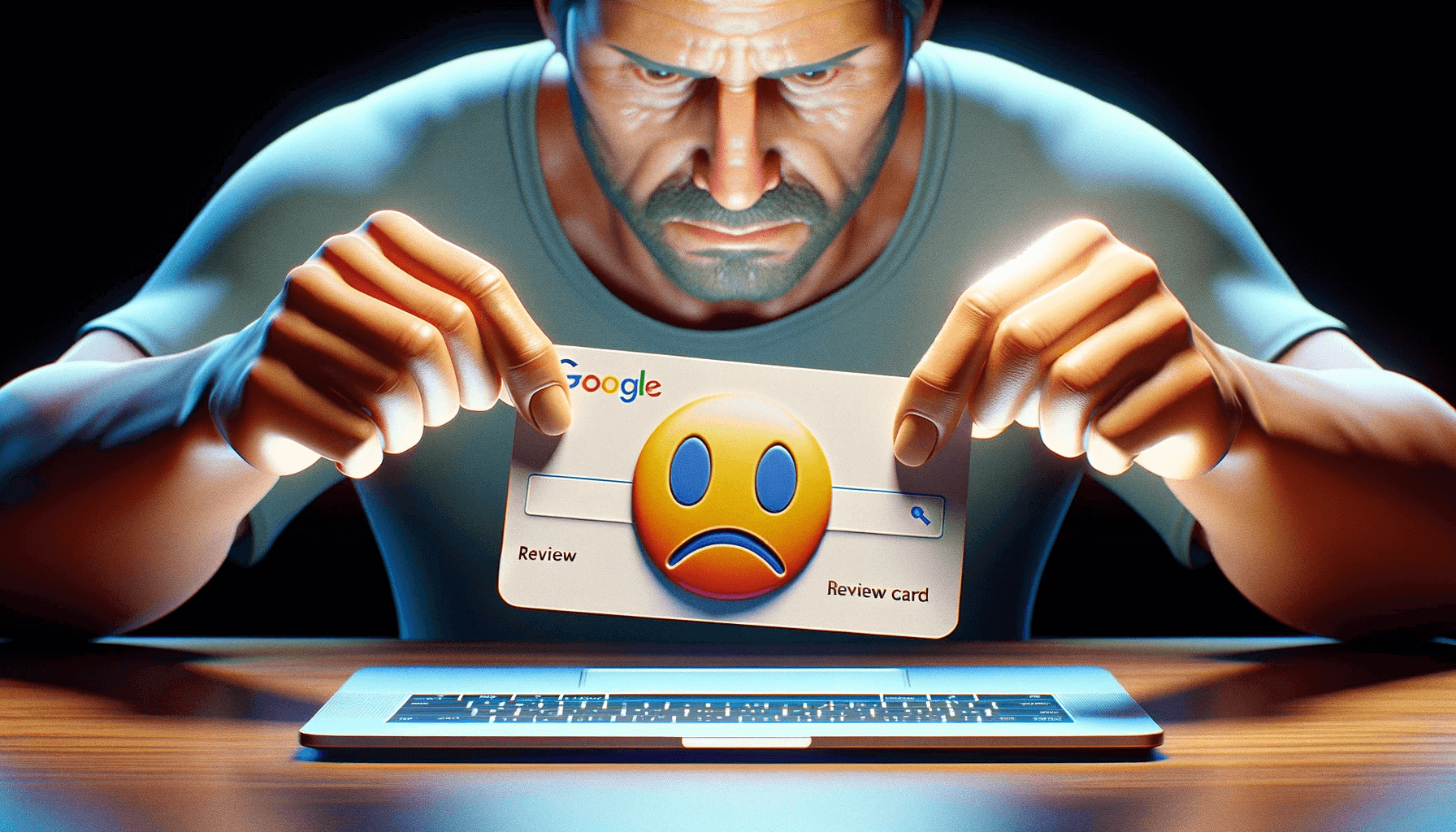




Comments 2
Comments are closed.