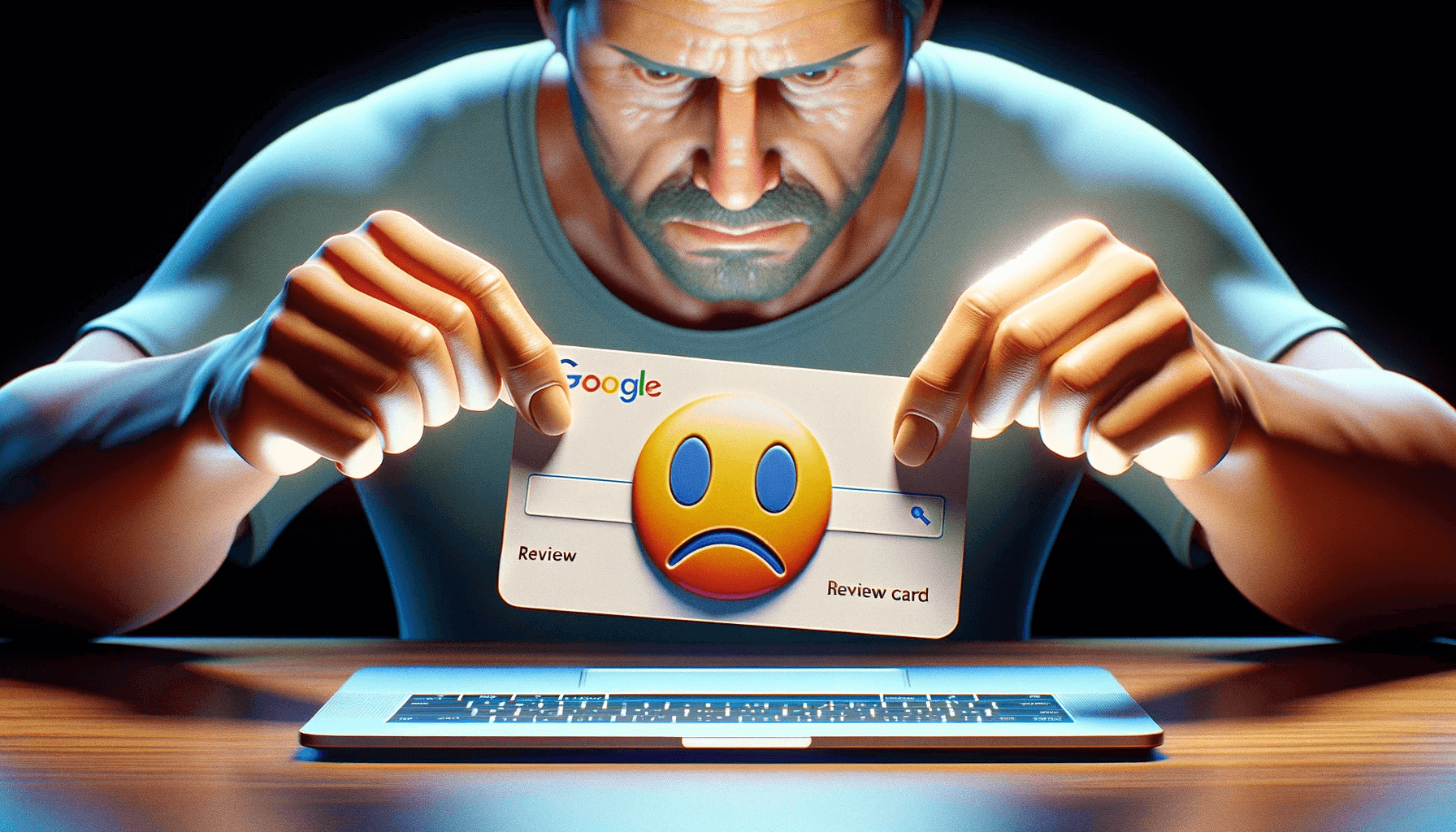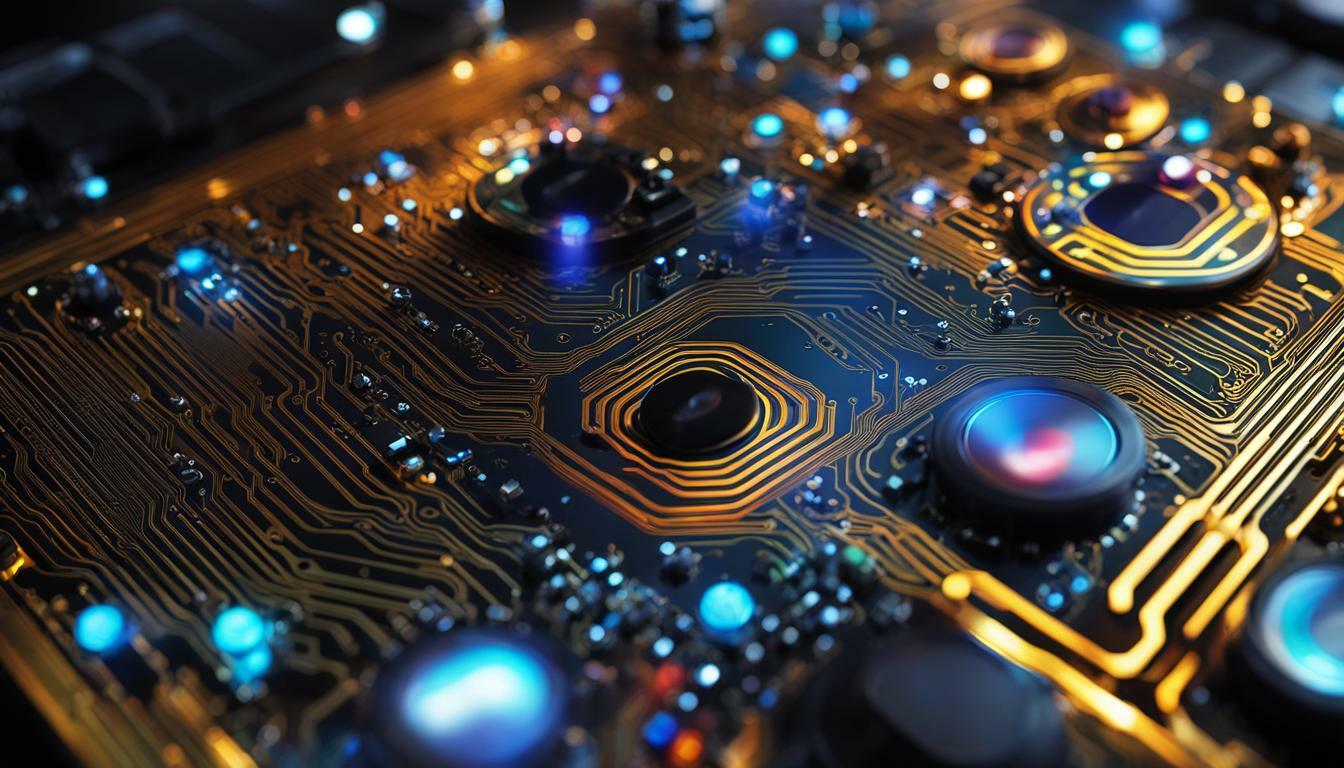Did you know that TikTok has over 700 million monthly active users worldwide? That’s an enormous potential audience for your advertising campaigns. But how can you track the impressions and measure the success of your TikTok ads?
If you want
to optimize your TikTok marketing efforts and gain deeper insights into your campaigns, you need to set up impression-tracking URLs. In this article, we’ll provide a step-by-step guide on setting up impression tracking on TikTok and unlocking this popular platform’s full potential. Are you ready to take your TikTok advertising to the next level?
Getting Started with TikTok Ads
If you’re ready to launch successful ad campaigns on TikTok, TikTok Ads Manager is the place to start. With TikTok Ads Manager, you can not only set up and manage your campaigns but also track important metrics like impressions. Let’s dive into the steps involved in getting started with TikTok Ads and the importance of tracking impressions.
Understanding the TikTok Advertising Campaign Structure
Before you begin creating ads on TikTok, it’s essential to understand the campaign structure. TikTok Ads Manager organizes your campaigns into three levels: Campaign, Ad Groups, and Ads.
- Campaign level: At this level, you define your advertising objective, such as App Installs, Traffic, or Conversions, and set your budget.
- Ad Groups: Ad Groups allow you to target specific audiences, set bids, and choose where your ads will be displayed.
- Ads: This is where you upload your creatives and copy to make your ads visually appealing and engaging.
By planning your campaign structure in advance and creating different ad groups to target specific audiences, you can optimize your ads’ performance and achieve higher conversions and engagement.
The Importance of Tracking Impressions on TikTok
Tracking impressions is crucial to understanding how your TikTok ads are performing. Impressions refer to the number of times your ad is displayed to users. By tracking impressions, you can easily measure the reach and visibility of your campaigns, helping you evaluate their success and make data-driven decisions.
TikTok Ads Manager provides an impression tracking URL that allows you to measure the impressions generated by your ads. By incorporating this URL into your campaign setup, you can accurately track how many times your ads are viewed by users, providing valuable insights for campaign optimization.
| Benefits of Tracking Impressions on TikTok | How to Access the Impression Tracking URL |
|---|---|
| – Measure the reach of your campaigns | – Log in to TikTok Ads Manager |
| – Evaluate the performance of your ads | – Navigate to the Campaigns tab |
| – Optimize your ad targeting and messaging | – Click on the desired campaign |
| – Make data-driven decisions | – Locate the impression tracking URL |
By leveraging the power of TikTok Ads Manager and utilizing the impression tracking URL, you can get real-time insights into the performance of your ads, make informed optimizations, and maximize the impact of your TikTok ad campaigns.
Effective Techniques for TikTok Growth
To achieve significant growth on TikTok, you need to implement effective strategies that will increase engagement and attract a wider audience. Here are some proven techniques that can help you boost your presence on the platform:
1. Hashtag Challenges
One of the best ways to increase engagement and brand awareness on TikTok is by launching hashtag challenges. These challenges encourage users to create content around a specific theme or hashtag, allowing them to showcase their creativity while promoting your brand. When designing a challenge, make it fun and easy to participate in, and don’t forget to include clear instructions and guidelines.
2. Influencer Marketing
Collaborating with influencers who have a large following can significantly expand your reach on TikTok. Identify influencers whose audience aligns with your target market, and partner with them to promote your brand. Influencers can create engaging content featuring your products or services, helping you gain credibility and attract more followers.
3. User-Generated Content
User-generated content is a powerful tool to enhance engagement and build a sense of community on TikTok. Encourage your followers to create content related to your brand, whether it’s through challenges or simply by showcasing their experiences. User-generated content helps increase engagement and serves as social proof, as it demonstrates that people are actively engaging with your brand.
4. Utilize Call-to-Action Options
TikTok offers various call-to-action (CTA) options that can be added to your videos. These CTAs prompt users to take specific actions, such as “Download Now,” “Learn More,” “Shop Now,” “Sign Up,” “Contact Us,” “Apply Now,” and “Book Now.” Utilize these options strategically to guide your audience towards the desired actions, whether it’s visiting your website, making a purchase, or subscribing to your newsletter.
By incorporating these effective techniques into your TikTok marketing strategy, you can increase engagement, attract a wider audience, and ultimately achieve significant growth on the platform.
TikTok Advertising Success Stories
Many brands have found great success with TikTok advertising by leveraging the platform’s unique features and creating engaging content. By doing so, they have been able to drive impressive impressions and significantly increase brand awareness among TikTok’s active user base.
TikTok provides detailed analytics for both impressions and engagement, allowing advertisers to measure the success of their ads accurately. Monitoring the performance of your ads is crucial, as it enables you to make necessary adjustments and optimize conversions and engagement.
Consider implementing unique and creative engagement ideas to capture the attention of TikTok’s young and dynamic user base. These ideas can help your brand stand out and generate even more interest and engagement with your audience on the platform.
Here is an example of a success story:
“Brand XYZ created a captivating video ad campaign on TikTok that featured relatable content and utilized popular TikTok trends. By doing so, they were able to generate millions of impressions and significantly increase brand recognition. The campaign’s engaging and creative approach resonated with users, resulting in a remarkable uplift in user engagement and conversions.”
It is clear that TikTok advertising can provide excellent opportunities for brands to connect with their target audience and achieve their marketing goals. By utilizing TikTok’s impression analytics and implementing effective engagement ideas, advertisers can optimize their campaigns and drive meaningful results.
These success stories illustrate the tremendous potential TikTok offers for brands to make an impact and achieve their marketing objectives. By capitalizing on the platform’s features, analytics, and engagement ideas, advertisers can drive impressive results and build a strong presence on TikTok.
TikTok as a Marketing Tool
TikTok has emerged as a powerful marketing tool, particularly among the younger generation. With its exponential growth and highly engaged user base, TikTok presents unparalleled opportunities for businesses to connect with their target audience. To make the most of this platform, it is crucial to utilize effective TikTok marketing strategies, leverage tracking tools provided by TikTok Ads Manager, and optimize conversions.
“TikTok has revolutionized the way brands engage with their customers. Its vibrant and dynamic environment allows for immense creativity and interaction, making it an ideal platform for businesses looking to capture the attention of younger consumers.” – Emily Johnson, Marketing Expert
Tracking Tools for Measuring Success
One of the key advantages of advertising on TikTok is the availability of tracking tools offered by TikTok Ads Manager. These tools allow you to monitor the performance of your campaigns, measure impressions, and optimize conversions. By leveraging these tracking tools, you can gain valuable insights into the effectiveness of your marketing efforts on TikTok and make data-driven decisions to improve your results.
Implementing Effective TikTok Marketing Tips
Creating visually appealing and engaging content is crucial for success on TikTok. With its focus on short-form videos, TikTok provides a unique opportunity to capture and maintain users’ attention. To optimize your TikTok marketing, consider the following tips:
- Create authentic and relatable content that resonates with your target audience.
- Utilize trending hashtags and challenges to maximize your reach and visibility.
- Collaborate with popular influencers who align with your brand to expand your reach and credibility.
- Experiment with different ad formats and features offered by TikTok, such as in-feed videos, branded effects, and TikTok challenges.
Maximizing Conversions on TikTok
Driving conversions is the ultimate goal of any marketing campaign. To optimize conversions on TikTok, consider the following strategies:
- Implement clear and compelling call-to-action (CTA) buttons in your TikTok ads to encourage users to take the desired action.
- A/B test different ad creative variations to identify the most effective content for driving conversions.
- Continually monitor and analyze the performance of your campaigns using TikTok’s tracking tools, and make necessary adjustments to optimize conversions.
By leveraging TikTok’s tracking tools, implementing effective marketing tips, and optimizing conversions, businesses can tap into the vast potential of TikTok as a marketing tool. With its massive user base and highly engaged community, TikTok provides a unique opportunity to connect with your target audience and achieve your marketing goals.
| TikTok Marketing Tips | Benefits |
|---|---|
| Create visually appealing and engaging content | Attract user attention and increase brand affinity |
| Utilize trending hashtags and challenges | Amplify brand reach and visibility |
| Collaborate with influencers | Increase brand credibility and expand reach |
| Experiment with different ad formats and features | Drive user engagement and brand awareness |
Setting up Offsite Measurement for TikTok Instant Pages
When you create a TikTok Instant Page, you have the ability to measure the actions that people take on your page by setting up offsite measurement. This allows you to track and analyze user behavior and engagement with your content. You can use the TikTok Pixel to effectively track web events or prepare a URL with UTM parameters.
Using the TikTok Pixel
The TikTok Pixel is a powerful tool for measuring various web events on your website. To start, you need to install the TikTok Pixel on your website and configure its events. Make sure that all URLs within your Instant Page direct users to pages that have the TikTok Pixel installed. By doing so, you can monitor offsite web events from TikTok Ads Manager and gain valuable insights into user behavior.
Utilizing UTM Parameters
Another method to measure web events on your Instant Page is by preparing a URL with UTM parameters. UTM parameters are tags added to the end of a URL that help track the source, medium, and campaign name of traffic to your website. By incorporating UTM parameters into your URLs, you can identify which marketing efforts are driving the most engagement and conversions.
When it comes to measuring app events, you need to configure your app with a supported Mobile Measurement Partner (MMP) and set up your app on TikTok Ads Manager. This ensures that you can accurately track and measure the actions taken within your app.
Impression Tracking URLs
To track impressions and gather valuable data on the performance of your TikTok ads, it’s important to add your app’s Default Impression Tracking URL and Click Tracking URLs to the third-party measuring settings module on the ad creation page. This will allow you to effectively monitor the impressions generated by your ads and make informed decisions to optimize your ad campaigns.
Setting up offsite measurement for TikTok Instant Pages provides invaluable insights that can help you understand your audience better and improve the effectiveness of your marketing efforts. By leveraging the TikTok Pixel or using UTM parameters, you can track web events and measure the success of your campaigns. Additionally, incorporating impression tracking URLs ensures that you have accurate data on impressions for your TikTok ads.
Conclusion
With the proper setup of impression-tracking URLs on TikTok, you can gain deeper insights into your campaigns and improve engagement. By following the step-by-step guide provided by TikTok Ads Manager, you can create a campaign, set up ad groups to target specific audiences, and upload engaging creatives. Utilizing effective techniques such as hashtag challenges, influencer marketing, and user-generated content will increase engagement and optimize conversions.
Measuring the success of your TikTok ads is essential, and the provided impression tracking URL will help you track the impact of your campaigns. Furthermore, you can leverage the various call-to-action options available on the platform to drive your audience to take action. Utilize powerful calls to action such as “Download Now,” “Shop Now,” or “Sign Up” to encourage users to engage with your brand.
Implementing these strategies and monitoring performance can optimize your TikTok marketing efforts and help you achieve your business goals. Keep experimenting with different engagement ideas and analyzing the results to further improve your TikTok campaigns. With TikTok’s growing popularity and engaged user base, it presents a valuable opportunity for businesses to connect with their target audience.
FAQ
How do I set up impression tracking on TikTok?
To set up impression tracking on TikTok, you need to create an app on TikTok Ads Manager. Each app ID can only be applied to one app, and once created, it cannot be deleted or recreated. To configure your app in TikTok Ads Manager, go to TikTok Ads Manager Assets and select the Event page. Click on Manage under App Event and create a new app by adding your app store link. You can include parameters like language in the URL link. Choose your Mobile Measurement Partner (MMP) for tracking settings and enter your tracking URLs. It is recommended to add both Click Tracking URL and Default Impression Tracking URL. After creating your app, you can add a measurement partner’s tracking URLs by clicking Add Tracking on the app details page. TikTok Ads Manager will automatically identify the app’s vertical and suggest in-app events to track. It is essential to configure the events in your Mobile Measurement Partner to measure conversion data accurately.
How do I set up and manage my TikTok ad campaigns?
TikTok Ads Manager is where you set up and manage your TikTok ad campaigns. The advertising campaign structure consists of three levels: Campaign, Ad Groups, and Ads. At the Campaign level, you define the advertising objective, such as App Installs, Traffic, or Conversions, and set the budget. Ad Groups allow you to target specific audiences, set bids, and choose ad placements. Ads are where you upload creatives and copy for your ads. It is important to plan your campaign structure beforehand and create different ad groups to target different audiences. To track impressions and measure the success of your campaign, use the impression tracking URL provided by TikTok Ads Manager.
What are some effective techniques for TikTok growth?
To achieve significant growth on TikTok, utilize effective techniques such as hashtag challenges, influencer marketing, and user-generated content. Hashtag challenges encourage users to create content around a specific theme or hashtag, increasing engagement and brand awareness. Collaborating with influencers who have a large following can help promote your brand to their audience. User-generated content, where you encourage users to create content related to your brand, can also drive engagement. Utilize various call-to-action options on TikTok, such as “Download Now,” “Learn More,” “Shop Now,” “Sign Up,” “Contact Us,” “Apply Now,” and “Book Now.”
Can you provide examples of successful TikTok advertising?
Many brands have found success with TikTok advertising. By utilizing the platform’s features and creating engaging content, brands have been able to drive impressions and increase brand awareness. TikTok provides detailed analytics for impressions and engagement to measure the success of your ads. It is important to monitor the performance of your ads and make adjustments to optimize conversions and engagement. Consider implementing unique and creative engagement ideas to capture the attention of TikTok’s young and active user base.
How can TikTok be used as a marketing tool?
TikTok has become a popular marketing tool, especially among the younger generation. With its rapid growth and engaged user base, TikTok offers unique opportunities for businesses to reach their target audience. Utilize tracking tools provided by TikTok Ads Manager to measure the success of your campaigns and optimize conversions. Implement effective TikTok marketing tips such as creating visually appealing and engaging content, leveraging trending hashtags and challenges, collaborating with influencers, and utilizing TikTok’s various advertising options.
How do I set up offsite measurement for TikTok Instant Pages?
When you create a TikTok Instant Page, you can measure the actions people take on your page by setting up offsite measurement. To measure web events, you can use the TikTok Pixel or prepare a URL with UTM parameters. Install the TikTok Pixel on your website and configure its events. Ensure that all URLs in your Instant Page point to pages with the TikTok Pixel installed. You can monitor offsite web events from TikTok Ads Manager and use UTM parameters for analysis with third-party platforms. To measure app events, configure your app with a supported mobile measurement partner (MMP) and set up your app on TikTok Ads Manager. Add your app’s Default Impression Tracking URL and Click Tracking URLs to the third-party measuring settings module on the ad creation page.