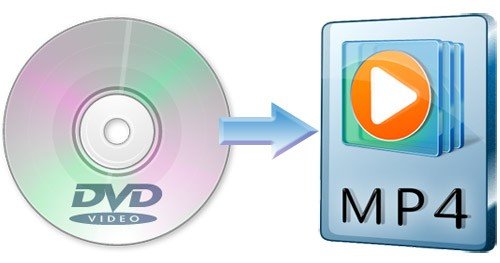Having DVDs and Blu-ray Discs lying around the house can be annoying, especially if you can’t use them on your Mac. Thankfully there are ways to bypass the need of having a physical DVD player, be it on your Mac, MacBook or on any iOS device. With this guide you’ll be able to rip and playback your movies on any Apple device. In this day and age physical movies are becoming a thing of the past; even Apple itself has made a conscious move away from physical discs with the removal of DVD drives from its computers. But DVD films aren’t gone completely, and you’ve probably got some DVDs lying around the house which you’d like to watch on your Mac, or better still want to transfer them to your iPhone and iPad so that you can watch your movies on the go.
How to rip a DVD to Apple Device: is it legal or illegal to rip DVDs?
Before we get into this guide, we should remind you of the legal complications of ripping a DVD to any computer. Ripping DVDs, especially those that have copyright protection such as a DRM (Digital Rights Management) on them, can be legally iffy: the Digital Millennium Copyright Act (DMCA) and The Motion Picture Association of America (MPAA) enforce the law against the ripping of copy-protected DVDs. In other words, by the nature of the changes within UK law, ripping DVDs is considered illegal, no matter if the DVD is purchased by you or by someone else.
Therefore, please consider this before following our guide. The chances of being caught are extremely slim, it’s fair to say. And if you’ve bought the DVD yourself, some would argue that after a purchase the DVD should be used as you please, as long as it’s not shared with others. But the decision is yours.
How to Rip DVDs Manually
Some DVDs come without any protected content on them, whereby you can easily rip the contents of the DVD to your Mac.
Before proceeding, you’ll need a few hundred megabytes or even gigabytes to copy a DVD to your Mac. The size of a DVD can vary from anything from 700MB to even 9.4GB, so ensure you’ve got enough space on your computer before continuing.
To rip the DVD, you’ll need to open your ‘Disk Utility’ (found within Applications > Utilities) and find your DVD. Once you’ve found your DVD, simply click on it and you’ll be presented with several options, one of them being ‘New Image’ which is the option that enables you to rip a DVD.
You’ll then be presented with various options, where the option you want to look out for is ‘Image Format’, which you should set to ‘DVD/CD Master’ and selecting the ‘Encryption’ to ‘None’. Once you’ve selected the options, hit save and the DVD will start copying to the destination you selected. When the process is complete, safely eject the DVD from your Mac.
Using Software to Do The Job
MacX iPhone DVD Ripper is a Mac DVD ripping and DVD backup software that is capable of ripping any DVD ( including the latest copy protected movie DVD) to MP4, H.264, MOV, M4V video. The best thing is that it will give you a new and very convenient way to convert DVD movie to your Apple devices, such as iPhone, iPad, Apple TV and more. The most advanced Hyper-threading tech and multi-core CPU performance could get your assured of the fast DVD ripping speed.
This versatile DVD software is capable of extracting pictures from DVD movie. Meanwhile, it will also help you rip MP3 from the DVD and enjoy it on your iPhone iPad, iPod or multimedia players.
- This DVD converter offers fast conversion of DVD to MP4, MOV, M4V, iTunes video etc.
- Rip and convert DVDs to be supported by many iOS devices, for example, iPhone 7, iPhone 7 Plus, iPhone 6S, iPad Pro, iPad Air 2, Apple TV 4 etc.
- Decrypt DVDs and rip them for personal use. It supports bypassing the DVD protection technologies like DVD CSS, 1-6 region code, RCE, Sony ArccOS, UOPs, Disney X-project DRM.
- Convert DVD to audio and save it to your computer in MP3, AAC or AC3 format .
- Editing feature is designed so you can edit the movie to meet your need, such as trim the video to get a video segment, merge several movie titles into one single video file etc. You can also add external subtitles to your movie.
[su_button url=”https://webmaster-deals.com/688_28-macx-iphone-dvd-ripper–rip-dvd-to-mp4-and-apple-device-in-5-minutes-only-12.html” icon=”icon: cloud-download”]Download the Software Now[/su_button]