How do I find out if someone is remotely accessing my phone? How do I know if my phone is linked to another device?
Have you ever felt like someone might be remotely accessing your phone, even though you’ve taken steps to secure it?

It’s a disturbing thought, but the truth is that remote access to your phone is indeed possible. Malicious apps, spy app installation links, public free Wi-Fi, and even text messages can all be used to gain unauthorized access to your phone. If you suspect someone has remote access to your phone, there are sure signs to watch out for.
In this post, I’ll delve into the various methods that someone might use to remotely access your phone and the signs that indicate such access
How do I find out if someone is remotely accessing my phone? Full Checklist.
Here’s a table featuring a checklist to help determine if someone is remotely accessing your phone:
| # | Checklist Item | Description/Action to Take |
|---|---|---|
| 1 | Unusual Activity | Look for any strange behavior on your phone, such as apps opening themselves or settings changing without input. |
| 2 | Battery Drain | An unusual decrease in battery life can indicate hidden activities running in the background. |
| 3 | Data Usage Spike | Check for unexpected increases in data usage, which may suggest data being transmitted from your phone. |
| 4 | Strange Messages or Calls | Be aware of any odd texts or calls you don’t recognize in your history. |
| 5 | Unrecognized Apps | Look for any apps that you don’t remember installing, as they could be malicious. |
| 6 | Performance Issues | Slow performance or frequent crashes can be a sign of malicious software running. |
| 7 | Overheating | If your phone often gets hot, it might be due to undue strain from unauthorized remote access. |
| 8 | Pop-up Ads | An increase in pop-up ads could indicate adware, a form of malware. |
| 9 | Unknown Background Noise During Calls | Listen for odd noises or echoes during phone calls, which might indicate phone tapping. |
| 10 | Check Security and Device Admin Apps | Review your security apps and device administration settings for any unauthorized changes or permissions. |
Suppose you suspect your phone is being accessed remotely. In that case, taking immediate action, such as running a security scan, changing passwords, and possibly performing a factory reset on the device is important. Consulting a professional for further advice may also be necessary.

Understanding Remote Access and Phone Security
In today’s digitally interconnected world, our smartphones’ security is paramount. Understanding the concept of remote access and its implications on phone security is essential for safeguarding our data and privacy. We can proactively protect our devices from unauthorized intrusion by delving into the intricacies of remote access and potential vulnerabilities.
What is Remote Access?
Remote access refers to accessing and controlling a computing device from a remote location. It allows individuals to connect to their devices, such as smartphones, computers, or servers, over the Internet. This capability can be leveraged for legitimate purposes, such as IT support or accessing files from a distance. However, it also poses inherent security risks if exploited by malicious entities.
How Your Phone Can Be Compromised
The proliferation of mobile devices has made them prime targets for cyber threats. One standard method of compromising phone security is through unauthorized remote access. Attackers may exploit vulnerabilities in operating systems, apps, or network connections to gain unauthorized access to a smartphone. Once accessed, they can exfiltrate sensitive information, eavesdrop on communications, or even manipulate the device for nefarious purposes.
 Photo by Pixabay
Photo by Pixabay
Standard Methods Hackers Use to Access Phones
Our phones are treasure troves of personal data, making them prime targets for hackers. Understanding the standard methods hackers use to access phones is crucial in safeguarding your device and confidential information.
The Role of Malicious Apps
Malicious apps, often disguised as legitimate software, can infiltrate your phone through various channels, such as unofficial app stores or deceptive links. These apps may employ keylogging to intercept sensitive information or Trojan malware to extract credit card details and personal data. Signs of a compromised device include rapid battery drain, sluggish performance, unexplained charges, and unexpected app behavior.
The Danger of Spy App Installation Links
Hackers may entice users to install spy apps through fraudulent links, granting unauthorized access to device activities and data. To mitigate this risk, it’s essential to exercise caution when downloading apps and avoid clicking on suspicious links.
Risks Associated with Public Free Wi-Fi
Public accessible Wi-Fi networks are susceptible to eavesdropping and man-in-the-middle attacks, enabling hackers to intercept data transmitted between devices and network access points. Avoid accessing sensitive information while connected to unsecured public Wi-Fi to minimize exposure to potential threats.
USB Charging Stations
USB charging stations in public spaces can serve as conduits for “juice jacking,” a method where hackers compromise devices through USB ports to access data or install malware. Using personal power adapters and avoiding public USB charging stations can mitigate this security risk.
Understanding these methods can help individuals proactively secure their phones and protect their personal information from unauthorized access.
How to Check for Unauthorized Access
As we become increasingly reliant on our phones, it’s crucial to ensure they are secure from unauthorized access. Recognizing the signs of potential hacking, utilizing built-in phone security features, and employing third-party security applications can help safeguard your device.
Signs Your Phone May Be Hacked
Spotting the signs of a hacked phone is the first step in securing your device. Look out for unusual behavior, such as rapidly draining battery life, unexpected data usage, unexplained apps running in the background, or unfamiliar charges on your bill.
Additionally, if you notice your phone frequently crashing, receiving strange texts, or experiencing a sudden slowdown in performance, it could indicate a security breach.
Using Built-in Phone Security Features
Most smartphones have built-in security features that can help detect and prevent unauthorized access. Take advantage of options such as fingerprint or facial recognition, strong password protection, and two-factor authentication.
Regularly updating your operating system and apps is vital, as manufacturers frequently release security patches to address vulnerabilities.
Third-Party Security Applications
Consider installing reputable third-party security applications to bolster your phone’s defense against potential threats. These apps offer features such as malware scanning, app permission monitoring, and remote lock and wipe capabilities in case your phone is lost or stolen. When selecting a security app, opt for well-reviewed options from trusted developers.
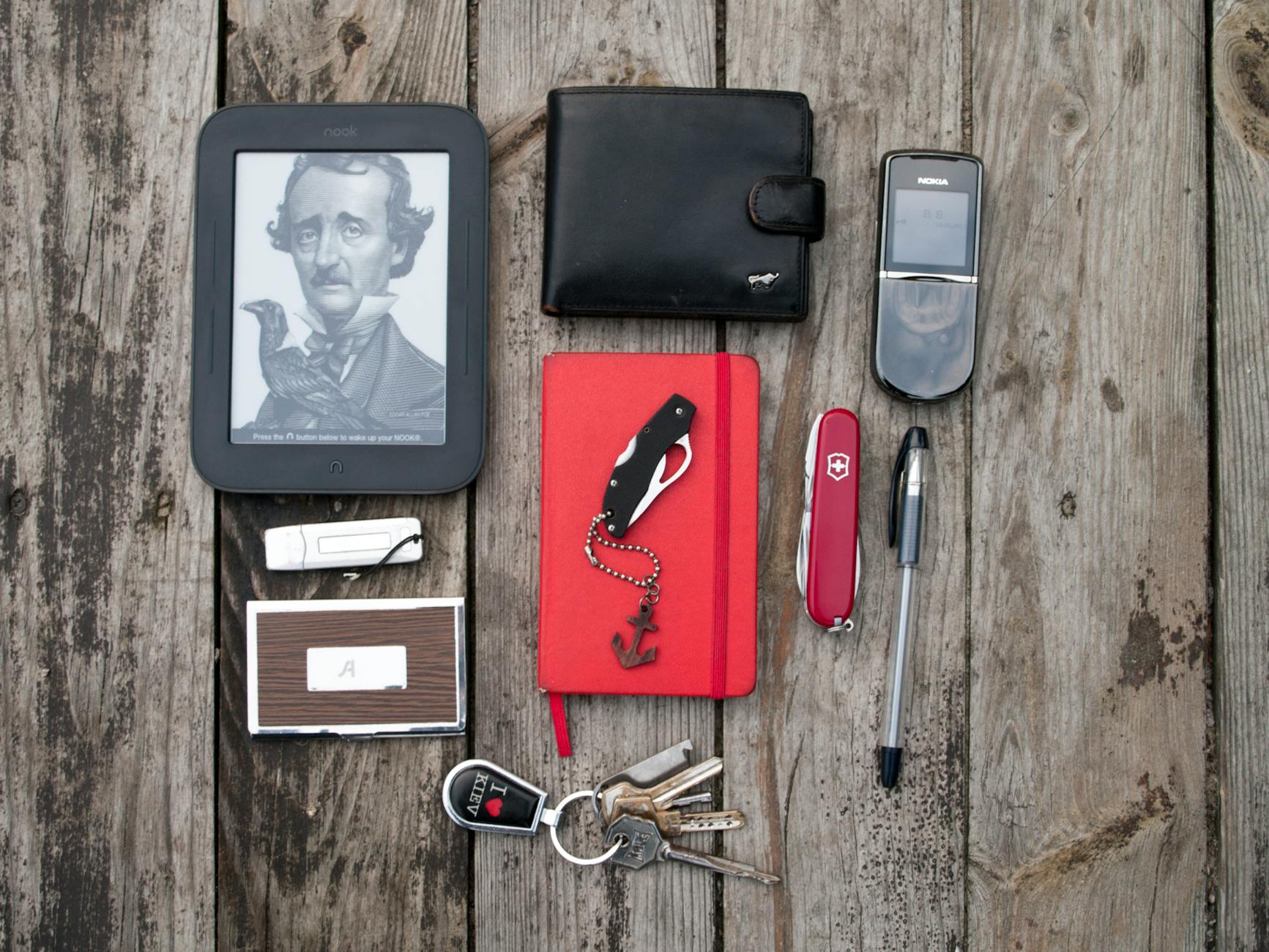 Photo by Aleksandr Slobodianyk
Photo by Aleksandr Slobodianyk
Protecting Yourself from Remote Access Attacks
I’m sure you’ve heard about the increasing cases of remote access attacks on electronic devices. Here are several measures to safeguard your devices and your personal information.
Best Practices for Installing Apps
When it comes to apps, I always ensure they are downloaded from trusted sources like the Google Play Store or Apple App Store. This significantly reduces the risk of downloading malicious software.
The Importance of Secure Passwords
One simple yet highly effective measure is setting strong, unique passwords for all your accounts. I recommend using a mix of uppercase and lowercase letters, numbers, and special characters. This makes it much harder for intruders to guess or hack your passwords.
Avoiding Suspicious Links and Messages
I’m always cautious when clicking on links or downloading attachments, especially from unknown senders. It’s essential to verify the authenticity of the source before interacting with any links or attachments.
Safe Use of Public Wi-Fi and Charging Stations
I’m mindful of using public Wi-Fi networks and charging stations, as they can be vulnerable to attacks. I always use a virtual private network (VPN) when connecting to public Wi-Fi to secure my data and avoid accessing sensitive information while connected to these networks.
 Photo by Dan Nelson
Photo by Dan Nelson
Following these best practices can significantly reduce the risk of falling victim to remote access attacks.
What to Do If Your Phone Has Been Accessed Remotely
Realizing that your phone has been accessed remotely can be alarming, but it’s essential to take immediate action to regain control and safeguard your personal information.
Immediate Steps to Regain Control
Upon discovering unauthorized access to your phone, it’s crucial to act swiftly. Start by turning off your phone’s Wi-Fi and Bluetooth to sever the remote connection. Next, power off your device and remove the battery if possible. These steps can help disrupt unauthorized access and prevent further intrusion.
Removing Malicious Software
Run a comprehensive scan using a reliable antivirus application to detect and remove any malicious software that may have been installed on your device. Consider using leading antivirus software, such as Avast, to thoroughly scan and cleanse your phone of potential threats.
 Photo by Pixabay
Photo by Pixabay
Changing Your Credentials
After securing your device, it’s crucial to change the passwords and PINs for all your accounts, including email, social media, and online banking. Use strong, unique passwords and enable two-factor authentication where available to add an extra layer of security.
Reporting the Breach to Authorities
If you suspect that your phone has been remotely accessed as part of a cybercrime, you must report the incident to the relevant authorities. Contact your local law enforcement or cybercrime division to provide them with details of the unauthorized access, including any suspicious activities or messages you may have observed.
In addition, consider informing your mobile service provider about the breach to request assistance in securing your phone and preventing further unauthorized access. Promptly reporting the incident can help mitigate potential risks and contribute to ongoing efforts to combat cyber threats.
Taking these proactive measures can help you regain control of your phone and protect your personal data from unauthorized access and misuse. Remember to stay vigilant and prioritize cybersecurity to prevent future breaches.
Keeping Your Phone Secure in the Future
In today’s world, ensuring the security of your phone is essential to safeguarding your personal information from unauthorized access. By implementing a few proactive measures, you can significantly enhance the security of your device and minimize the risk of remote access.
Regular Updates and Security Patches
Regularly updating your phone’s operating system and applications is crucial for staying protected against security vulnerabilities. Manufacturers frequently release updates and security patches to address newly discovered vulnerabilities, so installing these updates promptly is imperative. This simple practice fortifies your phone’s defenses against potential exploits and ensures that it remains resilient to security threats.
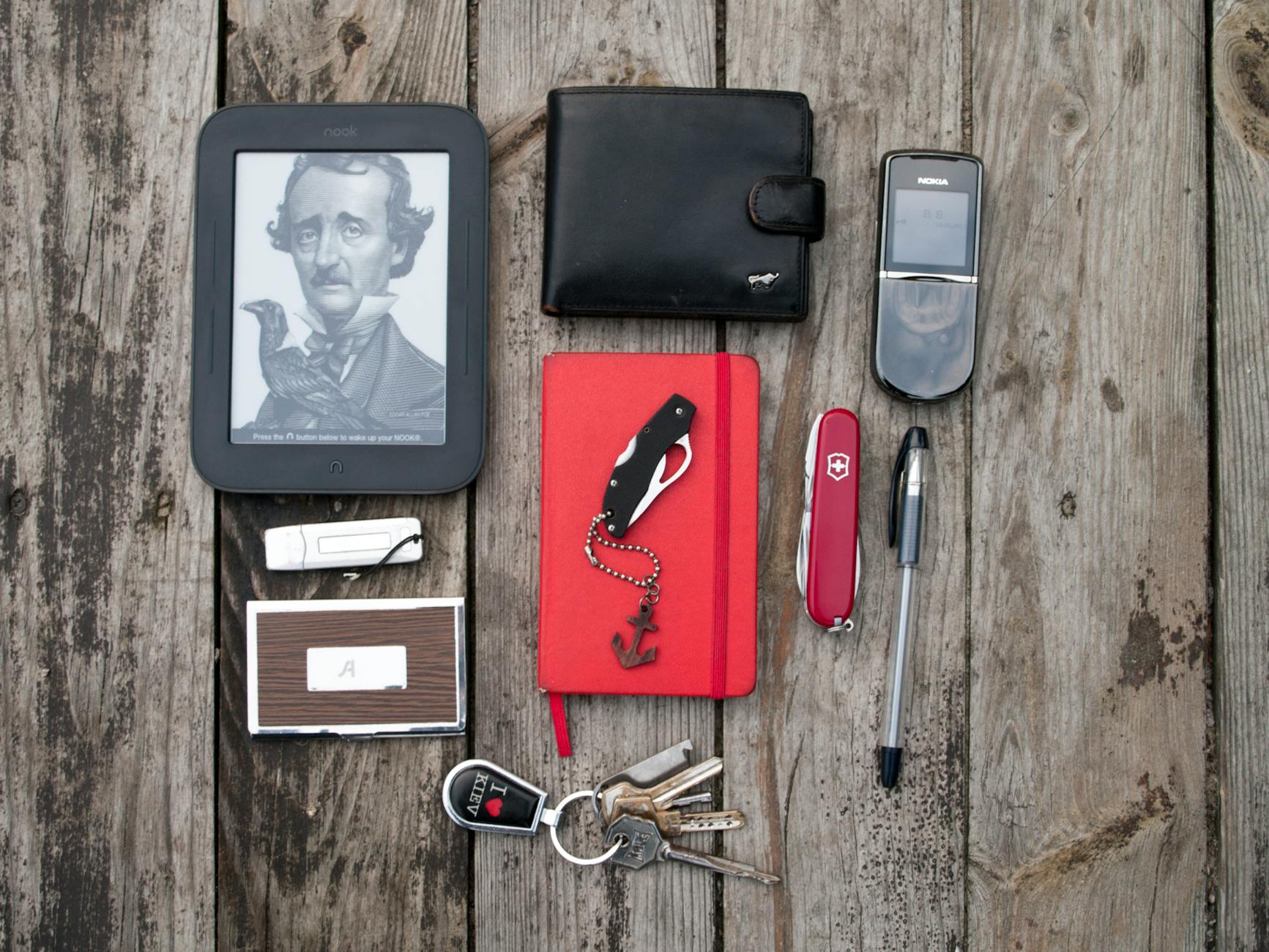 Photo by Aleksandr Slobodianyk
Photo by Aleksandr Slobodianyk
Educating Yourself on Phone Security
Staying informed about the latest security threats and best practices is pivotal in safeguarding your phone. By educating yourself on common tactics used by malicious actors, you can better recognize and avoid potential security risks. Additionally, understanding how to identify and respond to security threats empowers you to take proactive measures to secure your device effectively.
Using Trusted Anti-virus and Anti-malware Apps
Deploying reputable anti-virus and anti-malware applications can provide an additional layer of defense against potential security breaches. These specialized tools are designed to detect and eliminate various forms of malware, including spyware and remote access tools. Regularly scanning your device with trusted security apps can mitigate the risk of unauthorized access and ensure the integrity of your phone’s security measures.
 Photo by Julia M Cameron
Photo by Julia M Cameron
Implementing these measures as part of your ongoing phone security protocol can significantly enhance the resilience of your device against potential remote access and other security threats. You can maintain a secure and protected mobile experience by staying vigilant and proactive.
Conclusion
How to tell if someone is accessing your phone remotely? It’s important to be vigilant about the security of your phone to prevent remote access by unauthorized individuals. Avoid installing unknown apps, especially from sources outside of official app stores. Be cautious of suspicious messages or links, and refrain from using public Wi-Fi for sensitive activities.
Monitoring your phone for signs of unauthorized access, such as overheating, quick battery drainage, and unusual noises, can help you detect potential security breaches. You can protect your device from remote spying and unauthorized access by staying informed and taking proactive measures.



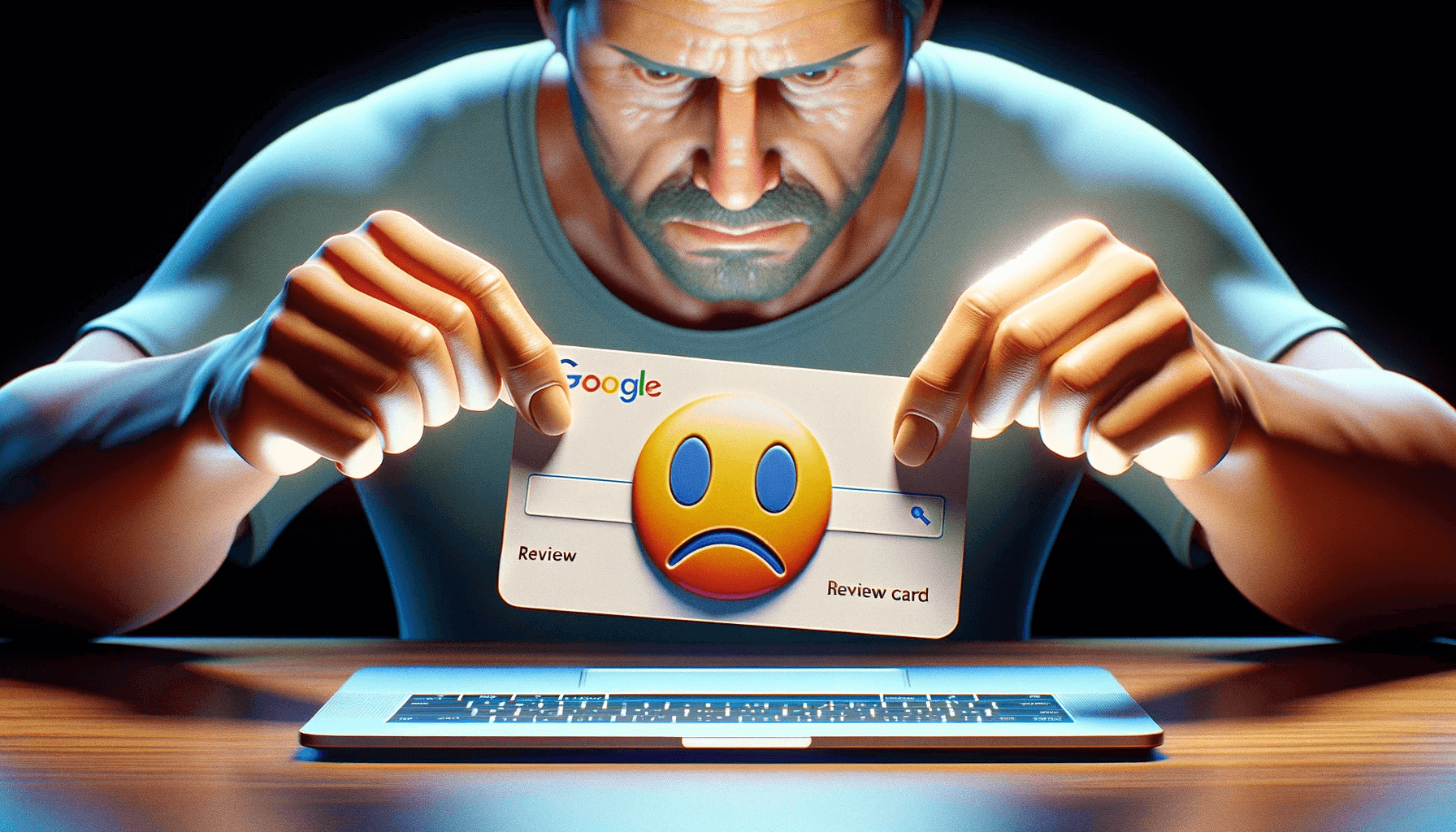






Comments 1
Comments are closed.