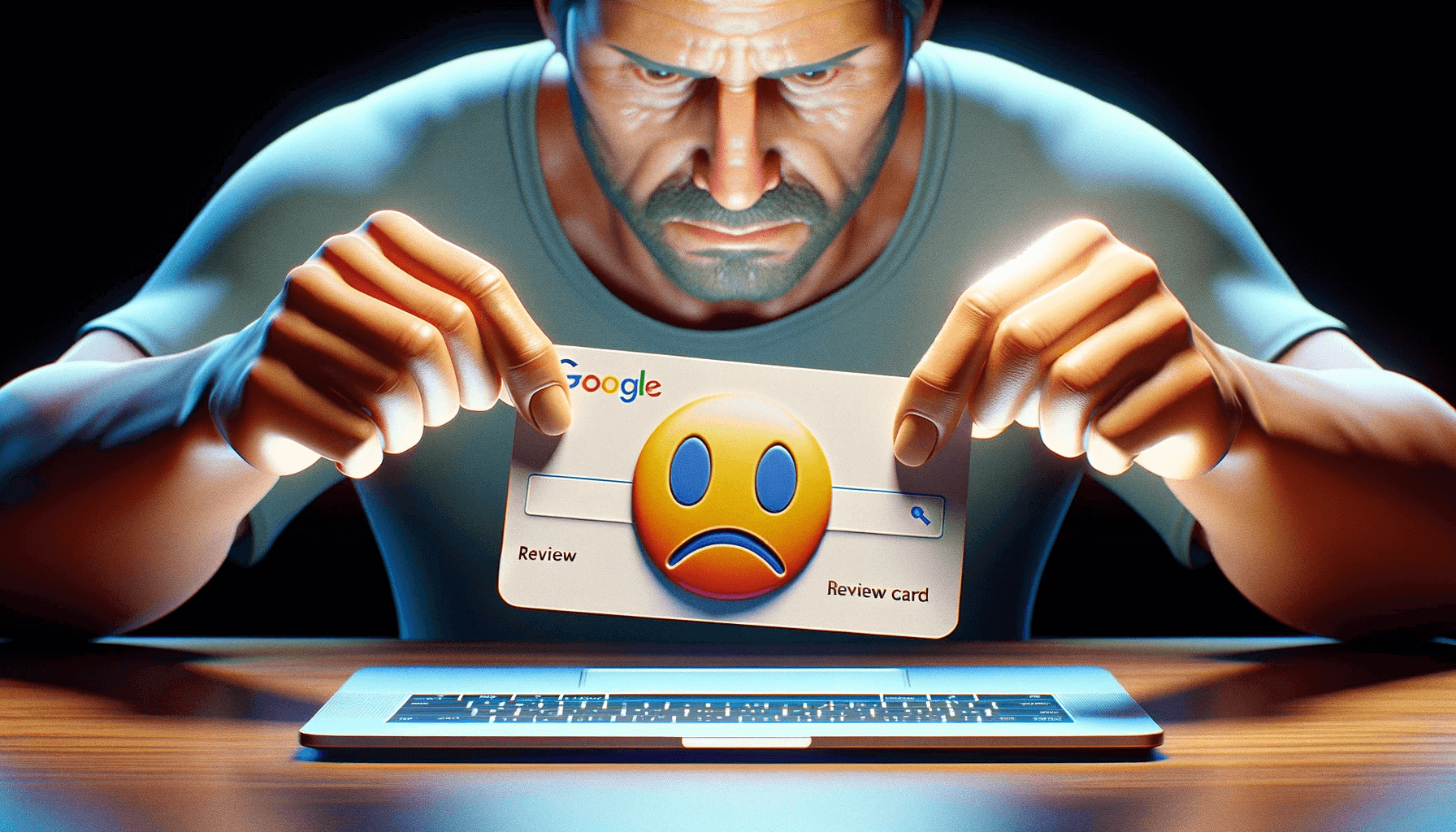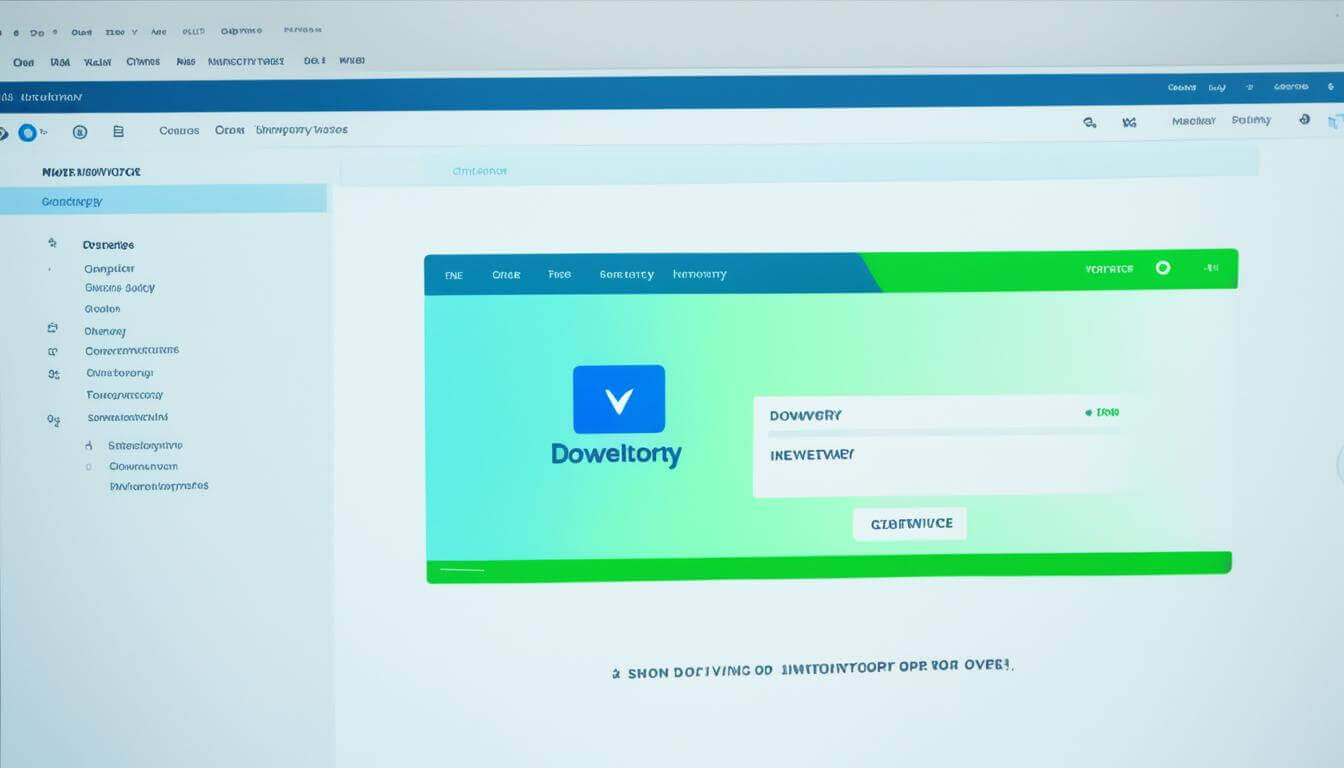Citing R software and packages correctly is important for giving credit to the developers and ensuring the reproducibility of your work. It also shows gratitude for the hard work of the developers. In this article, we will guide you on how to cite R software and packages in your research or academic papers.
Why is it important to cite R and R packages?
When conducting research or writing academic papers, it is crucial to cite R software and R packages for several reasons. Citing R software and packages serves multiple purposes and greatly contributes to the integrity and credibility of your work.
- Crediting the Developers: By citing R software and packages, you give proper credit to the developers who have dedicated their time and effort to creating and maintaining these tools. Many of these developers are scientists themselves, and citation acts as recognition of their contributions to the scientific community.
- Prioritizing Open Software Projects: Citing R software and packages helps prioritize the development of open-source software. When researchers acknowledge and cite these tools, they signal their support for the open science movement and contribute to the collaborative advancement of knowledge.
- Ensuring Reproducibility: Citing R software and packages makes your research more reproducible. By providing information on the versions of R and packages used, other researchers can replicate your analysis and validate your findings. This transparency enhances the scientific process and promotes the rigorous validation of results.
- Acknowledging Hard Work: Citing R software and packages is also a way to express gratitude and acknowledge the dedication and hard work of the developers. It is common courtesy to recognize their efforts and to show appreciation for the valuable tools they have created.
Properly citing R software and packages is not only an ethical responsibility but also an essential practice for maintaining academic integrity and facilitating the advancement of knowledge.
In the next section, we will discuss the criteria for choosing which R packages to cite in your research papers.
Which R packages should you cite?
When deciding which R packages to cite, it is essential to consider their relevance to your research. Statistical packages and packages specific to your scientific domain or methodology should always be cited. These packages provide the foundation for your analysis and contribute to the credibility of your findings. Moreover, citing these packages allows other researchers to replicate your work and further build upon it.
For general packages or those used as part of the scientific process but not directly related to the analysis, it depends on factors such as word limits and reference restrictions. In these cases, it is a good practice to prominently display the information about these packages in your scripts or supplemental materials. This helps readers understand the tools and methods you used in your research.
Overall, the general advice is to include packages that are important to the research outcome and directly contribute to the results presented in your work. By selectively choosing which R packages to cite, you can provide a comprehensive and concise reference list that is relevant to your specific research objectives.
“Citing the right R packages is crucial for giving credit to the developers, allowing reproducibility, and demonstrating the rigor of your research.”
To help you make informed decisions about which R packages to cite, below is an example of a table that categorizes packages based on their relevance to specific disciplines:
| Scientific Discipline | Relevant R Packages |
|---|---|
| Data Science | dplyr, ggplot2, caret, tidyr |
| Bioinformatics | biomaRt, Bioconductor, GenomicRanges |
| Econometrics | plm, AER, lmtest, sandwich |
| Machine Learning | randomForest, xgboost, glmnet |
This table is for illustrative purposes only, and the choice of packages will depend on your specific research focus. Remember to cite the packages that were instrumental to your analysis and accurately represent your methodology.
Now that you understand the importance of choosing the right R packages to cite, let’s move on to the next section, where we will discuss how to properly cite R software.
How to cite R software
To properly cite R software in your paper, you can use the citation() function in R:
citation()
This function will provide you with the necessary bibliographic information for citing R software, including the authors, title, journal, and version.
Example:
- APA format:
Author1, A. B., & Author2, C. D. (Year). Title of the software (Version x.x.x) [Computer software]. Available from URL
Example:
- MLA format:
Author1, A. B., and Author2, C. D. Title of the software. Version x.x.x, R Foundation for Statistical Computing, Year. URL
By including this citation in your paper, you acknowledge the contributions of the R software developers and provide the necessary information for others to replicate and build upon your work.
How to cite R packages
When referencing specific R packages in your research papers or academic articles, proper citation is important to acknowledge the contributions of the package developers and ensure the integrity and reproducibility of your work. The citation format for R packages is straightforward and can be easily implemented. Here’s how you can cite R packages:
- Open the R console or RStudio.
- Load the package you want to cite using the
library()function. - Use the
citation()function with the package name as the argument. For example, to cite the “dplyr” package, typecitation("dplyr"). - The function will provide you with the citation information for the package, including the authors, title, and version.
- Include this citation information in the reference list of your research paper, following the appropriate citation style (e.g., APA, MLA).
“The ‘dplyr’ package was used for data manipulation and analysis (Wickham et al., 2020).”
By citing R packages in your research papers, you give credit to the package developers and provide readers with the necessary information to reproduce your analyses.
Note: The above example is a fictional citation, and the actual citation information may differ based on the specific R package and its version.
Maintaining a Reproducible Workflow for Citations
To ensure that you can easily cite the R software and packages used in your analysis, it is essential to maintain a reproducible workflow. By following a structured and consistent approach, you can keep track of R package citations and promote reproducible science with R software.
Here are some recommended practices for maintaining a reproducible workflow:
- Keep compiled reports: When conducting your analysis, consider keeping compiled reports of your scripts. These reports can include the code used, the results obtained, and any relevant explanations. By having these reports handy, you can reference them later when writing your citations.
- Include session information: At the end of your analysis scripts, it can be beneficial to include a call to the
sessionInfo()ordevtools::session_info()function. This will capture important information about the versions of R and packages used, making it easier to cite them accurately. - Document package versions: It is important to document the versions of the R packages used in your analysis. This information can be stored in a separate file or within your compiled reports. By documenting the package versions, you can ensure that others can replicate your work and cite the appropriate versions.
By following these steps, you can establish a reproducible workflow that enables you to easily cite R software and packages. This promotes transparency, accountability, and the advancement of reproducible science.
Example of a Reproducible Workflow
Here’s an example of how you can structure your workflow to maintain reproducibility:
| Step | Description |
|---|---|
| 1 | Write your analysis scripts in R, including all relevant code and explanations. |
| 2 | Compile reports of your analysis, which consolidate the code, results, and explanations. |
| 3 | Include a call to sessionInfo() or devtools::session_info() at the end of your scripts to capture the versions of R and packages used. |
| 4 | Document the package versions separately or within your compiled reports. |
| 5 | When writing your citations, refer to the compiled reports and the documented package versions to ensure accurate referencing. |
By following this reproducible workflow, you can easily maintain track of R package citations and facilitate the reproducibility of your work, contributing to the robustness of scientific research.
How to cite RStudio
In addition to citing R software and packages, it is also important to cite RStudio if you used it for your analysis. The citation for RStudio can be obtained using the RStudio.Version() function in R.
RStudio is an integrated development environment (IDE) for R that provides a user-friendly interface and powerful tools for data analysis and visualization. It plays a crucial role in many researchers’ workflows and deserves proper recognition in research papers and manuscripts.
“RStudio is an invaluable tool for the analysis and manipulation of R data. Its intuitive interface, integrated script editor, and seamless integration with R packages make it a preferred choice for many researchers.”
When citing RStudio, it is important to include the version number to provide specific information about the software used. This allows readers to reproduce your analysis and ensures transparency in the research process. The citation format for RStudio should follow the general guidelines for software citation, including the author(s), title, version number, and year.
Example citation format for RStudio:
Author: RStudio Team
Title: RStudio: Integrated Development Environment for R
Version: 1.4.1106
Year: 2021
By including the proper citation for RStudio in your research papers and manuscripts, you acknowledge the role it plays in your analysis and give credit to the developers of this valuable software.
Writing the citation in your manuscript
When including R software citations in your research or academic papers, it is important to format the references correctly. A properly formatted citation should include the version of R, the package name, and the version of the package used.
For example:
R Development Core Team (2019). R: A language and environment for statistical computing. R Foundation for Statistical Computing, Vienna, Austria. URL https://www.R-project.org/.
This citation provides the necessary information for readers to find and verify the version of R you used in your analysis. It also credits the R Development Core Team as the creators of R.
When citing R packages, follow a similar format:
Author(s) (Year). Title. R package version, URL https://cran.r-project.org/package=packageName.
Replace “Author(s)” with the authors of the package, “Year” with the package’s release year, “Title” with the package’s title, and “packageName” with the actual name of the package.
By formatting your R software citations in this way, you provide the necessary information for others to reproduce your analysis and give credit to the authors of the software and packages you used.
Tips for citing multiple R packages
If you have utilized multiple R packages in your analysis, it is important to include separate citations for each package. This ensures that proper credit is given to the authors and developers of each individual package. To create comprehensive citations, be sure to provide the necessary information for each package, including the authors’ names, the title of the package, the journal or source it was published in, and the version number.
If you find yourself facing space constraints, prioritize citing packages that are critical to the outcome of your research. These may include packages that directly contribute to your analysis or are integral to the methodology used. For other packages that are not directly related to the analysis, consider including supplemental materials or providing additional information in the script or appendix. This will help maintain the integrity of your research while managing limited space.
Citing multiple R packages demonstrates thoroughness in acknowledging the contributions made by various developers within the R community. By following these guidelines, you can ensure that each package receives proper recognition while providing readers with the necessary information to access and replicate your analysis.
Tips for citing multiple R packages:
- Include separate citations for each R package used in your analysis.
- Provide complete information, including authors’ names, package titles, journal/source, and version numbers.
- Prioritize citing essential packages if space is limited.
- Consider including supplemental materials or additional information in scripts or appendices.
Example table for citing multiple R packages:
| Package | Authors | Title | Journal/Source | Version |
|---|---|---|---|---|
| ggplot2 | Wickham H | ggplot2: Elegant Graphics for Data Analysis | Journal of Statistical Software | 3.3.3 |
| dplyr | Wickham H, et al. | dplyr: A Grammar of Data Manipulation | Journal of Statistical Software | 1.0.5 |
| tidyr | Wickham H | tidyr: Easily Tidy Data with ‘spread()’ and ‘gather()’ Functions | Journal of Open Source Software | 1.1.3 |
By following these tips and providing comprehensive citations for multiple R packages, you can ensure that your research is accurately documented and credit is given where it is due.
Conclusion
Properly citing R software and packages is crucial for giving credit to the developers, ensuring the reproducibility of your work, and expressing gratitude for their hard work. By following the guidelines provided in this article, you can confidently cite R software and packages in your research or academic papers. Remember to include the necessary information such as the version of R and packages used to facilitate replicability.
Citing R software and packages not only acknowledges the contributions of the developers but also helps prioritize open-source projects and encourages the development of high-quality software. Additionally, citing R software and packages ensures the repeatability of your research by providing information on how the analysis was performed and the specific versions of R and packages used.
As you maintain a reproducible workflow, consider including a call to sessionInfo() or devtools::session_info() at the end of your script and keeping compiled reports of your analysis scripts. This way, you can easily gather the necessary information for citing R software and packages.
FAQ
How do I cite R software and packages?
To cite R software in your paper, you can use the citation() function in R. To cite specific R packages, you can use the citation() function with the package name as an argument. Make sure to include the version of R, the package name, and the version of the package used in your citation.
Why is it important to cite R and R packages?
Citing R software and packages gives credit to the developers, ensures the reproducibility of your work, and shows gratitude for the hard work of the developers. It also helps prioritize open software projects and encourages the development of high-quality open-source software.
Which R packages should I cite?
You should cite statistical packages and packages specific to your scientific domain or methodology. For general packages or those used as part of the scientific process but not directly related to the analysis, it depends on factors such as word and reference limits. Include packages that are important to the research outcome and prominently display others in your scripts or supplemental materials.
How do I cite R software?
To cite R software, use the citation() function in R. This function provides the necessary information for citing R software, including the authors, title, journal, and version.
How do I cite R packages?
To cite specific R packages, use the citation() function in R with the package name as an argument. The function will provide the necessary information for citing the package, including the authors, title, journal, and version.
How can I maintain a reproducible workflow for citations?
To maintain a reproducible workflow for citations, keep compiled reports of your analysis scripts, include a call to sessionInfo() or devtools::session_info() at the end of your script, and document the versions of R and packages used.
How do I cite RStudio?
To cite RStudio, you can use the RStudio.Version() function in R. This function provides the necessary information for citing RStudio, including the authors, title, journal, and version.
How should I write the citation in my manuscript?
When writing the citation for R software and packages in your manuscript, include the version of R, the package name, and the version of the package used. If you used multiple R packages, include citations for each package separately.
What are some tips for citing multiple R packages?
When citing multiple R packages, prioritize packages that are essential to the research outcome. If space is limited, consider including supplemental materials or providing additional information in the scripts.