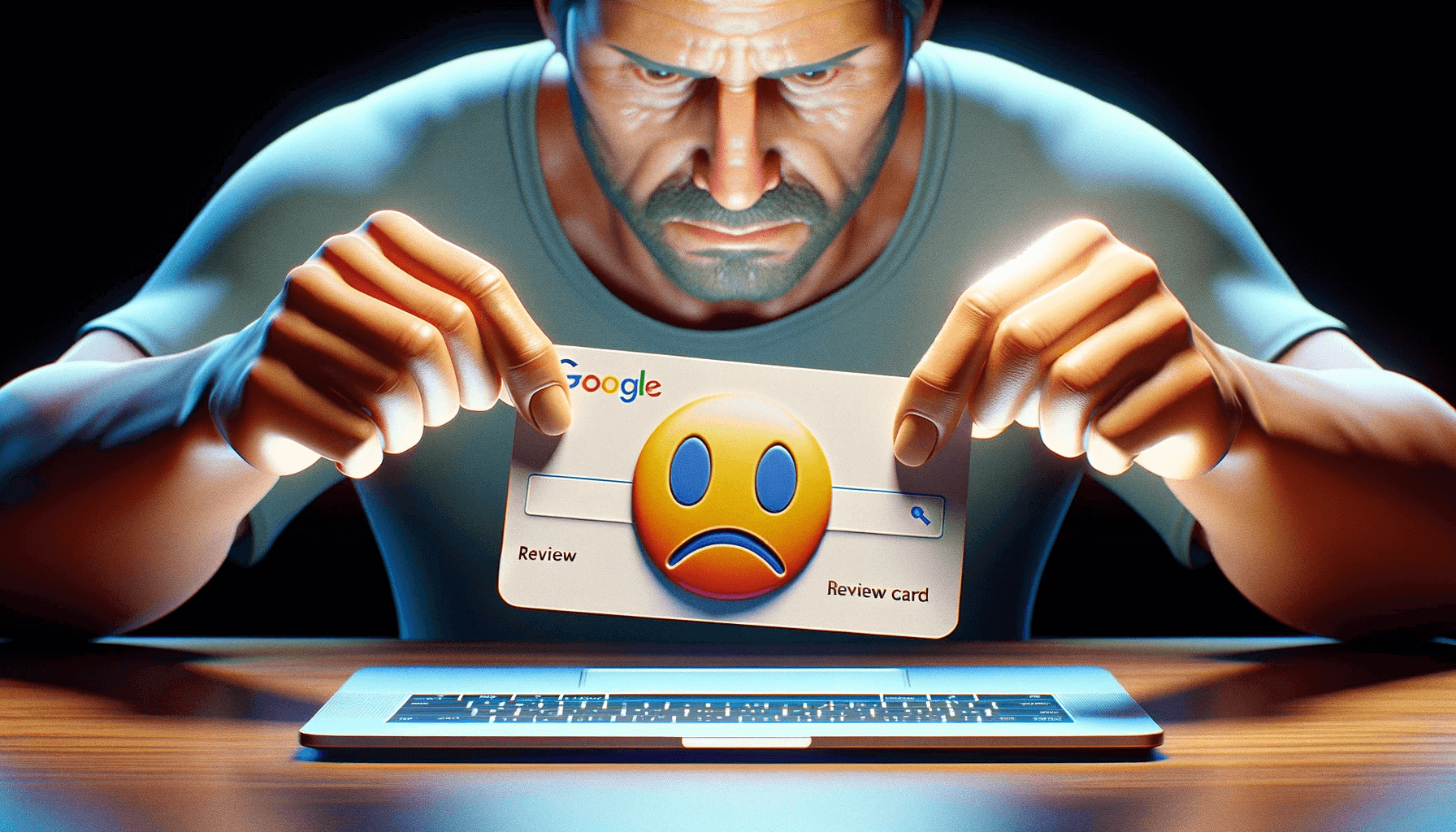Did you know that the hot desking software market has experienced remarkable growth in 2024? With innovative solutions at your fingertips, businesses now have the opportunity to revolutionize the way they manage shared workspaces. But what exactly is hot desking software and how can it benefit your organization?
Are you ready to explore the best hot desking software options available in 2024 and take your workspace management to the next level? Let’s delve into the world of hotdesking software, desk booking software, and flexible workspace software to uncover the features that will boost your efficiency like never before!
Benefits of Hot Desking Software
Hot desking software offers numerous benefits for businesses and employees alike. With shared workspace management software, companies can efficiently manage desk bookings, monitor workspace utilization, and optimize resource allocation. A reservation system for workplaces allows employees to easily book desks and access essential amenities, such as meeting rooms or parking spaces. This flexibility promotes agile working, improves collaboration, and increases overall productivity.
Improved Workspace Management
Shared workspace management software provides businesses with a centralized platform to effectively manage their workspace resources. It allows administrators to easily track desk availability, assign workstations, and optimize space utilization. By having a real-time overview of desk occupancy, businesses can ensure that workspace capacity matches demand, minimizing unused desk spaces and maximizing cost efficiency.
Streamlined Reservation Process
A reservation system for workplaces simplifies the desk booking process for employees. It enables them to reserve desks based on their preferences and requirements, ensuring a hassle-free experience. Employees can easily check the availability of desks, select their preferred workstation, and make reservations directly through the software. This eliminates the need for manual booking processes and reduces the risk of double bookings or conflicts.
Promotion of Agile Working
Hot desking software supports agile working practices by allowing employees to choose their workstations based on their specific needs. This flexibility empowers employees to work in a way that maximizes their productivity, creativity, and comfort. By providing autonomy in choosing their workspace, businesses can create an environment that fosters innovation and adaptability.
Enhanced Collaboration
By implementing hot desking software, businesses can facilitate collaboration among employees. The software can incorporate features such as interactive floor plans, real-time communication tools, and collaborative workspaces. This encourages spontaneous interactions, fosters teamwork, and strengthens the sense of community within the workspace.
Increased Productivity
A reservation system for workplaces ensures that employees have access to the necessary amenities when they need them. Whether it’s booking a meeting room, reserving specialized equipment, or securing parking spaces, the software enables employees to seamlessly access the resources required for their work. This eliminates time wasted searching for available resources and allows employees to focus on their tasks, ultimately boosting productivity.
Optimized Resource Allocation
Shared workspace management software provides valuable insights into workspace utilization and resource allocation. Businesses can analyze data on desk occupancy, peak usage hours, and popular amenities to make informed decisions regarding resource allocation. This data-driven approach helps optimize space usage, reduce operational costs, and ensure that the workspace meets the evolving needs of the employees.
Summary Table: Benefits of Hot Desking Software
| Benefits | Descriptions |
|---|---|
| Improved Workspace Management | Efficient tracking of desk availability and optimized space utilization. |
| Streamlined Reservation Process | Simplified desk booking process for employees, reducing conflicts and manual effort. |
| Promotion of Agile Working | Allows employees to choose workstations based on their specific needs and working preferences. |
| Enhanced Collaboration | Facilitates spontaneous interactions and teamwork through interactive features. |
| Increased Productivity | Seamless access to necessary amenities and resources, eliminating wastage of time. |
| Optimized Resource Allocation | Data-driven insights to allocate resources efficiently based on utilization patterns. |
Key Features to Consider
When selecting hot desking software, it is crucial to consider key features that align with your business needs. By choosing the right desk scheduling software and office hoteling software, you can optimize your workspace management and enhance productivity. Here are some essential features to look for:
1. Desk Scheduling Software
Desk scheduling software allows employees to reserve desks based on their preferences and requirements. With this feature, your team can easily find and book available desks, ensuring a seamless workspace experience. Whether they need a standing desk, a quiet corner, or a collaborative area, desk scheduling software empowers employees to work in an environment that suits their needs.
2. Office Hoteling Software
Office hoteling software offers advanced resources for managing shared workspaces. This includes space utilization analytics, which provide valuable insights into how your office space is being used. By analyzing occupancy patterns and data, you can make informed decisions about optimizing your office layout and allocating workspace efficiently. Office hoteling software also integrates with other workplace tools, such as communication platforms and reservation systems, creating a unified and streamlined experience for your employees.
By considering these key features, you can find hot desking software that meets your business requirements and enhances your workspace management. Now let’s take a look at a comparison table of some popular desk scheduling and office hoteling software providers:
| Software Provider | Key Features | Integration | Pricing | User Ratings |
|---|---|---|---|---|
| DeskFlex | Desk scheduling, room booking, reporting | Integrates with Outlook, Google Workspace, Slack | Subscription-based pricing | 4.5/5 |
| OfficeSpace Software | Desk and room booking, space analytics | Integrates with Microsoft Teams, Zoom, Slack | Custom pricing based on the number of users | 4.2/5 |
| Teem | Desk scheduling, visitor management, analytics | Integrates with Office 365, Slack, Zoom | Tiered pricing based on the number of employees | 4.0/5 |
| Robin | Desk and conference room booking, analytics | Integrates with G Suite, Microsoft Teams, Slack | Subscription-based pricing | 4.3/5 |
Top Hot Desking Software Providers
In 2024, the hot desking software market is brimming with innovative solutions to meet businesses’ shared workspace needs. Here are some notable providers of coworking space management software and desk scheduling software:
- DeskFlex
- OfficeSpace Software
- Teem
- Robin
Each of these hot desking software solutions offers unique features and benefits catering to different business requirements. Here’s a closer look at what these providers bring to the table:
| Hot Desking Software Provider | Specializations |
|---|---|
| DeskFlex | Flexible workspace management software with desk scheduling capabilities |
| OfficeSpace Software | All-in-one solution for coworking space management, desk booking, and resource allocation |
| Teem | Hot desking software with advanced workspace analytics and meeting room management |
| Robin | Desk scheduling software designed to optimize workspace utilization and enhance collaboration |
These hot desking software providers empower businesses to streamline shared workspace management, improve desk scheduling efficiency, and foster a productive work environment. The table above provides a quick overview of their main specializations.
Factors to Consider When Choosing Hot Desking Software
When selecting hot desking software for your business, there are several important factors to consider. By evaluating these factors, you can ensure that you choose a solution that meets your needs and enhances the productivity of your shared workspace.
1. Support for Agile Working Practices
Agile working software offers the flexibility and adaptability required for modern work environments. Look for hot desking software that supports agile working practices, allowing employees to easily switch between desks and collaborate seamlessly with their colleagues.
2. Seamless Collaboration
Shared workspace management software should enable smooth communication and collaboration between employees. Integrated communication tools within the software can facilitate efficient information sharing, making it easier for teams to work together and meet project deadlines.
3. Mobile Access
In today’s mobile-first world, it is crucial for hot desking software to offer mobile access. This allows employees to make desk reservations, check availability, and access workspace information on the go, enhancing their productivity and flexibility.
4. User-Friendly Interface
A user-friendly interface is essential for easy adoption and efficient usage of the hot desking software. Look for solutions that provide a simple and intuitive interface, reducing the learning curve for employees and maximizing their productivity.
5. Compatibility with Existing Software
Consider whether the hot desking software is compatible with your existing shared workspace management software. This ensures smooth integration and allows for seamless data sharing between the different systems, optimizing your workspace management processes.
6. Integration Capabilities
Integration capabilities with other workplace tools can further enhance the functionality and efficiency of hot desking software. Look for solutions that offer integration with popular tools such as project management software, communication tools, and CRM systems to create a unified workspace ecosystem.
7. Consider Your Budget
When choosing hot desking software, it is important to consider your budget and evaluate the pricing plans offered by different providers. Look for a solution that offers the right balance of features and affordability to meet your business’s needs.

- Feature 1
- Feature 2
- Feature 3
- Feature 4
- Feature 5
Source: Data compiled from reputable hot desking software providers.
By considering these factors, you can make an informed decision and choose the right hot desking software that aligns with your business needs and enhances your shared workspace management.
Pricing and Plans
Pricing structures for hotdesking software and desk booking software vary depending on the provider and the features included. It is essential to review the different pricing plans available and consider the specific needs of your business to find the most cost-effective solution.
Some providers offer tiered pricing plans based on the number of users or the scale of the workspace. This allows businesses to choose a plan that aligns with their budget and requirements. Other providers may offer subscription-based models with monthly or annual payment options, providing flexibility in payment terms.
When evaluating pricing plans, consider the following:
- The number of users allowed on the platform
- The scale of your workspace or the number of desks required
- The range of features included in each plan
- Additional costs for customizations or integrations
By carefully assessing these factors, you can find a pricing plan that offers the right balance between affordability and functionality for your hotdesking software or desk booking software requirements.
Integration and Compatibility
When selecting hot desking software, it is essential to consider its integration capabilities and compatibility with existing software systems. Seamless integration with flexible workspace software or shared workspace management software enables a smooth transition and optimal utilization of resources. Look for solutions that offer APIs or native integrations with popular CRM, project management, and communication tools to create a unified and efficient workspace ecosystem.
User Experience and Support
When it comes to hotdesking software and desk booking software, a seamless user experience and reliable support are key to ensuring successful adoption and utilization. To enhance your workspace management experience, consider solutions that offer intuitive interfaces, easy navigation, and comprehensive user guides or training materials. With these resources at your disposal, you and your team can quickly adapt to the software and leverage all its features effectively.
In addition to a user-friendly interface, reliable customer support plays a vital role in addressing any issues or queries that may arise during your hotdesking software journey. Look for providers that offer responsive helpdesk or live chat options, ensuring you can get timely assistance when you need it the most. Whether it’s troubleshooting technical difficulties or receiving guidance on specific software functionalities, reliable customer support provides invaluable assurance and peace of mind.
By prioritizing a seamless user experience and reliable support when evaluating hotdesking software options, you can maximize the benefits of these solutions and empower your team to work more efficiently and collaboratively. Now, let’s take a look at a comparison table highlighting the different hotdesking software providers and their key features:
| Hotdesking Software Provider | Key Features |
|---|---|
| DeskFlex | – Intuitive user interface – Comprehensive desk booking capabilities – Robust reporting and analytics |
| OfficeSpace Software | – Easy-to-use desk scheduling – Integration with other workplace tools – Real-time workspace utilization tracking |
| Teem | – Mobile-friendly desk booking – Seamless integration with popular communication tools – Advanced space utilization analytics |
| Robin | – Resource booking for both desks and meeting rooms – Intuitive floor plan visualization – Integration with calendars and scheduling tools |
As you can see, each hotdesking software provider brings unique strengths to the table. Consider the user experience, support offerings, and the key features provided by these providers when making your decision. Remember, a smooth user experience and reliable support are essential elements that will contribute to the overall success of your workspace management strategy.
Security and Data Privacy
When evaluating hotdesking software options, ensuring security and data privacy is crucial. The software you choose should prioritize the protection of sensitive information, such as employee data and booking details. Look for solutions that utilize encryption and robust security measures to safeguard your data from unauthorized access.
An essential consideration is compliance with industry regulations, such as the General Data Protection Regulation (GDPR). Hotdesking software providers that adhere to these regulations demonstrate a commitment to safeguarding personal and confidential information. Additionally, choosing solutions with strict data privacy policies ensures the secure handling of your data throughout its lifecycle.
Customer Reviews and Ratings
When researching hotdesking software or desk scheduling software, customer reviews and ratings can serve as valuable resources to evaluate the performance and reliability of different software providers. By reading user reviews and testimonials, you can gain insights into the overall satisfaction and experiences of businesses that have already implemented the software.
Look for high ratings and positive feedback to identify software solutions that have consistently delivered value to their users. Pay attention to specific mentions of features that align with your requirements, as these can provide reassurance that the software will meet your needs.
Customer reviews and ratings play a crucial role in helping you make an informed decision and choose the best hotdesking software or desk scheduling software for your business. Consider the collective experiences of other users and the reputation of the software provider to ensure a smooth implementation and a positive outcome.
| Software Provider | Overall Rating | Positive Feedback |
|---|---|---|
| DeskFlex | 4.7 out of 5 | Easy-to-use interface, seamless desk booking process, excellent customer support |
| OfficeSpace Software | 4.5 out of 5 | Robust features, flexible customization options, reliable performance |
| Teem | 4.6 out of 5 | Efficient desk scheduling, intuitive user interface, comprehensive analytics |
| Robin | 4.4 out of 5 | Seamless integration with existing systems, responsive customer support, user-friendly platform |
Conclusion
As businesses strive to create flexible and agile workspaces, the demand for hot desking software has skyrocketed. In 2024, there are more than 19 top-notch options available, each offering unique features and benefits to optimize workspace efficiency and enhance collaboration.
When choosing the right hot desking software solution for your business, it is crucial to consider key factors such as the software’s key features, pricing options, integration capabilities, and overall user experience. By carefully evaluating these aspects, you can find the perfect hot desking software that aligns with your business needs and goals.
The 19+ best hot desking software options available in 2024 can revolutionize your workplace, promoting productivity and success. Whether you need desk booking software or office hoteling software, these solutions provide the necessary tools to streamline shared workspace management and empower your employees to work efficiently and collaboratively.
Embrace the power of hot desking software and transform your workspace into a dynamic and agile environment. With the right solution in place, you can unlock the full potential of your shared workspace, optimize resource allocation, and boost productivity across your organization.
FAQ
What are the benefits of hot desking software?
Hot desking software offers numerous benefits, including efficient desk booking management, optimized workspace utilization, and improved collaboration. It also enables easy reservation of essential amenities and promotes agile working practices, increasing overall productivity.
What key features should I consider when choosing hot desking software?
When selecting hot desking software, consider features like desk scheduling capabilities, office hoteling resources, and integration with other workplace tools. These features empower businesses to optimize office layouts and make informed decisions regarding workspace allocation.
Which are the top hot desking software providers?
Some notable hot desking software providers in 2024 include DeskFlex, OfficeSpace Software, Teem, and Robin. These companies specialize in coworking space management and desk scheduling software, each offering unique features and benefits to cater to different business needs.
What factors should I consider when choosing hot desking software?
When selecting a hot desking software solution, consider factors such as support for agile working practices, seamless collaboration capabilities, mobile access, user-friendly interfaces, compatibility with existing shared workspace management software, and integration capabilities with other workplace tools.
How do pricing and plans for hot desking software vary?
Pricing structures for hot desking software can vary depending on the provider and the features included. Some providers offer tiered pricing plans based on the number of users or the scale of the workspace, while others offer subscription-based models with monthly or annual payment options. It is essential to review different pricing plans to find the most cost-effective solution for your specific requirements.
How important is integration and compatibility with existing software systems?
Integration and compatibility are crucial considerations when choosing hot desking software. Seamless integration with flexible workspace software or shared workspace management software ensures a smooth transition and optimal utilization of resources. Look for solutions that offer APIs or native integrations with popular CRM, project management, and communication tools to create a unified and efficient workspace ecosystem.
What should I consider regarding user experience and support?
When selecting hot desking software, consider solutions that offer intuitive interfaces, easy navigation, and comprehensive user guides or training materials. Reliable customer support, including responsive helpdesk or live chat options, can provide invaluable assistance when resolving any issues or queries related to the software.
How important is security and data privacy in hot desking software?
Security and data privacy should be top priorities when choosing hot desking software. Ensure that the software utilizes encryption and robust security measures to protect sensitive information, such as employee data and booking details. Look for solutions that comply with industry regulations, such as GDPR, and follow strict data privacy policies to ensure the secure handling of personal and confidential information.
Why are customer reviews and ratings important when selecting hot desking software?
Customer reviews and ratings provide valuable insights into the performance and reliability of hot desking software providers. By reading user reviews and testimonials, you can gauge overall satisfaction and experiences of other businesses using the software. Look for high ratings, positive feedback, and specific mentions of features that align with your requirements to make an informed decision.
How can hot desking software enhance workplace productivity?
With the growing demand for flexible and agile workspaces, hot desking software has become an essential tool for businesses of all sizes. By optimizing workspace efficiency, improving collaboration, and promoting agile working practices, hot desking software helps enhance workplace productivity and success.