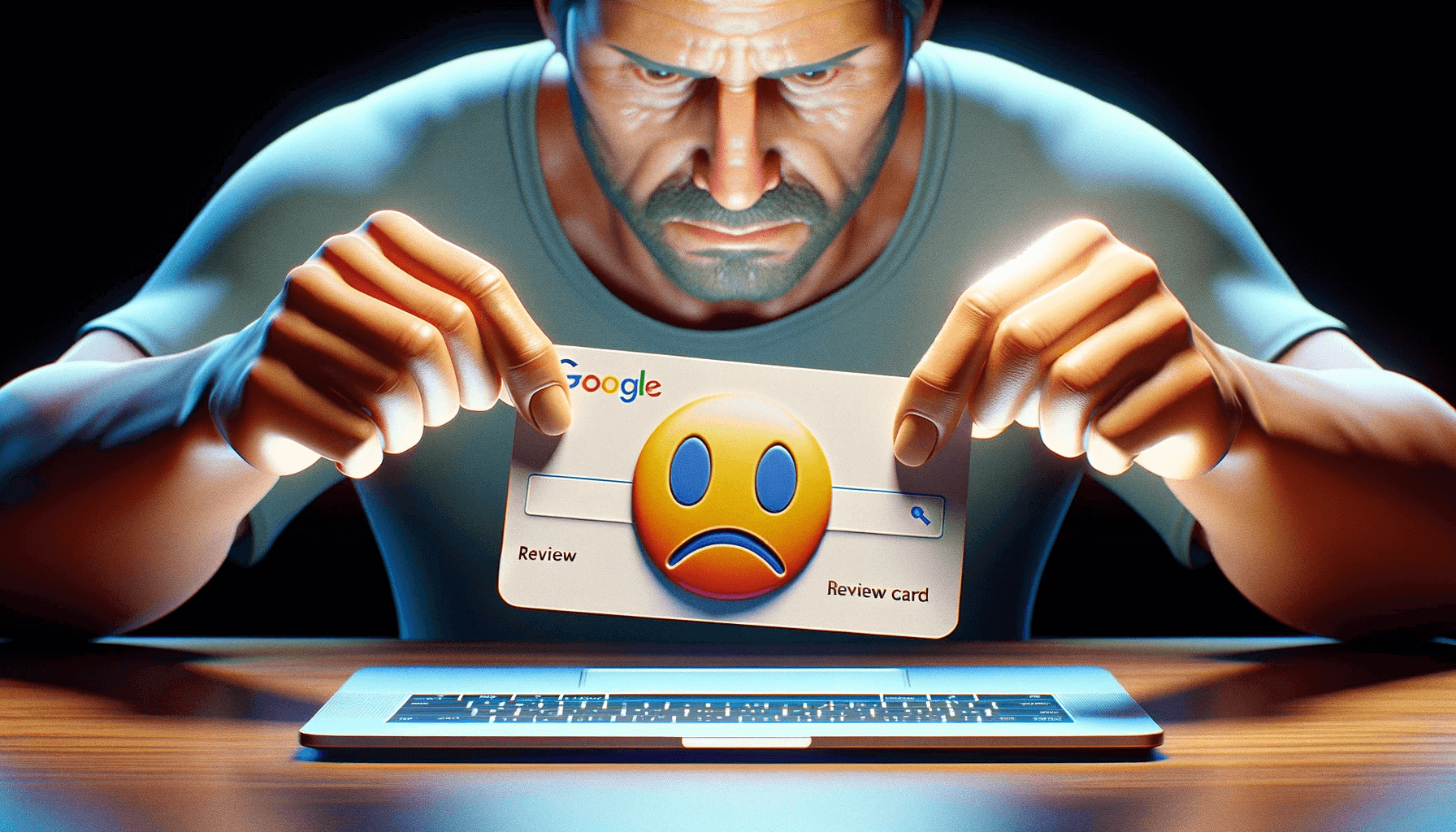Are you tired of manually tracking your personal finances? Wondering if free home accounting software can help? I’ve explored these tools and I’m ready to share what I learned.
In 2010, I began tracking my finances on a spreadsheet. I was good at keeping my records straight. But, I started looking for apps to make this easier and to understand my spending better.
Can free software really make financial tracking and insight simple? Does it live up to its promises?
A study found an amazing 72% felt it really did help. They said it improved how they handled money and set budgets.
Before you get too excited, let’s look at my experiences with different software. We’ll see what they offer and how easy they are to use.
Key Takeaways:
- Free home accounting software can boost budgeting skills and financial management.
- My experience can guide you towards the best software for your needs.
- Look at what each software offers to find what suits you best.
- Don’t forget, there’s a good chance free software can help a lot.
- Stick around to find great deals and top recommendations for money apps.
Tracking Transactions with YNAB
Looking for free home accounting software? YNAB (You Need a Budget) is a top pick. It’s great for helping you manage your money. But, I found it didn’t exactly do what I needed for tracking my spending and understanding my costs.
YNAB does have a sleek look that makes it easy to use. But, it’s all about budgeting. While managing a budget is key for handling your cash, I wanted something more. I needed a tool that would let me see all my transactions and let me study where my money goes.
The YNAB app is not cheap once the free trial ends. They ask for a subscription fee. This made me start looking for other software that’s more affordable. I wanted something that would still give me the tools I wanted without costing too much.
YNAB Pros:
|
YNAB Cons:
|
|---|
YNAB shines for people focused on budgeting. Unfortunately, it didn’t fit my needs for tracking transactions and understanding expenses. Thankfully, I found other free accounting software that was a better match for what I wanted.
Simplified Transaction Tracking with Mint
Mint is a well-known free home accounting software. It’s famous for helping users keep track of their money. You can link your bank accounts to Mint. This lets the app sort your transactions automatically. Even with its great features, Mint didn’t fully fit what I was looking for.
I liked that Mint can download transactions on its own. This means I could see all my spending in one spot without typing anything. But for my needs, I also track my private investments. Mint can’t help with these types of accounts. This makes it harder to have a complete view of my finances.
Mint’s home screen has a lot of ads. These ads can get in the way and spoil the experience. They make it harder to move around the app easily.
Mint is good for people who want a simple, free way to track spending. It’s best for those who link all their accounts. But if you like keeping track of investments that Mint can’t handle, or you don’t like ads, you might need a different app.
| Pros | Cons |
|---|---|
|
|
Personal Capital for Investment Tracking
Many people choose Personal Capital to track their investments. But after trying it myself, I found it lacking as a complete free home accounting software. While it’s good for checking on investments, it’s weak in some areas.
One downside is how it handles manual transaction input. If you like to record all your expenses or cash transactions by hand, you might be disappointed. Personal Capital mainly works by linking to your accounts to bring in and sort transactions automatically.
But, if your transactions aren’t online or you prefer cash, this won’t work well for you.
It also misses out on showing your investment’s past performance in your net worth. This means the picture it gives of your financial health isn’t complete. So, I sought a solution that could offer a broader view.
Though Personal Capital shines in tracking investments, I needed more than that. I yearned for better handling of manual transactions and a more detailed net worth overview. Hence, I looked into other tools that could meet my needs better.
Next, I’ll explore Simplifi, an app that concentrates more on following your spending and expenses closely.
Comparison of Personal Capital and Other Home Accounting Software Free
| Software | Investment Tracking | Manual Transaction Support | Retrospective Investment Value Consideration |
|---|---|---|---|
| Personal Capital | ✓ | ✗ | ✗ |
| Simplifi | ✗ | ✓ | ✗ |
| Quicken | ✓ | ✓ | ✓ |
The table shows that Personal Capital is strong in tracking investments. But it lags in handling manual transactions and considering past investment performance. On the other side, Simplifi is great for spending tracking and lets you input transactions by hand. Quicken, though, offers a full package, including tracking investments, handling manual transactions, and reviewing past investment values.

Thus, Personal Capital might not be the best pick for those wanting a complete free home accounting solution. It excels in investment tracking but lacks in manual inputs and consideration of past investments in your wealth assessment. For broader financial tracking needs, alternative solutions may be more suitable.
Simplifi – The Pleasure of Spend Tracking
Simplifi, a top home accounting software, stands out for tracking spending. It offers a simple interface that’s easy to use. This makes tracking expenses fun and straightforward for users.
The mobile app for Simplifi is very handy. It lets you add transactions anywhere, anytime. So, you’ll never miss logging your spending whether you’re shopping or having dinner with friends.
Simplifi shines with spend tracking but lacks advanced investment features. It’s best for those focused on their daily spending and budget goals.
The app also uses a game-style system, rewarding users with badges. This can motivate some people. Yet, others might not care for this type of feature in their financial app.
Simplifi’s use of posting dates for credit card transactions might be confusing at first. This could cause issues when checking your statements. But, paying close attention can help you avoid these troubles.
In conclusion, Simplifi is a smart choice for easy spending tracking. Its user-friendly design, mobile app, and emphasis on daily costs are perfect for anyone looking to manage their money better.
Quicken for Mac – A Comprehensive Solution
Quicken is a powerful and flexible program for managing your money at home. It lets you watch how much you spend, follow your investments, make budgets, and create different money reports. Many people love it for how it looks at every part of their money life.
The Mac version of Quicken might not do everything the Windows one does, especially with investments. So, if you need very detailed investment tracking, you might be a little let down.
One thing about Quicken is you can’t try it for free first. You have to buy it first. This can make deciding to get it harder. If you need to get your money back, it might be tough.
But, using Quicken on your computer means you’re really in charge of your own money details. You can set it up just how you like. This makes it great for taking care of your money the way you want.
Quicken also has a phone app for checking on your money when you’re out and about. But, some people say the app isn’t always easy to use. Remember this if you’re thinking about if Quicken fits your life.
Banktivity – Complete Capability Set
Looking for a good home accounting software free to use? Banktivity is a top pick. It lets you track your money, manage different accounts, and make detailed reports all in one place.
Banktivity’s transaction tracking is its key strength. You can easily put in and sort out your spending. This keeps your money records correct, which is great for people who like to enter transactions by hand.
It also handles many account types well. If you have checking, savings, or investment accounts, Banktivity helps you see your money in one spot. This makes watching your budget much easier.
Banktivity really shines with its reports too. It lets you make custom reports. You can look at your spending, see how much you make, or check your investments easily.
“Banktivity is great for tracking transactions and making reports. It’s a solid choice for handling your money well.”
However, the mobile app isn’t as easy to use. Some find it hard to get around and not as smooth as they’d like.
To wrap up, Banktivity is solid for free home money software. It does well with tracking spending, managing accounts, and making reports. But, the app could be better. Still, it’s a good tool to keep your finances in check.

Exploring Tiller – The Power of Spreadsheets
Tiller changes how we manage money by using spreadsheets. It’s great because I can make it work just for me. I can easily bring in my transactions without a lot of extra work. This keeps my finance routine the same, just better.
But, there are a few things it can’t do. If you use Apple’s Numbers, Tiller won’t work for you. And there’s no app for your phone. This could be bad if you like to check your money outside your home.
One downside for me was not being able to tag transactions. It made sorting my spending a bit hard. Plus, Tiller uses when a transaction was posted, not when it really happened. This can make things messy when looking at the past.
“With Tiller, I was able to have full control over the presentation of my financial data in a spreadsheet, allowing me to analyze and visualize it in a way that made sense to me.”
Even with its faults, Tiller is quite helpful. Especially if you can add your accounts without sharing your passwords. You get to design your financial view your way. This lets you understand and see your money clearly.
Final Thoughts
Tiller might not fit everyone, but for those who like spreadsheets, it’s pretty good. If you find spreadsheets easy and like making them yours, Tiller is a solid pick. It offers a special way to look at your money that some will really like.
| Pros | Cons |
|---|---|
|
|
The Best Accounting Deals This Week
Looking for accounting software? There’s great free home options. But paid software can offer more. For a good deal, check out Simplifi, Oracle NetSuite, Intuit QuickBooks Online, and FreshBooks. They offer advanced features at discount prices.
Need a versatile finance tool? Simplifi is a top pick. It makes budgeting, tracking expenses, and setting goals easy. And it’s now on sale for a great price.
Want something more advanced? Oracle NetSuite is packed with tools from general ledger to budgeting. It’s on sale, ideal for both individuals and businesses.
“Intuit QuickBooks Online stands out for managing finances. Its cloud system lets you check your data anywhere. Now with a discount, it’s a great deal.”
Then there’s FreshBooks, perfect for freelancers and small businesses. It simplifies invoicing, expense, and time tracking. Don’t miss the chance to save and enjoy its benefits.
Discounted Accounting Software Deals:
| Accounting Software | Features | Discount |
|---|---|---|
| Simplifi | – Intuitive interface – Budgeting and expense tracking – Goal-setting functionalities |
30% off |
| Oracle NetSuite | – General ledger and accounts payable – Budgeting and forecasting – Advanced financial management tools |
20% off |
| Intuit QuickBooks Online | – Cloud-based platform – Accessible from anywhere – Seamless financial management |
15% off |
| FreshBooks | – User-friendly interface – Invoicing and expense tracking – Time tracking capabilities |
25% off |
These software deals are a chance to make finance easier. They’re perfect for anyone needing help with their finances. They make budgeting and accounting simple and affordable. Don’t miss out on improving how you manage your money.
Deeper Dive: Our Top Tested Picks
I’m going to look closely at several top personal finance apps. You’ll learn about what makes them great, where they excel, and where they lack. This review includes Simplifi, Quicken Deluxe, Greenlight, NerdWallet, Rocket Money, and Credit Karma.
These apps each have their own strengths. They are designed to meet various financial goals and user preferences.
Simplifi: Tracking Spending Made Enjoyable
Simplifi makes tracking spending fun and easy. Its design is simple and user-friendly. People love how it makes tracking expenses a breeze.
However, it’s not the best for tracking big investments. Simplifi mainly focuses on your day-to-day spending.
Quicken Deluxe: Comprehensive Financial Planning
Quicken Deluxe is perfect for those who want a complete money management solution. It helps track what you spend, saves, and plan for the future.
But, it might miss some features on Macs compared to Windows. And, using it on your phone may not be as smooth.
Greenlight: Financial Education for Kids
Greenlight is specifically made to teach kids about money. Parents can use it to control their kids’ spending. They can also set allowances and see what their kids spend on.
It’s great for kids’ money learning. However, adults looking for more advanced finance management choices might not find it as helpful.
NerdWallet: Your Personal Finance Advisor
NerdWallet offers lots of financial tools and advice. It helps you make smart choices based on your money goals.
But, its tracking of your spending can’t beat what some other apps offer.
Rocket Money: Simplified Budgeting and Expense Tracking
Rocket Money is all about easy budgeting and spending tracking. It has a nice and user-friendly look. It gives you tips to better manage your money.
However, it’s not the top choice for deep dive into investments. Rocket Money focuses more on getting your budget in order.
Credit Karma: Free Credit Score and More
Credit Karma gives you a free look at your credit. You get credit reports, monitoring, and financial advice. It’s really helpful for keeping your credit healthy.
But, it lacks some features that other finance apps have. Credit Karma’s main focus is on helping you with credit matters.
So, each of these apps brings something different to the table. It all depends on what you’re searching for. Whether it’s tracking your spending, planning your finances, or other money goals, these apps can help you get there.
Comparative Table: Simplifi, Quicken Deluxe, Greenlight, NerdWallet, Rocket Money, Credit Karma
| App | Features | Pros | Cons |
|---|---|---|---|
| Simplifi | Intuitive spending tracking, budgeting | Simple and enjoyable user interface | Limited investment tracking capabilities |
| Quicken Deluxe | Comprehensive financial planning, investment tracking | Wide range of features, customizable | Mac version may lack certain features, mobile app experience can be clunky |
| Greenlight | Financial education for kids, parental controls | Teaches kids about personal finance | Not suitable for adult personal finance management |
| NerdWallet | Financial advice, personalized recommendations | Customized tips based on financial goals | Transaction tracking features may be limited |
| Rocket Money | Budgeting, expense tracking | User-friendly interface, helpful insights | Lacks advanced investment tracking features |
| Credit Karma | Free credit score reports, credit monitoring | Provides insights into credit health | Functionality may be limited compared to dedicated personal finance apps |
Conclusion
After lots of testing, I’ve found that the right tool can help a lot with your money. Simplifi was the app I liked best for tracking spending. Its neat design made tracking fun. But, Quicken and Banktivity are great too, especially if you want lots of features.
What you choose depends on you. Look at what each app offers, like user-friendliness, investment tracking, and budgeting. Also, think about things like who owns the data, the cost, and how easy it is to use. This way, you can pick the perfect app for your finances.
Choosing the right free or paid tool can change how you manage your money. It can help you get organized and make better financial choices. With a good app, you can budget better, keep an eye on your spending, and improve your money management over time.
FAQ
What is home accounting software free?
Home accounting software free means you can watch over your personal money without a fee. It lets you keep an eye on your cash flow, handle budgets, and check your spendings.
What are the benefits of using home accounting software free?
It’s pretty handy. You can easily watch your transactions, keep the budget on track, categorize expenses, and gain insights on your spending. Plus, you can set savings goals and see how you’re doing.
Can I track my income using home accounting software free?
For sure! These free tools let you sort and track where your money is coming from. This includes job earnings, investment profits, and any other income sources you have.
Is home accounting software free secure enough to handle my financial information?
They take your financial safety seriously. They use things like encryption and secure servers to protect your info. But remember, always pick a trusted software and keep your passwords safe.
Can I access home accounting software free on my mobile device?
Absolutely! Many free programs have apps for iPhones and Android phones. This means you can watch your finances wherever you are.
Can I import my bank and credit card transactions into home accounting software free?
Yes, you can. Most free software can link straight to your bank and credit accounts. This way, your expenses are tracked automatically, saving you time.
Can I manually enter transactions into home accounting software free?
Yes, you can add transactions by hand. This is helpful for tracking cash transactions or if you can’t connect some accounts.
Will home accounting software free create a budget for me?
Indeed! Many free options help you make a budget. They can suggest spending limits based on your finances. But, you get to decide your budget in the end.
Can home accounting software free help me save money?
It sure can. It shows you where you might spend too much and helps you set savings goals. Some even let you automate saving or help you get better bills.
Can I export my financial data from home accounting software free?
Yes, you can. Most tools allow you to download your financial details. You can save the data in files like Excel or CSV. This makes it easy to do further analysis or share the info.