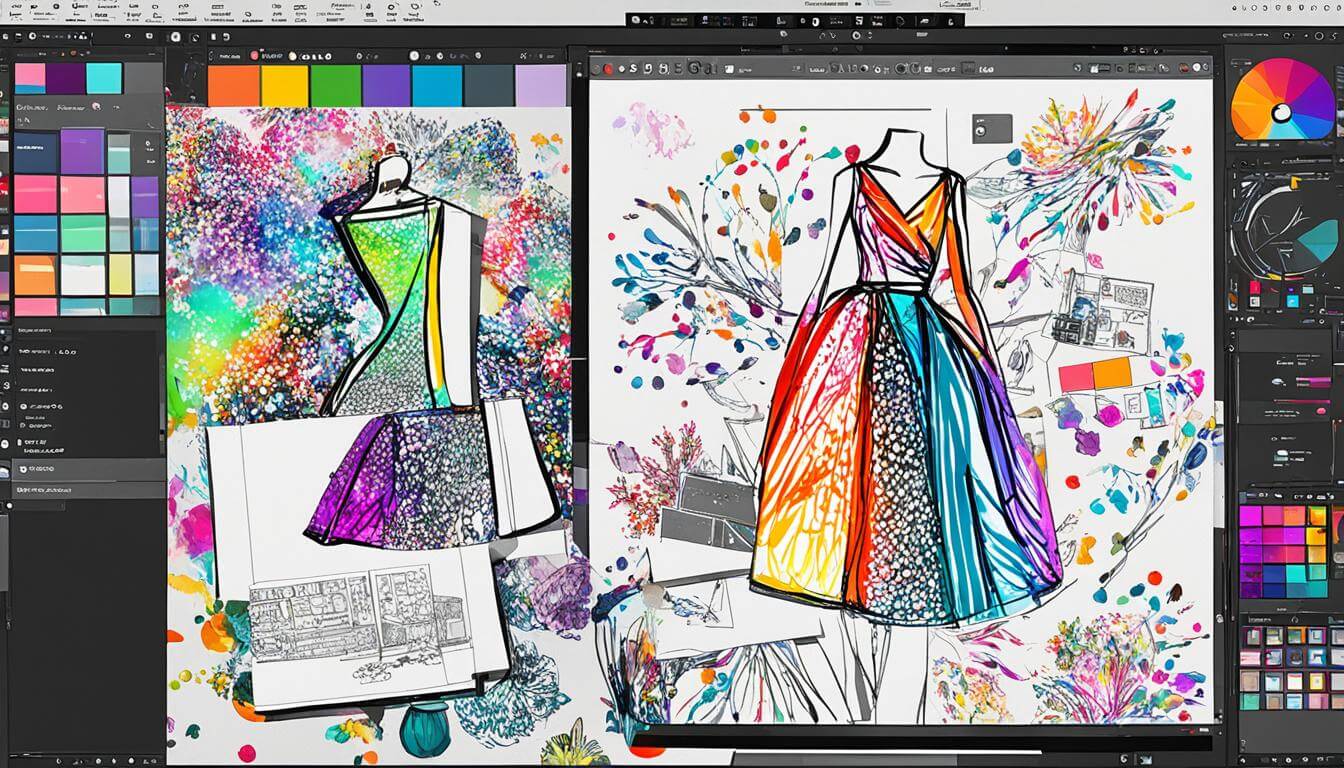Are you ready to unleash your creativity and mesmerize audiences with stunning visual performances? Look no further! I’ve got some mind-blowing statistics for you.
Did you know that there are over 1.5 billion video views on YouTube every day? That’s the power of visuals in capturing attention and leaving a lasting impression. And now, you have the opportunity to be a part of this visual revolution with the best free VJ software available.
Whether you’re a musician, DJ, or video editor, having the right tools at your fingertips is crucial for creating captivating live performances. And with free VJ software, you can let your imagination run wild without breaking the bank.
But what makes a VJ software truly remarkable? Is it the ability to create fully-customizable visuals that dance and respond to music? Or is it the seamless integration with audio and MIDI input, allowing you to synchronize every beat and melody with jaw-dropping visuals?
Well, get ready to be blown away because open-source VJ software can do all that and more. From drawing abstract patterns that move to the rhythm to manipulating videos in real-time, you’ll be able to take your audience on a visual journey they won’t soon forget.
But here’s the real kicker. These top VJ software options are not just for Windows users; they’re also available for Mac, ensuring that no matter your preferred platform, you have access to the world of visual mixing.
So, are you ready to unlock the visual magic? Stay tuned as I guide you through the best free VJ software options that will revolutionize your live performances and take your creativity to new heights.
Create Stunning Visuals with HeavyM VJ Software.
HeavyM is a powerful VJ software designed to help users create visually stunning stage designs and installations. With its intuitive interface and robust features, HeavyM makes it easy to bring your creative visions to life.
One of the key advantages of HeavyM is its easy-to-use interface, which allows users to create projections on the fly. The software’s drag-and-drop functionality and small learning curve make it accessible to both beginners and experienced VJs.
HeavyM provides intuitive drawing tools that allow users to quickly create mapping designs. Whether you want to use pre-designed shapes or create custom ones, the software offers a wide range of options to suit your artistic needs.
With an integrated effects library, HeavyM offers a vast selection of visual effects that can be customized and previewed in real-time. This allows users to experiment and fine-tune their visuals until they achieve the desired impact.
HeavyM’s automatic adjustment feature is another standout feature. The software automatically adjusts imported media, such as videos, images, and GIFs, to fit the desired mapping setting, saving users time and effort.
HeavyM supports multiple inputs, allowing users to organize and broadcast different media simultaneously. This versatility makes it perfect for live performances where multiple video sources need to be blended seamlessly.
The software also offers versatile controls, including MIDI, OSC, and DMX, allowing users to control visuals with external devices and consoles. This opens up endless possibilities for creativity and live interaction.
HeavyM supports multi-projection and edge-blending, enabling users to create immersive visuals on a larger scale. Whether you’re working on a stage production or an art installation, HeavyM has the tools to help you achieve your vision.
Another standout feature of HeavyM is its sequencer, which allows users to organize and schedule performances with ease. This feature is especially useful for live shows with complex visual sequences and transitions.
Once you’ve created your stunning visuals, HeavyM allows you to export them to high-quality video files for permanent installations or playback on media players. This ensures that your work can be enjoyed beyond the live performance.
From visual artists and musicians to A/V professionals, HeavyM offers a powerful and user-friendly solution for creating captivating visuals. Whether you’re a beginner or an experienced VJ, HeavyM has the tools and features to help you unlock your creative potential.
HeavyM VJ Software Features
| Feature | Description |
|---|---|
| Easy-to-use interface | Drag-and-drop functionality and a small learning curve make HeavyM accessible to beginners and experienced VJs. |
| Intuitive drawing tools | Quickly create mapping designs using pre-designed shapes or custom ones. |
| Integrated effects library | Customize and preview a wide range of visual effects in real-time. |
| Automatic adjustment | Imported media automatically adjusts to fit the desired mapping setting. |
| Multiple inputs | Organize and broadcast different media simultaneously. |
| Versatile controls | MIDI, OSC, and DMX support for controlling visuals with external devices and consoles. |
| Multi-projection and edge-blending | Create immersive visuals on a larger scale. |
| Sequencer | Organize and schedule performances with transitions. |
| Video export | Export visuals to high-quality video files for permanent installations or playback on media players. |
Frequently Asked Questions about HeavyM VJ Software.
Thinking about trying HeavyM VJ Software? Here are some frequently asked questions to help you get started.
How can I try HeavyM?
To try HeavyM, you can download the 30-day trial of the HeavyM Live version. This trial mode includes all the features of the software but adds a watermark to the output. The best part is, you don’t need to provide any credit card information. Simply provide your email address to get the download link.
What learning resources are available?
If you’re new to VJ software or want to enhance your skills further, HeavyM offers free learning materials. These resources include explanatory videos suitable for both beginners and advanced users. With these materials, you’ll be able to unleash your creativity and create stunning visual experiences.
Is there a community for HeavyM users?
Absolutely! HeavyM has a vibrant community of over 80,000 users worldwide. Joining this community will not only provide you with valuable resources but also support from fellow artists and VJs. Connect with like-minded individuals, share your experiences, and collaborate on exciting projects.
What are the system requirements for HeavyM?
To run HeavyM smoothly, you’ll need a computer running Windows 8 or 10 (64 bits) or macOS 10.13 and newer versions. Please note that the software is currently not compatible with Apple M1 chips. The minimum system requirements include an Intel Core i5 processor, 4GB of RAM, a dedicated graphics card with 2GB of VRAM, and 500MB of free disk space. For optimal performance, it’s recommended to have an Intel Core i5 processor, 8GB of RAM, an NVIDIA GTX 1060 or AMD RX580 graphics card, and 500MB of free disk space.
What are the technical specifications of HeavyM?
HeavyM supports various video and photo formats such as mp4, mov, png, and jpeg, as well as video codecs like AppleProRes, H264, and H265. You can control the software using MIDI, OSC, and keyboard inputs, making it easy to integrate with your existing setup. HeavyM is compatible with all VGA, DVI, and HDMI projectors, giving you flexibility in your visual performances.
Where can I find more information and support?
If you have any more questions or need assistance, HeavyM has a dedicated frequently asked questions section on its website. Additionally, you can reach out to their support team via real-time chat or email. They are always ready to help you unleash your creativity and elevate your visual experiences.