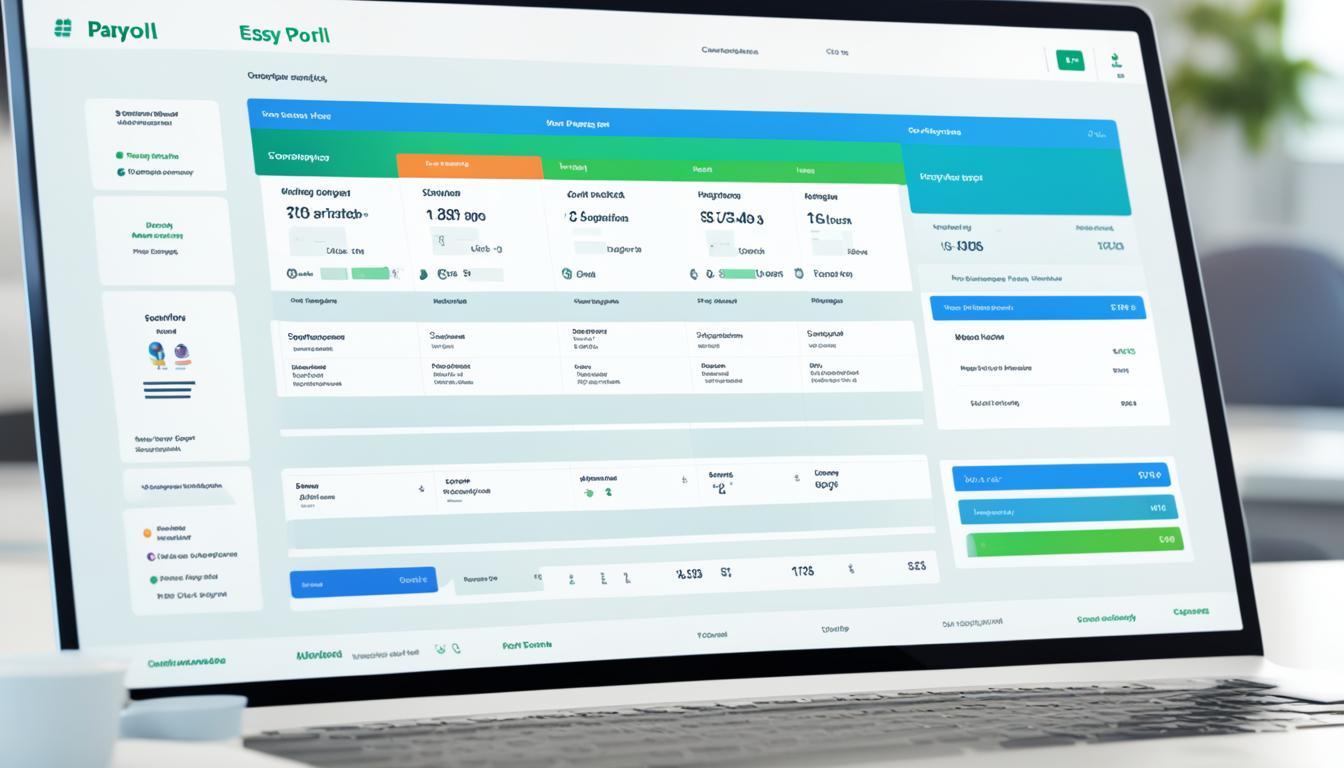Are you unsure about free payroll software for your small business? Are you worried it’s not as good as paid options? I’ll tell you about my experience, and it might change your mind.
I found Payroll4Free.com, a no-cost payroll software, with doubts. However, my small business’s limited budget made me try it. The results surprised me.
Let’s do a *drum roll*.
To my shock, Payroll4Free.com worked perfectly for my payroll needs. And it was free!
Yes, it’s actually free. But that’s not all. There’s more to this story.
Payroll4Free.com has processed over 100 million paychecks. Small businesses, including mine, trust it. Pretty amazing, right?
Key Takeaways:
- Using free payroll software benefits small businesses financially.
- Payroll4Free.com provides key payroll functions at no charge.
- The software is easy to use and fits up to 25 employees.
- While it has some limits, it’s a good choice for small, budget-conscious businesses.
- Think about how well it will grow with your business before choosing.
The Limitations of Free Payroll Software
Free payroll software is a good choice for saving money. But it may not match up to the features of pricier options. For example, Payroll4Free.com is popular but only supports up to 25 employees. This can be a problem for bigger companies or those needing advanced tools.
Yet, it works well for small businesses with just a few workers. It offers things like online use, automatic calculations, and cloud storage. This makes managing payroll easy and cost-effective for them.
Small Business Efficiency
Using a cloud-based payroll solution like Payroll4Free.com allows me to access my payroll system anytime, anywhere. It saves me a lot of time and effort compared to manual payroll processing.
It allows me to handle payroll from any gadget with internet. This way, I avoid mistakes from manual work. Automated features make sure staff get paid correctly and on time. This lowers the chance of any pay issues.
Convenience and Accessibility
“Cloud-based payroll management software has been a game-changer for my small business. I can access employee payroll information, generate reports, and make changes on the go, giving me greater control and flexibility.”
Cloud-based payroll makes life simpler for small businesses. I can view payroll info and tweak things from anywhere. Plus, my payroll data is safe and backed up in the cloud.
Cost Savings
“Using free payroll software has significantly reduced our payroll expenses. We no longer need to invest in expensive payroll management software or hire additional staff.”
It helps small businesses save on buying and running payroll software. They rely on free software’s automated tools. This lets them handle payroll well without a huge investment.
Expert Opinion
According to Scott Adams, an HR consultant, “Cloud-based payroll solutions, like free payroll software, are a cost-effective option for small businesses. While they may have limitations, they provide the essential payroll management features required by most small business owners.”
HR expert Scott Adams says cloud payroll is a smart move for small business. Free solutions might not have all the fancy add-ons. But they do provide what most small businesses need to run payroll efficiently.
The Cost-saving Benefits of Free Payroll Software
Managing payroll for small businesses is crucial. A cost-effective solution is key. This is where free payroll software helps. For those with limited budgets, free tools offer big savings.
Free tools mean you don’t need an accountant or pricey software. You can spend your money on vital business areas instead.
Free software can calculate taxes automatically. This saves me from hours of hard work and reduces mistakes. It’s a game changer for any small business owner.
Direct deposit is another plus. It means I can pay employees directly. No more paper checks. This not only saves me money but also makes things easier for everyone.
In the end, free payroll software is a win for small businesses. It makes things easier and cuts costs. It’s packed with features that simplify payroll, like auto-tax and direct deposit. These make it a top choice for managing money efficiently.

For small businesses, free payroll software makes sense. It’s affordable and easy to use. That’s why businesses of all sizes are choosing it.
Potential Drawbacks and Considerations
Exploring free payroll software is great but be aware of its drawbacks. While payroll software that’s free saves money, it might not do everything a paid version does. Free options typically help small businesses, leaving out features for bigger companies’s needs.
If you need more than basic payroll services, a free program might limit what you can do. It’s important to check if the free software covers payroll taxes like you need. Without enough tax support, you could make mistakes in paying taxes.
Plus, not all free tools work with direct deposits. Direct deposit is easier for employees, but not all free programs offer this. At times, this feature might be missing.
Make sure to think about your company’s needs carefully before picking a free payroll software solution. Think about your company’s size and what payroll features are essential. Remember that free doesn’t always mean the best fit for every business.
Choosing the right payroll software is a crucial decision that affects your business’s efficiency and compliance. Make sure to thoroughly evaluate the pros and cons of free software in relation to your unique requirements.
Whether you go with a free or paid option, consider what’s truly needed for your business. Looking into these aspects will help you choose wisely for your business.
Comparing Free Payroll Software Limitations
| Free Payroll Software | Paid Payroll Software |
|---|---|
| Limited features | Advanced functionalities |
| No automatic tax calculations | Automatic tax calculations |
| May not support direct deposits | Offers direct deposit functionality |
| May lack comprehensive support | Dedicated customer support |
Evaluating Free Payroll Software Options
First, think about what your small business really needs. Free payroll software is perfect for small budgets. But, make sure to check each option carefully. Always consider these points:
1. Essential Features
Find free software with must-have features. This could be employee portals or easy reporting. Such features will make paying your team on time easier.
2. Customer Reviews
Reading what others say can be super helpful. Pick software with great reviews on ease of use. Good support is also key in times of trouble.
3. Ease of Use
Good payroll software is simple to use. Even if you’re not a tech expert. If it’s easy to understand, it’ll save you time and reduce mistakes.
4. Value for Money
Free doesn’t always mean it’s the best deal. Think about what the software offers. Make sure it meets your business’ needs well over time. Check if the free version has any big limits.
5. Additional Paid Plans for Scalability
As your business gets bigger, your needs might change. You might need more features. Pick software that can grow with you. Look for plans that let you add more features as you need them.
6. Data Security
Keeping financial and personal data safe is key. Choose software that takes data security seriously. This means looking for encryption and frequent backups.
By thinking about these points, you can find the right free payroll software. Always look at essential features, what users say, how easy it is to use, its long-term value, if it can scale as you grow, and how secure it keeps your data. Taking the time to choose well ensures your payroll runs smoothly and safely.
| Features | Free Payroll Software Option 1 | Free Payroll Software Option 2 | Free Payroll Software Option 3 |
|---|---|---|---|
| Employee Portals | ✓ | ✓ | ✓ |
| Reporting Capabilities | ✓ | ✓ | ✘ |
| Contractor Payment Options | ✓ | ✘ | ✓ |
| User-Friendly Interface | ✓ | ✓ | ✓ |
| Data Security | ✓ | ✓ | ✘ |
Table: A comparison of key features offered by different free payroll software options.
Payroll Software Pricing and Features
Payroll software comes at various prices, based on what it offers. Free options are out there but might lack key features. You might find it better to pay for more features that help with HR tasks and reports.
Employee portals are key in payroll software. They let staff see their pay stubs and tax forms online. This makes everything easier, saving time and cutting down on paper. It also lets employees manage their payroll info themselves.
A strong reporting system is also essential in payroll software. It allows you to make detailed reports on things like overtime pay and taxes. These reports help you understand your payroll costs better and make smarter choices for your team.
The Power of HR Functions
“Having HR functions integrated into your payroll software can greatly simplify your human resource processes and save you precious time and effort.”
Integrated HR tools in your payroll software can be a big plus. These tools might include helping with new hires, managing leaves, and doing performance reviews. They make your HR work smoother and benefit your employees as well.
Don’t forget about how your workers get paid. Make sure your software can handle different payment methods like direct deposit or checks. This is important for meeting your employees’ needs.
Comparing Payroll Software Plans
Choosing the right payroll software means looking at what each plan offers and how it fits your needs. Look at what your business requires and compare different options. See if they have the features you need.
| Payroll Software | Features | Pricing |
|---|---|---|
| Software A | Payroll processing, HR functions, reporting, employee portals | $X/month |
| Software B | Payroll processing, report generation, employee portals | $X/month |
| Software C | Basic payroll processing, limited features | Free |
In the table above, Software A stands out with advanced features like HR tools and reports. Despite a cost, these features might be worth it for your business’s needs.
Picking the best payroll software for your business, one that meets your needs and budget, is key. It helps manage payroll and HR work better.
Third-Party Reviews and Expert Analysis
Choosing the right payroll software for your small business is key. Both third-party reviews and expert analysis offer insights. They help you pick based on features, ease of use, and value for money.
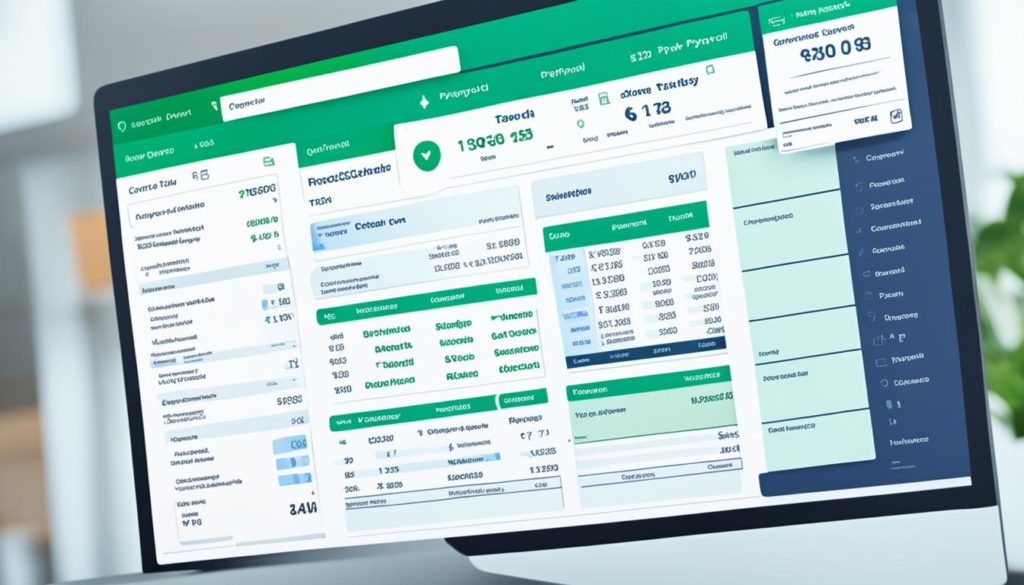
Third-party reviews show what other users think. You’ll see software strengths and weaknesses. Find reviews that dive deep into features. This gives you a clear picture of what each software does.
“Payroll software X is great for small businesses. It has an easy interface and lots of features. The automated payroll and employee portals save time and cut down on mistakes.” – John Smith, Small Business Owner
Expert analysis looks closely at performance and security. They also check how well the software works with others. They might point out any weaknesses in coverage.
Integration and Scalability
Experts talk about how well the software joins with others. For your small business, good integration is vital. It should work well with tools you already use.
“Software integration is its strong suit. Easy data sharing means less manual work. This software makes your payroll more efficient.” – Jane Doe, Payroll Expert
They also look at if the software can grow with you. When your business expands, you might need more features. Like better reports or new tools. They check if the software can keep up.
Expert Recommendations
Experts give advice for different types of businesses. This can help you find the ideal software. One perfect for your business needs.
- For small businesses: Payroll software Y is recommended. It’s easy to use and has what you need at a good price.
- For growing businesses: Payroll software Z is suggested. It has the space to grow with more features for advanced needs.
Both third-party reviews and expert analysis are crucial. They offer a full view of your options. This helps you make the best choice for your small business.
Considering the Value of Free Payroll Software
Finding cost-effective ways to handle payroll is vital for small businesses. Free payroll software can be a game-changer in this area. It allows businesses to manage payroll without spending extra money. The value is clear: it saves costs without sacrificing efficiency.
With free payroll software, tasks like wage calculation and tax handling become a breeze. The software enables you to automate these processes. This means less manual effort and more time for other important tasks.
But, it’s wise to understand the limits of free payroll software. These may include constraints on employee numbers and support options. Also, you might not find as many advanced features as in paid software.
Even with its limits, free payroll software suits small businesses with simple needs well. If you grow, you might look into other options with more features. These upgraded solutions can better scale with your business changes.
It’s key to ask whether free payroll software is a good investment. Think about your business’s future goals and the needs of a growing team. Look into how easy it is to integrate with other tools and the support options available.
Free Payroll Software Limitations
While free software has its benefits, it’s also good to know its constraints. These include a cap on employee numbers and less support compared to paid software. The features might also be more basic.
It’s important to consider these limits based on your business’s needs. Does the free software offer what you need now and in the future?
Assessing the Value for Money
Understanding the value of free payroll software is crucial. Look closely at what it offers and its cost savings. This step helps decide if it’s the right option for your company, despite any limits.
Free payroll software helps small businesses save money while managing payrolls easier. Yet, it’s important to check its scalability too. Ensure it can grow with your business’s demands.
By carefully examining how free payroll software meets your needs, you can make a good choice. Does it offer the kind of support that your company’s payroll operations require?
Next, we will look into other payroll solutions that offer more features and the same cost-saving advantage.
Exploring Alternatives to Free Payroll Software
Free payroll software works for small businesses but looking at other options might be smart. Some affordable paid services offer better features, strong support, and room to grow.
It’s wise to think about what your business truly needs. Paid options can give you more tools and flexibility for how you handle payrolls.
Comparing Payroll Software Features
When ditching free payroll software, look at what the new options have. Paid ones can do a lot more, like crunching tax numbers for you and giving detailed reports.
- Automated calculations for payroll taxes and deductions
- Advanced reporting capabilities
- Employee self-service portals for easy access to pay stubs and tax documents
- Integration with other HR systems
These extras can make payroll much easier to handle. Figure out which features are key to improving your process.
Considering Support and Scalability
Free software may not have much help available. Paid services, however, usually give you direct support by phone, chat, or email.
Think about how your payroll needs might change with your business growth. Paid services can usually grow with you, making it simple to handle more employees or new features.
Exploring Integration Capabilities
Linking your payroll software to other systems can be a big plus. Paid services often make it easy to connect with finance or time-tracking tools, cutting down on manual work.
Check if your current business software can be linked with payroll tools. Choose options that work well with what you already have or plan to get.
Final Thoughts on Payroll Software Alternatives
While free software is a basic start, other choices offer more benefits. Paid services bring features, support, and scalability tailored to your business needs.
Look at your own needs and compare different services. Checking out features, support, and how well it can be integrated with your current setup, can help you pick the best option.
Conclusion
In conclusion, free payroll software is great for small businesses on a budget. Especially those with few employees. It can save costs and has the basics for processing payroll.
But, it’s critical to think about the downsides and how well it grows with your business. Look at your business’s needs. Then, compare different payroll options to make the best choice.
FAQ
Is free payroll software suitable for small businesses?
Yes, if you run a small business with a tight budget, free payroll software can work well. It comes with basic payroll features. These are handy for companies with only a few employees.
What are the limitations of free payroll software?
Free payroll tools have their downsides. They usually cap the number of employees you can add. Also, they miss some high-end features, like online or cloud-based solutions.
What are the cost-saving benefits of free payroll software?
Using free software saves you from hiring an accountant. You also avoid paying for premium software. It makes payroll easier with auto tax and direct deposit features, saving you time and money.
What potential drawbacks and considerations should I keep in mind when using free payroll software?
However, free software might not be able to handle everything. For example, it could lack the ability to do taxes. Plus, it might not have as much support as paid options. Be sure it meets your business’s unique needs before deciding.
How do I evaluate free payroll software options?
To choose the right free software, look at what your business really needs. Aim for tools with key features like employee portals and good reporting options. Check user reviews to understand what using the software is really like.
What factors should I consider when assessing payroll software pricing?
The price of payroll software depends on what it can do. For more than just basic payroll, look for HR functions, employee portals, and varied payment options. Think about what these extras mean for the value the software brings to your business.
How can third-party reviews and expert analysis help me choose payroll software?
Feedback from experts and other users can be very useful. It sheds light on the software’s strengths and weaknesses. This information helps you make a smarter choice for your business.
What is the value of free payroll software?
Free payroll software is great for saving money on payroll management. It’s efficient without the high cost. But, be aware of its limits. Make sure it meets your business needs before you commit.
Should I explore alternatives to free payroll software?
It’s smart to look beyond free options to meet your payroll needs. Affordable paid tools might offer more. They could have better features, support, and room to grow with your business. Consider your budget and business goals when deciding.
What should I consider when choosing a payroll processing solution?
Think about your specific business needs when picking a payroll solution. Look for tools that match your size and future plans. Make sure the software’s features, support, and scalability fit your long-term payroll needs.