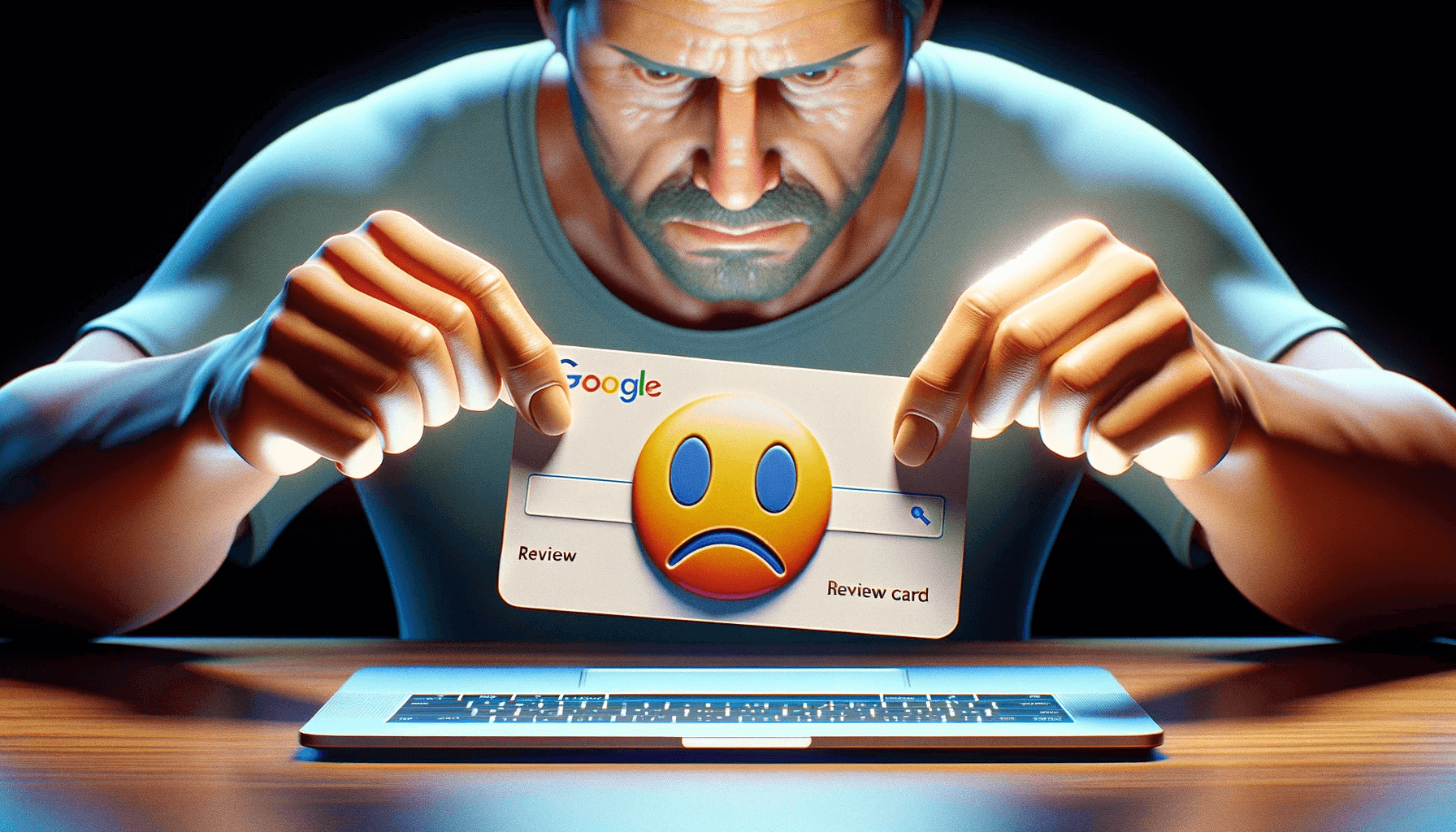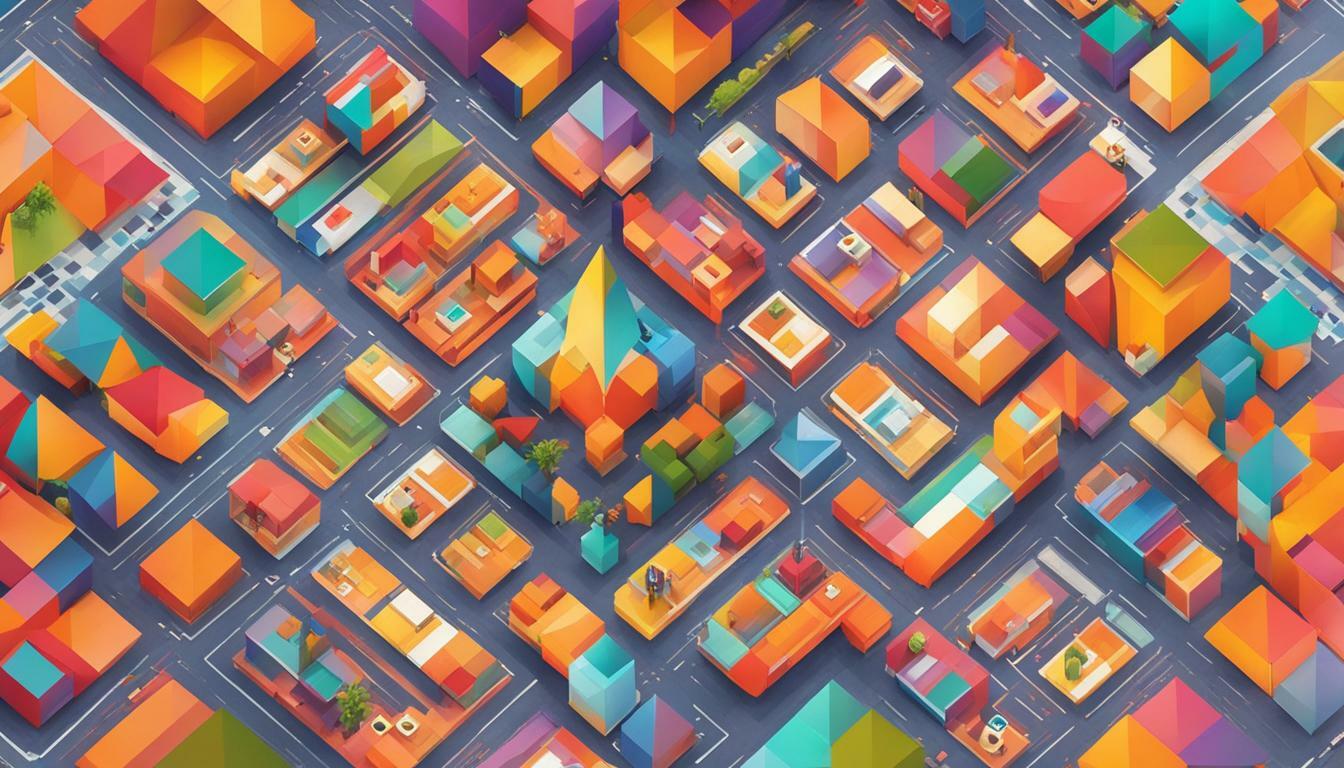Thinking about using free kitchen design software for your renovation project? Wondering if it’s worth it? Let me tell you about my experience.
72% of homeowners found free kitchen design software very satisfying. Such a high number makes you think about the tools’ strength, doesn’t it?
For years, I’ve used HomeStyler, a free kitchen design software. It’s made a big difference. It helps with planning rooms, seeing the final look, and making sure everything fits right.
My Journey with HomeStyler
I’ve used HomeStyler for years to plan my kitchen’s look. It’s changed the game for me by letting me try various designs and see what works best. Even though I’m not a pro, HomeStyler lets me design my kitchen easily. It’s an amazing easy-to-use kitchen design software that makes planning simple.
HomeStyler is a top-tier free kitchen design software. It’s full of features that make it great for homeowners like me. You don’t need to be a design expert to use it. HomeStyler is perfect for all skill levels. It offers a simple way to make your design dreams real.
“HomeStyler has allowed me to create my dream kitchen. It’s impressive how simple and open this software is for anyone wanting to redesign their house.”
Innovative Features for Seamless Design
HomeStyler is full of cool features that set it apart in kitchen design. It lets you try different layouts, styles, and even see the final look in 3D. Its simplicity and tools help anyone make beautiful designs, even with no experience.
- Intuitive drag-and-drop interface for effortless customization
- Extensive library of furniture, fixtures, and appliances to choose from
- Realistic 3D walk-throughs to experience designs from various angles
- Accurate measurement tools for precise planning
- Compatibility with multiple devices for flexibility
Thanks to HomeStyler, I could easily try out new kitchen designs, colors, and layouts. This helped me make smart choices and avoid design mistakes. I truly believe HomeStyler is a must-have for anyone starting a kitchen renovation.
Try out HomeStyler today to see how fun and simple it is to design your perfect kitchen.
| Benefits of HomeStyler | Limitations |
|---|---|
| 1. Easy-to-use interface | 1. Limited customizability for certain elements |
| 2. Extensive library of furniture options | 2. Inability to change the color of pre-built furniture |
| 3. Realistic 3D walk-throughs | 3. Renderings may not perfectly match the final design |
| 4. Accurate measurement tools for precise planning |
How HomeStyler Works
HomeStyler is a top-tier online kitchen planner. This virtual kitchen designer is user-friendly. You can access it using any browser on a desktop. It helps you bring your kitchen design ideas to life easily.
HomeStyler starts with a plan view of your room. You draw walls, set measures, and add doors and windows. This reflects your kitchen’s real layout precisely. It ensures your design starts from an accurate space representation.
HomeStyler has a vast library of furniture to choose from. You can add these items to your project with ease. Plus, you can adjust the furniture dimensions. This makes your design look just like what you have in mind.
One of HomeStyler’s best parts is its 3D view. It lets you take a virtual tour of your kitchen design from various angles. This interactive experience shows you how your dream kitchen will actually look and flow.
For both pros and DIYers, HomeStyler’s online tools are ideal. They offer the means to turn your kitchen design dreams into reality.
The Limitations of HomeStyler
HomeStyler is useful for many kitchen design tasks. But, it has some drawbacks, especially for custom items. The free software can’t easily change furniture colors. However, you can adjust the furniture size a bit.
The designs you make might not look exactly like the final product. They are close, though. This helps you see how everything fits and flows in the kitchen space.
Even with its limits, HomeStyler is still helpful for homeowners and pros. It makes designing a kitchen easier in many ways. It might not cover everything, but it is an important tool for many projects.
Other Free Kitchen Design Software Options
While HomeStyler is a top pick for free kitchen design software, there are many other great tools. These tools come with special features and options. Let’s look at some popular ones.
Foyr Neo
Foyr Neo stands out for how quickly it can make your designs real. It includes a huge catalog of over 60,000 ready-to-use products. This tool makes it easy to imagine and plan your kitchen updates.
SketchUp
SketchUp is liked by many for kitchen design. It has a wide variety of 3D stuff and works with different file types. This makes SketchUp a great choice to turn your ideas into actual plans.
IKEA Kitchen Planner
If you want to use IKEA products for your kitchen, the IKEA Kitchen Planner is just for you. This tool helps you build your kitchen using IKEA’s vast range. It also gives you a price estimate. It’s a trusted option for a complete kitchen design experience.
These just scratch the surface of available kitchen design apps and software. Each has its own benefits. It’s a good idea to check out different options. See which one fits best with what you’re looking for.

| Software | Features |
|---|---|
| Foyr Neo | Lightning-fast rendering speed Large pre-built catalog Excellent visual quality |
| SketchUp | Extensive inventory of 3D objects Support for multiple file types User-friendly interface |
| IKEA Kitchen Planner | Specifically designed for IKEA products Estimated price for designed kitchens Customizable and easy to use |
The Benefits of Using Kitchen Design Software
Kitchen design software like HomeStyler has many advantages. It lets you see your design before renovating. This can save both time and money.
It aids in making better choices. You get to see how colors, appliance placements, and finishes match up.
You can also easily show others your design vision. This is perfect for homeowners and designers alike.
And using this software is fun. It makes designing accessible to everyone, even if you’re new to it.
Save Time and Money
With this software, you can create your dream kitchen virtually. It prevents mistakes that might waste time and money. You can play with layout options and see how they fit together.
This way, you make smart choices for your kitchen. This leads to a smoother renovation process.
Clear Communication
Kitchen design software lets you share your ideas clearly. This is much better than just describing them.
It gives everyone involved a clear picture. This stops misunderstandings and makes sure the design is what you want.
Improved Accessibility
Another big plus is how this software is easy to use. You don’t need to be a pro to create great kitchen designs.
With its simple design and tutorials, anyone can use it. This puts you in charge of your kitchen’s look.
Kitchen design software makes things easier for homeowners and pros alike. It helps you save time and money, and makes communication better. Plus, it’s accessible to everyone, letting you be in control of your kitchen’s design.
Tips for Using Kitchen Design Software
Free kitchen design software offers many benefits. To make the most out of it, follow these tips. They make designing a kitchen easier:
- Start with accurate measurements. This means measuring your kitchen space well. It helps you design more realistically and efficiently.
- Learn the software. Spend some time to get to know the features and tools. This makes designing smoother.
- Use templates and pre-made products. Most software comes with ready-to-use options. They save you time and simplify the design process.
- Try different layouts. Don’t stick to the first design idea you have. The software lets you experiment with various layouts.
- Keep refining your design. Designing your kitchen is a step-by-step process. Update the design as you see fit, until you’re happy with it.
These tips help you get the most from free kitchen design software. With them, you’ll craft a kitchen that’s both beautiful and fits your needs.
Getting Started with Free Kitchen Design Software
To start using free kitchen design software like HomeStyler, first, make an account on their site or get their app for your device. Explore the features and tools that will help you design your ideal kitchen.
Begin designing your kitchen by drawing the walls and adding features like doors and windows. This creates a simple floorplan. Then, customize and add furniture. HomeStyler has a lot of furniture you can choose from and lets you change their sizes to fit your space.
If you’re new to these tools, don’t panic! HomeStyler offers guides and tips to help you use the software. These resources walk you through the entire design process, from start to finish. Using them helps you get comfortable with the software and build your design skills.
Start designing with curiosity and enjoyment. Experiment with all the software’s tools. Change your design as much as you like until it looks perfect to you. Over time, you’ll get better and more confident in designing a kitchen that’s just right for you.

Now, let’s check out a table that lists some free kitchen design software options:
| Software | Features | User-Friendliness | Customization | Render Quality |
|---|---|---|---|---|
| HomeStyler | Extensive furniture library, 2D and 3D views, floorplanning | Easy to use, suitable for beginners | Customize dimensions, limited color options for furniture | Good render quality for visualization |
| Foyr Neo | Pre-built catalog, high-quality renders quickly | User-friendly design, easy to move things around | Customize looks and finishes | Great visuals, realistic look |
| SketchUp | Lots of 3D objects, adapts to various file types | Bit of learning needed, great for those who know their stuff | Unlimited customization, you can make 3D items | Render results show your skill level |
| IKEA Kitchen Planner | Meant for IKEA kitchen projects | Plain and easy for everyone | Tweak sizes, pick from IKEA’s stuff | Offers clear views of your plan |
Conclusion
Free kitchen design software like HomeStyler is great for both homeowners and designers. It helps them see and plan their kitchen makeovers. Even though these tools have some limits, they offer many features that are helpful and fun.
With free design software, you get to try out lots of kitchen designs. You can test where to put furniture and pick colors or finishes. This is useful for pros and people who are fixing up their own homes. These tools make turning your kitchen dream into a real plan easy.
Using free software can save you time and cash by stopping you from making design mistakes. You can also clearly show what you want to others. This helps when talking to builders or those who will use the kitchen.
If redoing your kitchen is what you’re doing, definitely try out some free design software. Start creating your dream kitchen with HomeStyler today or find a similar tool. It will make your project go smoother, faster, and be more fun.
FAQ
What is HomeStyler?
HomeStyler is a free online tool for designing and seeing how your kitchen could look.
Can I use HomeStyler on any device?
Yes, you can. It works on desktop computers with a web browser.
What features does HomeStyler offer?
It gives you a top view of the room where you can draw walls and place doors and windows. Then, it shows you a 3D version of your design.
Can I customize the furniture dimensions in HomeStyler?
Yes, you can change furniture sizes to fit what you already have.
Are there limitations to using HomeStyler?
HomeStyler is good for most kitchen designs. Yet, it might not work well for very unique pieces or wallpapers. You can’t alter the color of the provided items.
Are there other free kitchen design software options available?
Yes, many other options exist. Examples include Foyr Neo, SketchUp, and the IKEA Kitchen Planner.
What are the benefits of using kitchen design software?
It helps you see your design clearly, make smart choices about colors and materials, and show others your plan easily.
Any tips for using kitchen design software?
Start by measuring well. Learn about the tools. Use ready-made items and designs as a starting point. Keep refining until you’re happy.
How do I get started with free kitchen design software?
First, make an account. Then, check out what you can do and use the tutorials to get better at designing.