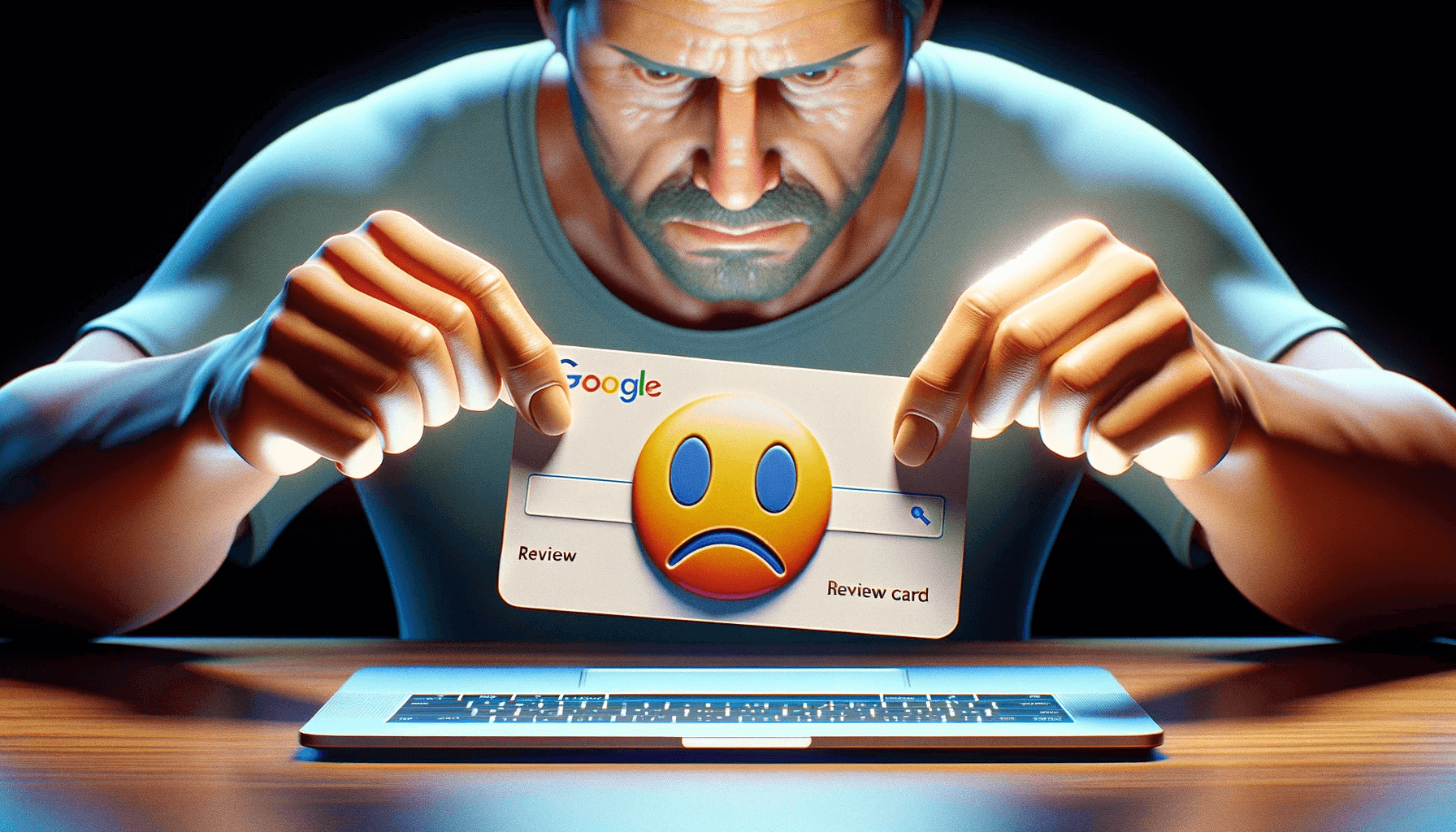Being a small business owner, I’m always looking for ways to cut costs. The first time I heard about free inventory management software, I was skeptical. I wondered if it could really support my growing business. Would it have all the tools I need to handle my stock efficiently?
It turns out, free inventory management software is both legitimate and favored by many small businesses. A whopping 74% of small businesses already use some type of inventory software. Free options have become a go-to for cutting operational costs.
In this article, I’ll dive into my experience with free inventory management software. We’ll look at the top choices available and discuss their features and shortcomings. By the end, you’ll have a clearer idea if free inventory software is the right move for your business.
Key Takeaways:
- Free inventory management software can be a cost-effective solution for small businesses.
- 74% of small businesses use inventory management software in some form.
- In this article, we’ll explore the features and limitations of free inventory management software options.
The Best Free Inventory Software Options
For small businesses, the right inventory software is key. Many free options fit the needs of small companies perfectly. You can find software for warehouse management or simple inventory control. These choices will help you keep your items organized.
1. Zoho Inventory
Zoho Inventory is perfect for small businesses. It has a free version that lets you keep track of your products. You can set reorder points, bundle items, and connect with online stores. This makes it easy to manage what you sell.
2. Square Inventory
For retail, consider Square Inventory. It’s free and links your store and online sales. This way, you always know how much you have in stock. It’s easy to start and also works well with online shops.
3. Sortly
Sortly is a simple inventory app for small companies. It includes barcode and QR code support. Even without the internet, you can keep working. It helps with organizing, viewing stock levels, and quickly identifying items.
4. SalesBinder
SalesBinder keeps track of inventory in different places. It’s good for businesses with many locations. You can scan barcodes and also send invoices. This is useful for both inventory and customer management.
5. Stockpile by Canvus
Stockpile is for businesses with lots of items. It allows unlimited items and users. This means you can track all your products. Even without many advanced features, it’s a solid choice for tracking stock.
6. Comparison Table
| Software | Key Features |
|---|---|
| Zoho Inventory | Core features for managing inventory, connects with online stores |
| Square Inventory | Includes a free POS, syncs stock between in-store and online |
| Sortly | Features barcode scanning, works offline, and lets you take photos |
| SalesBinder | Tracks inventory in many places, includes a mobile app for scanning |
| Stockpile by Canvus | Supports unlimited items and users, with basic inventory tracking |
These options are among the best for small business inventory needs. There’s software for any type of inventory work. Take your time to pick the right one for your business. Consider what each one offers and find what suits you best.
Zoho Inventory – Overall Free Inventory Software
Zoho Inventory is an outstanding tool for managing your stock. It offers a free version with many features. Even though the free plan has some limits, you still get access to the main features.
This means you can keep track of your stock without spending much money.
The free version lets you group similar items together. This is great for those who sell sets of items. It makes management much easier.
Setting reorder points is another useful feature. It helps prevent running out of stock. You can set it to reorder items when they get too low. This way, you rarely run out of popular items.
With Zoho Inventory, you can create detailed reports. These reports give you a full view of your stock, sales, and order history. They help you understand your business better.
It also connects with big marketplaces like Amazon and eBay. This integration is key for those selling in multiple places. It lets you keep stock up to date everywhere at once.
The free plan has some limits, like how many people can use it. However, you can upgrade as your business grows. Starting with the free plan lets you test the software. It shows you if it fits your needs.

| Features | Free Plan | Paid Plans |
|---|---|---|
| Bundling | ✅ | ✅ |
| Reorder Points | ✅ | ✅ |
| Inventory Reports | ✅ | ✅ |
| Integration with Online Marketplaces | ✅ | ✅ |
| Number of Users | Limited | Higher Limits |
| Invoices & Purchase Orders | Limited | Higher Limits |
Square Inventory – Free Retail Inventory Software
Square Inventory offers a top-notch solution for managing retail stock, and it’s free. It’s easy to use and includes a free POS system. This is perfect for small businesses aiming to work smarter.
Setting up is fast and simple. The software has an easy-to-use design, which helps users get started quickly. It also lets businesses sync their physical and online stores. This guarantees they always know what items they have available.
Square Inventory is great for shops wanting to sell more online. With it, they can track their products, sales, and orders all in one place. This avoids selling what they don’t have. It keeps customers happy.
The free version of Square Inventory has all the basics. But for more, there’s a Plus plan to try for free for 30 days. After that, businesses decide if they want to stay with the free plan. Or they can upgrade for specific extra features they need.
In short, Square Inventory is perfect for various shops. It’s simple, free, and joins online and offline sales smoothly. It makes running a business easier and more accurate.
Sortly – Free Inventory App
Sorting your inventory can be a hassle. But Sortly makes it easy. It’s a top-rated inventory app for free. You can use it on iOS and Android. It helps you keep track of your items with its useful features.
Barcode Scanner for Quick and Accurate Inventory Count
Sortly shines because of its barcode scanner. It lets you quickly scan and manage your items. This is great for businesses with lots of products. It saves time and ensures you know what you have accurately.
Offline Mode for Uninterrupted Inventory Management
Offline or online, Sortly works anywhere. If you’re in a spot with no internet, don’t worry. You can keep updating your inventory. When you’re back online, Sortly syncs everything automatically.
Upgrade Options to Meet Growing Business Needs
Sortly knows your business can get bigger. As you grow, you might need more from your inventory app. That’s why they have plans you can upgrade to. You get more items, users, and locations. This way, Sortly can keep up with your business’s demands.
Visual Overview and Easy Navigation
Sorting through your inventory has never been more visually appealing. Sortly lets you add photos to your items. This makes finding things a breeze. Its easy-to-use design makes managing your inventory a joy.
For businesses that tally inventory on mobile, Sortly is a must. It offers great features like barcode scanning, offline mode, and upgrade paths. This makes it the perfect tool for inventory management.
| Features | Sortly |
|---|---|
| Barcode Scanner | Yes |
| Offline Mode | Yes |
| Upgrade Options | Available |
| Visual Overview | Yes |
SalesBinder – Tracking Inventory Across Multiple Locations
SalesBinder is a top-notch inventory management software. It’s free and lets you track inventory across many places. This is perfect for businesses with more than one store or warehouse. It helps them keep track of their items easily.
On top of tracking inventory in different places, SalesBinder offers more. It has a mobile app for checking your stock anywhere. You can use it on the shop floor, in the warehouse, or while at an event. This app keeps you connected to your inventory all the time.
It also has a barcode scanning feature. This makes recording your inventory quick and accurate. Barcode scanning gets rid of manual entry, which lowers errors and saves time.
SalesBinder’s reports give you deep insights into your stock. You can use customized reports to look at trends and make smart decisions about managing your inventory better.
But SalesBinder does more than just manage inventory. It’s also for making invoices and managing customer relationships. You can use it for all your business needs in one place. It helps with creating invoices, keeping track of sales, and managing your customers.
The Benefits of SalesBinder’s Free Inventory Management Software:
- Track inventory across multiple locations
- Access your inventory on the go with the mobile app
- Efficient barcode scanning for accurate inventory recording
- Generate customizable reports for data-driven decision making
- Invoicing functionality for seamless financial management
- CRM capabilities to manage customer relationships
Try SalesBinder’s free inventory management software. It’s great for handling your inventory across various locations.
| Feature | SalesBinder | Other Free Software |
|---|---|---|
| Multiple Location Tracking | ✅ | ❌ |
| Mobile Inventory App | ✅ | ✅ (varies) |
| Barcode Scanning | ✅ | ✅ (varies) |
| Reports | ✅ | ✅ (varies) |
| Invoicing Software | ✅ | ✅ (varies) |
| CRM Tool | ✅ | ✅ (varies) |
Stockpile by Canvus – Free Inventory Tracker with Unlimited Items and Users
Stockpile by Canvus is perfect for big inventories. It’s free and lets you have unlimited items and users. This makes managing stocked items easy and extensive for all kinds of businesses. Its simple design and key features help track and store your inventory efficiently.
Using Stockpile by Canvus, it’s simple to put in and manage stock. You can keep an eye on how much stock you have with accuracy. This includes being able to see and control returned items. The software is easy to use, even if you’ve never worked with inventory tracking before.
Even though it doesn’t have fancy reports or links to other software, Stockpile by Canvus is great at what it does. It’s a solid choice for businesses with lots of items and staff. You won’t be limited in tracking your inventory, and that’s a big win.
Key Features of Stockpile by Canvus:
- Unlimited items and users
- Import and add inventory easily
- Accurate stock count tracking
- Seamless return management
Stockpile by Canvus doesn’t have all the bells and whistles of paid software. But, it does cover the basics for those needing reliable inventory tracking. It grows with you, making it a good choice for businesses of all sizes. With Stockpile by Canvus, you get a powerful and free tool.
![]()
Pros and Cons of Free Inventory Management Software
Free inventory management software can be a great option for small businesses. It saves money and provides basic features.
Make sure to check the good and bad parts carefully. This will help you see if it fits your business needs well.
Pros of Free Inventory Software
- Cost-effectiveness: The main benefit is saving money. For no cost, you get to use tools to manage your stock. This is great for businesses with a small budget.
- Access to essential features: These tools offer basic help like tracking your items and alerting you when stock is low. They also let you see reports, which is useful for making smart buying decisions.
- Ability to upgrade as your business grows: If your business grows, you can usually start paying for more features. This way, you can keep using the software as your needs change.
Cons of Free Inventory Software
- Limitations in the free plan: However, the free version might not have everything you need. The number of users or certain features could be limited. This might be a problem for bigger or more complex businesses.
- Potential limitations in integrations: It might not work well with other systems you use, like a shopping cart or cash register. This can make your job harder by not connecting everything smoothly.
- Limited advanced reporting: The free software might not be great at showing detailed reports. This means you might not see everything you need to know about your stock. It could make it harder to manage things effectively.
Deciding to use free inventory software depends on what your business needs and how much you can spend. Think about the free version’s limits and decide if it will grow with your business.
| Pros of Free Inventory Software | Cons of Free Inventory Software |
|---|---|
| Cost-effectiveness | Limitations in the free plan |
| Access to essential features | Potential limitations in integrations |
| Ability to upgrade as your business grows | Limited advanced reporting |
Tips for Choosing the Right Free Inventory Software
Choosing the right free inventory software for your small business is important. Several key points can help you pick the best one. By looking at these factors, you can find a software that fits your needs well. It will also make managing your stock easier.
Specific Features and Capabilities
Think about what you need from your inventory software. Start by listing the features essential for your business. This could include things like barcode scanning or low stock alerts. It’s vital to find software that includes these features in its free version.
Scalability Options
As your business grows, your software needs may change. So, it’s crucial to pick software that can grow with you. Look for options that allow you to upgrade. This will ensure your software can meet your future needs.
Integration Capabilities
If your business uses other software, check if it can work well with the inventory software. Finding software that easily integrates can save you time and effort. Look for options that can connect with other tools you use, like accounting or e-commerce platforms.
Support and Customer Service
Having good support is key to using your software effectively. Make sure the software comes with helpful customer service. It should offer options like phone support and have useful guides or videos available. This makes sure you can always get the help you need.
Reviews and Comparisons
Reading reviews and comparing different software can be very helpful. Reviews from others can give you insights into how the software really works. Plus, comparing various options will help you make the best choice for your business.
Remember these tips when choosing free inventory software. Ensure the software’s features match your needs. Look for options that can grow with your business. Check how well it integrates with your current tools. Make sure there’s good support available. And, don’t forget to review and compare your options.
Conclusion
After looking deeply into free inventory tools, we see their huge potential for small companies. They let you handle stock well without spending much. This is a chance that’s really worth it.
Free plans might have some limits, but many tools offer what you need and let you grow. It’s important to think about what your business really needs. Then, compare different software to pick the best one.
With free inventory software, your small business can work better. It makes managing stock more efficient and precise. So, don’t wait. Start using these tools and see your business improve.
FAQ
Is free inventory management software worth it for small businesses?
Yes, for small businesses, free inventory management software is a smart choice. It helps them keep track of their stock without spending a lot.
What features should I look for in free inventory software?
In free inventory software, important features to look for include mobile apps for inventory. Also, features like barcode scanning, support for many employees, and alerts for low stock are crucial.
What are some of the best free inventory software options available?
Notable options for free inventory software are Zoho Inventory, Square Inventory, Sortly, SalesBinder, and Stockpile by Canvus.
What features does Zoho Inventory’s free plan offer?
Zoho Inventory’s free plan includes features for core inventory management. It allows you to bundle items, set reorder points, and provides inventory reports. It can also integrate with online marketplaces.
Is Square Inventory specifically designed for retail businesses?
Yes, Square Inventory is tailored for retail businesses. It provides both a free POS system and inventory management features.
What features does Sortly, a free inventory app, offer?
Free inventory app Sortly features QR and barcode scanning. It works offline and shows an organized stock count with photos.
Does SalesBinder’s free inventory management software track inventory across multiple locations?
Yes, SalesBinder’s free inventory management software can track stock in various places. It also includes a mobile app for inventory, barcode scanning, and reports.
Does Stockpile by Canvus offer unlimited items and users in their free inventory tracker?
Indeed, Stockpile by Canvus provides a free inventory tracker with no limits on items or users. This is great for businesses with lots of inventory.
What are the pros and cons of using free inventory management software?
Free inventory software’s benefits are its low cost and key management features. But it may have plan limits and could be limited on integration and reports.
What should I consider when choosing the right free inventory software?
When choosing free inventory software, look at what features matter most to you. Think about how it can grow with your business, its integration options, and the support it offers.
Is free inventory management software a valuable tool for small businesses?
Absolutely, for small businesses, free inventory management software is a valuable asset. It helps manage inventory well without a big spending.