12 Incredibly useful and handy HDR ready-to-use Photoshop actions for instantly improved photo effects. After you have successfully loaded the actions, just play around and enjoy! All the 12 actions are stored in 1 folder called “HDR pro”, click the arrow to collapse the menu with all the actions. Fix dull, lifeless and dark photos in seconds! As you can see from the preview file, some actions give higher contrast HDR effect (designed for particularly dark photos), others add an artistic touch such as outline, noise here is a brief overview of what’s included in your download:
- Action 1 – Mild HDR effect, fix shadows and dark areas, enhances colors
- Action 2 – Classical, intense HDR effect
- Action 3 – Moderately mild HDR effect with sepia colors scheme.
- Action 4 – Very mild HDR effect, fixes shadows and unlit areas, adds artistic light noise.
- Action 5 – Very intense HDR with extreme colors enhancement, designed to fix extremely dark and colorless shots.
- Action 6 – High contrast B/W HDR with mild glow / blur effect
- Action 7 – Colorful HDR with semi-visible noise (less visible noice and more colors, compared to action 4)
- Action 8 – Highly artistic HDR with dark outline and vertical strokes.
- Action 9 – Highly artistic HDR with overall dark blue scheme and emphasis on light areas. Fixes shadows enhances colors.
- Action 10 – Vintage-HDR. Add stains and spots to your HDR effect, get artistic and very beautiful result.
- Action 11 – Intense HDR , and very visible glow / blur effect
- Action 12 – HDR + Noise + light sepia + even shadows, last action is once again classed as a more of an art-HDR, makes the tones even adds a vintage-style color
I am also enclosing 2 sets of examples, based on photos I took myself, together with the original images (unprocessed). Feel free to use them as a base or use them anywhere else, crediting me is You will notice that, just like any HDR photo effect, it works best for dark, dull and lifeless photos, particularly – landscapes, however, I tried them out also on portraits and other photos – in any way the result is incredibly impressive.
If you have any questions, please drop me a line.






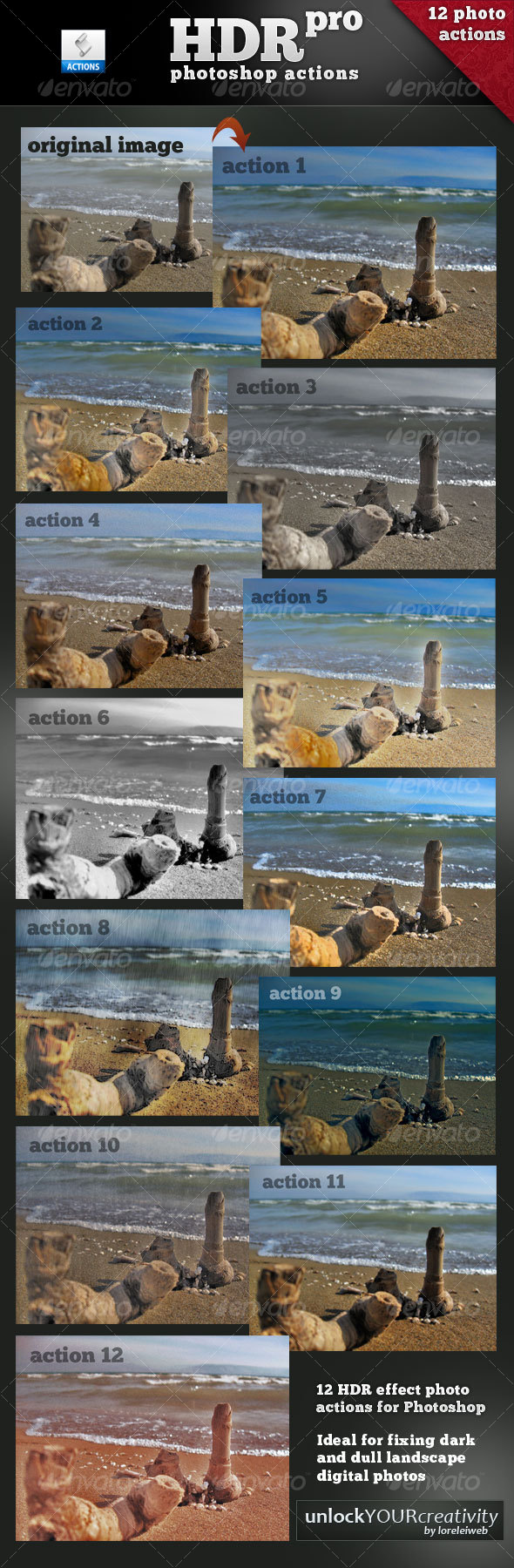

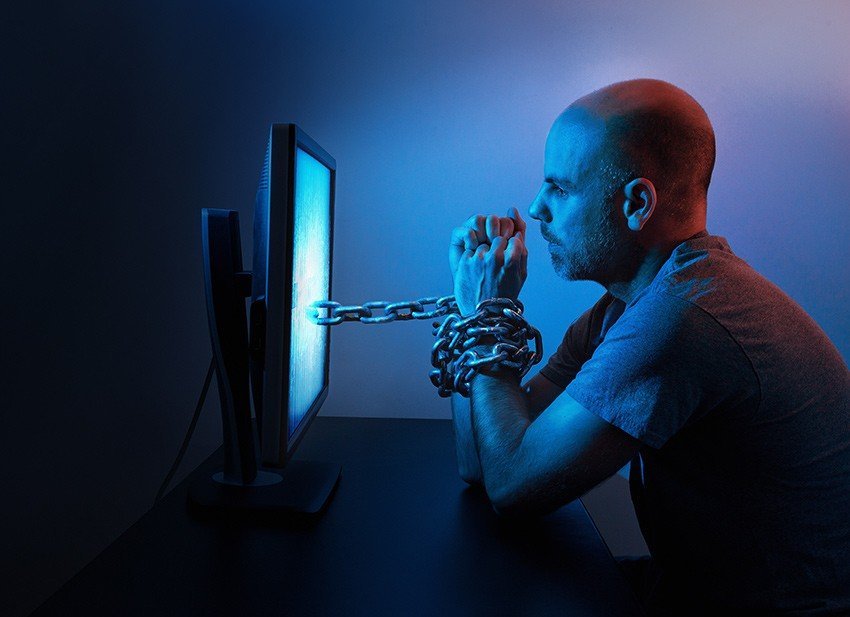


??? ???? ?? ????????