Merging videos is an essential technique in video editing that turns multiple video clips into a continuous story. Whether you’re a beginner looking to compile holiday footage or an aspiring YouTube creator making content, mastering video merging is a crucial skill.
The beauty of video merging lies in its versatility and the creative potential it unlocks. Using video editing software, you can stitch clips from different sources, times, or cameras together, creating a narrative or thematic continuity that wasn’t originally present. The process can be as simple as joining two clips or as complex as weaving together a tapestry of scenes, complete with transitions, effects, and audio overlays.
This guide is tailored to beginners and provides step-by-step instructions on how to merge videos. It covers the use of classical video editing software, and also explores the convenience of online video mergers that allow for easy editing.
How to merge videos easily

Step 1: Select your video editing tool
Traditional video editing software are known best for comprehensive feature sets and flexibility. These programs are ideal for users looking for detailed control over every aspect of their video editing.
Video editing software offer a wide range of editing capabilities; however, they often have a steeper learning curve and require a powerful computer to run efficiently.
Such video mergers are best suited for those who are serious about video editing and are willing to invest time in learning and mastering the software.
Online video editors, on the other hand, provide a more user-friendly and accessible platform. They are perfect for quick edits and suit those who prefer to switch devices regularly.
Online editors are typically easier to navigate for beginners and offer essential editing tools for making videos, including basic merging functions, simple transitions, and text overlays.
The trade-off, however, is that they might lack the depth of features and may require a stable internet connection. Online video mergers are a great choice for casual users or those who need to put two videos together quickly without much fuss.
Step 2: Import your video files

Begin by importing your video clips into the editing software. You can either drag and drop the files or select them through a file browser by clicking the “Import” or “Add Files” buttons. Make sure all the video files are uploaded and visible in the project’s media library before moving on to the next step.
Step 3: Arrange video clips

Arrange your video clips on the editing timeline in the order you want them to appear in your final video. Adjust the position of each clip by clicking and dragging them on the timeline. You can also trim or adjust the length of each clip to ensure they fit perfectly together and maintain the overall flow of the video.
Step 4: Edit and enhance your result (optional)

This step involves applying transitions, such as fades or dissolves, between clips to create smooth changes. Enhance your video further by experimenting with color correction, filters, or adding text and graphics. These enhancements can help convey your message more effectively and make your video more visually appealing.
Step 5: Add Audio (optional)

Add audio to your project by importing audio files and placing them on the timeline, aligned with your video clips. This could include background music, sound effects, or voiceovers. Adjust the audio levels and timing to complement the video, ensuring the sound balances well with the visual elements.
Step 6: Preview your video

Use the preview function to review your video in its entirety. Watch for the overall flow, the smoothness of transitions, and how well the audio and video elements synchronize. Make any necessary adjustments, like reordering clips or fine-tuning audio levels, to improve the video’s quality.
Step 7: Export the final video

Once you are satisfied with your edited video, export it using the software’s “Export” or “Share” function. Choose a format that suits your needs, typically MP4 for its wide compatibility. Adjust export settings like bitrate and video quality according to your preference, keeping in mind the balance between file size and clarity.
Step 8: Upload your video

After exporting the video file to your device. Check the final video for quality and completeness. You can then share your video on various platforms like YouTube or social media, or distribute it directly to your audience. Some applications allow for uploading your projects straight from the software menu, check for such features in the guides specific to your program.
Conclusion
You have successfully navigated through the fundamental steps of how to merge videos, a skill that enhances your technical abilities and unlocks creative potential. With the knowledge gained from selecting the right video merger to sharing your final product, you are now equipped to tackle various video projects.
Remember, each step in this process is a building block in your journey as a video editor. As you continue to explore and create, don’t hesitate to experiment with different styles, transitions, and effects.
The world of video editing is vast and constantly evolving, offering endless opportunities for learning and creativity. Embrace the challenges and enjoy the process of bringing your visions to life through your videos.
Your next project could be the one that showcases your skills and captivates and inspires your audience. Continue practicing, stay curious, and most importantly, keep having fun with your video editing projects.
FAQs
Q: What if my video files are in different formats? Can I still merge them?
Yes, most editing tools support a range of video formats and can merge them into a single file. However, be aware that some formats may require conversion before merging.
Q: Do I need advanced computer skills to use video editing software?
Not necessarily. While some professional-grade software may have a steep learning curve, many tools, especially online editors, are designed with beginners in mind and are quite intuitive to use.
Q: Is it possible to merge videos on a smartphone or tablet?
Absolutely. There are various mobile apps available for both iOS and Android devices that allow you to merge videos directly from your phone or tablet.
Q: Can I add effects or transitions between video clips?
Yes, most video editing software offers a range of transitions and effects that you can add between your clips to create a more polished and engaging video.
Q: Are online video editors less powerful than traditional software?
Online editors are generally more streamlined and may not offer the full range of features that traditional software does. However, they are often more than sufficient for basic merging and editing tasks.
Q: How do I handle large video files when editing?
Large video files can be challenging, especially for online editors or less powerful computers. Consider compressing the files before editing or using a software that can handle high-resolution video without lag. Some editors also allow proxy editing, which uses lower-resolution files for editing and then applies the edits to the high-resolution originals during export.








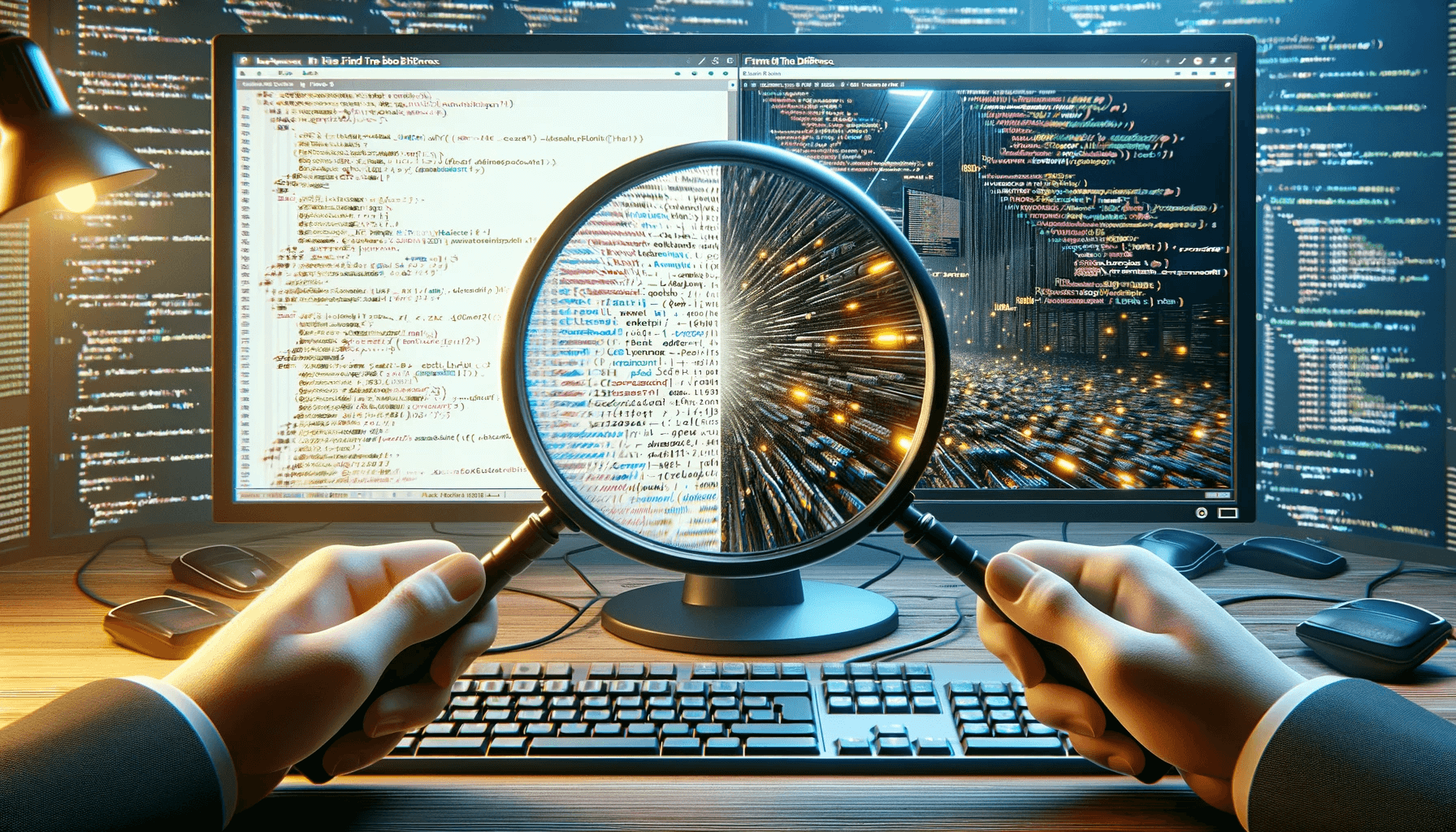
Comments 1
Comments are closed.