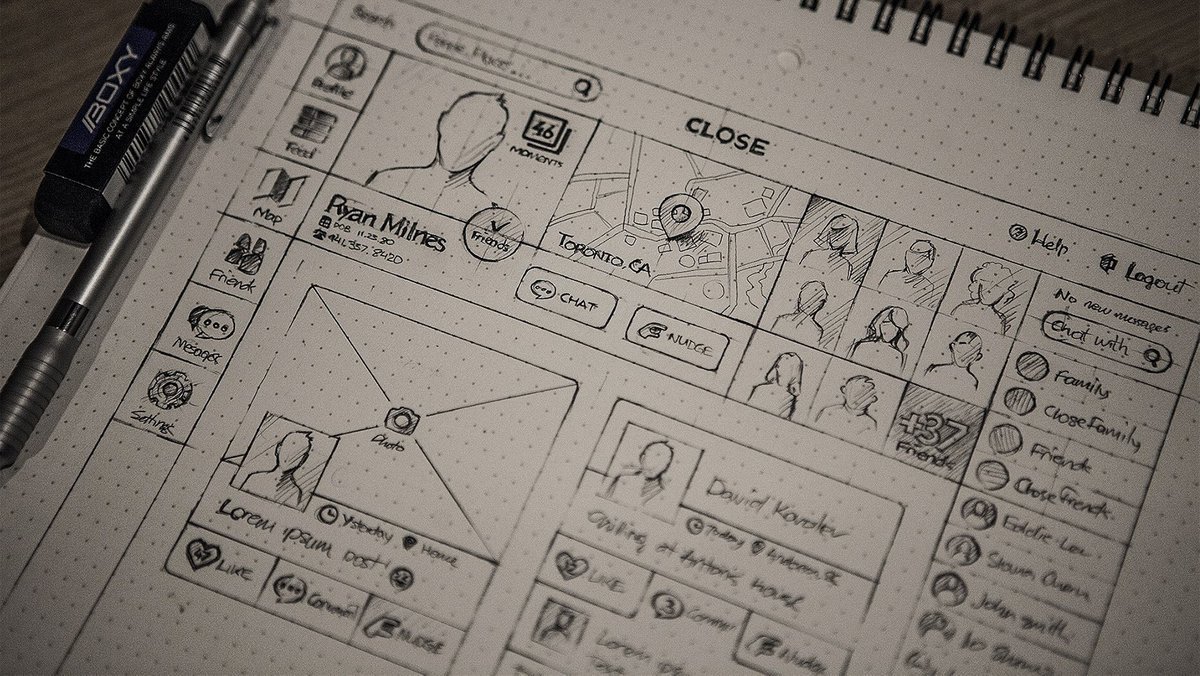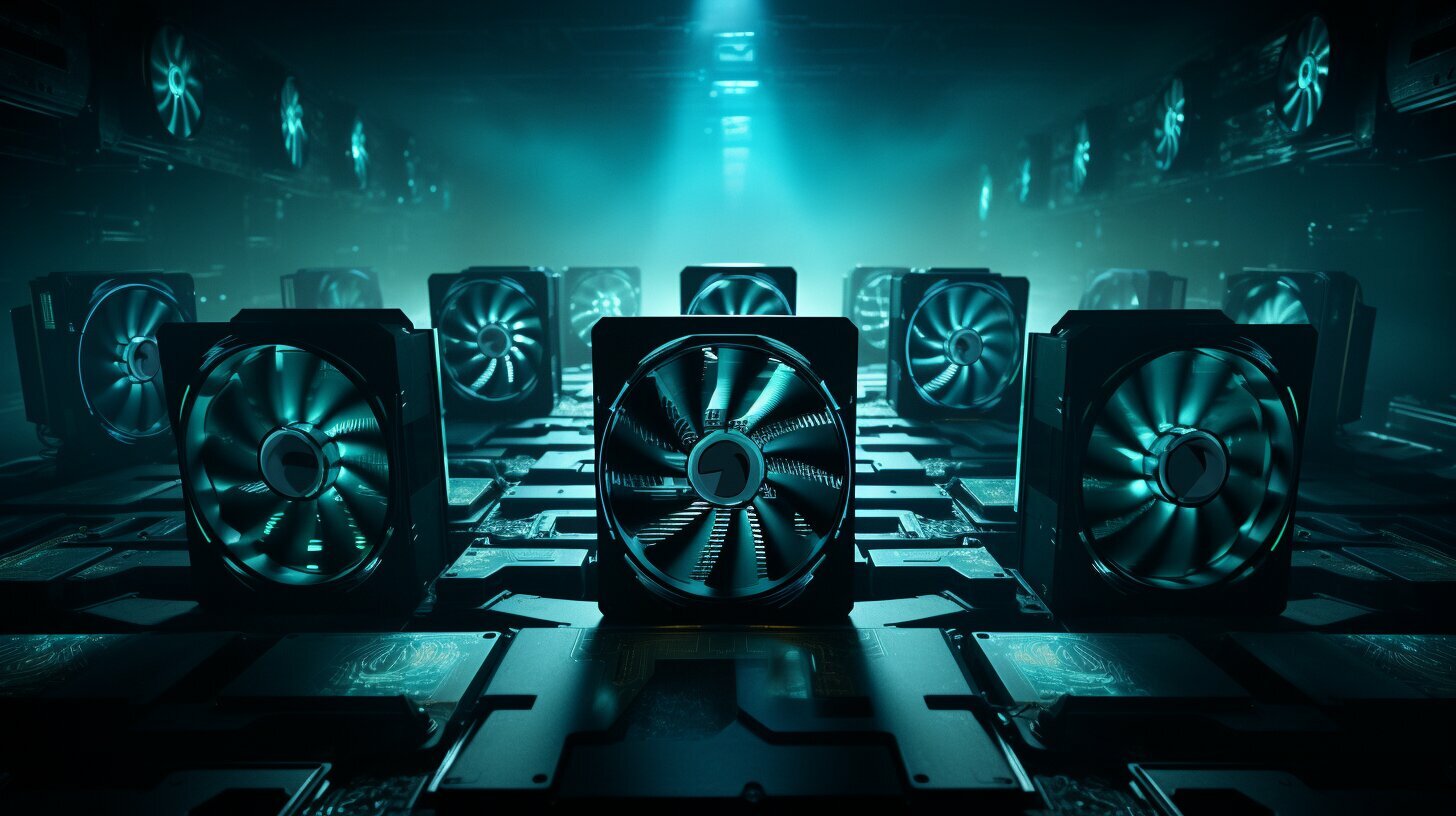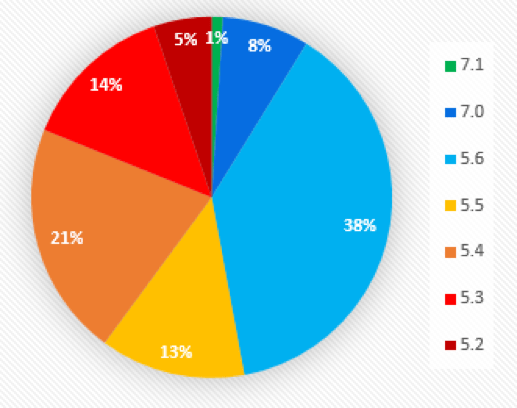UX Tricks. An easy, smooth user interface is a constant work in progress. Managing the e-commerce shopping experience and tightening up the process to make your customers enjoyable is an extremely important part of ensuring your revenue continues growing.
As e-commerce grows at a meteoric rate, online businesses are focusing more on the customer experience to drive revenue. Excellent user experience (UX) design isn’t just about creating an appealing website, but about delivering seamless and enjoyable experiences that encourage users to convert. In this guide, we’ll explore five clever UX tricks that can help increase your revenue.
Here are five UX tricks to help you get the most out of your e-commerce site.
1. Automate your order process
The more automated your order, the better your process will be. The more you can use any data obtained to your advantage. Whenever you enter a form in your purchasing method, automate the fields.
This can be as easy as automatically filling out the “City” field after someone has entered their ZIP code to adjust default settings, including delivery options and quantity, so the most common choice is highlighted.
2. Encourage re-curing orders
Have you ever bought a product from a company you liked so much that you returned a few weeks later? Isn’t it good to buy it quickly because all of your details have been stored in your account?
Amazon and Seamless are the masters of this one-click order operation. This is what every UX agency would employ.
Customers are more likely to place an order if they do not have to re-enter all their personal details (address, credit card information, etc.) every time they visit your site.
3. Cache details during the purchasing process
You’ve probably had the experience of carefully filling out all the fields on a website and pressing “submit” to delete all of them because you inadvertently left one field empty. This might be enough to make you lose your sale! Instead, program the fields to store the information in the form.
As a result, the user will receive an error notice but will not have to go back and re-enter anything.
4. Optimize Photos for Responsive Web Design
With more and more consumers purchasing smartphones and mobile devices, responsive web design is more critical than ever before. People are incredibly turned off by hideous photos that don’t load the pages properly and slow down.
Using a screen size script that automatically re-sizes photos will save customers a lot of strife and give them a more seamless experience.
5. Various Tasks
Customers get tired of pressing the same buttons over and over the same way that someone gets tired of doing the same job repeatedly. When designing or upgrading the interface, aim to reduce the shopping experience to the fewest possible clicks.
For example, you could have your users add an item to the shopping cart and be automatically guided to the same category of items they were viewing instead of moving away from the shopping cart and back to the products they were shopping for.
This will raise the likelihood that several items will be purchased.
6. Simplify Your Website Navigation
First and foremost, let’s discuss website navigation. The ease with which a user can move around your website directly impacts their overall experience. Complex navigation can confuse users, leading to a higher bounce rate, while simple, intuitive navigation keeps users engaged and encourages exploration.
Consider a well-known tech giant, Apple. Their website navigation is laudably simplistic and intuitive. They divide their products into distinct categories, making it easier for users to quickly find what they’re looking for. By emulating this approach, you can significantly improve your website’s user experience, leading to longer site visits, better engagement, and ultimately, higher conversions.
7. Embrace White Space
Next, let’s talk about the power of white space. While it might seem counterintuitive to leave parts of your website blank, white space can be a powerful tool in your UX design arsenal. Proper use of white space can improve readability, highlight important elements, and guide users’ attention.
Consider the Google search homepage. It’s mostly white space, with just a logo and a search bar in the middle. The simplicity and liberal use of white space make it easy for users to focus on their task: searching. By effectively using white space in your design, you can reduce clutter, increase comprehension, and guide users to the most important elements, such as call-to-action (CTA) buttons or special offers.
8. Improve Site Speed
Thirdly, let’s dive into site speed. The loading speed of your website is a crucial UX factor that can greatly impact your revenue. A slow website can frustrate users, causing them to leave and potentially turn to your competitors. Therefore, it’s crucial to monitor your website’s speed and optimize it regularly.
An example of this is Amazon. They found that a one-second delay in page load time could cost them $1.6 billion in sales each year. Hence, they’ve made site speed a top priority. Implement strategies like compressing images, minifying code, and leveraging browser caching to make your site lightning-fast, and watch your conversion rates soar.
9. Streamline Checkout Process
Fourthly, let’s focus on the checkout process. A complicated checkout process can lead to cart abandonment, directly impacting your revenue. Streamlining your checkout process can significantly increase your conversion rate.
A company that does this effectively is ASOS, an online fashion and cosmetics retailer. They offer a streamlined checkout process with the option for a guest checkout, thus removing the need for users to create an account before purchasing. By simplifying your checkout process and removing unnecessary steps, you can provide a frictionless shopping experience, which can directly lead to increased revenue.
10. Use High-Quality Images and Videos
Lastly, let’s delve into the use of high-quality images and videos. High-quality visuals can build trust and influence purchasing decisions in an online shopping environment where customers cannot touch or try products.
Take a look at IKEA’s website, for instance. They use high-quality images and 3D models to showcase their products from various angles, giving users a comprehensive understanding of what they’re buying. IKEA’s approach builds trust and increases the perceived value of their products. Adopt this strategy; you can significantly enhance user experience, driving higher engagement and sales.
Conclusion
In conclusion, UX design is pivotal in driving revenue for online businesses. By simplifying website navigation, embracing white space, improving site speed, streamlining the checkout process, and using high-quality images and videos, you can significantly enhance the user experience on your website, leading to increased customer engagement, conversions, and revenue.
Remember, the key to an effective UX design is understanding your users’ needs and expectations. Continuously gather feedback, perform usability tests, and iterate your design based on real user data. With these strategies in your toolkit, you’re well on your way to creating a user-friendly website that doesn’t just attract visitors, but also turns them into paying customers.
Any other ideas?
Now that you’ve read our list of UX tricks to raise sales, it’s time to hop into the conversation. Leave a comment below and let us know what tactics you’ve had success with.