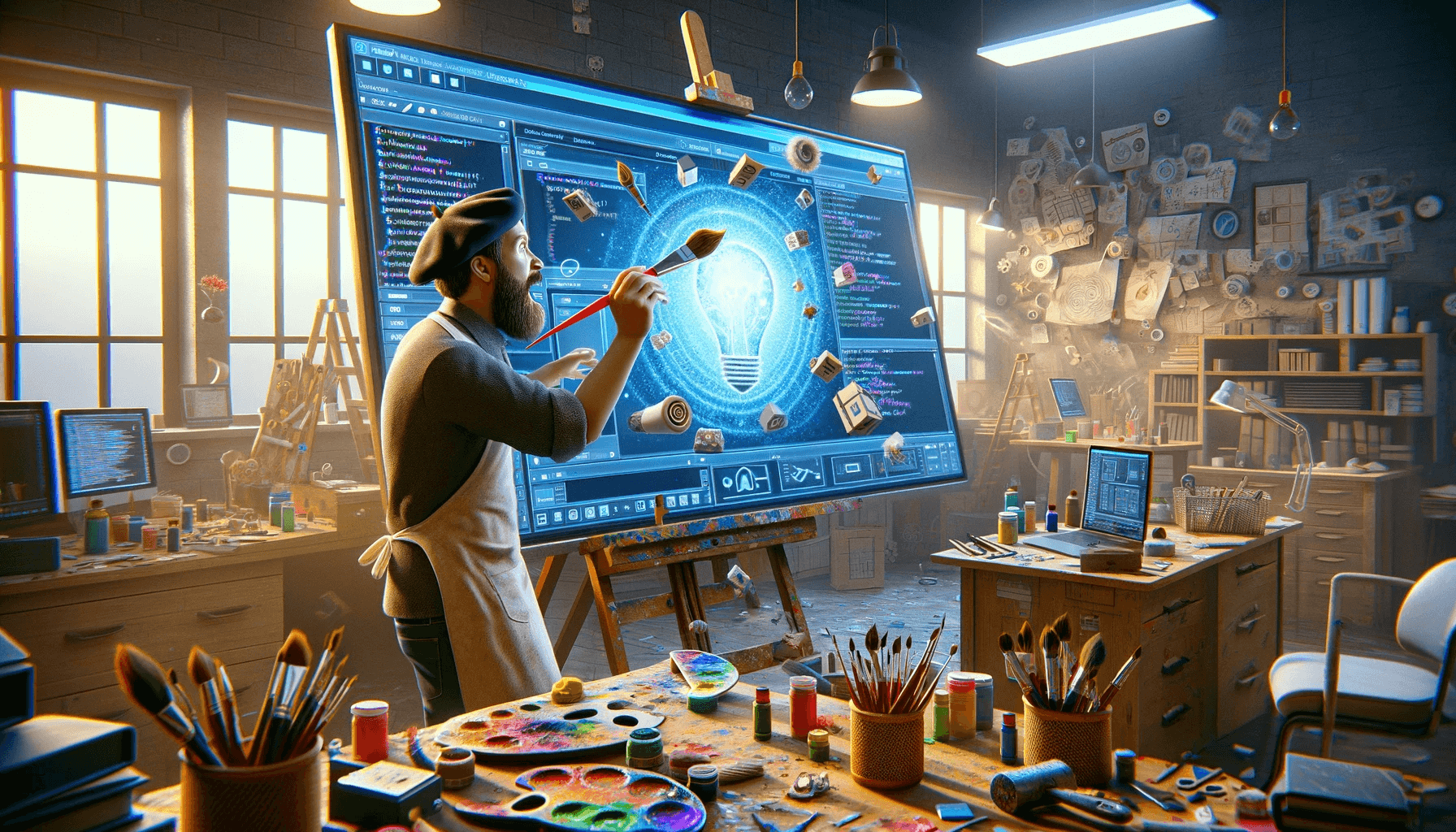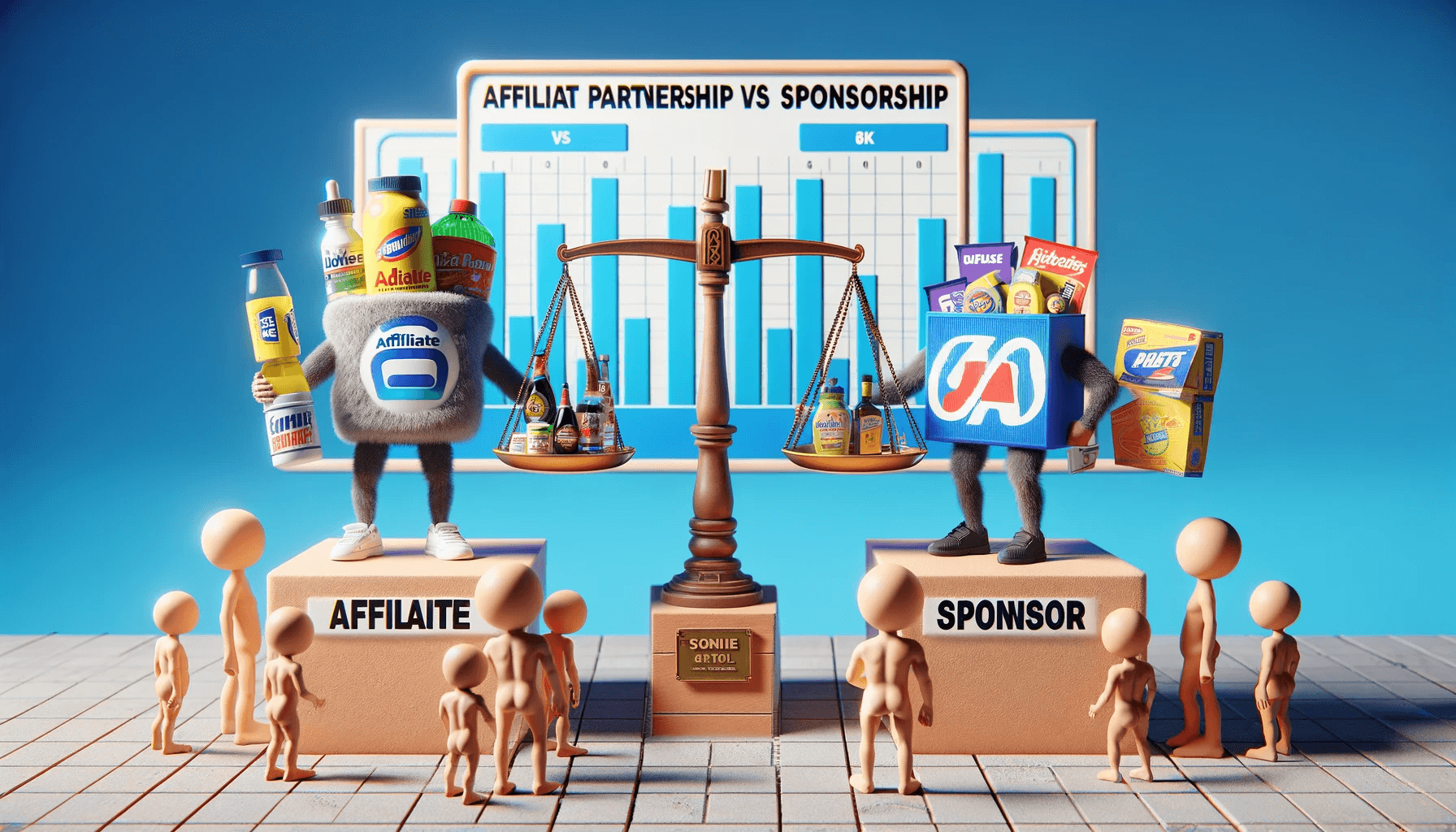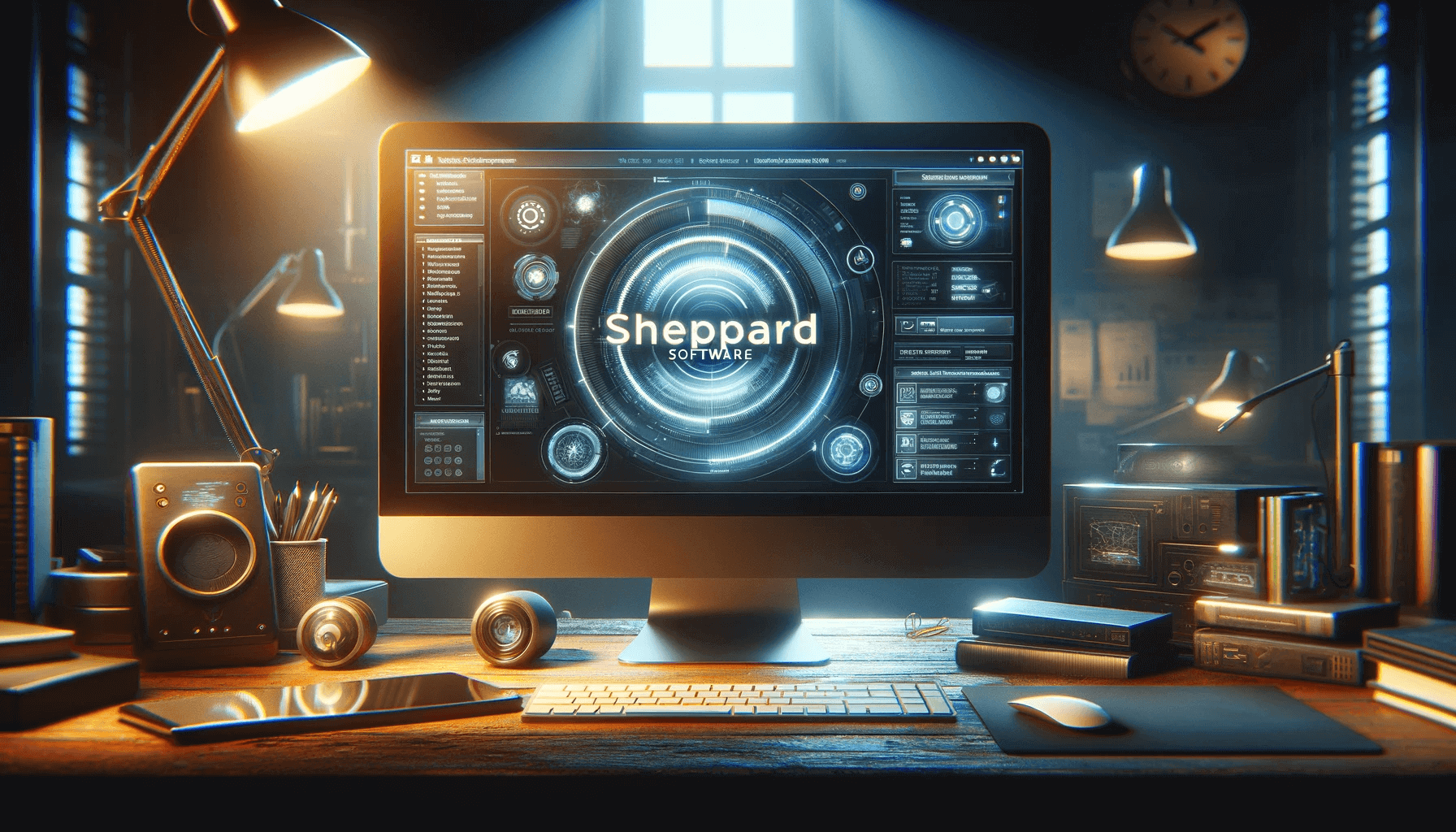Welcome to the world of software packaging! In this article, we’ll explore the ins and outs of software packaging, including its definition, various types, file formats, and its evolution over time. We’ll also delve into the importance of software packaging best practices and help you understand the tools and solutions available to streamline the packaging process.
But first, let’s start with the basics. What exactly is software packaging? Software packaging refers to the process of bundling computer programs together into a cohesive product suite. These packages can contain executable programs, documentation, and example files, all designed to improve user productivity and achieve a common objective.
Software packaging comes in different forms, ranging from individual software packages to bundled offerings. Examples of popular software packages include Microsoft Office and its subscription-based counterpart, Microsoft 365. Software packages can also be delivered as “software as a service” (SaaS), where the package is accessed via the cloud.
Automated software packaging tools and services have made the packaging process more efficient and streamlined. They offer customizable solutions for creating and customizing software package installers, catering to different organizational needs and requirements.
Throughout this article, we’ll dive deeper into the world of software packaging, exploring different types of packages, the varying file formats they come in, and how software packaging has evolved over the years. We’ll also tackle important considerations like the open-source movement’s impact on software development and compare popular online software packages like Microsoft 365 and Google Workspace.
So, if you’re ready to uncover the secrets of software packaging and discover the solutions and tools available to make your packaging experience smoother, let’s get started!
Types of Software Packages
In the world of software, packages come in various forms, each serving different purposes and catering to different user needs. Understanding the different types of software packages can help you choose the right one for your requirements. Let’s explore the main categories:
1. Commercial Software Packages
Commercial software packages are widely used and offer a range of applications bundled together. A popular example is Microsoft Office, which includes programs for word processing, spreadsheet management, and email. These packages are designed to enhance user productivity and are accessible to users with varying levels of technical expertise. They provide a comprehensive suite of tools to help you perform various tasks efficiently.
2. Software Packages with a Main Application
Another type of software package consists of a main application accompanied by smaller, complementary programs. The main application acts as the foundation, with the additional programs encapsulated within it. This type of package is easy to install and use, making it suitable for users who require a specific set of functionalities. It allows you to accomplish tasks efficiently without the need to install multiple standalone programs.
3. Software Packages with Executable Components
For users with advanced technical skills, software packages comprising multiple executable components are available. Each component serves a specialized function, providing granular control and flexibility. These packages often include command-line tools and extensive documentation, enabling users to leverage advanced features and customize their software environment to meet specific requirements.
Tip: Depending on your needs and expertise, you can choose from commercial software packages, packages with a main application, or packages with executable components to optimize your software experience.
Here’s a visual representation of the different types of software packages:
| Type of Software Package | Description |
|---|---|
| Commercial Software Packages | Multiple programs bundled together for improved productivity. |
| Software Packages with a Main Application | Main program with complementary smaller applications. |
| Software Packages with Executable Components | Multiple specialized components for advanced technical users. |
Note: The table above provides a summary of the different types of software packages.
Understanding the different types of software packages empowers you to make informed decisions about the software tools you choose to use. Whether you opt for a commercial software package, a package with a main application, or a package with executable components, consider your requirements and technical expertise to ensure optimal performance.
Software Package File Types and Formats
Software packages consist of various types of files, including installers, which are essential for installing the software on your system. When it comes to software package file formats, two of the most common options are EXE files and MSI files.
EXE files are widely used because they are easy to execute. They can be run by users with different skill levels, making them accessible to a broader audience. However, EXE files may not be the best choice for enterprise environments due to limited customization options and potential security vulnerabilities.
MSI files, on the other hand, provide a standardized method for installing and uninstalling software. They offer more flexibility and can be customized to meet specific requirements. MSI files also support silent install and uninstall switches, making the installation process smoother and more efficient.
Over time, software packaging formats have evolved to provide even more flexibility and efficient distribution. Container technology has been introduced to formats like MSIX and App-V, allowing for better software management and deployment.
Here’s a table summarizing the main characteristics of EXE files and MSI files:
| File Format | Advantages | Disadvantages |
|---|---|---|
| EXE files | Easy to execute Accessible to users with different skill levels |
Limited customization options Potential security vulnerabilities |
| MSI files | Standardized installation and uninstallation Customizable Support for silent install and uninstall switches |
Requires more technical expertise for customization |
As software packaging continues to evolve, it’s important to choose the right file format and packaging approach based on your specific needs for flexible software distribution.
Software Packages: Then vs. Now
Software packages have undergone significant evolution in terms of their sales and delivery methods. In the past, software packages were typically licensed and installed on-premises or through a managed service provider. However, with the rise of software as a service (SaaS), users now have a new way to access software packages.
SaaS allows users to access software through the cloud, eliminating the need for local installation. One prime example of an online software package is Microsoft 365, a comprehensive suite of Microsoft collaboration and productivity tools. With Microsoft 365, users can access their favorite applications, such as Word, Excel, and PowerPoint, from anywhere and on any device.
By embracing the SaaS model, users can enjoy greater flexibility in their software usage. Instead of being limited to specific applications installed on a single device, users can mix and match applications based on their needs and access a wider array of curated software packages. This shift has revolutionized the way software is consumed and has proven to be a game-changer for businesses and individuals alike.
Check out the table below for a quick comparison of traditional software packaging versus the modern SaaS model:
| Traditional Software Packaging | Software as a Service (SaaS) |
|---|---|
| Requires on-premises installation | Accessed via the cloud, no local installation needed |
| Limited to specific devices | Accessible from any device with an internet connection |
| Updates and patches may require manual installation | Automatic updates and patches |
| May require additional hardware and maintenance | No hardware requirements or maintenance needed |
The evolution of software packages from traditional installations to the SaaS model has brought about remarkable benefits, such as ease of access, seamless updates, and the ability to work from anywhere. Embracing online software packages opens up new possibilities for productivity and collaboration, empowering users to harness the power of cutting-edge software without the hassle of installation and maintenance.
Software Packages and the Open Source Movement
The open source movement has revolutionized software development and software packages, providing numerous benefits for developers and users. Open source projects, in contrast to closed source development, publish their source code, making it freely available for users to download, modify, and contribute to. This has opened up a world of customization opportunities, allowing developers to tailor open source software packages to suit their specific needs.
Open source software packages have democratized software development, empowering developers to build upon existing packages, share knowledge, and collaborate with others in the community. This movement has decentralized software development, reducing the control of software companies over customers and markets.
By embracing open source software packages, developers have the freedom to modify and enhance code, creating innovative solutions and improving functionality. This not only accelerates the software development process but also encourages a culture of collaboration and knowledge-sharing.
The customization opportunities provided by open source software packages are particularly valuable for businesses and organizations that require tailored solutions. Closed source development often limits customization options due to the proprietary nature of the source code. On the other hand, open source software packages enable businesses to adapt and customize the software to align with their unique requirements.
Additionally, open source software packages contribute to the democratization of software development, leveling the playing field for developers of all backgrounds and skill levels. With open access to code and resources, aspiring developers can explore, learn, and actively participate in the development process.
The Benefits of Open Source Software Packages
1. Flexibility and Customization: Open source software packages allow for extensive customization, providing the freedom to tailor the software to specific needs and preferences.
2. Community Collaboration: Developers can collaborate with a diverse community of contributors, sharing ideas, knowledge, and expertise to create more robust and innovative software packages.
3. Cost Savings: Open source software packages are often free to use, reducing licensing costs for businesses and organizations.
4. Security and Transparency: The transparency of open source code allows for continuous community review, leading to faster identification and resolution of security vulnerabilities.
5. Longevity and Continuity: Open source software packages are built and maintained by a community, ensuring their ongoing development and support, even if the original developers discontinue their involvement.
| Benefits of Open Source Software Packages | Description |
|---|---|
| Flexibility and Customization | Open source software packages offer extensive customization options, allowing developers to tailor the software to specific needs. |
| Community Collaboration | Developers can collaborate with a diverse community of contributors, fostering innovation and knowledge sharing. |
| Cost Savings | Open source software packages are often free, reducing licensing expenses for businesses and organizations. |
| Security and Transparency | The transparent nature of open source code enables community review, leading to swift identification and resolution of security vulnerabilities. |
| Longevity and Continuity | Open source software packages benefit from ongoing development and support from the community, ensuring their longevity even in the absence of the original developers. |
Open source software packages have truly transformed the software development landscape, fostering collaboration, customization, and democratization. By leveraging the power of open source, developers and businesses can create innovative software solutions that meet their specific requirements while encouraging the growth of a vibrant and inclusive software development community.
Comparing Microsoft 365 and Google Workspace
Microsoft 365 and Google Workspace are two popular online software packages that offer a range of productivity and collaboration tools for both businesses and individuals. While they share similarities in terms of features and functionality, there are key differences that can influence your choice between the two.
Microsoft 365 includes well-known applications such as Word, Excel, PowerPoint, and Outlook, which are widely used in various industries. These tools provide powerful capabilities for word processing, spreadsheet management, presentation creation, and email communication.
On the other hand, Google Workspace provides similar tools, but with a different user interface and integration capabilities. Google Docs, Sheets, Slides, and Gmail are the core applications offered in Google Workspace. These applications allow users to create, edit, and share documents online, collaborating in real-time with team members.
Both Microsoft 365 and Google Workspace offer cloud storage, enabling easy access to files from any device with an internet connection. They also provide features for real-time collaboration, allowing multiple users to work on the same document simultaneously, making it ideal for teams working remotely or in different locations.
Microsoft 365 and Google Workspace are designed to enhance productivity and enable effective collaboration. They provide tools that streamline workflows, improve efficiency, and facilitate seamless communication within teams.
Microsoft 365
- Applications: Word, Excel, PowerPoint, Outlook
- Integration with other Microsoft tools and services
- Familiar user interface for users accustomed to Microsoft Office
- Extensive features and functionalities
- Comprehensive offline capabilities for desktop applications
Google Workspace
- Applications: Google Docs, Sheets, Slides, Gmail
- User-friendly interface with minimalist design
- Tight integration with other Google services like Google Drive
- Emphasis on real-time collaboration and cloud-based document storage
- Easy sharing and accessibility across different devices
When deciding between Microsoft 365 and Google Workspace, it’s important to consider factors such as personal preferences, existing workflows, and the specific needs of your organization. If your team is already familiar with Microsoft Office and heavily relies on its features and integration with other Microsoft tools, Microsoft 365 may be the preferred choice. On the other hand, if collaboration and real-time access to documents are of utmost importance, and your team is comfortable with cloud-based tools, Google Workspace may be more suitable.
Ultimately, the decision will depend on your unique requirements and how well the software package aligns with your business objectives.
What Is Software Packaging?
Software packaging is a crucial process in software development, where a software package installer is created for an application. This installer includes all the necessary system resources required for the software to run smoothly.
The software packaging process can be approached in two ways. First, it can be done from scratch, where all the required files are gathered and included in the package. Alternatively, an existing package can be customized to meet specific needs.
Organizations may also opt for software repackaging, which involves converting a software package into a different format, such as from EXE to MSI or App-V. This is often done to address limitations or compatibility issues with certain file formats.
Software packaging offers several benefits. Firstly, it ensures a stable and standard environment for software deployment, minimizing compatibility issues and conflicts. Additionally, it helps reduce support costs by ensuring a streamlined installation process. Moreover, with a properly packaged software, distribution becomes easier, allowing users to install and run the software effortlessly.
To give you an idea of how software packaging works, here’s an example:
You are a software developer working on a new application. Once you’ve completed the development, you embark on the software packaging process to create an installer. This involves gathering all the required files, configuring the installation settings, and adding any necessary dependencies. Once the packaging is complete, users can easily install the software on their systems, ensuring a seamless user experience.
Key Steps in the Software Packaging Process
Let’s take a look at the key steps involved in the software packaging process:
- Gather all the necessary files and resources for the software.
- Configure the installation settings, such as the installation location and any required dependencies.
- Create an installer package using software packaging tools.
- Test the installer thoroughly to ensure it functions correctly and doesn’t conflict with the target environment.
- Document the packaging process for future reference and troubleshooting.
By following these steps and best practices, you can create a well-packaged software package installer that ensures a smooth installation and usage experience for users.
Software Packaging Best Practices
Here are some best practices to keep in mind while packaging software:
- Test the software package thoroughly before deployment to identify any potential issues.
- Ensure compatibility with the target environment and take into account any specific requirements.
- Document the packaging process to aid troubleshooting and future maintenance.
- Consider security measures, such as protecting the package from malware and ensuring secure installation.
Following these best practices will help ensure a stable and efficient software packaging process, leading to successful software deployments and satisfied users.
| Benefits of Software Packaging |
|---|
| Ensures a stable and standard environment for software deployment |
| Reduces support costs by streamlining the installation process |
| Enables easy distribution of software packages |
What Packaging Software Should You Use?
When it comes to software packaging, there is a range of tools available to choose from. Whether you prefer free options or are willing to invest in more advanced features, there’s a packaging software that suits your needs.
If you’re looking for free packaging tools, Orca is a popular choice. It allows you to edit MSI packages, although it does come with some limitations. The user interface may not be as intuitive as paid options, but it gets the job done.
On the other hand, if you want a more feature-rich experience and a user-friendly graphical interface, consider opting for paid packaging software. One such tool is Advanced Installer. With its advanced capabilities, it simplifies the packaging process and provides customization options.
If you’re unsure whether Advanced Installer is the right fit for you, you can take advantage of their 30-day full-feature trial. This allows you to test out its packaging capabilities and explore its various features, helping you make an informed decision.
Key Features of Advanced Installer:
- Support for different packaging formats, including EXE and MSI files
- Customization options to tailor the package according to your requirements
- Time-saving functionalities to streamline the packaging process
The choice of packaging software ultimately depends on your organization’s specific needs and requirements. While free tools like Orca can be useful for basic editing, paid software like Advanced Installer offers advanced features and a more user-friendly experience.
With its extensive features and flexible trial period, Advanced Installer stands out as a reliable packaging tool, ensuring efficient and customizable software packaging that aligns with your organization’s goals.
The Importance of Software Packaging Best Practices
Following software packaging best practices is crucial to ensure stable software deployment and efficient installation. By adhering to guidelines and standards for packaging formats, file structures, and installation procedures, you can optimize the packaging process and enhance user experience.
Thorough testing of the software package is a fundamental best practice. This involves conducting comprehensive tests to identify any errors or issues before the software is deployed. By implementing testing strategies and techniques, you can minimize the risk of bugs and ensure a smooth installation process.
Compatibility is another key consideration when implementing software packaging best practices. It’s essential to ensure that the package is compatible with the target environment, including the operating system, hardware, and dependencies. This compatibility testing can help prevent compatibility-related issues and ensure a seamless user experience.
Documenting the packaging process is also critical for efficient software deployment. This documentation should include detailed instructions, dependencies, and any customizations made during the packaging process. With comprehensive documentation, you can easily replicate the packaging process and troubleshoot any issues that may arise.
Security is an important aspect of software packaging. Protecting the package from malware and ensuring secure installation is vital to safeguarding user systems and data. By implementing security measures such as code signing and encryption, you can enhance the security of the software package and instill confidence in users.
Implementing software packaging best practices minimizes the risk of errors, improves user experience, and reduces support and maintenance costs.
To provide a visual representation, here’s a table summarizing the important software packaging best practices:
| Best Practices | Description |
|---|---|
| Thorough Testing | Conduct comprehensive testing to identify and resolve any errors or issues. |
| Compatibility | Ensure that the software package is compatible with the target environment. |
| Documentation | Create detailed documentation of the packaging process for easy replication and troubleshooting. |
| Security | Implement security measures to protect the package from malware and ensure secure installation. |
By following these best practices, you can maximize the benefits of software packaging, including stable deployment, efficient installation, and improved user satisfaction. Embracing these guidelines will help you optimize the software packaging process and deliver high-quality software packages.
Conclusion
Software packaging plays a crucial role in the efficient and reliable deployment of software applications. With its ability to enable easy installation, customization, and distribution of software packages, organizations can ensure stable environments, reduce support costs, and improve user productivity.
By following best practices and utilizing appropriate packaging tools, organizations can create a smooth and seamless experience for both developers and end-users. The evolution of software packaging has brought additional flexibility and options, such as the adoption of software as a service (SaaS) models and open-source development.
Whether you’re using popular online software packages like Microsoft 365 or Google Workspace, or custom-building your own software packages, incorporating software packaging into your software development and deployment process is essential. It not only streamlines the installation and deployment of software but also enhances security, ensures compatibility, and reduces maintenance overheads.
Embracing the benefits of software packaging, organizations can enhance their software deployment practices and leverage the latest developments in the field to stay ahead. By optimizing software packaging processes and staying up-to-date with industry best practices, you can create a more efficient, reliable, and user-friendly software experience.
FAQ
What is software packaging?
Software packaging is the process of creating a software package installer for an application. It involves adding all the necessary system resources into the package.
What are some examples of software packages?
Examples of software packages include Microsoft Office, Microsoft 365, Google Workspace, and open-source projects like Apache OpenOffice and LibreOffice.
What are the different types of software packages?
Software packages can be categorized into commercial software packages, which include multiple programs, main application packages with complementary programs, and packages with multiple executable components.
What are the common file types and formats for software packages?
The most common file types for software packages are EXE files and MSI files. EXE files are easy to execute, while MSI files provide a standardized way to install and uninstall software.
How have software packages evolved over time?
Software packages have evolved to include software as a service (SaaS) models, where the package is accessed via the cloud, such as with Microsoft 365 and Google Workspace.
How has the open source movement impacted software packages?
The open-source movement has democratized software development, allowing for greater customization and sharing of knowledge among developers. It has also reduced the control of software companies over customers and markets.
What is the difference between Microsoft 365 and Google Workspace?
Both Microsoft 365 and Google Workspace are online software packages that offer productivity and collaboration tools. The choice between the two depends on personal preferences and specific needs.
What is involved in the software packaging process?
Software packaging involves creating a software package installer for an application by including all the necessary files and resources. It can be done from scratch or by customizing an existing package.
What packaging software should I use?
There are various packaging tools available, both free and paid. Some popular options include Advanced Installer, which offers advanced features and a user-friendly interface, and Orca, a free tool for editing MSI packages.
Why is following software packaging best practices important?
Following best practices ensures stable software deployment, efficient installation, and reduces support and maintenance costs. It involves adhering to guidelines and standards for packaging formats, file structures, and installation procedures.