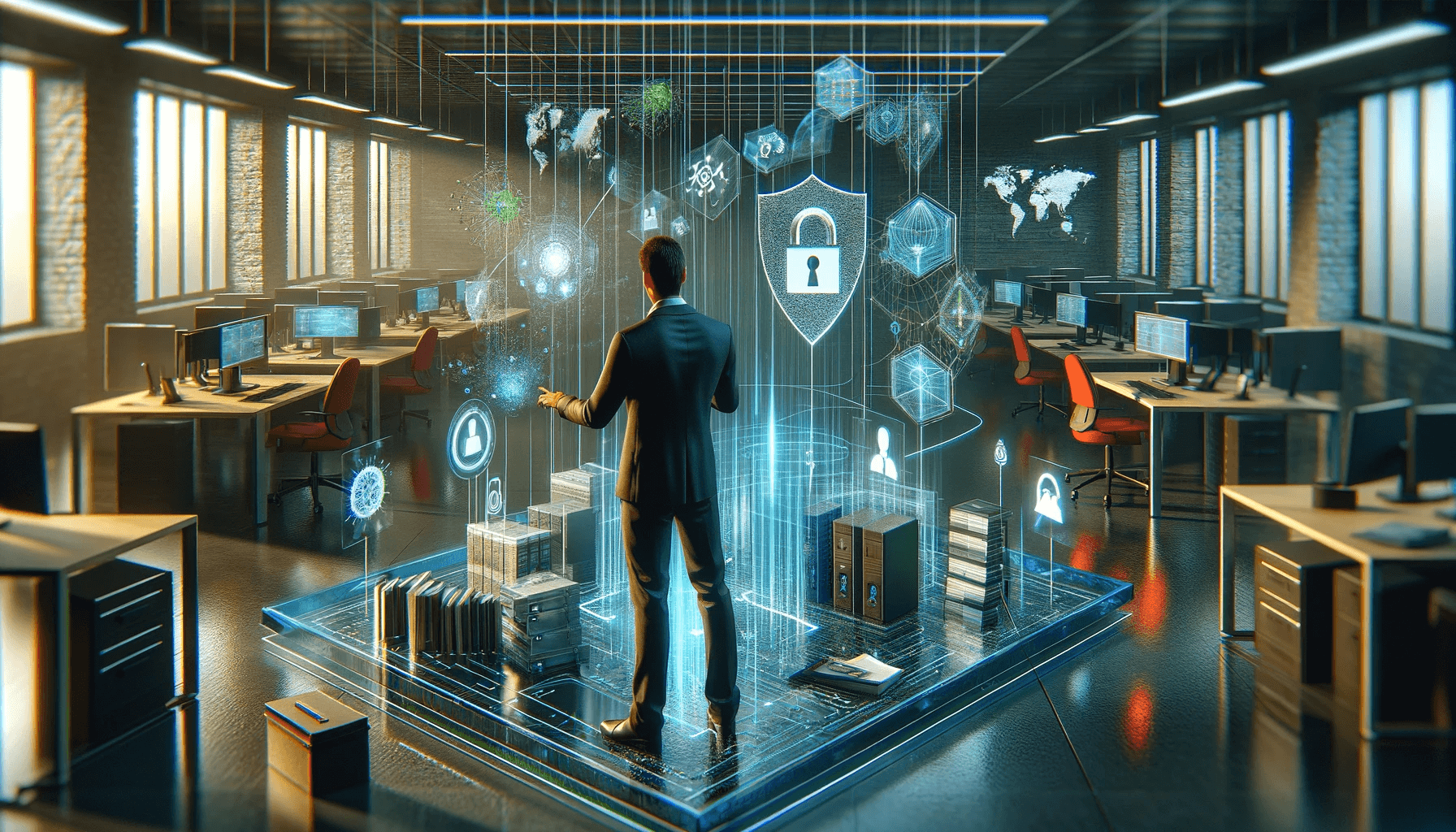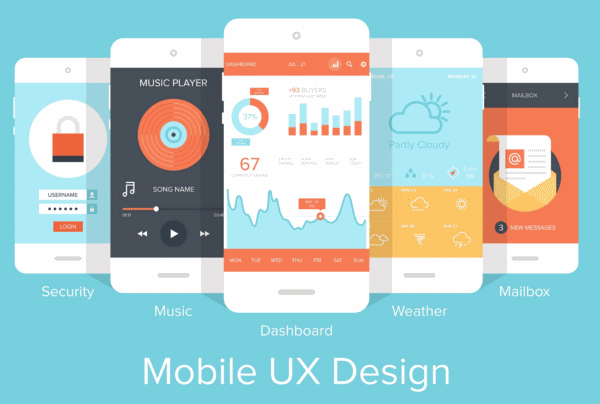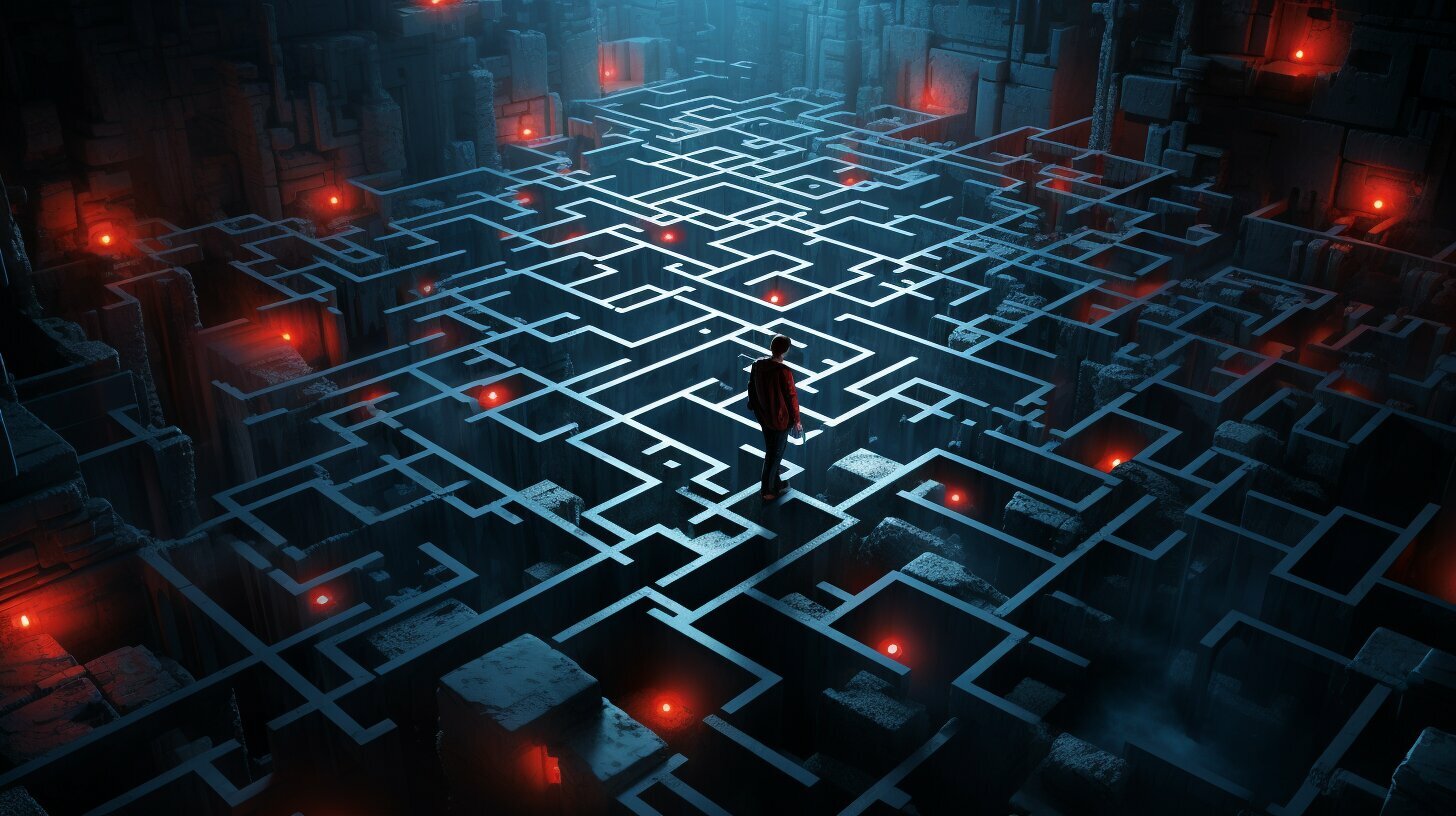Greetings, dear readers! As a copywriting journalist, I’ve had the pleasure of exploring various website builders, and today, I’m here to talk to you about Elementor Free vs. Pro. You may be wondering, is the upgrade price worth it? Well, let’s dive in and find out!
Elementor is a popular WordPress plugin that offers a drag-and-drop interface for building stunning websites without any coding knowledge. While the free version of Elementor is excellent, it leaves some advanced features and functionalities to be desired. Elementor Pro, on the other hand, offers much more, but at a price. So, which is the better option for you and your website?
Key Takeaways:
- Elementor Free is a great option for beginners or those with basic website needs.
- Elementor Pro offers advanced features and functionalities for more experienced users.
- The upgrade to Elementor Pro may be worth the price for those who need the additional functionality.
Exploring Elementor Free
Ah, Elementor Free. The go-to page builder for every WordPress user on a budget. And let me tell you, it’s impressive what you can achieve with just the free version.
The Elementor plugin is pretty easy to install and use, even for beginners. It’s a godsend for those who don’t want to deal with any coding but still want to create visually striking websites.
The Elementor page builder comes with a ton of features, including pre-designed templates and widgets, making it easy to create great-looking pages in no time. You can add images, text, buttons, and even YouTube videos with just a few clicks of a button.
One of the best things about Elementor Free is that it’s constantly improving. You can expect regular updates that add new features and fix any bugs. Plus, it’s entirely customizable, so you can create a website that’s truly unique and stands out from the crowd.
Of course, there are some limitations to the free version. You won’t get access to some of the more advanced features, like the theme builder, WooCommerce builder, and creative widgets. But hey, for a free plugin, it’s pretty darn good.
Exploring Elementor Free: Core features
Let’s take a closer look at some of the core features you can access with Elementor Free:
| Feature | Description |
|---|---|
| Templates | Choose from hundreds of pre-designed templates to get started quickly. |
| Widgets | Add text, images, videos, buttons, and more to any page with ease. |
| Responsive editing | Customize the appearance of your pages for desktop, tablet, and mobile devices. |
| Revision history | Undo any mistakes or revert to an older version of a page. |
If you’re just starting out with WordPress or don’t have the budget to upgrade to Elementor Pro, Elementor Free is the perfect choice. It’s simple, versatile, and most importantly, free.
Unleashing the Power of Elementor Pro
Alright, folks, let’s get down to business and talk about the big guns – Elementor Pro. This plugin is a powerhouse for anyone serious about building professional-grade websites. While Elementor Free gets the job done, Pro takes things to the next level with a plethora of advanced features and functionality.
For starters, one of the biggest differences is the selection of widgets available. Pro offers a massive library of over 50 widgets, including forms, pricing tables, and sliders. The widget library alone is worth the upgrade price, in my humble opinion.
Another feature that sets Pro apart is the theme builder. This game-changing tool allows you to create custom headers, footers, and other site-wide elements, giving you complete control over your website’s design. It’s like having an entire web design team at your fingertips.
But Wait, There’s More!
As if the widget library and theme builder weren’t enough, Elementor Pro also includes features like:
- WooCommerce integration for online stores
- Custom fonts and icons
- Pop-up builder
- Advanced form builder
And that’s just scratching the surface. Pro also includes dynamic content capabilities, allowing you to create personalized content based on user data. It’s like having your website read your visitors’ minds.
But I won’t lie – all of this power comes at a cost. At the time of writing this article, Elementor Pro starts at $49 per year for use on a single website. However, if you’re serious about building a top-notch website, the investment may be well worth it.
In conclusion, Elementor Pro is a beast of a plugin, offering advanced functionality and features that free users can only dream of. While the price may seem steep for some, if you’re serious about building a professional website, the upgrade is well worth it.
Comparing Elementor Free and Pro
Now, let’s get into the nitty-gritty and compare the two versions of Elementor to help you decide which one is the best fit for you.
| Features | Elementor Free | Elementor Pro |
|---|---|---|
| Basic widgets and design elements | Yes | Yes |
| Advanced widgets and design elements | No | Yes |
| Template Library | Yes | Yes |
| Theme Builder | No | Yes |
| WooCommerce Builder | No | Yes |
| Form Builder | No | Yes |
| Popup Builder | No | Yes |
In terms of the basic features, Elementor Free and Pro are pretty similar. Both versions offer a range of essential widgets and design elements, making it easy to create beautiful pages and posts. However, Pro really excels when it comes to the more advanced features. With Elementor Pro, you can access a whole range of additional widgets and design elements, as well as tools like the Theme Builder, WooCommerce Builder, Form Builder, and Popup Builder.
The Template Library is available in both versions, so you can access pre-designed templates to help you get started with your page. However, the Pro version gives you access to even more templates, including a range of premium designs.
Elementor Free vs. Pro: Which is Right for You?
Ultimately, the choice between Elementor Free and Pro will depend on your specific needs. If you’re just getting started with page building and don’t need any advanced features, the free version of Elementor will likely be sufficient for your needs. However, if you’re looking to create more complex pages or want to access the premium templates and advanced features, it’s definitely worth considering an upgrade to Elementor Pro.
Personally, I’d recommend trying out Elementor Free first to get a feel for the plugin and decide if you like it. From there, you can always upgrade to Pro if you feel like you need the extra functionality.
That’s it for our comparison of Elementor Free and Pro! Hopefully, this has helped you make an informed decision about which version of Elementor is right for you.
Making the Decision: To Upgrade or Not to Upgrade
Well, well, well, the moment of truth has arrived: should you cough up the cash for Elementor Pro, or stick with the free version? As always, the answer is, drumroll, please – it depends!
Elementor Free is, without a doubt, a solid page builder with some great features. But if you’re looking to take your website to the next level – with advanced integrations, a powerful theme builder, marketing automation, and more – Pro is where it’s at.
At $49 per year for a single site license, Elementor Pro doesn’t exactly break the bank. But if you’re on a tight budget, or only need basic features, it may not be the best investment for you.
The Pros of Elementor Pro:
– Advanced theme builder: personalize every aspect of your site, from headers and footers to blog post layouts, without writing a line of code.
– Custom fonts & shape dividers: make your site stand out with unique typography and design elements.
– Popup builder & marketing automations: grow your email list and boost conversions with targeted popups and automated campaigns.
The Cons of Elementor Pro:
– Cost: while not overly expensive, Elementor Pro does come at a price. If you’re on a tight budget, or only need basic features, Free may be the way to go.
– Learning curve: with added power comes added complexity. If you’re a beginner, it may take some time to get the hang of all the new features.
So, there you have it. Whether you decide to upgrade to Elementor Pro or stick with the free version, remember that both options offer some great features and are easy to use. Ultimately, the decision rests on your specific needs and budget. But hey, if all else fails, just flip a coin – I won’t tell anyone!
FAQ
Q: Is Elementor Free a standalone plugin?
A: Yes, Elementor Free is a powerful standalone page builder plugin that offers a wide range of features and functionality.
Q: What are the key features of Elementor Free?
A: Elementor Free includes drag-and-drop editing, a rich library of pre-designed templates and blocks, responsive editing, and basic customization options.
Q: What additional features does Elementor Pro offer?
A: With Elementor Pro, you get access to advanced features like theme building, dynamic content capabilities, WooCommerce integration, advanced design options, and more.
Q: Can I switch from Elementor Free to Pro at any time?
A: Yes, you can upgrade to Elementor Pro at any time from the Elementor Free plugin. Simply follow the upgrade process outlined by Elementor.
Q: How much does Elementor Pro cost?
A: Elementor Pro offers different pricing plans based on the number of websites you want to use it on. Prices range from $49/year for one website to $999/year for a thousand sites.
Q: Can I use Elementor Pro on multiple websites?
A: Yes, depending on the pricing plan you choose, you can use Elementor Pro on multiple websites, making it a cost-effective solution for agencies or developers.
Q: Will upgrading to Elementor Pro affect my existing designs?
A: Upgrading to Elementor Pro will not impact your existing designs. You will still have access to your previous work and can continue editing with additional Pro features.
Q: Is Elementor Pro suitable for beginners?
A: Elementor Pro offers additional features that enhance the page building experience, but it is still beginner-friendly and can be used by users of all skill levels.
Q: Can I receive support if I encounter issues with Elementor Free or Pro?
A: Yes, Elementor provides support to its users, including both Elementor Free and Pro users. They have a support team and a robust documentation section to help you troubleshoot any issues.