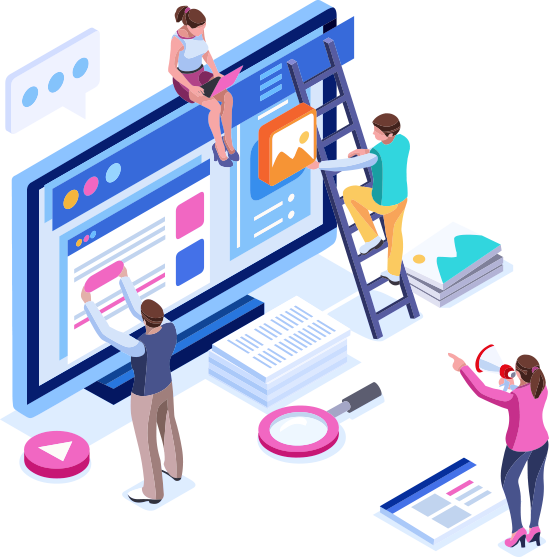Free Microsoft Word alternatives – are there any? Tired of paying for Microsoft Office features you don’t use? Here is a list of 12 free alternatives to Microsoft Word that you can download or start using online today.
I use a lot of software, and as a programmer, I completely appreciate the need for programmers to make a career. I’m not a fan of the current subscription-based software trend. I prefer to buy software and use it until it no longer works (typically due to operating system changes) or until there is a new feature that I require or desire. At this point, I am willing to pay for an upgrade. Some individuals disagree with me. I appreciate it when software firms provide both outright buying and subscription choices.
When my copy of Microsoft Word 2007 repeatedly crashed in Windows 10, I started looking for alternatives. I’ve listed eight programs that I looked into below in order of preference. LibreOffice Writer and SmartEdit Writer are two apps that I use almost every day.

Today, we’ll look at eleven Microsoft Word alternatives that you can start right away. Some will be available online, while others will have downloadable programs installed on your local computer, but all will allow you to transition away from Microsoft Word while remaining productive.
Google Docs
- Google Docs is certainly a capable, widely-used option. I’m just not personally a Google fan, so I prefer to use a similar product, Zoho Docs.
- You must be online and have a Google account to use
- It works with Google Drive cloud storage
- You may invite others to view, comment, or collaborate on a document
- Integrate with Google Slides and Sheets
- Full integration with other Google products is only available through G Suite, a monthly subscription
- Works on: All OS – through a web interface
The most popular Microsoft Word replacement on this list, Google Docs, is available for free to anybody with a Google account.
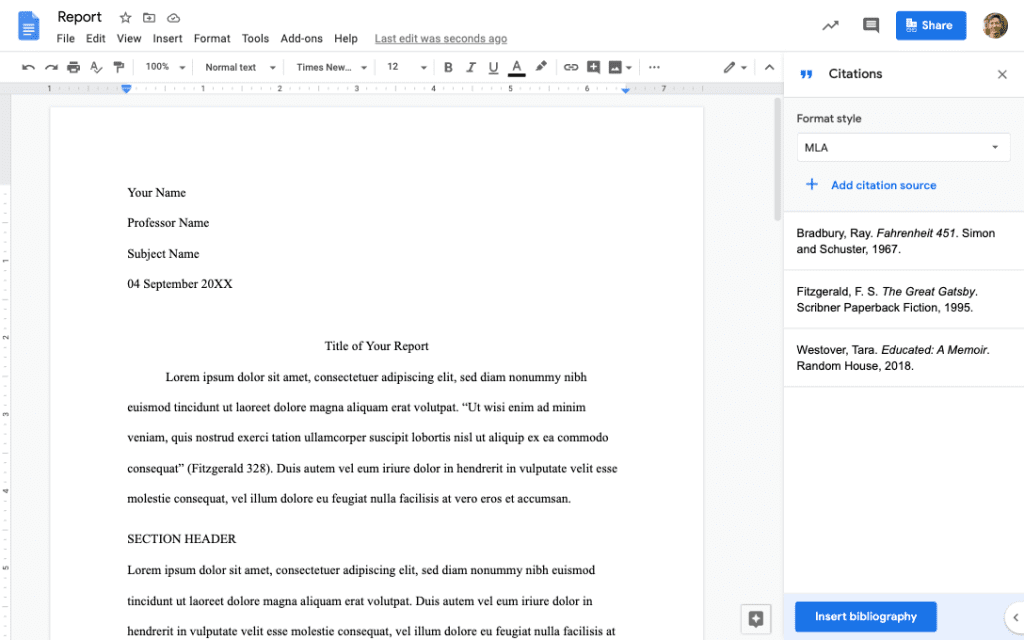
If you want the basic features of Microsoft Word, Google Docs is the way to go–it handles all of your basic word processing needs and is strongly connected with Google Drive and other products. You don’t have to worry about losing your work because everything is kept in Google’s cloud–Docs autosaves after every single keystroke, so if you crash, you should be able to start up just where you left off down to the letter. Google Docs also accepts Microsoft Word’s.doc and.docx files, so importing and editing those should be simple.
Real-time collaboration is one of its most valuable features for business users. When you share a document with another Google user, you may both be on the paper simultaneously, see the other user’s cursor position, see what they’re typing, and interact with them. It’s a fantastic collaborative tool that sticks out from the crowd of word processors.
Advanced users may be disappointed by the lack of features–it is essentially a bare-bones word processor.
OpenOffice
http://www.openoffice.org/product/writer.html

- Another free, open-source application suite
- LibreOffice branched off from OpenOffice
- LO and OO interfaces are so similar that if you know one, you shouldn’t have any trouble using the other
- Currently, LibreOffice is more actively developed. As of this writing, the last OpenOffice update was 8 months ago, while LibreOffice had an update 2 weeks ago.
- Works on: Windows, Mac, Linux
LibreOffice Writer – FREE Course
- Total Free
- Full-featured word processor
- Fully compatible with Word formats – can read and write both.doc and .docx files
- Provides for collaboration using the Track Changes and Comments features
- You must download the entire suite of products, Writer is not available separately
- Works on: Windows, Mac, Linux
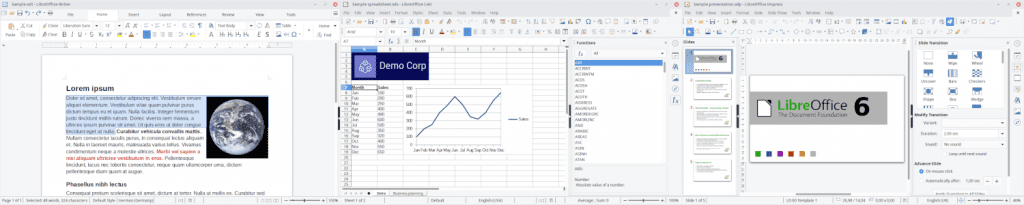
LibreOffice Writers, like OpenOffice, is an entirely free and open-source application that provides word processing, support for.doc and.docx file formats, and all of the capabilities that a typical Microsoft Word user will require in a word processor. The interface styles of LibreOffice Writer and OpenOffice Writer are comparable, including file format support, the lack of online integration and real-time collaboration, and typical word processing features. Both are excellent choices for individuals searching for a free alternative to Microsoft Word, and choosing one over the other is primarily a matter of personal preference.
One component of LibreOffice sticks out, and it isn’t what’s in the app–it’s the platform’s community-driven character. Collaboration with users and developers to improve the product is prominently displayed on the LibreOffice website, and this focus has grown LibreOffice into a thriving community of users and coders who are constantly improving it.
SmartEdit Writer – FREE
https://www.smart-edit.com/Writer

This isn’t your standard word processor. It’s a cross between a word processor and a note-taking app. Although it is primarily aimed at authors and creative writers, I use it for a variety of purposes and believe it has a broader range of users, including bloggers, students taking class notes or researching and writing reports or other written assignments, teachers organizing material for courses, and so on.
SoftMaker FreeOffice/TextMaker
https://www.softmaker.com/en/comparison-freeoffice-softmaker-office
- I had to register on their website in order to download the program. A software key was sent to the registered email address. An internet connection was required to unlock the software using that key.
- TextMaker is the word processing component of this suite. There are limitations on the free version as listed on their website, but it’s suitable for basic needs. The purchased version makes a nice replacement for Word.
- Has subscription-based or outright purchase options.
- The free version can be opened and saved.docx files, but can only open .doc files
- TextMaker does not use document tabs in the free version, the documents are open in separate windows. A tabbed interface is available in the paid versions – a handy feature if you work with multiple documents..
- Developed in Germany
- Works on: Windows, Linux, Mac (however there is no free version for the Mac)
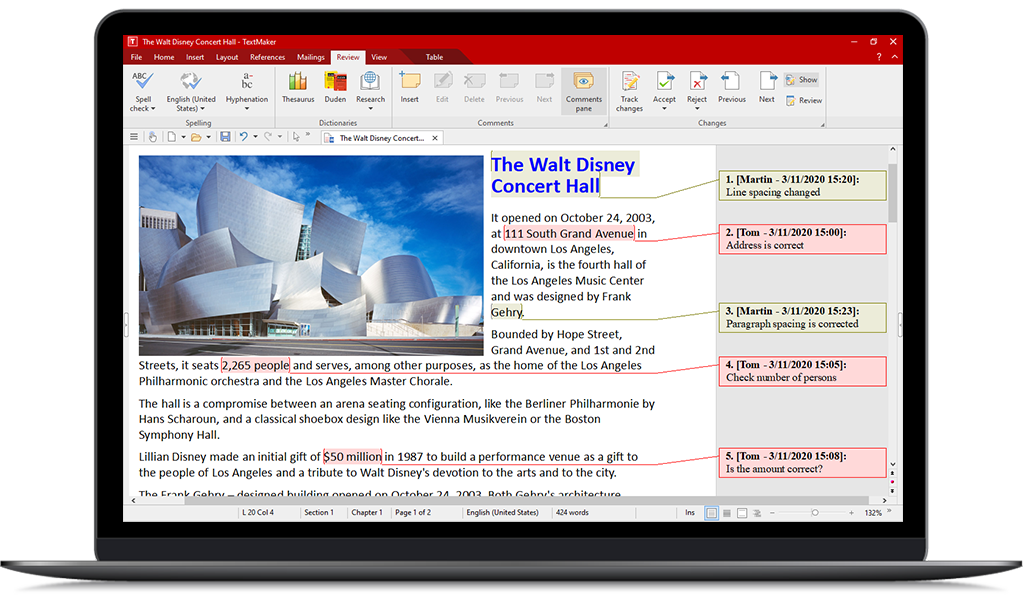
SoftMaker FreeOffice is another excellent free suite that provides a fully-featured alternative to Microsoft Word. The TextMaker tool in the suite allows you to concentrate on document creation in the same way that you would in MS Word. This suite includes basic editing features as well as a few basic templates for creating and altering documents. Tables, charts, shapes, images, and typical text formatting options are accessible. This program has everything you require. The whole suite is accessible to Windows, Linux, and Android, allowing you to continue working on documents even when you’re not at your computer.
Zoho Docs
https://www.zoho.com/docs/zoho-docs-pricing.html
https://www.zoho.com/docs/faq/zoho-docs-faq.html
- Zoho offers many applications, including Zoho Docs, an online word processor similar to Google Docs.
- The free version is very generous with its features.
- Some free features: up to 25 invited collaborators, desktop synchronization, 5GB storage space with 1GB file upload limit, and more…
- Zoho Docs is primarily an online service, however, it is possible to work offline as well. Changes made while offline will sync automatically the next time you connect to the internet
- Works on: All OS – through the web interface
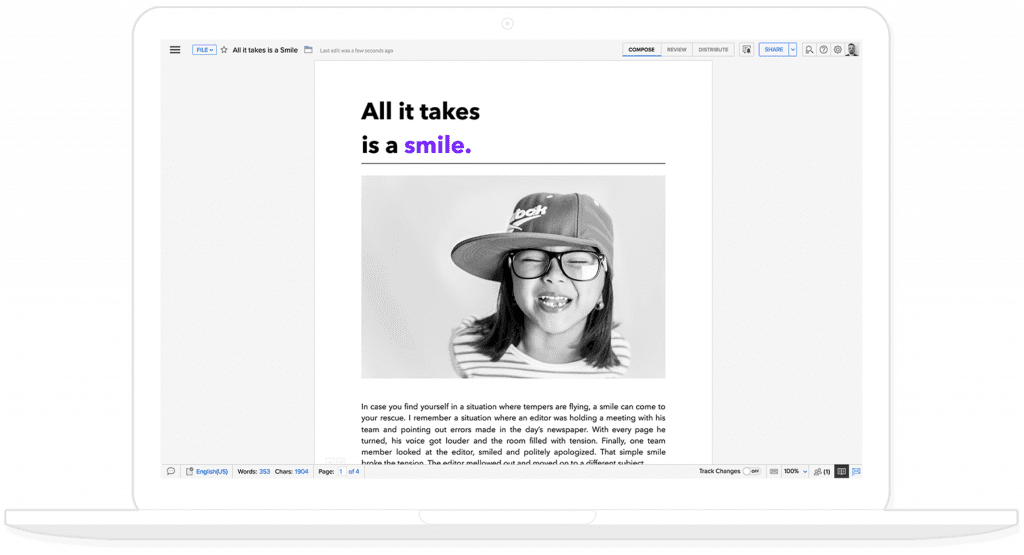
Zoho provides roughly 20 free web programs, one of which is a Writer for word processing. You can also connect your Zoho account to your Google and Yahoo accounts. The Writer interface should not pose any issues because it is very familiar. When working online, there is always the risk of losing data due to a failed network connection, accidentally closing your browser, or crashing your browser.
Fortunately, Zoho saves your work for you as soon as you complete typing. Zoho Writer includes features that make it easy to work online, such as two-way desktop sync, huge file transfer, encryption, file recovery, two-step authentication, in-app chat, and more. MS Word documents can be imported and worked with, allowing you to incorporate images and update material as needed.
Zoho Writer has all of the typical text formatting and document creation features and the ability to export to DOCX, ODF, PDF, Latex, RTF, TXT, and HTML. It can integrate with Echosign for digital signatures, publish the document to a blog, or make it public for everyone to see. Zoho Docs is a 100% free service.
Only Office
https://www.onlyoffice.com/apps.aspx
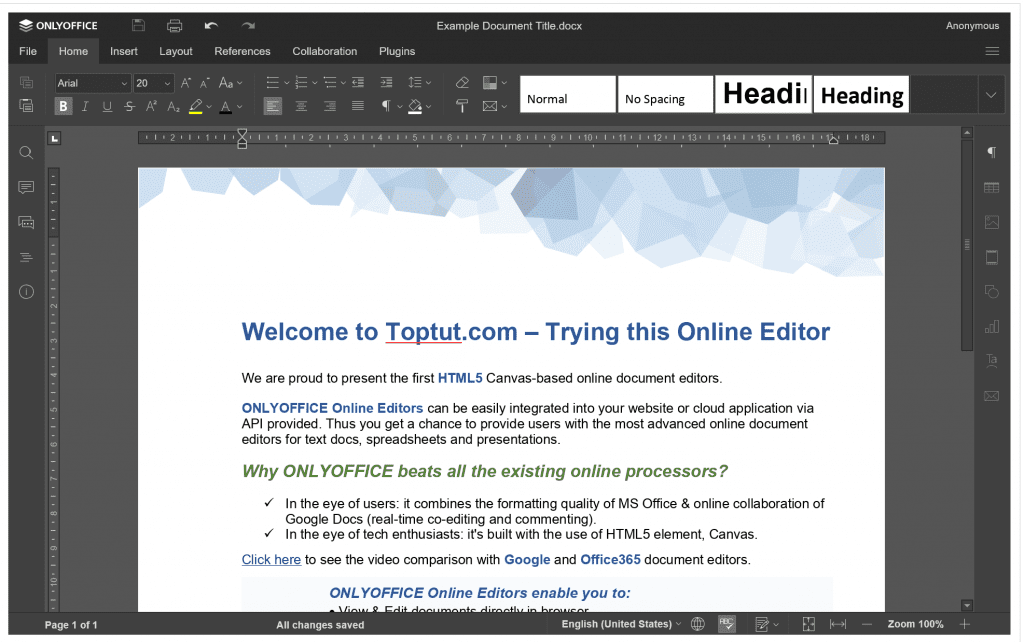
- OnlyOffice primarily offers online software, however, they do have a free desktop version. It has a nice, modern interface. I tried using it for a while. Once, for no apparent reason, the entire white editing window turned black, and the program froze on me. The file I was editing wasn’t damaged, although unsaved changes were lost. I don’t know if that was just a fluke or what.
- OnlyOffice also includes spreadsheets and presentations
- U.S. and Latvia offices
- Works on: Windows, Linux, Mac
WPS Office Free
https://www.wps.com/office-free
- Like LibreOffice, this is also a suite. The Word Processor, also called Writer, is one component. Others include Presentations and Spreadsheets.
- The free version displays small ads
- Two additional levels (which remove the ads and offer more features) are paid upgrades
- WPS has a nice, sleek interface that allows multiple documents to be opened in tabs rather than separate windows
- * WPS Office Software is based in California, however the product was initially developed in China. WPS is still a subsidiary of Kingsoft Corp. with headquarters in China. In an age of concern about internet privacy, spying, etc. I wanted to include that info. Some users have complained of suspicious activity after installing the software. It’s enough to make me not want to use it. It’s a shame, because it does appear to be a nice software.
- Works on: Windows, Linux, IOS, Android
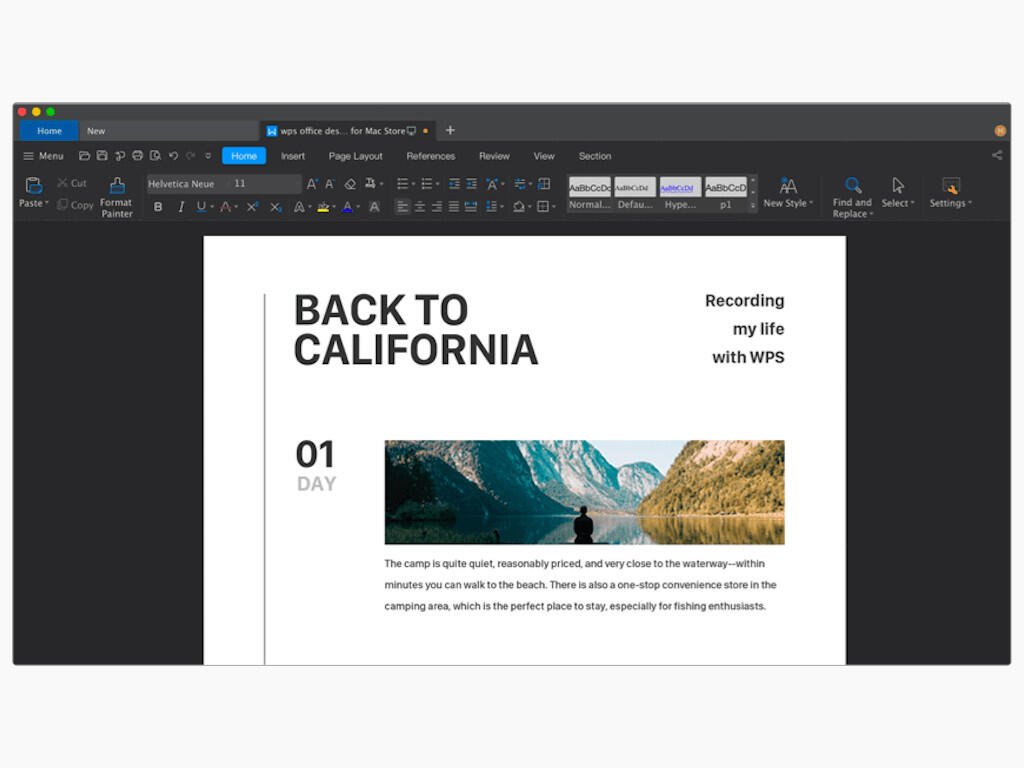
If you want a word processor with the same features as Word but don’t want to pay a premium, WPS Office Writer is a good option. The WPS Office Writer has been lauded by TechRepublic sister site CNET for quite some time, and for good reason: it is a fully-featured application suite that feels premium.
WPS Office Writer performs much of the same functions as Microsoft Word, and it has native cloud integration to make document storage online a breeze; but, it lacks real-time collaboration. Take a look at any WPS Office Writer review and you’ll discover statements about how similar they are to Word. This may be the one to choose from with more features than other free suites like OpenOffice, especially since you don’t have to pay for it.
There’s always a catch with anything free and good quality, and you might be able to predict what it is in our present age of “freemium” apps: ads. Don’t let that deter you from trying WPS Writer–you might not see an advertisement. There is no banner across the top of the app–ads appear only when you use specific features, such as printing or exporting to PDF. If you need to complete one of those tasks, you must first watch a 10-second ad that unlocks the feature for 30 minutes. If you appreciate what WPS Writer has to offer, you can remove advertisements by paying a yearly membership charge of $29.99 or a lifetime licensing fee of $119.99.
Jarte
Jarte is built on the Microsoft WordPad Engine, yet it is still available for free. The software has a commercial version that adds some additional features, but the free version is more than competent and fully compatible with Word and WordPad documents.
The features include an intuitive tabbed interface, low resource requirements, portability, touchscreen support, and a speedy loading time. It also has built-in spell checking and the ability to export HTML and PDF files.
Jarte allows you to enter photos, tables, hyperlinks, and anything else you’re used to seeing in Word. Jarte is free of advertisements, trial periods, or crippled features and is supported entirely by user sales of the Jarte Plus edition.
Etherpad
Etherpad is an online document editor designed primarily for collaborative editing in “truly real-time,” as the site says. It’s an open-source, highly customizable tool for online document collaboration with friends, classmates, and coworkers. One of its advantages, particularly appealing to users who are hesitant to use email registration services, is that Etherpad requires no sign-up. You have to create a new pad and send the URL to your collaborators. If you like, you can also invite them via email. After that, you can begin working on the intended writing assignment in real-time, even if you are thousands of miles apart.
Lastly – Microsoft Office Online – is FREE!
Word online, which is part of the Office Online suite, is unquestionably the greatest free online alternative for Microsoft Word and Office enthusiasts’ document editing needs. Although the free MS Word web app is not a full-fledged version of the premium edition, it does allow you to open, create, and edit Word documents online. It also provides some additional advantages of online software applications.
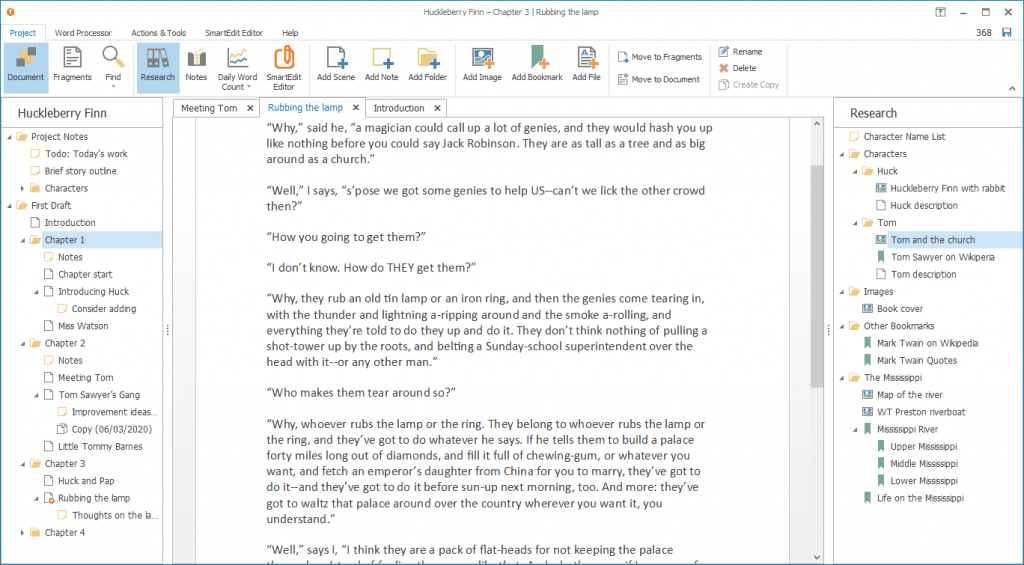
For example, with merely an Internet connection and the newest 2016 version, you may access and observe updates from co-authors to your docs from anywhere in real-time. Documents can be shared and collaborated on. Office Online’s cross-platform interoperability is another appealing feature. So, if you use a Chromebook or Linux OS, the MS Word web app is the most elegant way to receive free access to Microsoft’s document editing features.
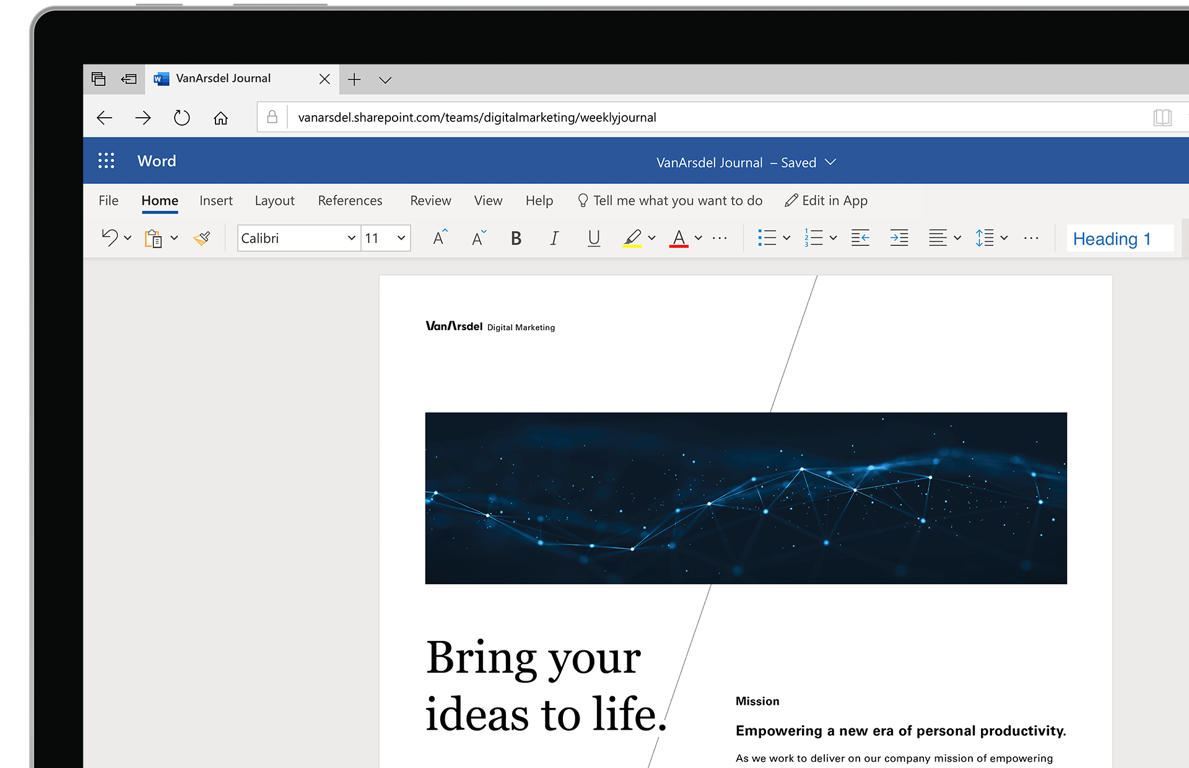
Don’t ignore Office Online, Microsoft’s free alternative to the premium version of Word. Microsoft Word Online, like Google Docs, is a streamlined, cloud-based version of Word. It lacks many of the advanced features of a locally installed version of Word, but for users looking for a free version of Word, this is as close as you can go.
The UI is similar to Google Docs and Word Online, but with a few adjustments to make it feel more like the Microsoft ribbon rather than the drop-down menus that Google Docs users are used to. Documents written in Word Online are saved to Microsoft OneDrive, and real-time collaboration features similar to those provided in Google Docs are also available. One significant advantage of Word Online is formatting: If you produce a document in Word Online and then import it to a local version of Microsoft Word, the formatting will be much better preserved than if you make it in Google Docs.
Conclusion
Several options are available, whether you want a free locally installed Microsoft Word alternative or an online one for better collaboration and online file storage. The ten topics addressed in this essay are just the tip of the proverbial iceberg, but they should get you started. The obvious giants in the field are Google Docs and Openoffice.org, which are also likely to be the most popular, however, Zoho does provide a wider range of apps. Finally, the one that best suits you will be the one that has the features you require the most.