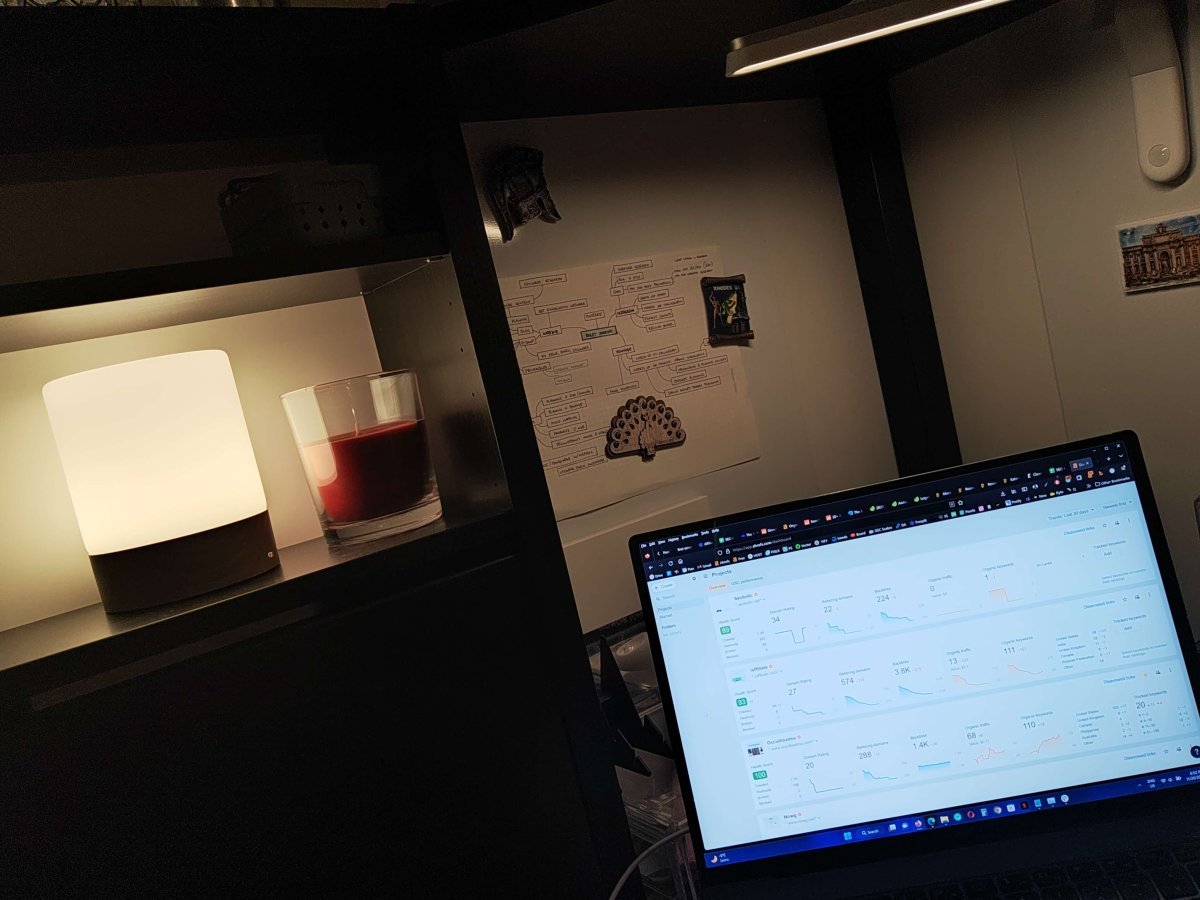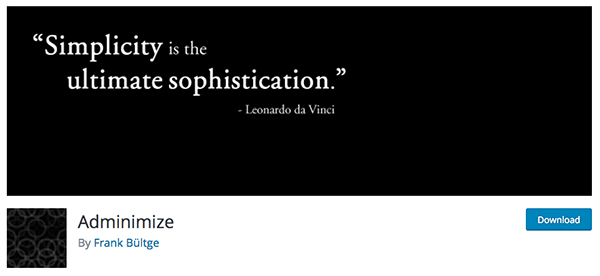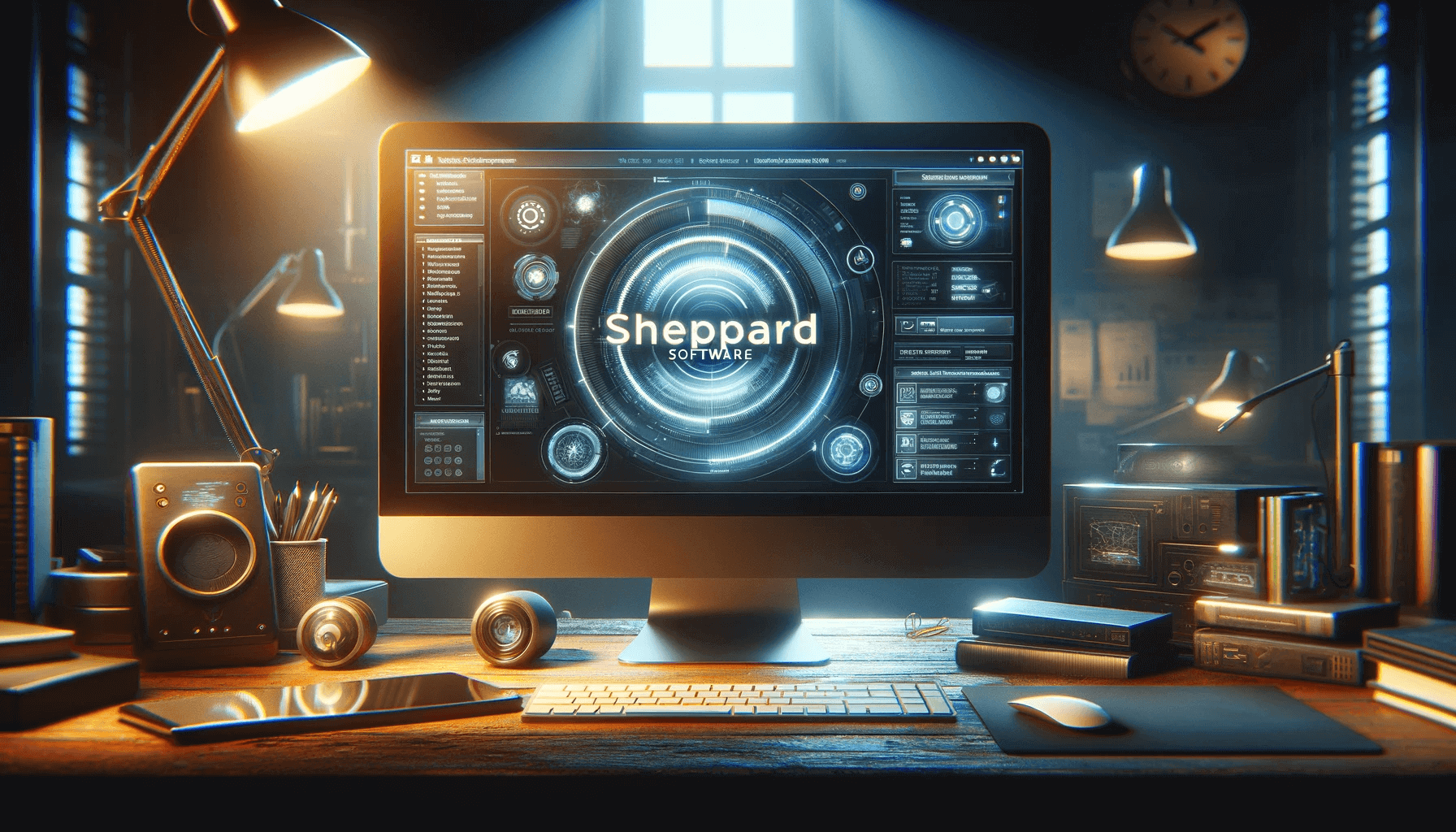When optimizing your physical and digital work space, it’s important that you adjust your environment to your personal workflow, and not the other way around. Are you convinced of the benefits of a minimalist WordPress Dashboard? With these 3 plugins, you can easily create a minimalist Dashboard, just the way you want it!
1. Admin Menu Editor plugin

WordPress offers a great drag & drop menu editing tool for the front navigation bar, but there is no similar solution for our backend admin editor. If you are a fan of the Menu Editor in WordPress, then the free Admin Menu Editor plugin will definitely be in taste. The plugin is ideal for realizing a minimalist Dashboard, and allows you to edit tab names, accessibility, and sequences within the admin menu. There is also a Pro version of the plugin available, which lets you customize more. For example, you can hide a menu for everyone except a specific user, export your admin menu, and open menus in a new window.
2. Adminimize Plugin

Want full control over the WordPress Dashboard, both for yourself and for other users? With the free Adminimize plugin, you have the ultimate power over WordPress frontend and backend, including admin color schemes, tab visibility, plugin and theme management, admin bar minimization and more. There are many things in the WordPress admin area that your users do not have to see or use, and this plugin lets you hide certain things from user roles.
3. Ultimate Branding Plugin

WPMU DEV’s Ultimate Branding plugin is not only intended for white labeling or branding of the WordPress backend, but also offers a wide range of options to minimize and modify your admin environment. This plugin allows you to update your Dashboard widgets, rename and reorganize tabs, and even update the admin toolbar with quick links. Ultimate Branding is a premium plugin, but offers a free 30-day trial.


![15 Best Affiliate Recruitment Software Tools [2025 Update] - 15 Best Affiliate Recruitment Software Tools [2025 Update] -](https://www.toptut.com/wp-content/uploads/2024/01/affiliate-recruitment-software-1.png)