As a professional Java developer, I know how tedious it can be to compare two Java files manually. It’s not just time-consuming, but it’s also prone to error. Luckily, with the rise of online tools, comparing Java files has become easy-peasy.
In this article, I’ll share with you the top 10 free online tools that can help you compare two Java files seamlessly.
Tired of playing “Spot the Difference” with your Java files? 🕵️♀️☕ Let’s make it easier:
| Name | Features | Special Sauce 🌶️ |
|---|---|---|
| DiffNow | Side-by-side Comparison, Syntax Highlighting | Up to 2048 files at once |
| Java-OnlineDiff | Text Comparison, Basic UI | No Sign-Up Required |
| ExamDiff | Visual File Comparison, Syntax Highlighting | Windows Only |
| Meld | Three-Way Comparison, Visual Editing | Open Source |
| CodeCompare | Code Folding, Syntax Highlighting | Visual Studio Integration |
| Diffuse | Editable, Syntax Coloring | Multi-Platform |
| KDiff3 | Merge Capabilities, Directory Comparison | Works on Linux too |
| WinMerge | 3-way File Comparison, Visual Differencing | Plugin Support |
| tkdiff | Text and Directory Compare, Merge | Tcl/Tk Scripting |
| Beyond Compare | Text, Folder Comparison | 30-day Free Trial |
Now you can zero in on those elusive diffs without losing your java–I mean, mojo. 😜👨💻
Key Takeaways
- Comparing two Java files manually is not only tedious but also prone to errors.
- Online tools can help you compare Java files, saving time and effort.
- This article presents the top 10 free online tools for comparing Java files.
Why Compare 2 Java Files?
Ah, the eternal question of why bother with file comparison in Java. Well my friend, let me tell you, comparing Java files is like finding a needle in a haystack, but with the right tool, it’s a piece of cake!
Why bother, you ask? Well, for one, it helps you identify errors and inconsistencies in your code. No one likes code that’s ridden with bugs, am I right? Secondly, tracking changes becomes a cakewalk with a Java diff tool. You can easily see what’s been added, removed, or modified, without the hassle of going through every line of code manually.
But that’s not all! Collaborating with team members becomes easier when you can compare and merge changes seamlessly. Plus, with improved code quality, you can enhance performance and efficiency, without losing your mind over tedious tasks.
So whether you’re a seasoned developer or just starting out, comparing Java files with a Java diff tool is the way to go. Trust me, your code will thank you for it!
Understanding Java File Comparison
File comparison in Java may seem daunting at first, but with the right tools and techniques, it can become an easy and efficient task. Java code comparison requires attention to detail and understanding of the key elements that make up the code structure. When comparing two Java files, it’s essential to consider the syntax, the variables, the methods, and the overall code flow.
One of the main benefits of file comparison in Java is identifying differences between two versions of a codebase. This process can help developers understand errors or bugs and find ways to improve the overall code quality. Java diff tools can also help track changes made by team members and avoid conflicts that can arise when working on the same codebase.
When comparing Java files, it’s important to keep in mind that the code can be complex and difficult to understand, especially for large codebases. It’s recommended to break down the code into smaller parts and analyze each part separately. This approach can help identify differences more efficiently and reduce the likelihood of overlooking errors.
Overall, understanding Java file comparison requires attention to detail and knowledge of the code structure. The process can be made easier with the use of online tools and applying efficient techniques that can save time and effort.
Top 10 Online Tools for Comparing Java Files
Alrighty, time for the main event! Here are my top 10 picks for the best Java file comparison tools out there.
| Tool Name | Description | Compatibility |
|---|---|---|
| WinMerge | WinMerge is a Windows-based tool that provides line-by-line file comparison and merging for various file formats, including Java. It also offers syntax highlighting for easier reading and has a plugin for integration with popular IDEs. | Windows |
| Beyond Compare | Beyond Compare supports file comparison across different platforms, such as Windows, macOS, and Linux. It can compare files side-by-side and highlight differences, and allows merging of changes with ease. It also offers a command-line interface for advanced users. | Windows, macOS, Linux |
| Code Compare | Code Compare by Devart is a tool that provides visual file comparison and merging, including for Java files. It also integrates with several popular IDEs, such as Visual Studio and JetBrains IntelliJ IDEA. The tool offers three-way merging for resolving conflicts and a convenient search feature. | Windows |
| Meld | Meld is a free and open-source tool for visual file comparison that supports syntax highlighting and line-by-line editing for various file formats, including Java. It also provides two- and three-way merging, and allows merging of entire directories. | Windows, macOS, Linux |
| KDiff3 | KDiff3 is a feature-rich tool for file and directory comparison that provides side-by-side comparison and merging, highlighting differences between files. It also supports various file formats, including Java, and offers functionality for resolving merge conflicts. | Windows, macOS, Linux |
| Diff Checker | Diff Checker is a web-based tool that allows comparison of different file types, including Java. It offers side-by-side comparison and highlighting of differences, and has a simple and user-friendly interface. It also provides a history of past comparisons. | Web-based |
| Text Compare | Text Compare is a simple web-based tool that compares text files, including Java files, and highlights differences. It allows users to upload files or paste code directly into the tool, and provides a basic interface for viewing differences. It’s a no-frills tool for quick comparisons. | Web-based |
| Guiffy | Guiffy is a Java-based tool that provides file and directory comparison across different platforms, including Windows, macOS, Linux, and Unix. It offers three-way merging, and advanced features such as syntax highlighting, regular expression filters, and folder synchronization. | Windows, macOS, Linux, Unix |
| DiffNow | DiffNow is another web-based comparison tool that supports various file types, including Java. It provides a simple interface for comparing files, side-by-side, and allows users to adjust the comparison options according to their needs. | Web-based |
| Araxis Merge | Araxis Merge is a powerful tool for file comparison and merging that supports various file formats, including Java. It provides advanced features such as two- and three-way comparison, folder synchronization, and syntax highlighting. It also integrates with several popular IDEs and version control systems. | Windows, macOS |
There you have it, folks! These tools will make comparing Java files a breeze, leaving you with more time to enjoy a cup of coffee or do more important things, like scrolling through cat videos on YouTube.
Tips for Efficiently Comparing Java Files
Well, well, well! You’ve made it to the tips section. Lucky you! Now, let’s get down to business.
First and foremost, when comparing two Java files, make sure to take your time and don’t rush through the process. It’s essential to be patient and thorough while examining the code. This step is crucial in identifying any inconsistencies in the code and finding the differences between the two files.
Another tip is to leverage the power of automation. There are many tools available that can automate the file comparison process, saving you a considerable amount of time and effort. When using such tools, make sure to review the results carefully to ensure accuracy.
It’s also essential to pay attention to even the smallest details while comparing Java code. Syntax and structure are crucial elements to consider. Making a small mistake while comparing the code can cause significant errors and lead to problems later on.
When dealing with large codebases, consider breaking the code into smaller pieces. It’s more manageable to compare small sections of the code at a time, rather than trying to compare the whole code in one go.
Collaboration is key! When working with a team, it’s essential to establish a protocol for comparing Java files. This helps ensure consistency and accuracy in the comparison process and avoids any misunderstandings or mistakes.
Finally, never stop learning! Stay up-to-date with the latest tools and techniques for comparing Java files. Check out online tutorials, read blogs, and participate in forums to learn from other developers and enhance your skills.
So, there you have it, folks! Some witty and essential tips for efficiently comparing Java files. Remember, take your time, pay attention to details, use automation, break down big codebases, collaborate with your team, and keep learning. Happy comparing!
Tips for Efficiently Comparing Java Files
As a seasoned Java developer, I know that comparing two Java files can be a daunting task, especially when dealing with large codebases. However, by following these tips and techniques, you can enhance the process of comparing Java files and become a more efficient and productive coder.
1. Use a Java Diff Tool
The most obvious and effective way to compare Java files is to use a Java diff tool. As mentioned earlier, there are plenty of free online tools that can help you with this task. Choose one that fits your requirements and get started.
2. Split Your Code into Small Chunks
If you’re dealing with a large codebase, it can be overwhelming to compare the entire file at once. Instead, try breaking it into smaller chunks and comparing them individually. This can help you identify errors and changes more quickly and efficiently.
3. Understand Complex Differences
When comparing two Java files, it’s essential to understand complex differences such as syntax, structure, and code flow. Take your time to analyze the code and identify the areas that need attention. This will save you a lot of time in the long run.
4. Use Version Control Systems
If you’re working with a team, using version control systems such as Git can significantly enhance the process of comparing Java files. These systems allow you to track changes, collaborate with team members, and revert to previous versions whenever necessary.
5. Collaborate Effectively
Collaborating effectively with team members is crucial when comparing Java files. Make sure that everyone is on the same page regarding code conventions, file structure, and version control. This will ensure that the code is consistent and easy to compare.
Java File Comparison Made Easy
By following these tips and using the recommended online tools, you can efficiently compare Java files and improve your coding skills. Remember, the key to becoming a proficient Java developer is practice, patience, and a willingness to learn. Happy coding!
FAQ
Are these online tools free to use?
Yes, all the tools mentioned in this article are free to use. They offer basic features for comparing Java files at no cost.
Do I need any specific programming knowledge to use these tools?
While a basic understanding of Java programming would be helpful, these tools are designed to be user-friendly and accessible to both beginners and experienced programmers.
Can these tools compare files with different versions of Java?
Yes, these tools can compare Java files written in different versions of the language. They are designed to handle the syntax and structure variations across Java versions.
Can I compare more than two Java files at once?
The tools mentioned in this article typically allow for the comparison of two Java files at a time. However, you can use them repeatedly to compare multiple pairs of files as needed.
Are these tools compatible with different operating systems?
Yes, these online tools are usually web-based and can be accessed from any operating system with a compatible web browser. They are not dependent on specific operating systems.
Can I compare two Java files stored on different servers?
Most of these tools allow you to compare Java files stored locally or on remote servers. As long as you have access to the files, you should be able to compare them using these tools.





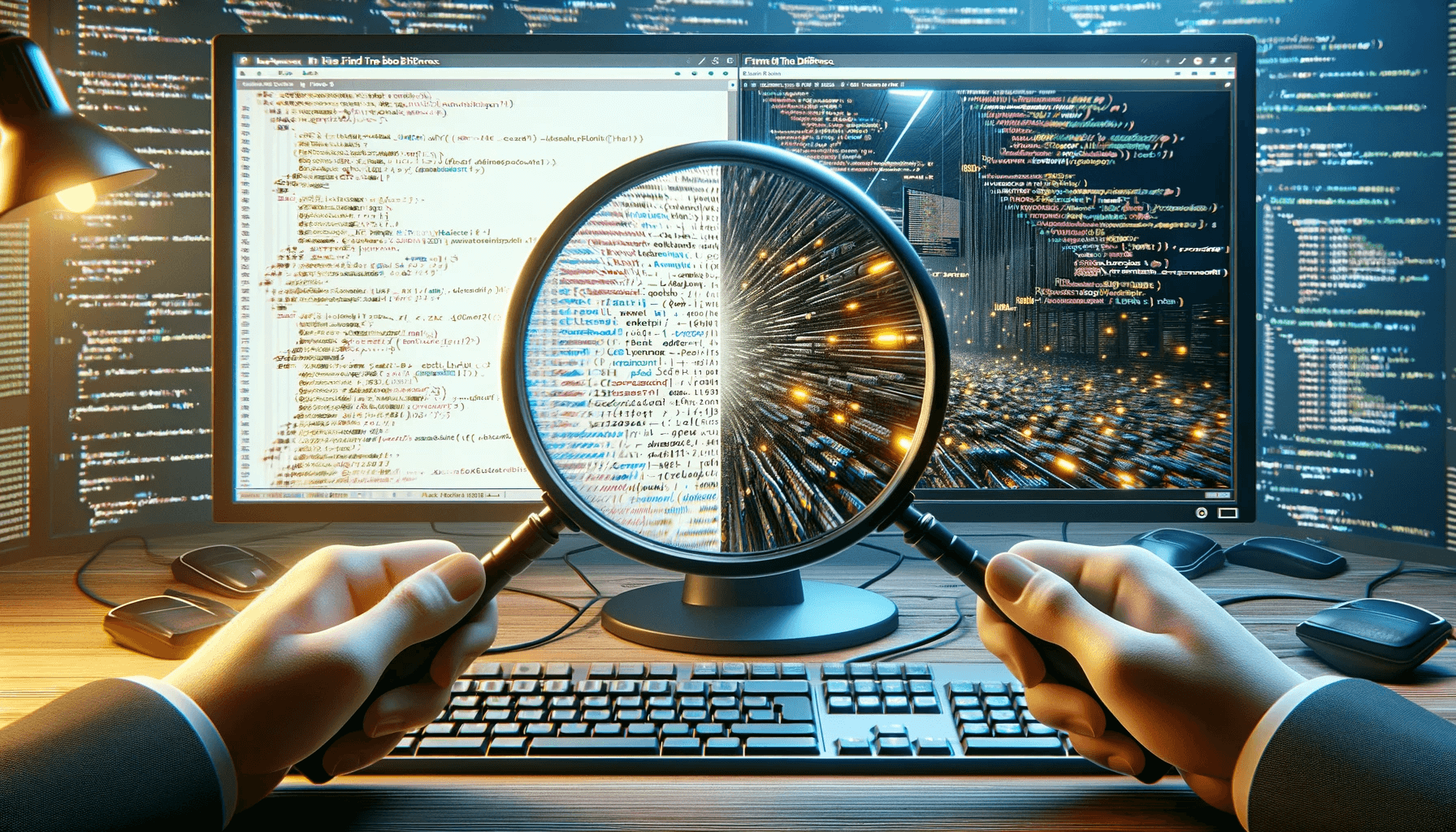



Comments 1
Comments are closed.