Are you tired of using Typeform for your surveys and forms? Looking for alternatives to switch things up? Well, you’re in luck because we’ve compiled a list of the top 10 alternatives to Typeform for you to consider.
From user-friendly interfaces to advanced features, these alternatives offer something for everyone, no matter your survey needs. So, without further ado, let’s dive in and explore the best options available.
Key Takeaways:
- There are many alternatives to Typeform available.
- These alternatives offer a range of features and interfaces to suit different needs.
- Consider these options when looking for a new survey tool.
JotForm: A Versatile Alternative to Typeform
Looking for a Typeform alternative that offers an extensive range of form-building capabilities? Look no further than JotForm! With its user-friendly interface and various customization options, JotForm is a versatile tool for collecting survey data.
One of the standout features of JotForm is its drag-and-drop form builder, which allows you to create custom surveys quickly and easily. You can also choose from its vast selection of customizable templates if you want to get started even faster.
In terms of integrations, JotForm supports over 1000 apps and services, including payment processors, email marketing tools, and CRMs. This means you can easily connect your survey data to the tools you already use.
When it comes to pricing, JotForm offers a free plan with limited features, as well as several affordable paid plans with various features and storage limits. So no matter what your survey needs are, JotForm has a plan that fits.
When considering JotForm alternatives, it’s important to note that JotForm has a leg up on many of its competitors in terms of security. JotForm uses SSL encryption to protect your survey data, and it’s compliant with various privacy laws such as GDPR and HIPAA.
In comparison to Typeform, JotForm has a more straightforward pricing structure and arguably more robust features in terms of customization and integrations. So if you’re looking for a Typeform replacement that offers more flexibility and versatility, give JotForm a try!
Google Forms: A Free and Easy Alternative
Are you in need of a survey tool but don’t want to break the bank? Look no further than Google Forms, a free and reliable alternative to Typeform. With its simple and intuitive interface, creating a survey is a breeze.
Not only is Google Forms cost-effective, but it also integrates seamlessly with other Google products like Google Sheets, allowing for easy data collection and analysis. Plus, with its collaboration features, multiple users can work on the same survey simultaneously.
While Google Forms may not have all the advanced features of some of its competitors, it provides enough functionality for most basic survey needs. And with its widespread use, finding help and resources online is a snap.
- Google Forms Alternatives: If you’re looking for other free options, consider SurveyMonkey’s Basic plan or Formstack’s Starter plan. Both offer limitations on features and responses but can still get the job done.
- Alternative to Google Forms: One alternative to Google Forms is JotForm. While it comes with a cost, it offers a vast array of customization options and features.
- Google Forms Replacement Options: If you’re looking to upgrade from Google Forms, consider SurveyMonkey or Typeform for more advanced features.
- Google Forms Competitors: Some of Google Forms’ competitors include SurveyMonkey, Typeform, and Wufoo. Each offers unique features and pricing plans, so be sure to take a look at each one before making a decision.
- Google Forms Similar Platforms: Similar platforms to Google Forms include Zoho Survey and Microsoft Forms. Both offer their own unique features and integrations.
- Google Forms Alternative Tools: Other alternative tools to Google Forms include Cognito Forms and SurveyGizmo. Each offers unique features and pricing plans, so be sure to research each one to find the best fit for your needs.
- Google Forms Comparison: When comparing Google Forms to its competitors, it may not have all of the advanced features, but its cost-effectiveness and simplicity make it a strong contender.
- Google Forms vs Alternative Options: Depending on your specific needs, you may find that other alternatives like SurveyMonkey or Typeform offer more advanced features. However, if cost and ease of use are your top priorities, Google Forms is a reliable option.
Overall, Google Forms provides a simple and cost-effective solution for your survey needs. With its integration with other Google products and collaboration features, it’s a smart choice for those on a budget or in need of basic survey functionality.
SurveyMonkey: The Survey Tool You Didn’t Know You Needed
So you’ve heard of Typeform, but did you know there’s a SurveyMonkey in the jungle of survey tools? SurveyMonkey is a well-established player in the game and offers an array of features that can go head-to-head with Typeform. Let’s take a closer look at some of the best SurveyMonkey alternatives and why you should consider them as replacements.
SurveyMonkey Alternatives Worth Checking Out
First up on the list is Zoho Survey, a comprehensive alternative that boasts strong reporting capabilities and integration options. If you’re looking for a versatile form-building tool, Formstack is a great choice with features like conditional logic and secure data storage. And for those who prioritize affordability, Cognito Forms offers a powerful form builder at an affordable price point.
But let’s not forget about the survey gorilla in the room. SurveyMonkey is a reliable and well-established platform that provides a wide range of features for creating and analyzing surveys. It offers a robust reporting system, advanced question types, and even provides a customizable NPS (Net Promoter Score) template. Plus, SurveyMonkey integrates with popular tools like Salesforce and HubSpot, making it a go-to choice for many businesses.
SurveyMonkey Comparison
When it comes to SurveyMonkey competitors, there are some that offer similar features and pricing plans. Google Forms, for example, is a free and widely-used alternative that integrates well with Google Drive. Wufoo offers a user-friendly drag-and-drop builder and payment collection functionality. And JotForm is a versatile tool for collecting survey data with its customizable templates and extensive form-building capabilities.
So, why choose SurveyMonkey over its alternatives? It all comes down to your specific survey needs. SurveyMonkey offers a reliable and feature-rich platform that can cater to a variety of industries and purposes. Whether you need to collect customer feedback, conduct employee surveys, or run a market research study, SurveyMonkey has got you covered.
So, don’t let the hype around Typeform distract you from the survey tool that’s been around the block. Consider SurveyMonkey and its alternatives for your next survey project, and you just might discover the survey tool you never knew you needed.
Wufoo
Are you looking for a fun and functional alternative to Typeform? Look no further than Wufoo!
With Wufoo, you can easily create custom surveys and forms with its drag-and-drop builder. Plus, with its customizable templates, your surveys will look sleek and stylish.
But Wufoo isn’t just pretty – it’s also practical. It offers seamless integration options and payment collection functionality, making it a great choice for businesses of all sizes.
Don’t settle for boring surveys – switch to Wufoo for a survey experience that’s both enjoyable and effective.
Formstack
Alright, let’s talk about Formstack. This tool is not just an alternative to Typeform, it’s a force to be reckoned with. With features like conditional logic, customizable themes, and secure data storage, Formstack gives you all the control you need to build the perfect survey.
But let’s get to the juicy part: Formstack’s competitors. Sure, there are other options out there, but none can match Formstack’s level of customization. You won’t find anything like it in other Formstack alternative tools.
As for Formstack replacement options, let’s just say that once you try Formstack, you won’t want to go back. It’s that good. And compared to other Formstack similar platforms, it really stands out in terms of flexibility and functionality.
But don’t take our word for it. You can compare Formstack vs alternative options all you want, but at the end of the day, Formstack is the clear winner.
Cognito Forms: A Surprisingly Smart Alternative
Are you tired of survey platforms that limit your options for customization? Check out Cognito Forms, a surprisingly smart alternative to Typeform. It offers advanced features like calculations, conditional logic, and file uploads, making it a powerhouse for data collection.
But what makes Cognito Forms stand out among its competitors? For one, its intuitive interface is easy to navigate and doesn’t require any coding knowledge. Plus, with its affordable pricing plans, you won’t break the bank trying to create the perfect survey.
When it comes to data security and privacy, Cognito Forms has got you covered. Your sensitive information is protected by SSL encryption, and you have the option to store your data in a HIPAA-compliant environment. For those in need of a reliable data collection tool, Cognito Forms is a top contender.
Cognito Forms Alternatives: How it Stacks Up Against the Competition
Compared to other survey platforms like JotForm and Google Forms, Cognito Forms offers more advanced features for customization and data collection. It also has a more user-friendly interface than SurveyMonkey and is more affordable than Formstack.
If you’re looking for an alternative to Typeform that offers robust data collection capabilities without sacrificing ease of use or affordability, Cognito Forms is definitely worth considering.
Microsoft Forms: A Convenient Solution for Your Survey Needs
Are you looking for an alternative to Typeform for creating surveys and quizzes? Look no further than Microsoft Forms! As part of the Office 365 suite, Microsoft Forms offers a simple and intuitive interface for designing and analyzing surveys.
With Microsoft Forms, you can create surveys with a variety of question types, including multiple choice, text, and ranking. You can also add images and videos to your surveys for a more engaging experience.
One of the biggest advantages of Microsoft Forms is its integration with other Microsoft products. You can easily share your surveys through email or OneDrive, and responses are stored in an Excel spreadsheet for easy analysis. Plus, with the option to collaborate with colleagues, Microsoft Forms makes it easy to work together on survey projects.
While Microsoft Forms may not have all the advanced features of some other survey tools, it offers a convenient and reliable alternative to Typeform. Plus, if you’re already using Office 365, Microsoft Forms is a no-brainer choice for your survey needs.
So why not give Microsoft Forms a try and see how it stacks up against other Typeform alternatives?
Zoho Survey: Your Ultimate Survey Solution
Looking for a comprehensive survey tool that caters to all your needs? Look no further than Zoho Survey – the ultimate alternative to Typeform.
Zoho Survey offers an extensive range of features that ensure your survey design and analysis needs are met. With its intuitive drag-and-drop interface, creating a survey is easy and effortless. It also provides you with multiple question types and customization options to make your survey look more engaging and interactive.
Zoho Survey Alternatives
While there are numerous survey tools in the market, Zoho Survey stands out for its user-friendly interface, robust features and affordable pricing plans.
Some of the popular alternatives to Zoho Survey include SurveyMonkey, JotForm, and Wufoo. However, these tools often come with limitations in terms of customization and reporting capabilities. Zoho Survey, on the other hand, offers advanced reporting and analysis features like cross-tabulation, pivot tables, and custom branding options.
Zoho Survey Competitors
Zoho Survey competes with various other survey tools, including Google Forms, Microsoft Forms, and Formstack. However, Zoho Survey surpasses its competitors with its seamless integration with the entire Zoho suite, including Zoho CRM and Zoho Campaigns.
Zoho Survey Similar Platforms
Zoho Survey is a similar platform to other Zoho products that focus on customer engagement and feedback, like Zoho Desk and Zoho Survey.
Zoho Survey Alternative Tools
When considering Zoho Survey alternatives, it’s important to check out other Zoho offerings, like Zoho CRM and Zoho Campaigns. These tools allow for deeper customer engagement and enable you to send out targeted surveys to your customer base.
Zoho Survey Comparison
When comparing Zoho Survey with other survey tools, it’s evident that Zoho Survey provides comprehensive features at an affordable price point. While competitors may have similar capabilities, Zoho Survey’s integration with the Zoho suite adds even more value to the platform.
In conclusion, Zoho Survey is a one-stop-shop for all your survey design and analysis needs. If you’re looking for an affordable, user-friendly, and reliable survey tool, Zoho Survey is the perfect alternative to Typeform.



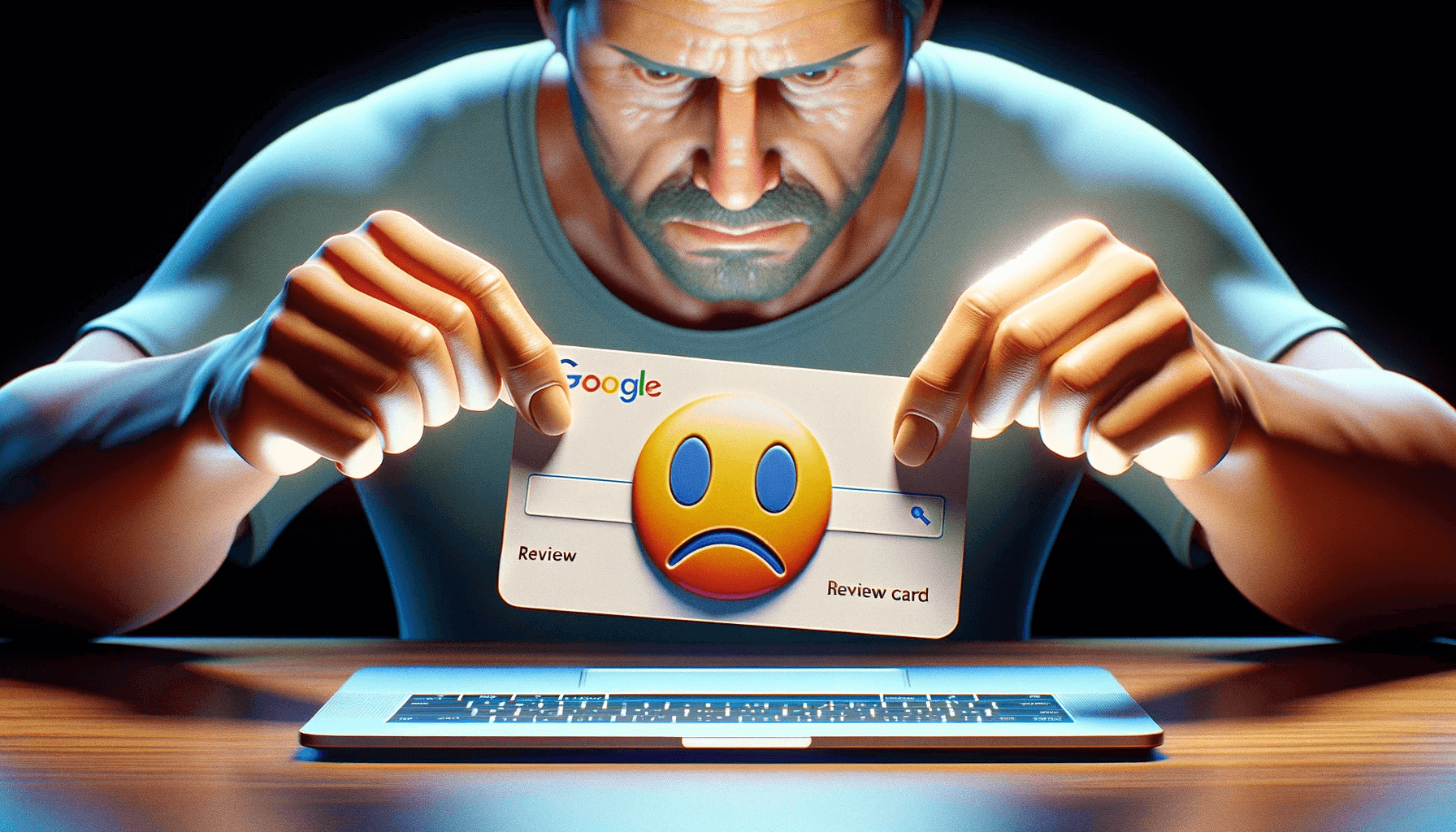
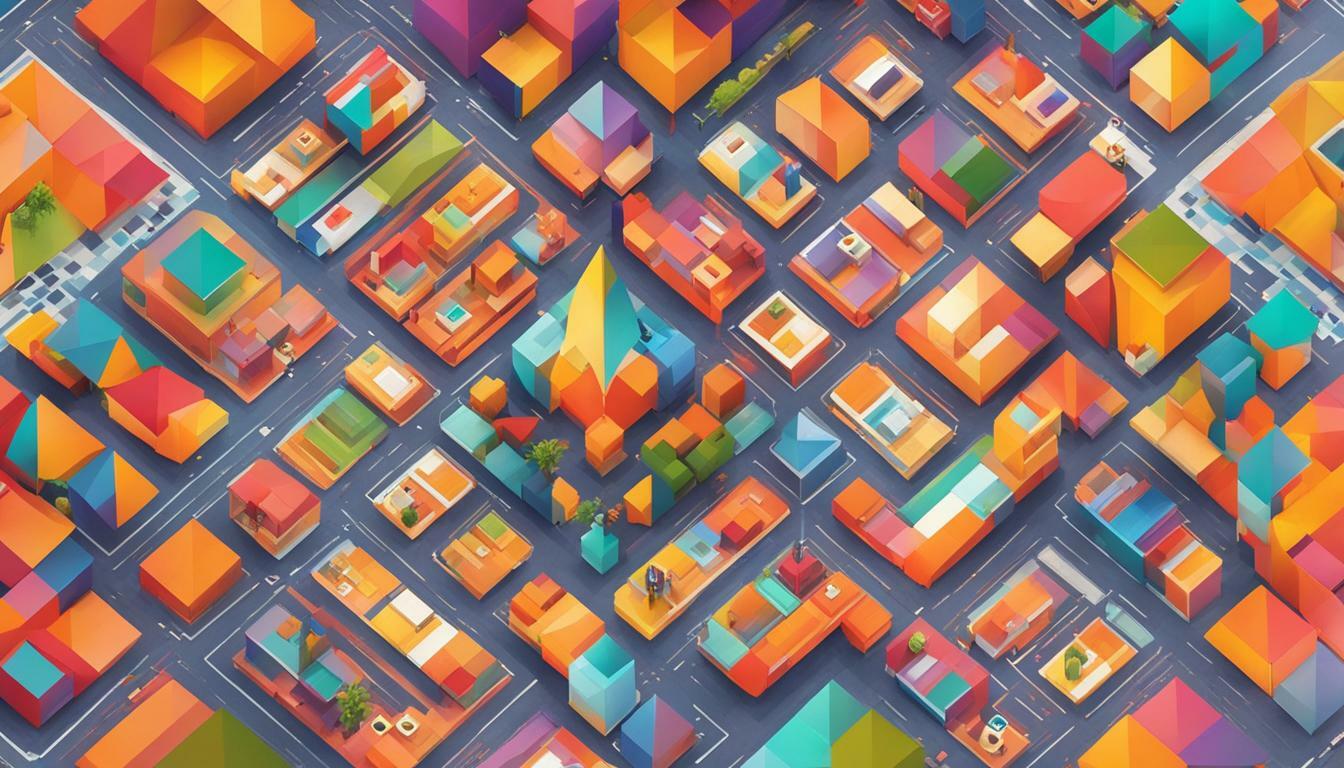


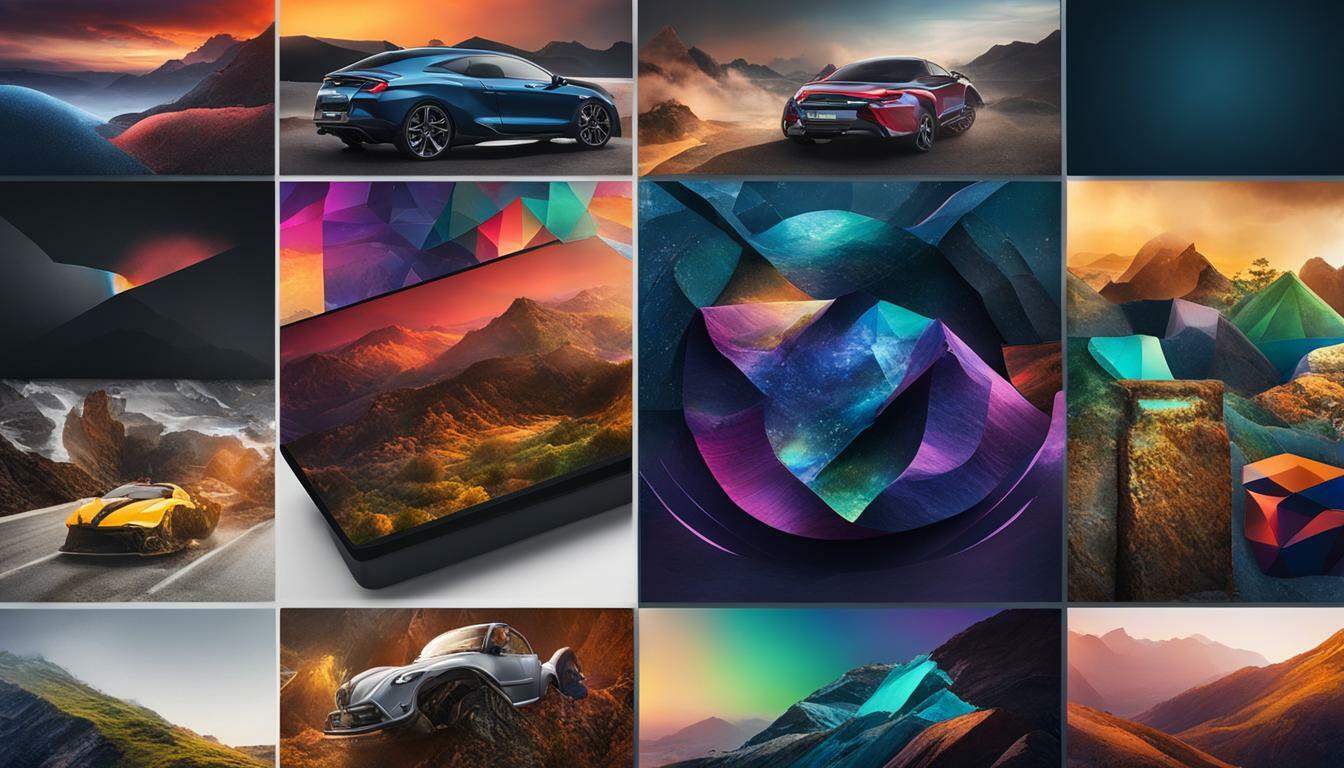

Comments 1
Comments are closed.