Are you tired of using Google Keep for note-taking and organization? It might be time to explore some of the best alternatives available. From minimalist interfaces to advanced organization options and enhanced privacy features, these note-taking apps offer a range of functionalities to meet your needs. Say goodbye to cluttered notepads and hello to a more efficient way of staying organized!
Key Takeaways
- There are plenty of note-taking app alternatives to Google Keep.
- Each alternative offers unique features and functionalities.
- Explore these 10 best alternatives and find the perfect fit for your note-taking and organization requirements.
Evernote
Congratulations! You’ve made the smart choice to explore the best alternatives to Google Keep. One of the most popular options out there, and for good reason, is Evernote. This versatile app is perfect for those who need to take notes on-the-go and keep them organized in one place.
With its sleek interface and robust search functionality, you’ll never have trouble finding the note you’re looking for. Plus, its syncing capabilities ensure that you can access your notes on all your devices, whether you’re taking notes on your phone or editing on your laptop.
But wait, there’s more! Evernote offers voice memos and the ability to capture web articles, making it a one-stop-shop for all your note-taking needs. With Evernote, taking notes has never been easier or more efficient. Try it out today and see what makes it stand out among the sea of note-taking apps out there.
Microsoft OneNote: The Superhero of Note-Taking Apps
Looking for a note-taking app that’s powerful and flexible? Meet Microsoft OneNote, the superhero of note-taking apps. With its integration with the Microsoft Office suite, OneNote takes note-taking to a whole new level.
OneNote allows you to create and organize notes in a hierarchical structure, making it easy to keep your thoughts and ideas organized. And with its syncing capabilities, you can access your notes from multiple devices, whether you’re at your desk or on the go.
But that’s not all – OneNote also offers a range of features to amp up your productivity. With its built-in search functionality, you can quickly find what you’re looking for in your notes. And if you’re looking to collaborate with others, OneNote has got you covered. You can share your notes with collaborators and work together in real-time.
Take Your Note-Taking to the Next Level with OneNote
If you’re looking for a note-taking app that’s versatile and powerful, Microsoft OneNote is the way to go. Take your note-taking game to the next level with OneNote and unleash your productivity superpowers.
Turtl
Are you tired of using note-taking apps that compromise your privacy? Look no further than Turtl, the secure and encrypted note-taking app that keeps your notes safe from prying eyes. With end-to-end encryption and password protection, you can rest easy knowing that your notes are for your eyes only.
But that’s not all – Turtl also offers a tree-like structure to organize your notes, making it easy to navigate and find what you need. And with its syncing capabilities, you can access your notes across all your devices. Say goodbye to insecure note-taking and hello to Turtl!
Protect Your Notes with Turtl
| Features | End-to-end encryption | Password protection | Syncing across devices | Tree-like structure for organization |
|---|
“Keep your notes safe with Turtl – they’re like the personal bodyguards of the note-taking world. No one messes with your notes on their watch!”
Simplenote
Feeling overwhelmed with complex note-taking apps? Simplify your life with Simplenote!
As the name suggests, this note-taking app is all about keeping things simple and straightforward. With its clean and clutter-free interface, you can focus on what’s important – your notes!
Simplenote syncs your notes in real-time, so you can access them from any device. Plus, it’s free to use and ad-free, making it a great option for anyone on a budget.
But don’t let its simplicity fool you – Simplenote still offers powerful features like tagging, search functionality, and version history. Plus, with its open-source code, you can customize and extend Simplenote to meet your specific needs.
So if you’re looking for a note-taking app that’s easy to use and won’t break the bank, give Simplenote a try!
Bear Notes
Are you looking for a beautifully designed note-taking app that combines simplicity with power? Look no further than Bear Notes! This app is perfect for Apple users who want a note-taking tool that’s both intuitive and functional.
One of the coolest things about Bear Notes is its support for markdown formatting. This means you can easily add formatting to your notes using simple symbols. Plus, you can quickly organize your notes using tags.
“Bear Notes is the perfect app for when you need to jot down notes on-the-go, but also want something that’s visually stunning.”
In addition to its formatting and organization features, Bear Notes also lets you attach images and files to your notes. Need to remember a picture or document related to your note? Not a problem!
Bear Notes is available on all your Apple devices and can sync your notes seamlessly. Whether you’re taking notes on your iPhone or your Mac, you can be sure everything stays in sync.
Joplin
Feeling paranoid about your note-taking app’s security? Joplin’s got your back. As an open-source note-taking app, Joplin takes your privacy seriously and offers end-to-end encryption for your peace of mind. Plus, with its support for markdown formatting, you can create and format your notes with ease.
Need to access your notes on the go? Joplin’s syncing capabilities have got you covered. You can easily access your notes from multiple devices and stay updated in real-time.
Zoho Notebook: A Versatile Note-Taking App
Looking for a note-taking app that offers a range of features? Look no further than Zoho Notebook. With this app, you can create different types of notes, including text, voice, and checklist. Its customizable notebooks and tagging options make it easy to stay organized. Plus, Zoho Notebook syncs across all your devices, so you can access your notes from anywhere.
But that’s not all. Zoho Notebook also offers integration with other Zoho apps, as well as third-party apps like Google Drive and Dropbox. And with its editing tools, you can easily format your notes to your liking.
But perhaps the coolest feature of Zoho Notebook is its ability to scan and digitize handwritten notes. Say goodbye to deciphering your own chicken scratch and hello to neat, organized notes.
Ready to take your note-taking game to the next level? Give Zoho Notebook a try.
Notion: The Ultimate All-in-One Workspace
If you’re looking for a note-taking app that goes above and beyond, Notion is the answer. Not only can you create and organize notes, but you can also use it to manage projects, plan your day, and even build a wiki-style knowledge base.
Notion offers a range of templates to get you started, including to-do lists, project trackers, and weekly planners. You can customize each template to fit your specific needs and even create your own templates from scratch.
One of the standout features of Notion is its flexibility. You can organize your notes in a simple list or use a variety of formats like tables, kanban boards, or calendars. Notion also allows you to embed multimedia like videos, images, and even tweets right into your notes.
Another advantage of Notion is its collaboration capabilities. You can share your notes and work together with others in real-time. You can also assign tasks and set deadlines within Notion, making it a powerful tool for team projects.
Whether you’re a student, a freelancer, or a small business owner, Notion has something for everyone. Try it out and see for yourself why it’s quickly becoming a fan favorite among note-taking apps.
Apple Notes
So, you’re an Apple user, huh? Well, you’re in luck because you already have a built-in note-taking app waiting for you – Apple Notes! This app is simple and straightforward with a delightful interface, making it easy for you to jot down your notes and ideas.
You can create quick notes, to-do lists, or even add photos and attachments to your notes. Apple Notes also allows you to organize your notes by creating folders or pinning your important notes to the top. Plus, your notes will sync across all your Apple devices, so you can access them anywhere, anytime.
So, whether you’re on your iPhone, iPad, or Mac, Apple Notes has got you covered. Say goodbye to sticky notes and hello to a more organized and streamlined way of taking notes.
Conclusion
Congratulations, you’ve made it to the end of our comprehensive guide to the 10 best alternatives to Google Keep! Say goodbye to boring and unproductive note-taking and hello to a world of streamlined organization and enhanced productivity.
We’ve covered a range of note-taking apps that cater to different needs and preferences. From minimalist design to robust features, there’s something for everyone. So why settle for a one-size-fits-all approach when you can have a note-taking app that fits your individual requirements?
Remember, with the right note-taking app, you can take your organization game to the next level and boost your productivity. Say goodbye to cluttered notepads and hello to a more efficient way of staying organized! So, what are you waiting for? Try out these Best Alternatives to Google Keep and find your perfect note-taking match.





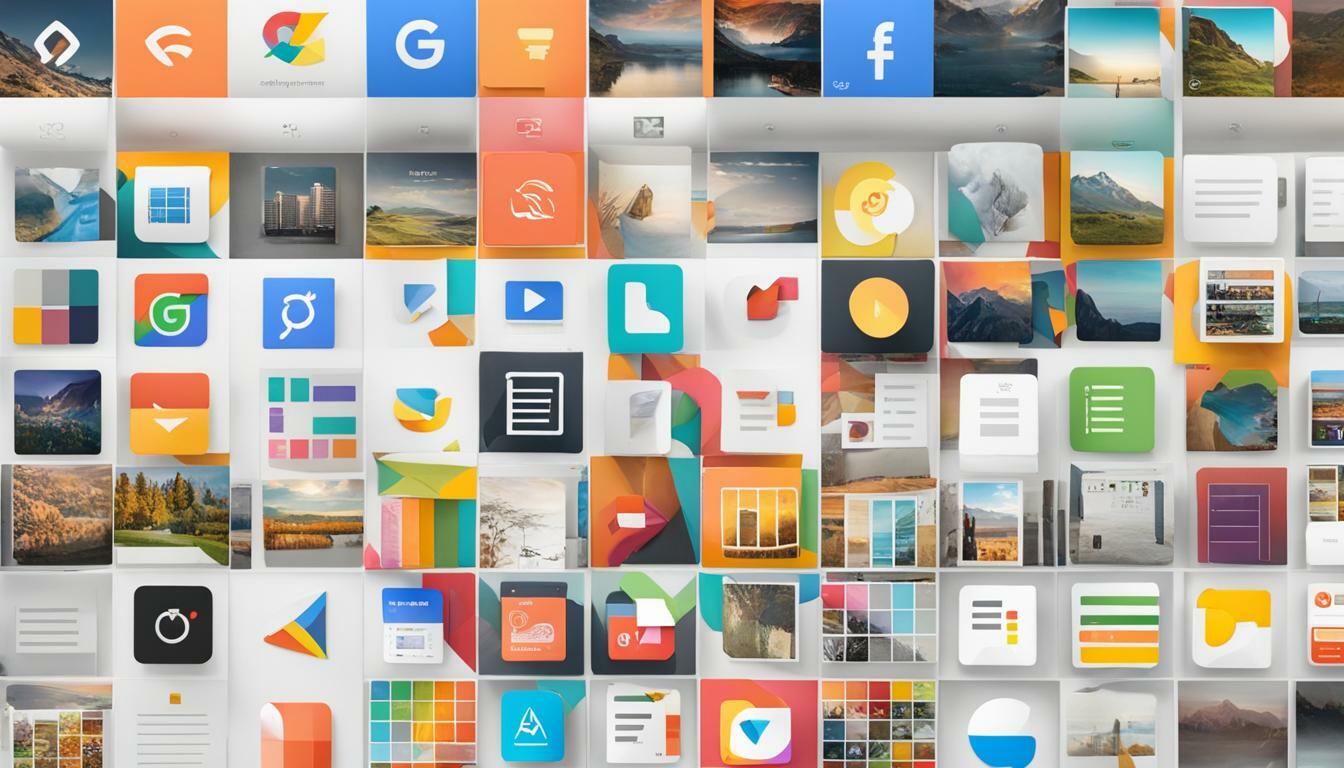


Comments 1
Comments are closed.