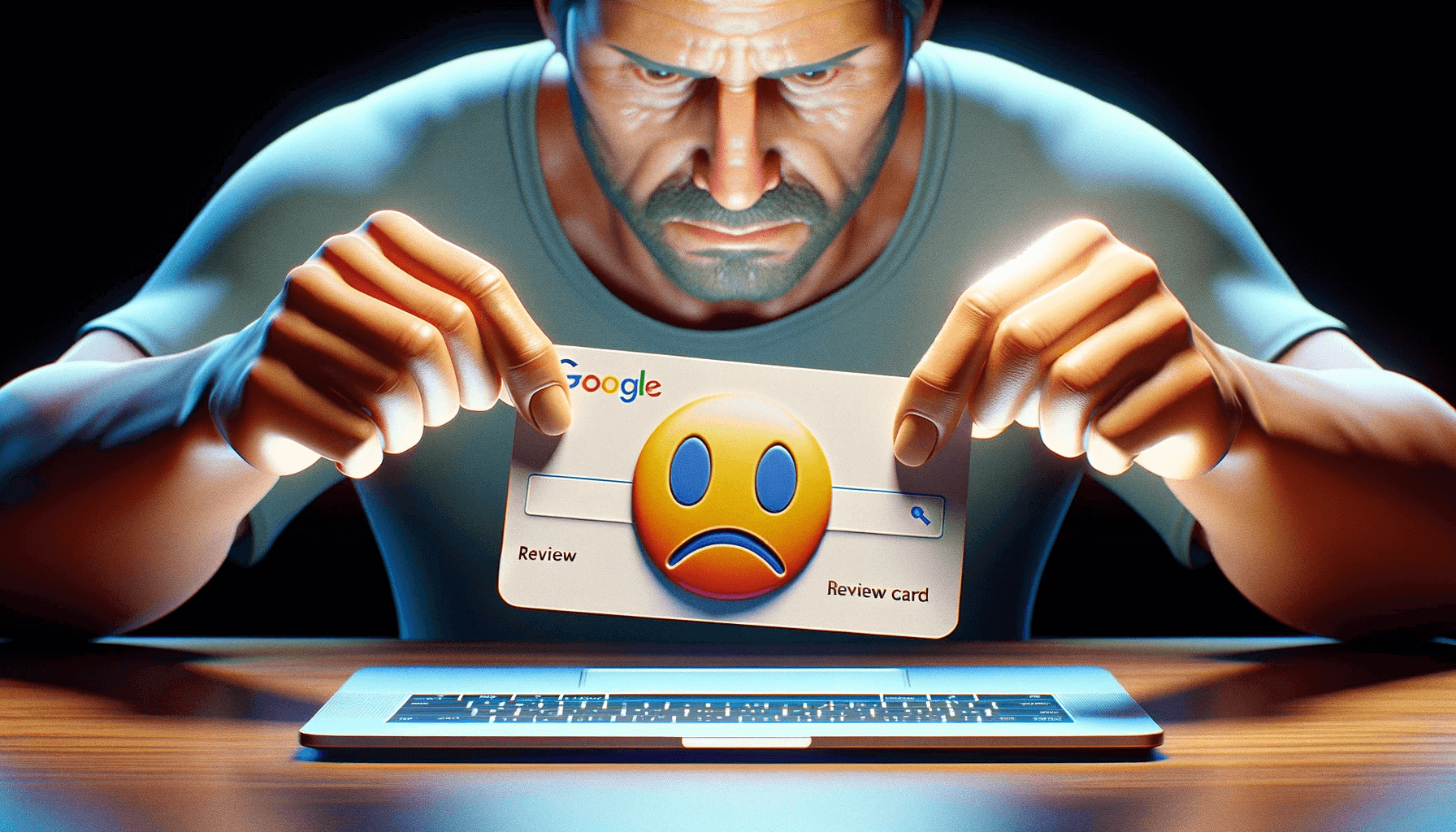Google Docs is a popular document editing software that many of us have come to rely on. However, there are other cloud-based document editors out there that offer similar functionalities and more! In this section, we will introduce you to the 10 best alternatives to Google Docs, providing you with a range of options to choose from when editing documents.
Key Takeaways:
- There are plenty of alternatives to Google Docs for document editing software.
- Cloud-based document editors are becoming increasingly popular.
- Collaborative document editing tools can help teams work together more efficiently.
Microsoft Word Online: The Game-Changer for Document Collaboration
Do you find it challenging to collaborate on documents with your team members while working remotely? Say hello to Microsoft Word Online, one of the best document collaboration platforms available online. With its cloud-based platform and online document editing capabilities, it’s a game-changer for remote teamwork.
Whether you’re working on a business proposal, a group project, or a research paper, Microsoft Word Online is an excellent alternative to Google Docs. Its user-friendly interface and wide range of features make it a top choice for online document editors.
With Microsoft Word Online, you can easily share documents with your colleagues and collaborate on them in real-time. You can also leave comments and track changes, making it a breeze to manage your document’s editing process.
Additionally, Microsoft Word Online offers a range of templates to help you get started with your document quickly. You can even create your own templates to save time and streamline your workflow.
Microsoft Word Online: The Ideal Choice for Teams
Are you tired of emailing documents back and forth between team members? With Microsoft Word Online, you can bid farewell to that outdated process.
Thanks to its cloud-based document management system, you and your team can work collaboratively on a document from anywhere in the world. All you need is an internet connection.
Moreover, Microsoft Word Online integrates seamlessly with other Microsoft Office tools like OneDrive, Skype, and Outlook, streamlining your workflow and making document collaboration even easier.
What Sets Microsoft Word Online Apart?
While Google Docs might be a popular choice, Microsoft Word Online stands out with its advanced editing features and offline accessibility. You can work on your documents offline as well and sync them later when you’re connected to the internet.
So, if you’re looking for a robust online document editor with advanced editing features, Microsoft Word Online is the perfect choice for you. With its document collaboration platforms, online document editors, and extensive range of features, Microsoft Word Online is an unbeatable alternative to Google Docs.
Zoho Writer: The Collaboration Champ Among Online Word Processors
So you need an online word processor that can handle all your document sharing needs with ease? Look no further than Zoho Writer, the ultimate document sharing platform that doubles as a top-notch online word processor.
With Zoho Writer, you can draft, edit, and share documents with your team seamlessly. This cloud-based document editor is easy to use, with its user-friendly interface and real-time collaboration features making document sharing a breeze.
When it comes to document sharing platforms, Zoho Writer stands out from the crowd. It offers flexible sharing options, giving you complete control over who can view, edit, or comment on your documents. Plus, its integrations with other Zoho apps like Zoho CRM and Zoho Projects make it a versatile tool for streamlining your workflow.
But what really sets Zoho Writer apart from other online word processors is its attention to detail. From its plethora of formatting options to its extensive citation management tools, Zoho Writer offers all the features that you need for creating professional-looking documents.
With Zoho Writer, you’ll never have to worry about version control or document conflicts again. So why settle for Google Docs when you can have Zoho Writer, the collaboration champ among online word processors?
Dropbox Paper: The Best Document Collaboration Software
So you’re looking for an alternative to Google Docs that provides seamless collaboration with cloud document management tools? Look no further than Dropbox Paper! With its intuitive interface and smart sharing features, Dropbox Paper is the perfect document collaboration software for both individuals and teams.
One of the standout features of Dropbox Paper is its flexibility when it comes to sharing. You can share documents with specific individuals or teams, or even create public links for easy sharing with anyone. Plus, you can easily set permissions for different users, so you can control who can view or edit your document.
But that’s not all – Dropbox Paper also offers a range of editing and formatting tools, making it easy to create professional-looking documents. And with real-time collaboration, you and your team can work together to make changes and edits in the same document without any hiccups.
What sets Dropbox Paper apart from other cloud document management tools is its seamless integration with other Dropbox features. You can easily access and share files from your Dropbox account, making it a breeze to incorporate existing documents into your work. Plus, Dropbox Paper’s mobile app allows you to stay connected and collaborate on-the-go.
Overall, if you’re looking for a reliable document collaboration software with cloud document management tools, Dropbox Paper is the way to go. With its user-friendly interface, smart sharing features, and real-time collaboration, you and your team can work together seamlessly and efficiently.
Quip: The Cloud-Based Document Editor for Collaborative Work
Are you tired of using Google Docs for your team’s documents? Look no further than Quip, a cloud-based document editor that is perfect for document collaboration platforms. Quip offers real-time editing and chat features that allow you and your team to work on documents seamlessly.
With Quip, you can easily share and collaborate on documents with others, making it a versatile option for your document collaboration needs. Its cloud-based platform ensures that you can access your documents from anywhere, at any time, without worrying about losing your work.
In addition, Quip allows you to track changes, making it easy to keep an eye on your team’s progress. Its intuitive interface and flexible sharing options make it a great alternative to Google Docs for team collaboration.
Try Quip today and discover why it is one of the best cloud-based document editors for document collaboration platforms.
OnlyOffice: The Collaborative Office Suite You Never Knew You Needed
You may think that you’ve tried all the online word processors out there, but have you checked out OnlyOffice? This collaborative document editing tool offers a range of features that make it a strong contender in the market of online word processors. It’s time to discover what OnlyOffice can do for you.
Collaborative Editing Made Easy
OnlyOffice’s extensive collaboration features could make it the perfect choice for your team. With real-time editing and commenting, multiple users can work on a document together without stepping on each other’s toes. It’s easy to track changes and revert to previous versions, making teamwork more efficient than ever.
An All-In-One Solution
But OnlyOffice isn’t just a document editor – it’s a comprehensive office suite that includes tools for spreadsheets, presentations, and more. This makes it a great alternative to Google Docs and other online word processors, especially for those who want an all-in-one solution to their document needs.
Compatible with Popular File Formats
One of the biggest challenges when switching to a new document editor is ensuring compatibility with existing files. But with OnlyOffice, you can import and export files in a variety of formats, including Microsoft Office and OpenDocument. This means you won’t have to worry about losing any data during the transition process.
Flexible Collaboration Options
OnlyOffice offers a range of collaboration options to fit your team’s needs. You can choose to work on documents in real-time or share files for feedback and review. Plus, you can set up permissions for different users, so only authorized parties can make changes to the document. With OnlyOffice, you’re in control of your document collaboration.
So, if you’re in the market for a collaborative document editing tool, look no further than OnlyOffice. With its extensive features, compatibility with popular file formats, and flexible collaboration options, it’s a strong alternative to Google Docs and other online word processors. Give it a try and see how it can revolutionize the way you work on documents.
Etherpad: The Simple and Lightweight Alternative
Are you looking for a document sharing platform that is straightforward and easy to use? Look no further than Etherpad. This open-source online document editor is a minimalist alternative to Google Docs that emphasizes real-time collaboration and simplicity.
With Etherpad, you can quickly share a document with others and edit it together in real-time – no need to fuss with complicated settings or features. Whether you’re working on a group project or just need to make some quick edits, Etherpad offers a lightweight solution for online document editing.
Don’t let the simplicity of Etherpad fool you – it’s still a powerful tool for online collaboration. With its easy sharing options and streamlined interface, you can focus on what really matters: working together to create great content.
Quill: The Cloud-Based Document Collaboration Software You’ve Been Searching For
If you’re tired of using Google Docs for your document collaboration needs, it’s time to switch things up. Quill is the cloud document management tool you’ve been searching for. With Quill, you can easily share documents with your team and collaborate in real-time, making document editing a breeze.
But Quill isn’t just any old document collaboration software. It offers a range of cloud document management tools that make organizing and managing your documents a snap. With its seamless version control and easy-to-use interface, Quill helps you stay on top of all your document collaboration needs.
So say goodbye to Google Docs and hello to Quill – the cloud document management tool that will take your document collaboration game to the next level.
Coda: Your New Cloud-Based Workspace
Are you tired of hopping between multiple applications to manage your documents, spreadsheets, and databases? Meet Coda: the cloud-based document editor that combines all your needs in one workspace.
Coda is a powerful document collaboration platform that boasts a wide range of features for teams working on documents together. The customizable templates, extensive collaboration tools, and compatibility with popular file formats make Coda an excellent alternative to Google Docs.
But what sets Coda apart is its unique approach to document editing. With Coda, you can integrate spreadsheets, databases, and documents into one workspace, enabling you to create interactive documents, automations, and workflows.
Coda’s cloud-based platform also allows for real-time editing and seamless communication, making it an ideal tool for collaboration. Plus, with Coda’s flexible sharing options, you can easily share your workspace with your team or individuals for efficient document collaboration.
If you’re looking for a more integrated workspace tool, Coda may be just what you need. Try it out and see how it can revolutionize the way you work with documents.
WPS Office: A Collaborative and Comprehensive Document Editing Tool
Are you tired of using Google Docs and looking for a similar alternative with more features? Look no further than WPS Office – a cloud-based document editor with a wide range of collaborative document editing tools and online word processors at your fingertips.
Whether you’re working on a project with a team or writing a document on your own, WPS Office has all the features you need to create, edit, and share documents with ease. With its familiar interface, you can jump right in and start editing documents without any learning curve.
| Features | Benefits |
|---|---|
| Real-time collaboration | Work on the same document simultaneously with your team, no matter where you are located. |
| Cloud-based storage | Store and access your documents online, making it easy to collaborate and share with others. |
| Comprehensive document editing tools | Create and edit documents with a wide range of tools, including spell check, formatting, and more. |
| Mobile app | Access and edit your documents from anywhere with the WPS Office mobile app. |
Whether you’re using WPS Office for personal or professional use, this online word processor has everything you need to get the job done. With its collaborative document editing tools, it’s perfect for teams working together to create and edit documents in real-time.
“WPS Office has saved me so much time and stress when working on documents with my team. The real-time collaboration feature is a game-changer!” – Satisfied WPS Office user
So why stick with Google Docs when you can have a more comprehensive and feature-rich document editing tool like WPS Office? Try it today and experience the difference yourself!
Notion: The Ultimate Document Collaboration Platform
Looking for a document collaboration platform that combines the functionalities of notes, documents, and databases? Look no further than Notion. This innovative software offers a versatile workspace for teams to organize and collaborate on documents efficiently.
With customizable layouts and powerful collaboration tools, Notion stands out as a unique alternative to traditional document editing software like Google Docs. It’s the perfect solution for teams who need to manage various projects and collaborate on different types of documents.
Why Choose Notion?
Notion is designed to be the ultimate workspace for teams. It offers a range of features that make it a great choice for document collaboration, including:
- Real-time collaboration
- Customizable templates
- Version control
- Task management
With these features, Notion ensures that your team stays organized and on track as you work on documents together. Whether you’re working on a project plan, a proposal, or a client report, Notion makes it easy to keep everyone on the same page.
Getting Started with Notion
Notion is incredibly easy to use, even if you’ve never used a document collaboration platform before. Simply create an account and start creating your own workspace. Add team members, documents, and tasks to get started.
If you need help getting started, Notion offers a range of resources to help you get up and running quickly. From video tutorials to a comprehensive help center, Notion has everything you need to make the most of this innovative document collaboration platform.
Conclusion
If you’re looking for a powerful and flexible document collaboration platform, look no further than Notion. With its customizable layouts and real-time collaboration features, Notion is the perfect workspace for teams who need to manage a variety of projects and documents in one place.
So why wait? Sign up for Notion today and start collaborating like a pro!