Are you tired of using Camtasia for your video editing and screen recording needs? Perhaps you’re seeking a change, or maybe Camtasia just isn’t the right fit for you. Whatever the reason may be, there are plenty of alternative options available that offer similar features and functionalities.
In this article, we’ll introduce you to the ten best alternatives to Camtasia, from free options to more advanced software, to help you find the perfect fit for your needs.
Key Takeaways:
- Camtasia alternatives offer a range of options for video editing and screen recording software.
- The best alternative for you will depend on your budget, platform, and desired features.
- Free alternatives to Camtasia exist for those on a tight budget.
- Advanced Camtasia replacements are available for professional video editing needs.
- Cloud-based and mobile-friendly alternatives provide flexibility and convenience.
Camtasia Competitors for Windows
So, you’re looking for alternative tools to Camtasia for your Windows device? Look no further!
We’ve compiled a list of some of the top Camtasia alternatives for Windows that offer similar features and functions.
| Software | Price | Key Features |
|---|---|---|
| OpenShot | Free | Open-source software with easy-to-use interface |
| DaVinci Resolve | Free (with paid upgrades) | Advanced color correction and video editing capabilities |
| Shotcut | Free | Supports a wide range of audio and video formats |
These Camtasia competitors for Windows devices offer excellent alternatives for video editing and screen recording needs.
Don’t limit yourself to just Camtasia – explore these alternative tools and find the one that best fits your needs.
Camtasia Competitors for Mac
Oh, Mac users, we haven’t forgotten about you! If you’re looking for Camtasia alternatives specifically for your beloved Mac, we’ve got you covered. Here are some alternative tools to Camtasia that are compatible with Mac:
| Software | Description |
|---|---|
| ScreenFlow | This is a popular video editing and screen recording software that is widely used by Mac users for its ease of use and many features. |
| iMovie | While not as advanced as some of the other options on this list, iMovie is a built-in video editing tool on Mac that is great for basic video editing needs. |
| Final Cut Pro X | This is a more advanced software option for Mac users that offers a range of professional video editing tools and effects. |
| Camtasia for Mac | Yes, it’s true! There is a version of Camtasia that is compatible with Mac, so if you’re already familiar with the software and looking for a Mac-specific version, this is an option. |
“Who says Mac users don’t have options? With these Camtasia alternatives for Mac, you can create epic videos with ease and style.”
Whether you’re a professional video editor or a beginner just starting out, there are Camtasia alternatives for Mac that can help you achieve your goals. Choose the one that fits your unique needs and start creating amazing content today.
Free Alternatives to Camtasia
Let’s face it, not everyone has the budget for premium video editing software. Luckily, there are several free alternatives to Camtasia that offer similar features without breaking the bank. Here are our top picks:
| Name | Description |
|---|---|
| OpenShot | This free and open-source video editing software is compatible with Windows, Mac, and Linux and offers an easy-to-use interface with powerful features such as unlimited tracks and audio mixing. |
| Shotcut | Another open-source video editor, Shotcut is available for Windows, Mac, and Linux and features a wide range of filters and effects, as well as support for a variety of video and audio codecs. |
| DaVinci Resolve | While the full version of DaVinci Resolve is a premium software used by Hollywood professionals, the free version offers impressive video editing capabilities, including advanced color correction tools. |
If you’re hesitant to commit to a monthly subscription or a one-time purchase, these free alternatives to Camtasia are a great way to get started with video editing and screen recording without spending a dime.
“Why pay for expensive software when you can get the job done with these amazing free alternatives? Your wallet will thank you!”
Video Editing Software Alternatives
So you’re looking for video editing software alternatives to Camtasia? Well, you’ve come to the right place! While Camtasia is undeniably a solid choice, sometimes it’s just not the right fit for your needs. Whether you’re on a budget, looking for something more user-friendly, or seeking advanced features, we’ve got you covered with these top Camtasia replacements.
User-Friendly Options
Let’s face it – some video editing software can be a bit intimidating. But fear not, there are plenty of user-friendly alternatives to Camtasia out there. Take a look at Wondershare Filmora, for example. With its drag-and-drop interface and intuitive controls, even beginners can create impressive videos in no time.
Advanced Features
If you’re a professional looking for Camtasia alternatives with advanced editing features, Adobe Premiere Pro is a great choice. With a comprehensive set of tools and a focus on precision editing, it’s a favorite among industry pros.
Affordable Options
For those on a budget, there are plenty of affordable alternatives to Camtasia that don’t skimp on quality. For instance, HitFilm Express offers an impressive array of features (including 3D compositing!) for free, while the paid version comes in at a fraction of the cost of some other editing software.
Cloud-Based Solutions
If you’re always on the go or prefer working in the cloud, a cloud-based video editing software may be the perfect fit for you. We recommend WeVideo – an online video editor and screen recording tool that’s accessible from any device. It’s the perfect tool for people on the go.
Mobile-Friendly
Let’s not forget about mobile video editing options for those who need to edit content on the go. If you’re an iOS user, look no further than iMovie – a free, easy-to-use video editing app that comes pre-installed on all Apple devices. For Android users, try out KineMaster – a reliable video editor that’s perfect for editing on your phone.
No matter what your needs are, these Camtasia alternatives offer great video editing software alternatives that can take your content to the next level without breaking the bank. Give them a try and see what works best for you!
Screen Recording Software Alternatives
You’re a screen recording pro, but now you’re on the hunt for a new recording software that can deliver the same level of quality as Camtasia. Don’t worry, we’ve got you covered. Here are some of the best alternatives to Camtasia that offer similar screen recording capabilities:
| Software | Price | Features |
|---|---|---|
| OBS Studio | Free | Multi-platform, high-performance real-time video/audio capturing and mixing |
| Bandicam | $39.95 (free trial available) | Screen recording, game recording, device recording, webcam recording |
| Flashback Express | Free (upgrade available for additional features) | Screen recording, webcam recording, audio recording, editing tools |
If you need a screen recording software with more advanced features, try out Camtasia alternatives such as Filmora Scrn or Apowersoft Screen Recorder Pro. Both offer a comprehensive suite of editing tools that can help elevate your videos to the next level.
- Need a software that can record a specific section of your screen? Try Snagit by Techsmith, which lets you capture a specific area of your screen with ease.
- Looking for a cloud-based recording solution? Check out Loom, which lets you share your recordings directly from the cloud.
“Find the recording software that suits your needs and never look back.” – Unknown
Conclusion
There are plenty of screen recording software alternatives to choose from that offer similar or even more advanced features than Camtasia. By exploring different options and finding the one that works best for you, you’ll be able to continue creating quality content without missing a beat.
User-Friendly Camtasia Alternatives
Let’s face it, video editing and screen recording software can be overwhelming to navigate and use. But fear not, because there are Camtasia alternatives out there that prioritize user-friendliness without sacrificing functionality.
One such option is Movavi Screen Recorder, which offers a simple and intuitive interface while still providing features like screen recording, video editing, and audio recording. Plus, it supports a variety of file formats and even allows for scheduling recordings.
Another user-friendly alternative is Screencast-O-Matic, which offers a clean and straightforward interface for screen recording and video editing. It also offers a handy script tool to help you plan out your recordings in advance.
If you’re looking for a web-based option, Loom is a great choice. It offers a browser extension for easy screen recording and video editing, and its interface is refreshingly simple and easy to use. Plus, it allows for easy sharing and collaboration with team members.
Other notable user-friendly Camtasia alternatives include Snagit, Bandicam, and Filmora.
“Who says video editing and screen recording software has to be complicated? With these user-friendly alternatives, you can create professional-looking videos without breaking a sweat.”
Advanced Camtasia Replacements
So you’re looking for the crème de la crème, the top-tier Camtasia alternatives that will take your video editing and screen recording game to the next level. Well, you’re in luck because we’ve scoured the internet to find the most advanced Camtasia replacements out there. These tools offer the kind of features and functionalities that would make even the most seasoned video editors swoon.
| Tool | Price | Features |
|---|---|---|
| Adobe Premiere Pro | Starting at $20.99/month | Professional-level video editing software with advanced tools for color correction, audio mixing, and special effects. |
| Final Cut Pro | $299.99 | Exclusive to Mac, Final Cut Pro offers powerful video editing capabilities and an intuitive user interface. |
| Davinci Resolve | Free (with paid upgrade options available) | This tool is often favored by professional filmmakers and offers advanced video editing, color correction, and audio editing capabilities. |
These Camtasia alternatives aren’t just limited to video editing – they’re also great for screen recording. With these tools, you can capture high-quality screen recordings and edit your footage using a range of advanced features.
“With these advanced Camtasia replacements, you’ll have the power to create stunning videos with all the bells and whistles. No feature is too advanced for these tools – they’ve got you covered.”
Of course, with advanced capabilities comes a higher price point. But for professional video editors and content creators, the investment is worth it. These Camtasia replacements offer a level of sophistication that can elevate your content and make it stand out from the rest.
So go ahead, take your pick from these top Camtasia replacements and let your creativity flow. The sky’s the limit.
Affordable Alternatives to Camtasia
So, you want a video editing and screen recording software that won’t break the bank? Look no further, my penny-pinching friend! Here are some of the best alternatives to Camtasia that won’t burn a hole in your pocket.
| Software | Price | Features |
|---|---|---|
| Filmora | $39.99/year | Screen recording, video editing, audio editing, effects library |
| Screencast-O-Matic | $1.65/month (billed annually) | Screen recording, video editing, audio editing |
| OpenShot | Free | Video editing, audio editing, effects library |
Filmora is an excellent choice for those looking for a comprehensive video editing and screen recording software at an affordable price. Screencast-O-Matic is another option that offers a low-cost subscription for screen recording and simple video editing. And for those who prefer a free alternative, OpenShot is an open-source video editing software that’s both easy to use and feature-rich.
Don’t let a tight budget hold you back from creating high-quality videos with professional-looking effects! These affordable alternatives to Camtasia will help you create stunning content on a shoestring budget.
Cloud-Based Camtasia Alternatives
Are you someone who prefers cloud-based software? Look no further than these Camtasia alternatives that offer online video editing and screen recording capabilities.
-
Premiere Rush
Adobe’s Premiere Rush is a cloud-based video editing tool that allows you to capture, edit, and share content on any device. The app can be used on both desktop and mobile, making it a great option for those always on the go. Its intuitive interface and easy-to-use tools make it one of the best alternatives to Camtasia.
-
WeVideo
WeVideo is another cloud-based video editing software that can be accessed from anywhere. It offers a range of advanced features, such as green screen capabilities and motion graphics, at a very affordable price point. WeVideo’s easy-to-use interface and drag-and-drop tools make it a great option for beginners and professionals alike.
-
CloudApp
CloudApp is a screen recording and sharing tool that offers cloud-based video editing capabilities. Its user-friendly interface and simple editing tools make it a great option for those who need to quickly edit and share content online. The app is available for both Mac and Windows.
-
Snagit
Snagit is a screen capture and editing tool that can be used on both desktop and mobile devices. Its cloud-based platform allows for easy sharing and collaboration among team members. Its intuitive interface and a wide range of editing tools make it a great alternative to Camtasia.
-
Kaltura
Kaltura is a cloud-based video platform that offers comprehensive video editing and management capabilities. Its advanced features, such as video analytics and interactive video quizzes, make it a great option for professional video content creators. Kaltura offers flexible pricing plans to suit your needs.
These cloud-based Camtasia alternatives offer a range of features and capabilities to suit your video editing and screen recording needs. Whether you’re a beginner or a professional, these tools are great for quick and easy content creation on the go. Try them out and see which one works best for you!
Mobile-Friendly Camtasia Alternatives
Are you always on the go and need a screen recording and video editing solution that can keep up with your busy lifestyle? Look no further than these mobile-friendly alternatives to Camtasia. Whether you prefer iOS or Android devices, these options are optimized for mobile use, allowing you to record, edit, and share videos on-the-go.
| Alternative | Compatibility | Price |
|---|---|---|
| KineMaster | iOS, Android | Free with in-app purchases |
| PowerDirector | iOS, Android | Free with in-app purchases |
| Adobe Premiere Clip | iOS, Android | Free |
“You can now record and edit videos with ease, even when you’re on the move. With these mobile-friendly Camtasia alternatives, you can quickly capture and edit footage, wherever you are.”
These mobile-friendly alternatives provide you with the necessary tools to quickly and easily record and edit videos from your mobile device. KineMaster, for example, offers drag-and-drop video editing, multiple layers of video, audio, and text, and customizable color filters and effects. PowerDirector takes things a step further with features such as multi-track video editing, slow-motion and fast-motion effects, and voice-over support. Meanwhile, Adobe Premiere Clip provides an intuitive interface that makes it easy to drag and drop clips, trim footage, add music, and apply filters.
Whether you’re a vlogger, content creator, or social media influencer, these mobile-friendly video editing and screen recording alternatives offer convenient and easy-to-use solutions that can help take your content to the next level. So, the next time inspiration strikes, pull out your phone or tablet and start recording with confidence knowing that you have one of the best Camtasia alternatives at your fingertips.
Summary and Conclusion
Well, there you have it – a comprehensive list of the best alternatives to Camtasia! From Camtasia competitors for Windows and Mac to free options and user-friendly choices, we’ve covered a range of video editing and screen recording software.
Whether you’re on a tight budget or need advanced features for professional projects, there’s a Camtasia alternative on this list for you. And if you’re all about the cloud or mobile optimization, we’ve got you covered there too.
So say goodbye to Camtasia and hello to the top Camtasia replacements. With options like these, you’ll have no trouble finding the perfect tool for your needs. Happy editing!

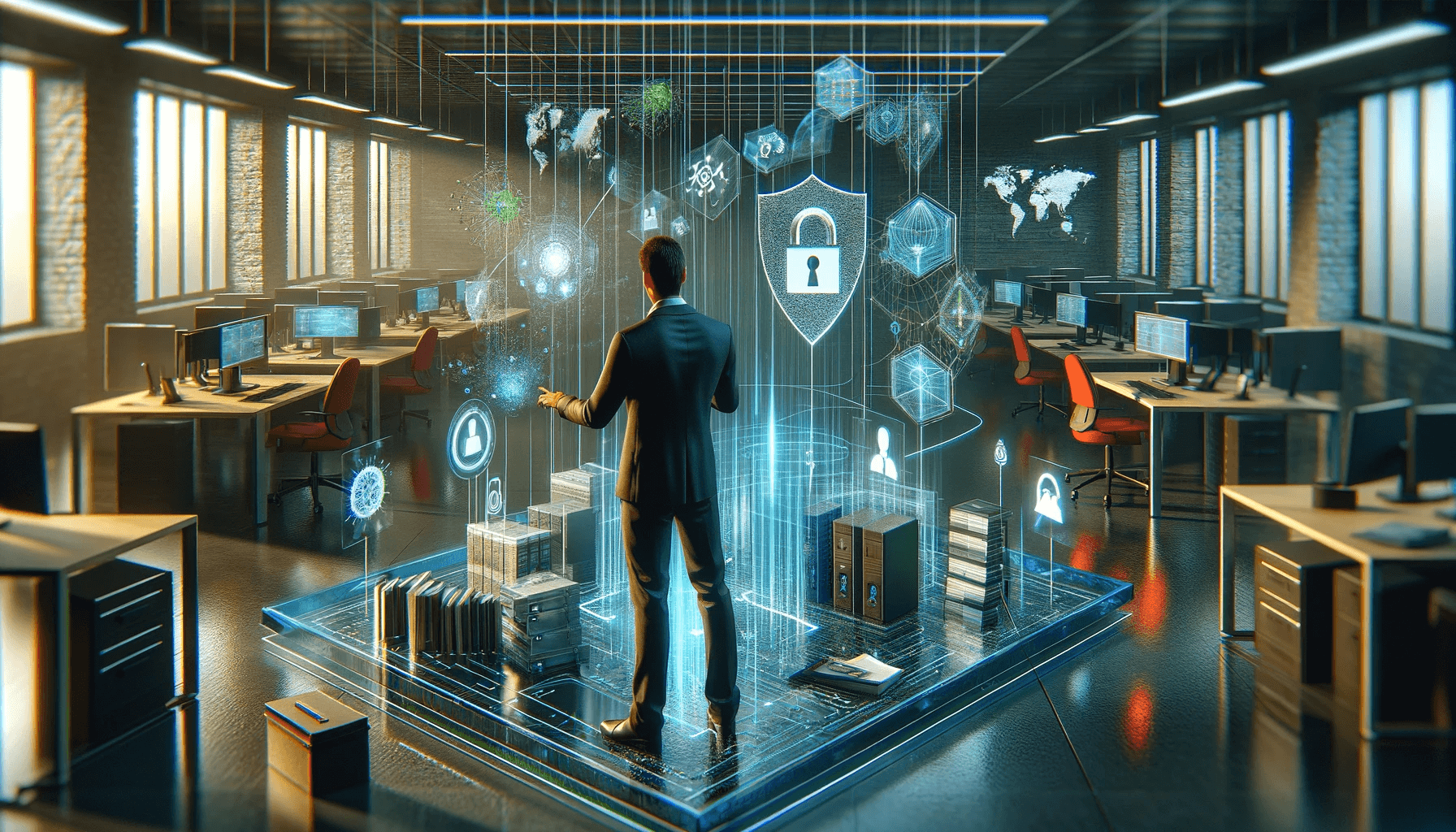








Comments 1
Comments are closed.